Today I done the OS AIX backup and restore test as below steps:
1: login into HMC
Vtmenu:
Enter the Nim server and test_lpar system:
login to the Nim server
Create a location to place the backup file:
Cd /backup
Mkdir test_p
Chmod 755 test_p
2: create the NFS file system for the network connection:
In nim server:
Smit mknfsexp
2.1: First enter the backup file location path: /backup/test_p
2.2: input the test_lpar hostname in the below allow host field: “ Host
1: login into HMC
Vtmenu:
Enter the Nim server and test_lpar system:
login to the Nim server
Create a location to place the backup file:
Cd /backup
Mkdir test_p
Chmod 755 test_p
2: create the NFS file system for the network connection:
In nim server:
Smit mknfsexp
2.1: First enter the backup file location path: /backup/test_p
2.2: input the test_lpar hostname in the below allow host field: “ Host







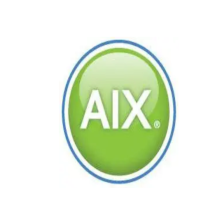
 本文档详述了在AIX系统上进行NIM备份和恢复的步骤,包括登录HMC、创建备份位置、设置NFS文件系统、检查挂载、备份系统、定义NIM资源、执行NIM_BOSINST以及通过网络恢复操作系统的详细过程。
本文档详述了在AIX系统上进行NIM备份和恢复的步骤,包括登录HMC、创建备份位置、设置NFS文件系统、检查挂载、备份系统、定义NIM资源、执行NIM_BOSINST以及通过网络恢复操作系统的详细过程。

 订阅专栏 解锁全文
订阅专栏 解锁全文
















 1534
1534

 被折叠的 条评论
为什么被折叠?
被折叠的 条评论
为什么被折叠?










