笔者平常也要使用这些工具,但总是不好找到一个方便可高度自定义的,所以自己制作了一个
使用方法:
简单使用
- (instancetype)initWithFrame:(CGRect)frame
andDirection:(PopViewDirection)direction
andTitles:(NSArray *)titles;自定义使用
- (instancetype)initWithFrame:(CGRect)frame
andDirection:(PopViewDirection)direction
andTitles:(NSArray *)titles
andImages:(NSArray *)images
trianglePecent:(float)percent;
SimplePopupView *popView = [[SimplePopupView alloc]initWithFrame:CGRectMake(50, 50, 120, 80) andDirection:PopViewDirectionRight andTitles:tmpArray andImages:images trianglePecent:0.5];//1.直接加入指定位置
SimplePopupView *popView = [[SimplePopupView alloc]initWithFrame:CGRectMake(50, 50, 120, 80) andDirection:PopViewDirectionRight andTitles:tmpArray];
[self.view addSubview:popView];
//响应事件中调用show方法
[popView show];//2.调用UIView+SimplePopupView中方法
SimplePopupView *popView0 = [[SimplePopupView alloc]initWithFrame:CGRectMake(50, 50, 120, 80) andDirection:PopViewDirectionRight andTitles:tmpArray andImages:images trianglePecent:0.5]; //箭头位于popview右边缘中间0.5位置
[_button showPopView:popView0 AtPoint:CGPointMake(0, 0.5)];//箭头位于button的x=0.y=0.5比例处
//然后响应事件中调用show方法
[popView0 show];
//这样popview就会显示在button的设置位置







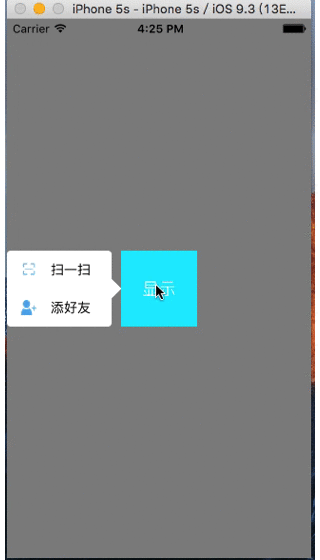















 被折叠的 条评论
为什么被折叠?
被折叠的 条评论
为什么被折叠?








