C/C++实现无序入参的命令解析工具
1 实现思路
基本介绍: 思路来源于atlas,atc(模型转换工具),该工具对命令支持众多,且命令支持盲录入,支持基本的–help命令查看所有命令参数的解释,因此自己仿照实现,已解决工作当中的通用性工具使用不方便、难以产品化的问题。
atc 工具的应用命令如下:
atc --framework=5 --model=./yolov5l_onnx --input_format=NCHW --input_shape="images:1,3,960,960" --output_type=FP32 --output=./yolov5l_onnx --log=error --precision_mode=allow_fp32_to_fp16 --soc_version=Ascend310P3
下图为atc工具help命令效果:
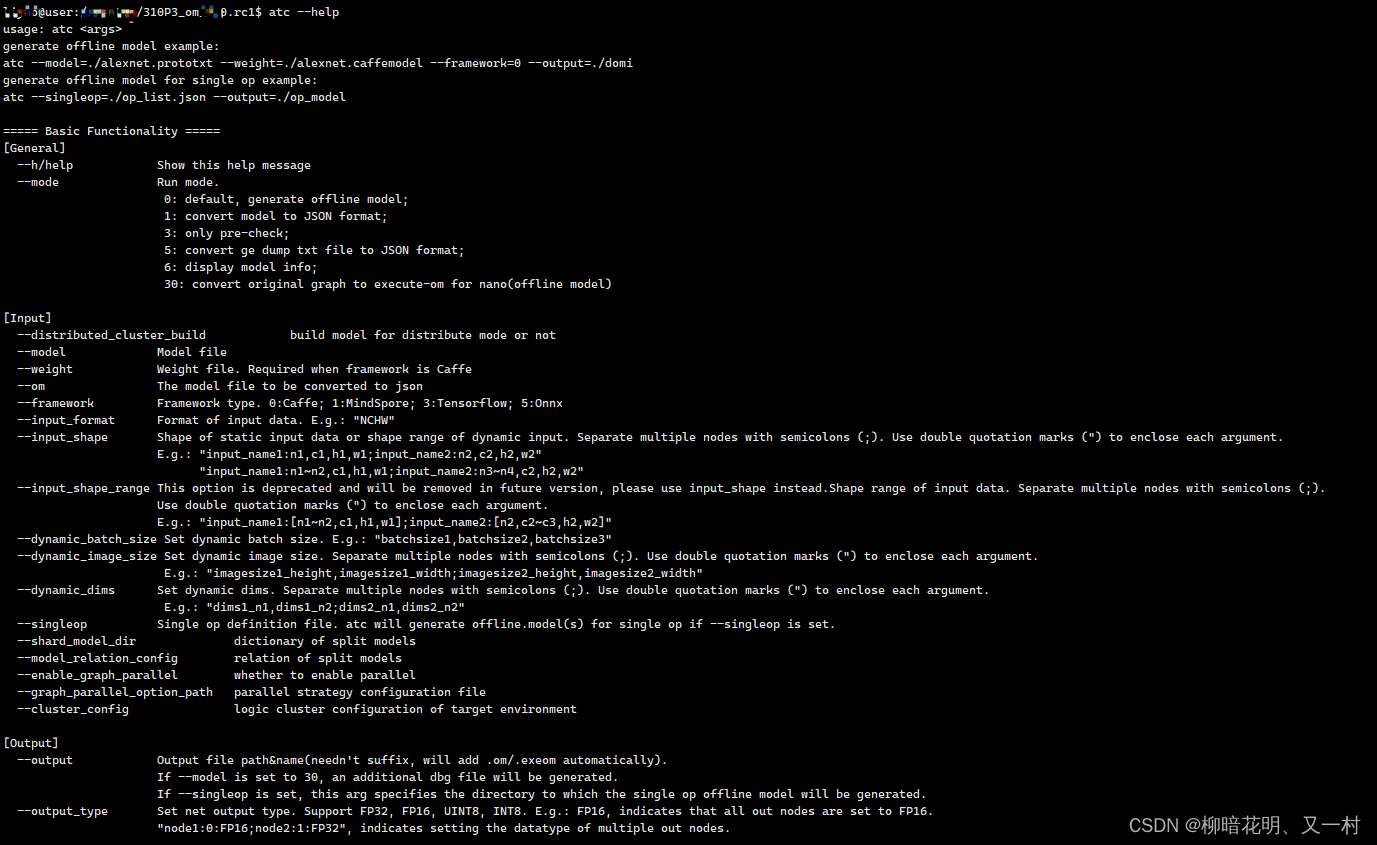
2 主要功能
- 支持跨平台,代码简单,轻松实现移植到linux
- 支持命令的无序输入
- 支持 –help 命令查看 ./cmdParser --help
- 支持错误命令检查告警
- 支持直接编辑完成命令扩展
3 效果展示
3.1 直接运行代码图
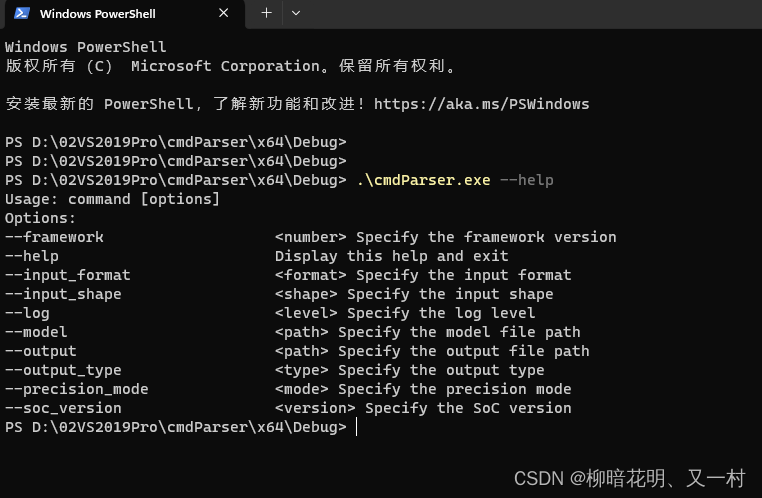
3.2help命令执行效果图
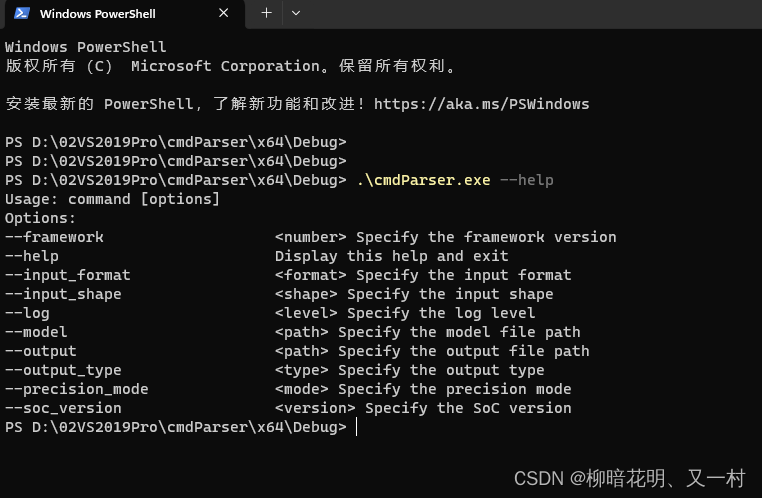
3.3命令行执行命令解析效果图
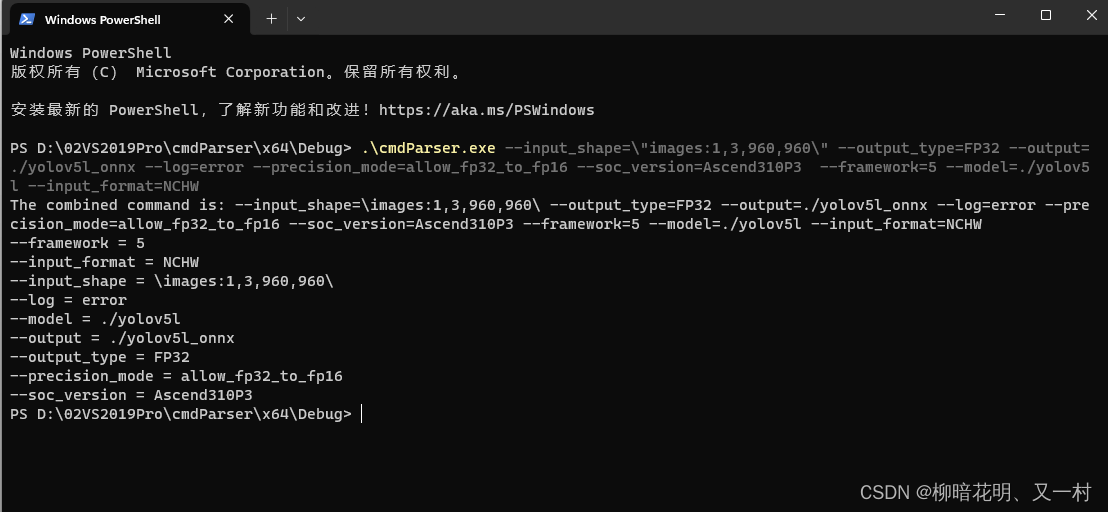
4 代码实现
#include <iostream>
#include <map>
#include <vector>
#include <string>
#include <sstream>
#include <stdio.h>
//命令解析方法
std::map<std::string, std::string> parseCommand(const std::string& command) {
std::map<std::string, std::string> parameters;
std::istringstream iss(command);
std::string token;
while (std::getline(iss, token, ' ')) {
size_t pos = token.find('=');
if (pos != std::string::npos) {
std::string key = token.substr(0, pos);
std::string value = token.substr(pos + 1);
parameters[key] = value;
}
}
return parameters;
}
//命令库,直接可以复制编辑
std::map<std::string, std::string> cmdlib = {
{"--framework","<number> Specify the framework version"},
{"--model","<path> Specify the model file path"},
{"--input_format","<format> Specify the input format"},
{"--input_shape","<shape> Specify the input shape"},
{"--output_type","<type> Specify the output type"},
{"--output","<path> Specify the output file path"},
{"--log","<level> Specify the log level"},
{"--precision_mode","<mode> Specify the precision mode"},
{"--soc_version","<version> Specify the SoC version"},
{"--help","Display this help and exit"}
};
//help展示所有命令
void displayHelp()
{
std::cout << "Usage: command [options]\n"
<< "Options:\n";
for (const auto& p : cmdlib)
{
//命令对齐排版
printf("%-30s%-50s\n", p.first.c_str(), p.second.c_str());
}
}
int main(int argc, char* argv[]) {
//解析help命令
if (argc == 2 && std::string(argv[1]).find("--help") != std::string::npos) {
displayHelp();
return 0;
}
//将所有输入的命令都连成一个字符串
std::string command;
for (int i = 1; i < argc; ++i) { // Start from 1 to skip the program name
command += argv[i];
if (i < argc - 1) { // Add a space between arguments, but not after the last one
command += " ";
}
}
std::cout << "The combined command is: " << command << std::endl;
//错误 命令测试 command = "--input_shape=\"images:1,3,960,960\" --output_type=FP32 --output=./yolov5l_onnx --log=error --precision_mode=allow_fp32_to_fp16 --soc_version=Ascend310P3 --framework=5 --model=./yolov5l --input_format=NCHW";
//正确 测试命令
command = "--input_shape=\"images:1,3,960,960\" --output_type=FP32 --output=./yolov5l_onnx --log=error --precision_mode=allow_fp32_to_fp16 --soc_version=Ascend310P3 --framework=5 --model=./yolov5l --input_format=NCHW";
//解析输入的字符串命令
auto parameters = parseCommand(command);
if (!parameters.empty())
{
for (const auto& p : parameters)
{
//检查输入的命令是否存在非法命令
auto itor = cmdlib.find(p.first);
if (itor == cmdlib.end())
{
std::cerr << "Error: Please Check Invalid command: " << p.first << std::endl;
return 0;
}
}
//打印解析输入命令得到的数据结构
for (const auto& p : parameters)
{
std::cout << p.first << " = " << p.second << std::endl;
}
}
return 0;
}





















 367
367











 被折叠的 条评论
为什么被折叠?
被折叠的 条评论
为什么被折叠?








