需求:
做一个小工具,能够快速查看以图片为主的pdf文件,不管多大页面都可以整页显示,如果有多页也能翻页显示。
实现:
定义pdf文件查看类,获取文件名后,自动缩放到指定大小,嵌入前后翻页按钮
class PDFImageViewer:
def __init__(self, pdf_path):
self.pdf_path = pdf_path
self.pdf = fitz.open(self.pdf_path)
# 隐藏根窗口
self.root=tk.Tk()
self.root.withdraw()
self.topwindow = tk.Toplevel()
self.topwindow.title("PDF文件预览")
self.image_label = tk.Label(self.topwindow)
#self.buttons=tk.Frame(self.root)
self.current_page = 0
self.load_page()
def load_page(self):
page = self.pdf[self.current_page]
pix = page.get_pixmap()
img_data = pix.tobytes()
# 设置新的宽度
new_height= 1000
# 计算新的高度
new_width = int(pix.width * new_height / pix.height)
img = Image.frombytes("RGB", [pix.width, pix.height], pix.samples)
img_resized = img.resize((new_width, new_height), 4)
img_tk = ImageTk.PhotoImage(image=img_resized)
self.image_label.config(image=img_tk)
self.image_label.image = img_tk
self.root.title(f"PDF Image Viewer - Page {self.current_page + 1} of {len(self.pdf)}")
def next_page(self):
if self.current_page < len(self.pdf) - 1:
self.current_page += 1
self.load_page()
def previous_page(self):
if self.current_page > 0:
self.current_page -= 1
self.load_page()
def run(self):
button_next = tk.Button(self.topwindow, text='Next', command=self.next_page)
button_previous = tk.Button(self.topwindow, text='Previous', command=self.previous_page)
button_next.grid(row=0,column=0)
button_previous.grid(row=0,column=1)
self.image_label.grid(row=1,columnspan=2)
self.root.mainloop()打开程序时,先选定文件夹,创建一个列表,将选定文件夹下的所有PDF文件在列表中显示,
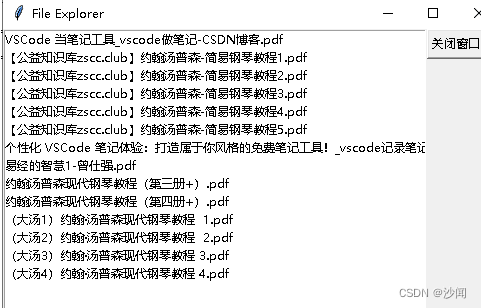
通过双击文件名快速全页面预览。
实现代码:
root = tk.Tk()
root.title("File Explorer")
folder_path=select_folder()
sPath=tk.StringVar(value=folder_path)
listbox_scrollbar = tk.Scrollbar(root)
listbox_width = 60
listbox = tk.Listbox(root, yscrollcommand=listbox_scrollbar.set,width=listbox_width)
# 填充文件列表
for file in os.listdir(folder_path):
extension = os.path.splitext(file)[-1]
if(extension==".pdf" or extension==".tif" or extension==".jpg"):
listbox.insert(tk.END, file)
# 绑定双击事件
listbox.bind('<Double-Button-1>', on_double_click)
listbox.pack(side=tk.LEFT, fill=tk.BOTH,expand=True)
listbox_scrollbar.pack(side=tk.RIGHT, fill=tk.Y)
button = tk.Button(root, text="关闭窗口", command=close_window)
button.pack()
root.mainloop()
定义双击事件
def on_double_click(event):
# 获取选中的文件名
selected_file = listbox.get(listbox.curselection())
# 打开文件
open_file(selected_file)定义打开文件方法:
def open_file(file_name):
sPath1=sPath.get()
# 这里可以添加打开文件的具体逻辑,例如用默认程序打开
try:
pdf_viewer=PDFImageViewer(sPath1+"/"+file_name)
pdf_viewer.run()
except Exception as e:
messagebox.showerror("Error", "Unable to open file: " + str(e))本工具将pdf文件无论是印刷用图,还是普通pdf书籍文件用图片 方式整页显示,达到快速预览效果,尤其适合印刷行业快速印前检查。






















 575
575











 被折叠的 条评论
为什么被折叠?
被折叠的 条评论
为什么被折叠?








