vue.config.js
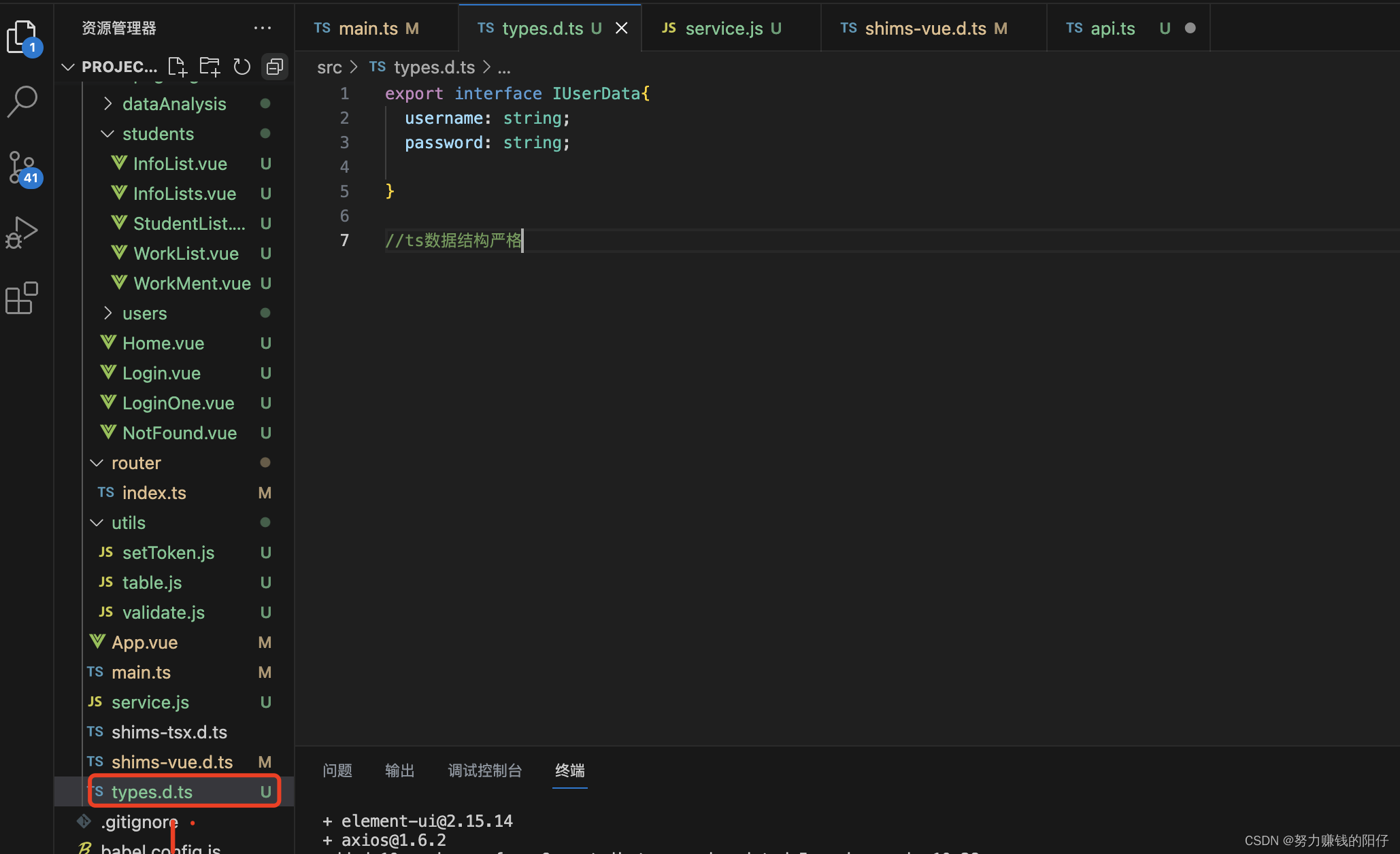
module.exports = {
lintOnSave: false,
devServer: {
open: true,
proxy: {
'api': {
target: 'http://1.116.64.64:5004/api2/',
changeOrigin: true,
pathRewrite: {
'^/api': ''
},
changeOrigin: true
}
}
},
chainWebpack(chainableWebpack){
chainableWebpack.resovle = {
extension: ['.js','.ts','.json','.d.ts']
}
}
}main.ts
import Vue from "vue";
import App from "./App.vue";
import axios from 'axios'
import ElementUI from 'element-ui'
import 'element-ui/lib/theme-chalk/index.css'
import 'font-awesome/css/font-awesome.min.css'
import router from './router'
import service from './service.js'
import echarts from 'echarts.js'
Vue.use(ElementUI)
Vue.prototype.axios = axios
Vue.prototype.service = service
Vue.prototype.$echarts = echarts
Vue.config.productionTip = false
// router.beforeEach((to,from,next) =>{
// if (!localStorage.getItem('username')) {
// if (to.path != '/login') {
// next('/login')
// } else next('/login')
// } next ()
// })
new Vue({
router,
render: h => h(App),
}).$mount('#app')
shims-vue.d.ts
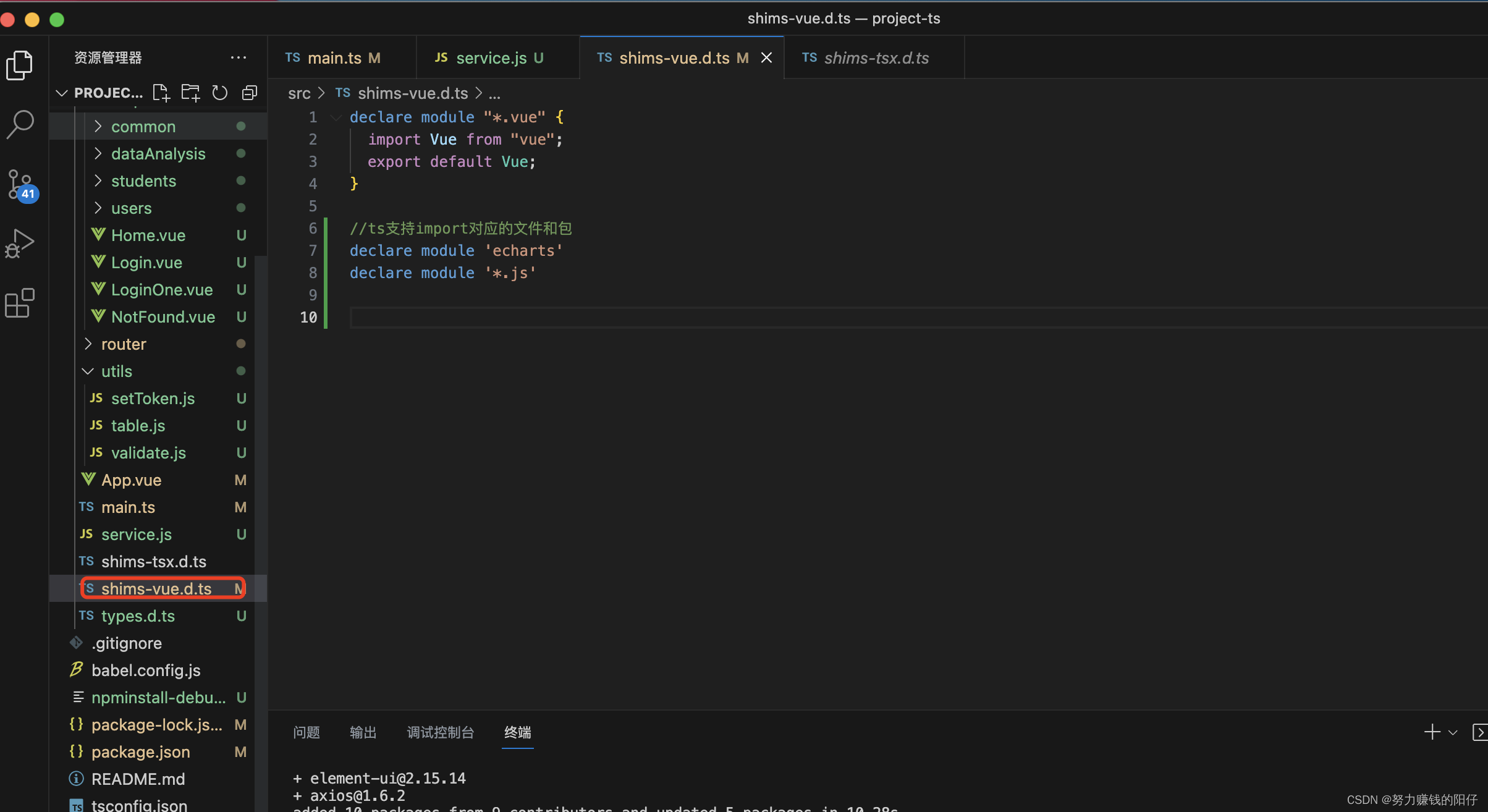
shims-tsx.d.ts
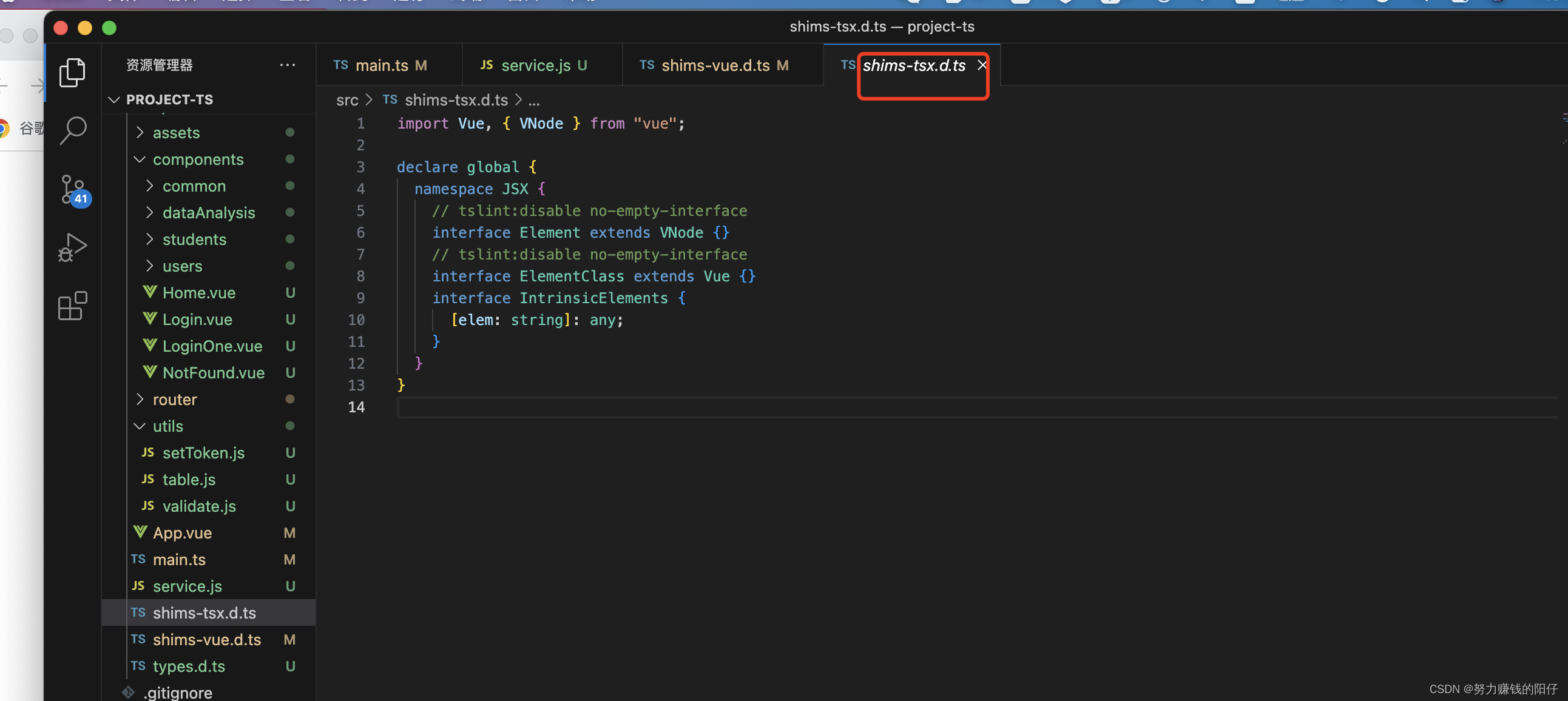
router-index.ts
import Vue from "vue";
// import VueRouter, { RouteConfig } from "vue-router";
// import Home from "../views/Home.vue";
import Router from 'vue-router'
const routes: Array<any> = [
{
path: '/',
redirect: '/login',
name: '首页',
hidden: true,
component: ()=> import('@/components/Login.vue')
},
{
path: '/login',
name: '登录',
hidden: true,
component: ()=> import('@/components/Login.vue')
},
// {
// path: '/home',
// // component: Home
// // component: ()=> import('@/components/Home')
// component: resolve => require(['@/components/Home'],resolve)
// },
{
path: '*',
name: 'NotFound',
hidden: true,
component: ()=> import('@/components/NotFound.vue')
},
{
path: '/home',
name: '学生管理',
iconClass: 'fa fa-users',
redirect: '/home/student',
component: ()=> import('@/components/Home.vue'),
children: [
{
path: '/home/student',
name: '学生列表',
iconClass: 'fa fa-list',
component: ()=> import('@/components/students/StudentList.vue')
},
{
path: '/home/info',
name: '信息列表',
iconClass: 'fa fa-list-alt',
component: ()=> import('@/components/students/InfoList.vue')
},
{
path: '/home/infos',
name: '信息管理',
iconClass: 'fa fa-list-alt',
component: ()=> import('@/components/students/InfoLists.vue')
},
{
path: '/home/work',
name: '作业列表',
iconClass: 'fa fa-list-ul',
component: ()=> import('@/components/students/WorkList.vue')
},
{
path: '/home/works',
name: '作业管理',
iconClass: 'fa fa-th-list',
component: ()=> import('@/components/students/WorkMent.vue')
}
]
},
{
path: '/home',
name: '数据分析',
iconClass: 'fa fa-bar-chart',
component: ()=> import('@/components/Home.vue'),
children: [
{
path: '/home/dataview',
name: '数据概览',
iconClass: 'fa fa-line-chart',
component: ()=> import('@/components/dataAnalysis/DataView.vue')
},
{
path: '/home/mapview',
name: '地图概览',
iconClass: 'fa fa-line-chart',
component: ()=> import('@/components/dataAnalysis/MapView.vue')
},
{
path: '/home/travel',
name: '旅游地图',
iconClass: 'fa fa-line-chart',
component: ()=> import('@/components/dataAnalysis/TravelMap.vue')
},
{
path: '/home/score',
name: '分数地图',
iconClass: 'fa fa-line-chart',
component: ()=> import('@/components/dataAnalysis/ScoreMap.vue')
}
]
},
{
path: '/users',
name: '用户中心',
iconClass: 'fa fa-user',
component: ()=> import('@/components/Home.vue'),
children: [
{
path: '/users/user',
name: '权限管理',
iconClass: 'fa fa-user',
component: ()=> import('@/components/users/User.vue')
}
]
}
];
Vue.use(Router);
const router = new Router({
mode: "history",
routes,
});
export default router;
api.ts
import service from "../service.js"
import qs from 'qs'
import { IUserData } from "@/types"
//登录接口
export function login(data: IUserData) {
return service({
method: 'post',
url: '/login',
data
})
}
//学生列表查询接口
//不做限制,用any就好
export function students(params: any) {
return service({
method: 'get',
url: '/students',
params
})
}
//学生列表删除接口
export function studentDel(id: any) {
return service({
method: 'delete',
url: `/students/${id}`
})
}
// //信息列表新增接口
// export function info(data){
// data = qs.stringify(data)
// return service({
// method: 'post',
// url: '/info',
// data
// })
// }
// //信息列表修改接口
// export function updateInfo(data){
// data = qs.stringify(data)
// return service({
// method: 'put',
// url: '/info',
// data
// })
// }
// 信息列表新增和修改接口
export function info(type: any, data: any) {
data = qs.stringify(data)
let obj = { method: type, url: '/info', data }
return service(obj)
}
//信息列表查询接口
export function getInfo() {
return service({
method: 'get',
url: '/info',
})
}
//信息列表删除接口
export function infoDel(id: any) {
return service({
method: 'delete',
url: `/info/${id}`
})
}
//数据概览接口
export function dataview() {
return service({
method: 'get',
url: '/dataview'
})
}
//旅游地图
export function travel() {
return service({
method: 'get',
url: '/travel'
})
}
login.vue
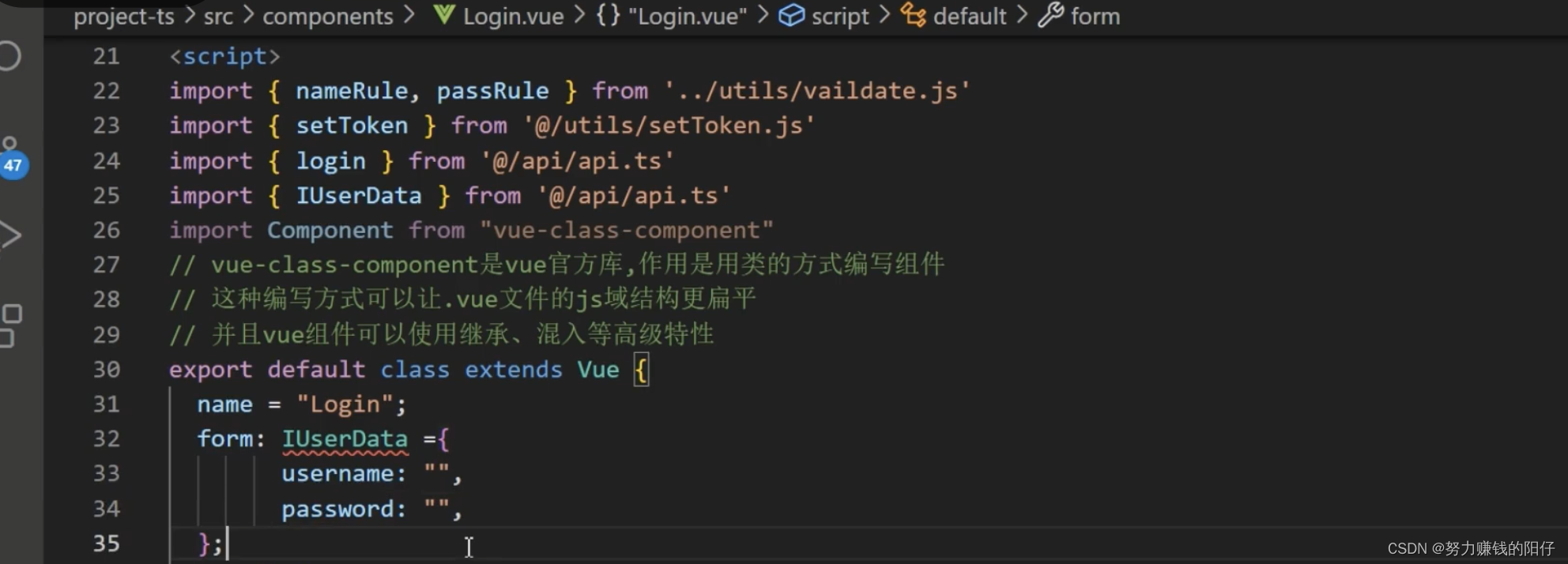


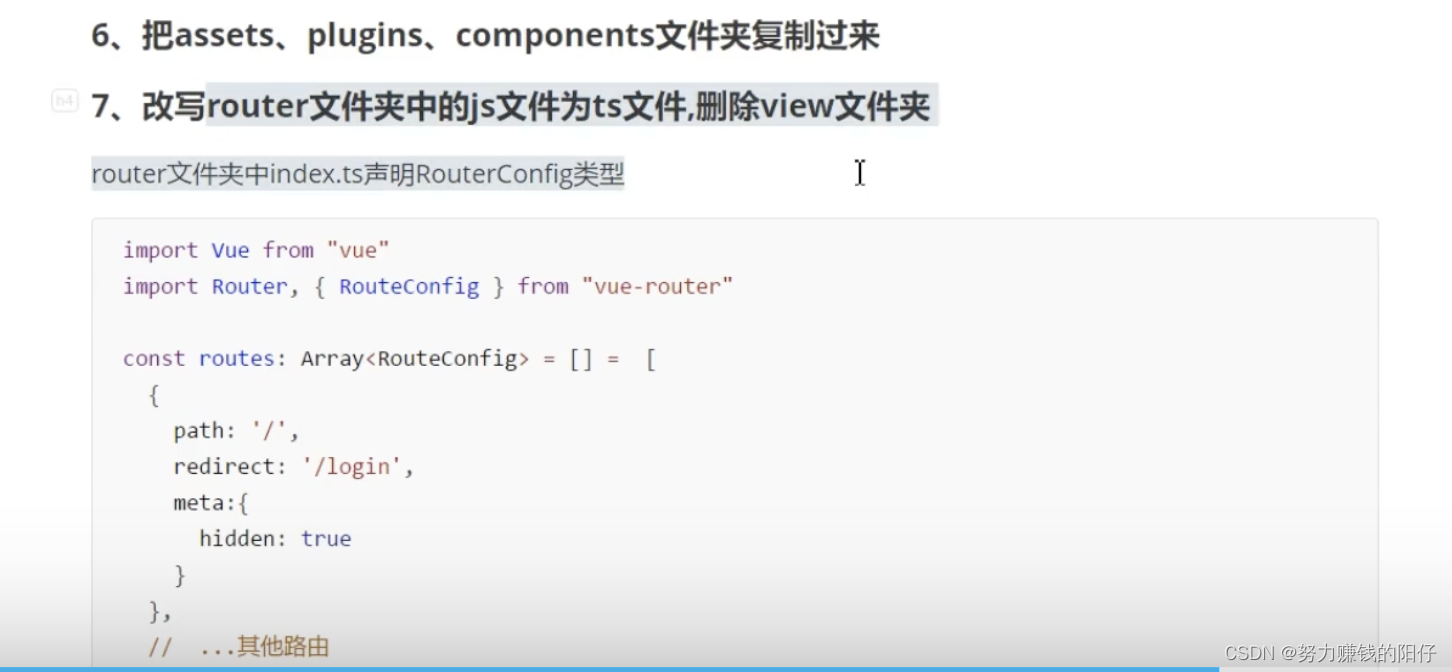
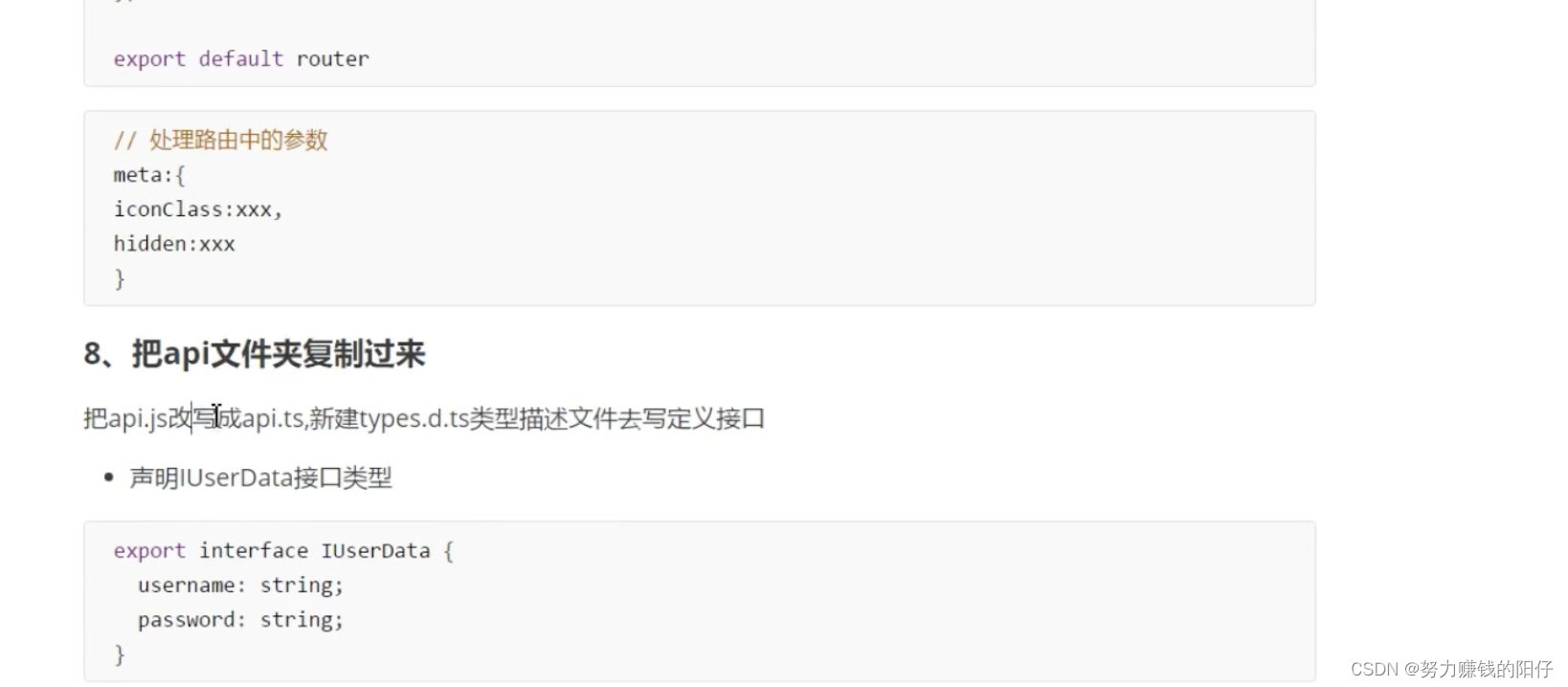

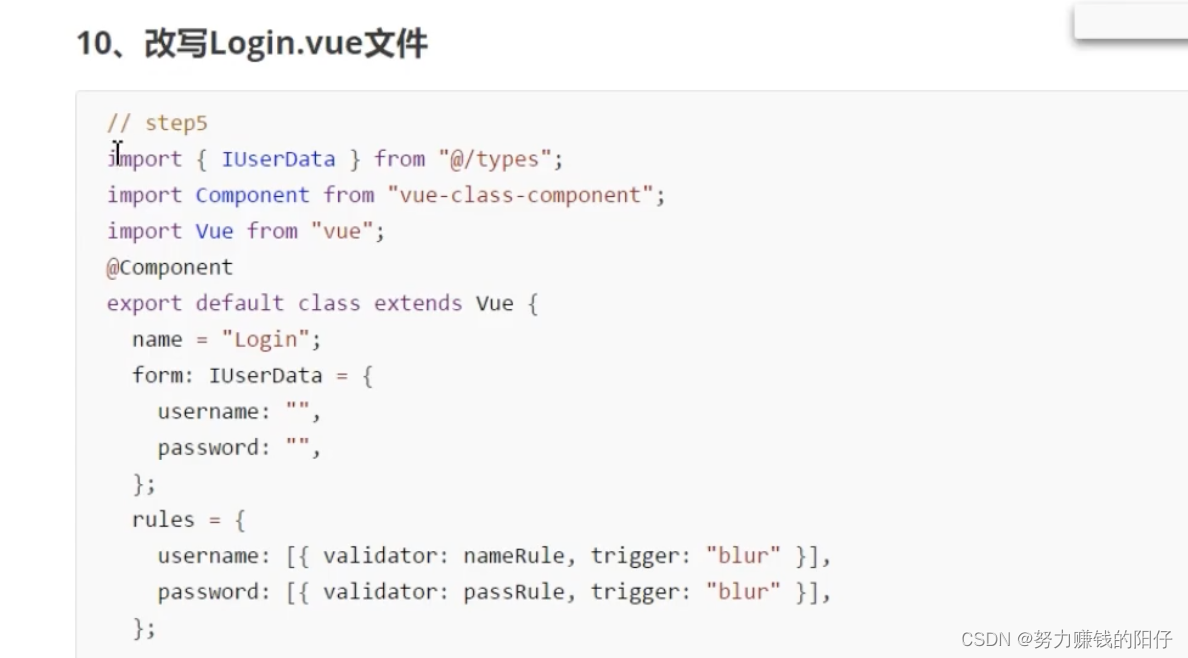
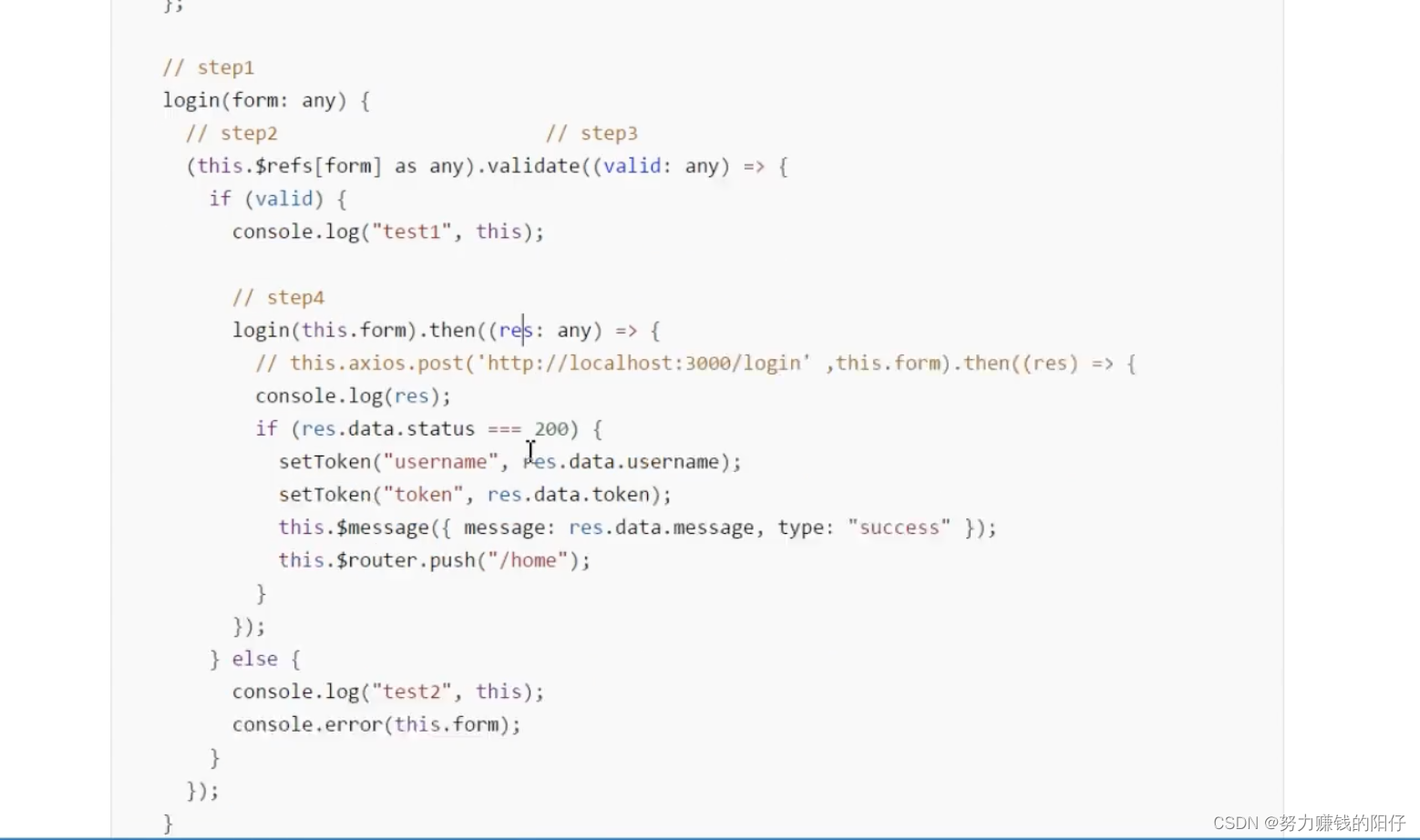

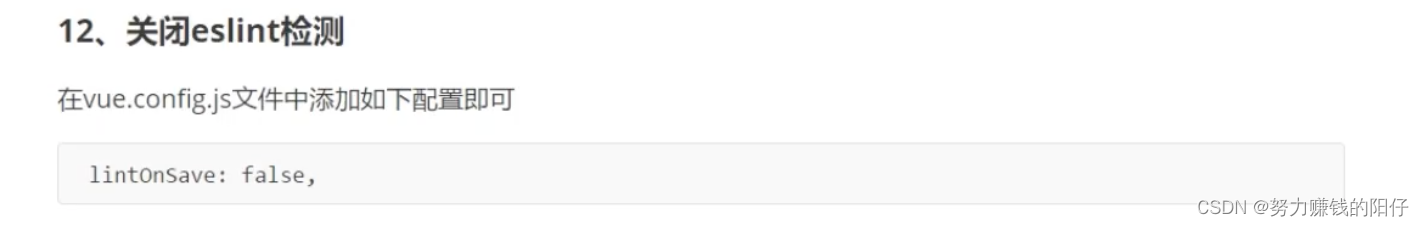






















 221
221











 被折叠的 条评论
为什么被折叠?
被折叠的 条评论
为什么被折叠?








