上篇文章讲的是如何爬取知乎关注者信息,这篇是上篇的多线程版本
from threading import Thread
from queue import Queue
import requests
import json
# 引入mysql数据库
import pymysql
db = pymysql.connect(host='localhost', user='root', password='123456', port=3306, db='mysql') # 连接mysql数据库
cursor = db.cursor() # 建立游标
# 引入MongoDB数据库
import pymongo
client = pymongo.MongoClient('mongodb://localhost:27017/') # 连接MongoDB
zhihu = client.zhihu # database
collection = zhihu['zhihu']
user = {}
urls = set()
global my_queue
my_queue = Queue()
headers = {
'accept': 'text/html,application/xhtml+xml,application/xml;q=0.9,image/webp,image/apng,*/*;q=0.8,application/signed-exchange;v=b3',
'accept-language': 'zh-CN,zh;q=0.9',
'cache-control': 'max-age=0',
'cookie': '_zap=5fe3f81a-ee3e-40de-8989-e3ecc5c0c910; _xsrf=G6GqOLiyQBeSqjmTgu9tbJvIKcYF6m2j; d_c0="ABAvO72hsA-PTpHEn1TQ0Zgu3uz2O7VSZCI=|1562331596"; tst=r; q_c1=71631202849145ddbc528c6aa1433f8b|1565178385000|1562331750000; tgw_l7_route=7f546500f1123d2f6701ac7f30637fd6; capsion_ticket="2|1:0|10:1567232500|14:capsion_ticket|44:OTE4NzQzYjQxZjU4NDZiOThjYjJlMjdmNTk3ZmEzYzU=|122aa4288c2ff6a108044dd74b2a0879b84f89d7f53fa0f03c335caf8b68e940"; z_c0="2|1:0|10:1567232513|4:z_c0|92:Mi4xbTMzVEJBQUFBQUFBRUM4N3ZhR3dEeVlBQUFCZ0FsVk5BV0JYWGdCUkpUdHNkOEYwWC1veEdYUm1xT0lfTnB2OUR3|77bca6d79e85ea87426d1b3d5a722624b23cde1a6fa69f76ce05ee248998cc31"',
'referer': 'https://www.zhihu.com/',
'upgrade-insecure-requests': '1',
'user-agent': 'Mozilla/5.0 (Windows NT 10.0; Win64; x64) AppleWebKit/537.36 (KHTML, like Gecko) Chrome/75.0.3770.100 Safari/537.36',
}
class MyThread1(Thread):
def __init__(self, i):
Thread.__init__(self)
# super(MyThread1, self).__init__()
self.url = "https://www.zhihu.com/api/v4/members/li-zhu-80-77-62/followees?include=data%5B*%5D.answer_count%2Carticles_count%2Cgender%2Cfollower_count%2Cis_followed%2Cis_following%2Cbadge%5B%3F(type%3Dbest_answerer)%5D.topics&offset=" + str(
i * 20) + "&limit=20"
def run(self):
json_str = self.parse()
text = json.loads(json_str)
for item in text['data']:
name = item['name']
headline = item['headline']
url = item['url']
gender = item['gender']
img_url = item['avatar_url']
urls.add(url)
put_data = url
my_queue.put(put_data)
# 插入信息
sql = 'INSERT INTO zhihu_copy3(name, headline, url, gender, img_url) VALUES (%s, %s, %s, %s, %s)'
cursor.execute(sql, (name, headline, url, gender, img_url))
db.commit() # 提交插入的信息
print('插入本条数据成功')
def parse(self):
response = requests.get(self.url, headers=headers).text
return response
class MyThread2(Thread):
def __init__(self):
Thread.__init__(self)
# super(MyThread2, self).__init__()
def run(self):
get_data = my_queue.get()
user_urls = urls.copy()
user_name = get_data.split('/')[4]
for i in range(10):
"""
获取的是所关注的人关注了哪些人的信息
"""
json_url = 'https://www.zhihu.com/api/v4/members/' + user_name + '/followees?include=data%5B*%5D.answer_count%2Carticles_count%2Cgender%2Cfollower_count%2Cis_followed%2Cis_following%2Cbadge%5B%3F(type%3Dbest_answerer)%5D.topics&offset=' + str(
i * 20) + '&limit=20'
response = requests.get(json_url, headers=headers).text
text = json.loads(response)
try:
for item in text['data']:
name = item['name']
headline = item['headline']
url = item['url']
gender = item['gender']
img_url = item['avatar_url']
if url in user_urls:
continue
else:
user_urls.add(url)
sql = 'INSERT INTO zhihu_copy3(name, headline, url, gender, img_url) VALUES (%s, %s, %s, %s, %s)'
cursor.execute(sql, (name, headline, url, gender, img_url))
db.commit() # 提交插入的信息
# 向MongoDB里插入数据
collection.insert_one(
{'name': name, 'headline': headline, 'url': url, 'gender': gender, 'img_url': img_url})
print('插入本条数据成功')
except:
continue
if __name__ == '__main__':
for i in range(5):
thread1 = MyThread1(i)
thread1.start()
thread1.join()
thread2 = MyThread2()
thread2.start()
thread2.join()









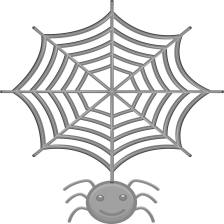














 223
223

 被折叠的 条评论
为什么被折叠?
被折叠的 条评论
为什么被折叠?








