基于SpringBoot3从零配置MybatisPlus记录
系列文章指路👉
系列文章-基于SpringBoot3创建项目并配置常用的工具和一些常用的类
文章目录
1.环境
- SpringBoot 3.0.6
- Mysql 8.0
- JDK 17
2.表数据准备
CREATE TABLE `ya_user` (
`id` BIGINT ( 20 ) UNSIGNED NOT NULL AUTO_INCREMENT COMMENT '主键',
`user_id` VARCHAR ( 32 ) NOT NULL COMMENT '账号',
`user_name` VARCHAR ( 64 ) NOT NULL COMMENT '用户名',
`user_password` VARCHAR ( 32 ) NOT NULL COMMENT '密码',
PRIMARY KEY ( `id` ),
UNIQUE KEY `uk_user_id` ( `user_id` )
) ENGINE = INNODB DEFAULT CHARSET = utf8 COMMENT '用户表';
INSERT INTO `ya_user` ( `user_id`, `user_name`, `user_password` )
VALUES ( 'ya', '阿雅', '123456' );
3. 配置
pom配置
注意mybatis-plus版本号为mybatis-plus 3.5.3.1。
我刚开始使用的版本号为3.5.1一直有问题,见文末的问题总结。
<dependencies>
...
<!-- mybatis-plus -->
<dependency>
<groupId>com.baomidou</groupId>
<artifactId>mybatis-plus-boot-starter</artifactId>
<version>3.5.3.1</version>
</dependency>
<!-- mysql driver -->
<dependency>
<groupId>mysql</groupId>
<artifactId>mysql-connector-java</artifactId>
<version>8.0.25</version>
</dependency>
...
</dependencies>
<build>
<resources>
<!-- xml放在java目录下-->
<resource>
<directory>src/main/java</directory>
<includes>
<include>**/*.xml</include>
</includes>
</resource>
<resource>
<directory>src/main/resources</directory>
</resource>
</resources>
...
</build>
yml 配置
server:
port: 8080
spring:
datasource:
url: jdbc:mysql://localhost:3306/study?useUnicode=true&characterEncoding=utf-8&useSSL=false
username: root
password: 123456
driver-class-name: com.mysql.cj.jdbc.Driver
mybatis-plus:
mapper-locations: classpath*:com/ya/boottest/**/*.xml
configuration:
log-impl: org.apache.ibatis.logging.stdout.StdOutImpl
@MapperScan
@MapperScan("com.ya.boottest.**.mapper")
** 可以模糊匹配数个中间数个文件夹
我的目录结构是这样的:有mp自动生成的mapper,有自己手写sql使用的mapper(二者也可以用一个,看个人习惯),这样写,两个文件夹的mapper都能扫描到
启动类上使用@MapperScan 和接口上的@Mapper至少要使用一个,否则启动时就会报错:
Error creating bean with name ‘yaUserServiceImpl’:
Unsatisfied dependency expressed through field ‘baseMapper’:
No qualifying bean of type ‘com.ya.boottest.user.autoCode.mapper.YaUserMapper’ available:
expected at least 1 bean which qualifies as autowire candidate. Dependency annotations:
{@org.springframework.beans.factory.annotation.Autowired(required=true)}
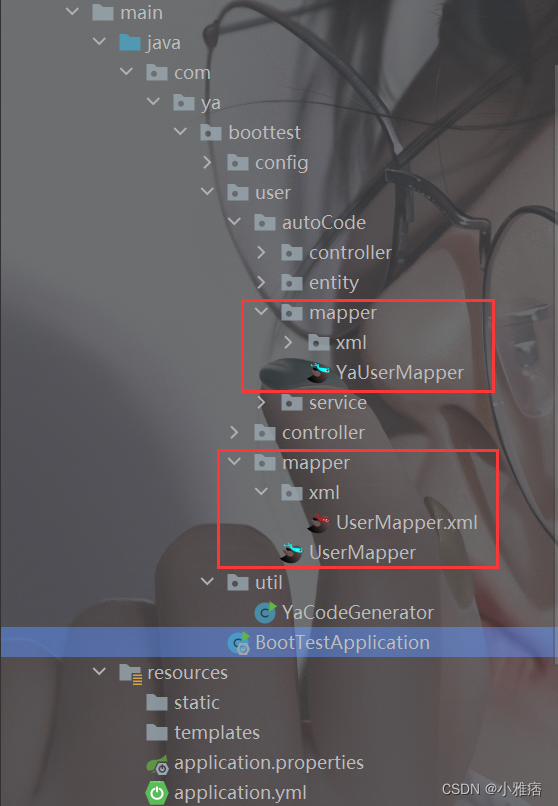
3.问题总结
Attention:下述的xml,yml都是试错过程中的记录,完整的、正确的配置都在上文↑。
问题1: Property ‘sqlSessionFactory’ or ‘sqlSessionTemplate’ are required
在mybatis-plus使用3.5.1的情况下,会报错:
Error creating bean with name ‘yaUserMapper’ defined in file [D:\workspace\personal\boot-test\target\classes\com\ya\boottest\user\autoCode\mapper\YaUserMapper.class]:
Property ‘sqlSessionFactory’ or ‘sqlSessionTemplate’ are required
<dependency>
<groupId>com.baomidou</groupId>
<artifactId>mybatis-plus-boot-starter</artifactId>
<version>3.5.1</version>
</dependency>
还要额外引入:
<dependency>
<groupId>org.mybatis.spring.boot</groupId>
<artifactId>mybatis-spring-boot-starter</artifactId>
<version>3.0.0</version>
</dependency>
问题2:org.apache.ibatis.binding.BindingException: Invalid bound statement (not found)
在引入了上述依赖后,项目正常启动,但是在使用mapper查询时,会报错:
[Request processing failed: org.apache.ibatis.binding.BindingException: Invalid bound statement (not found): com.ya.boottest.user.mapper.UserMapper.listUser] with root cause
org.apache.ibatis.binding.BindingException: Invalid bound statement (not found): com.ya.boottest.user.mapper.UserMapper.listUser
绑定异常,mapper接口和mapper.xml文件没有映射绑定成功。
这里浪费了我大量时间。
-
首先,我的mapper和xml文件命名一致,这个无须怀疑。
-
mapper的namespace和select的resultType也很基础,没有问题。
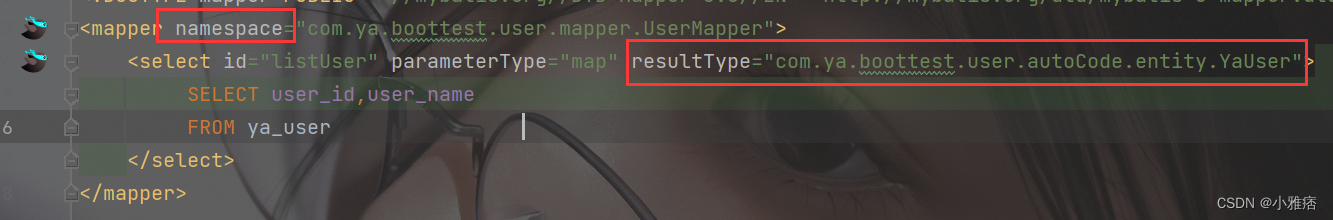
-
其次,虽然我的xml文件在java目录,没有在resources目录中,但是我在pom文件中做了处理
<!-- xml放在java目录下-->
<resource>
<directory>src/main/java</directory>
<includes>
<include>**/*.xml</include>
</includes>
</resource>
- 我怀疑是我yml里
mapper-locations配置的问题,导致扫描不到。
mapper-locations如何配置:
我特意去恶补了 关于classpath的知识
参考文章:/和/和/**的区别;classpath和classpath的区别
classpath*可以匹配多个路径下的多个文件
**可以模糊匹配中间多级路径
*.xml可以模糊匹配所有xml文件
我的yml配置,应该是没错的。
mybatis-plus:
mapper-locations: classpath*:com/ya/boottest/**/*.xml
最终解决方案
在我苦思冥想,自己究竟哪里不行,甚至怀疑SpringBoot3到底能不能用mybatis的时候
我在这篇文章Spring Boot 3.x- MybatisPlus集成的评论区找到了解决之法!
这是一个我觉得很完美的解决办法,既解决了我问题2中的报错,也一并解决了我问题1中的需要额外引入mybatis-spring-boot-starter的问题。
<dependency>
<groupId>com.baomidou</groupId>
<artifactId>mybatis-plus-boot-starter</artifactId>
<version>3.5.3.1</version>
</dependency>
至此,问题解决:
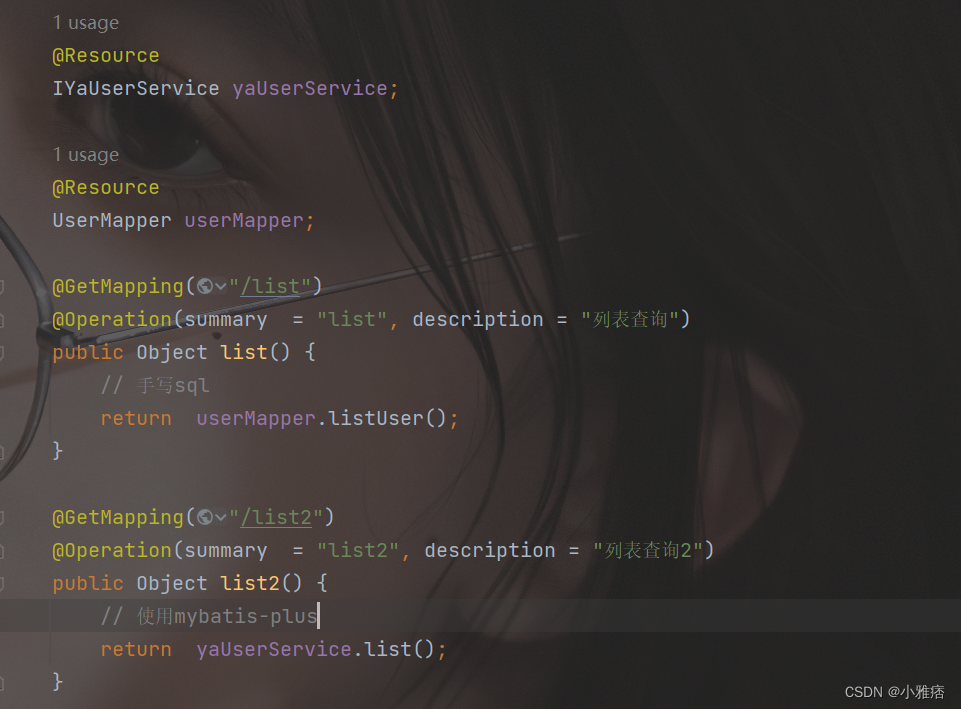
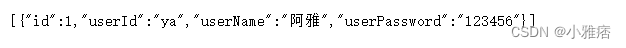








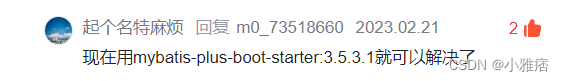















 1079
1079

 被折叠的 条评论
为什么被折叠?
被折叠的 条评论
为什么被折叠?










