基于vite 初始化vue3项目并引入常用的功能、组件。
- Vue Router
- Ant Design Vue
系列文章指路👉
系列文章-基于Vue3创建前端项目并引入、配置常用的库和工具类
文章目录
创建Vite+Vue项目
使用之前需要升级node到18+
创建并运行
npm create vite@latest vue-test -- --template vuecd vue-testnpm installnpm run dev

WebStorm无法识别@,需要在vite.config.js中定义alias
import { defineConfig } from 'vite'
import vue from '@vitejs/plugin-vue'
import {resolve} from 'path'
// https://vitejs.dev/config/
export default defineConfig({
plugins: [vue()],
resolve: {
extensions: ['.js', '.vue', '.json'],
alias: {
"@": resolve(__dirname, "src"),
}
},
})
引入Vue Router
1. 安装依赖
npm install vue-router@4
2. 初始化index.js
引用官方文档的例子,区别不同的是:路由模式使用的history。
import * as VueRouter from 'vue-router' // 这行一定要加,不然程序会报错
// 1. 定义路由组件
const testA = import('@/view/test/testA.vue')
const testB = import('@/view/test/testB.vue')
// 2. 定义一些路由
const routes = [
{ path: '/testa', component: testA },
{ path: '/testb', component: testB },
]
// 3. 创建路由实例并传递 `routes` 配置
const router = VueRouter.createRouter({
// 4. 使用 history 模式的实现。
history: VueRouter.createWebHistory(),
routes: routes,
})
export default router
3. main.js中挂在到app上
import { createApp } from 'vue'
import './style.css'
import App from './App.vue'
import router from "@/router/index.js";
createApp(App)
.use(router)
.mount('#app')
4. App.vue
<template>
<router-link to="/testa">Go to A</router-link>
<router-link to="/testb">Go to B</router-link>
<router-view></router-view>
</template>
只是个测试页面,在A和B之间反复横跳
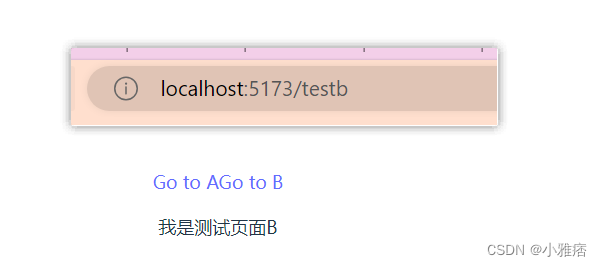
引入Ant Design Vue
安装依赖
npm install ant-design-vue@4.x --save
使用自动按需引入
npm install unplugin-vue-components -D
尝试一下
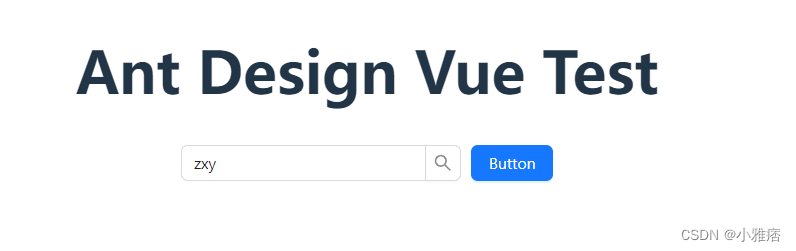
<template>
<h1>
Ant Design Vue Test
</h1>
<div>
<a-space>
<a-input-search
v-model:value="value"
placeholder="input search text"
style="width: 250px"
@search="onSearch"
/>
<a-button type="primary">Button</a-button>
</a-space>
</div>
</template>
<script setup>
import { ref } from 'vue';
const value = ref('');
const onSearch = searchValue => {
console.log('use value', searchValue);
console.log('or use this.value', value.value);
};
</script>
<style scoped>
</style>























 657
657











 被折叠的 条评论
为什么被折叠?
被折叠的 条评论
为什么被折叠?










