实训开始第一天我就请假了,才上了一节课,做了下面这个结构图。后来不仅彩排浪费了很多时间,就连学习都耽误了,真的是心累啊。

现在是实训的第二天,刚刚上课我就知道跟不上老师了,也不知道什么是能赶上老师的进度。所以,老师在讲课,我却在做前一天的内容。但是跟着老师的课件感觉还是不是很难,很多东西都是之前学过的。
一、建数据库的表,这些老师都给了代码的,运行一下加可以的。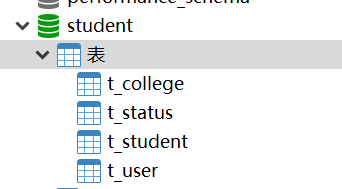
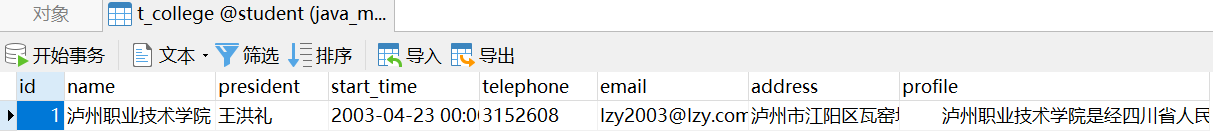
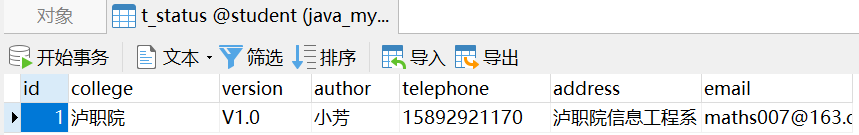


二、建好数据库之后就新建了一个Java项目,名为学生信息管理系统V1.0。然后把jar包,图片和帮助文档放进去
三、然后新建了college,status,student和user四个包。分别写入相关的实体类。

1、college实体类
package net.lsl.student.bean;
import java.util.Date;
/**
-
功能:college实体类
-
作者:李世兰
-
日期:2019年6月17日
*/
public class College {
private int id;
private String name;
private String president;
private Date startTime;
private String telephone;
private String email;
private String address;
private String profile;public int getId() {
return id;
}public void setId(int id) {
this.id = id;
}public String getName() {
return name;
}public void setName(String name) {
this.name = name;
}public String getPresident() {
return president;
}public void setPresident(String president) {
this.president = president;
}public Date getStartTime() {
return startTime;
}public void setStartTime(Date startTime) {
this.startTime = startTime;
}public String getTelephone() {
return telephone;
}public void setTelephone(String telephone) {
this.telephone = telephone;
}public String getEmail() {
return email;
}public void setEmail(String email) {
this.email = email;
}public String getAddress() {
return address;
}public void setAddress(String address) {
this.address = address;
}public String getProfile() {
return profile;
}public void setProfile(String profile) {
this.profile = profile;
}@Override
public String toString() {
return “College{” +
“id=” + id +
“, name=’” + name + ‘’’ +
“, president=’” + president + ‘’’ +
“, startTime=” + startTime +
“, telephone=’” + telephone + ‘’’ +
“, email=’” + email + ‘’’ +
“, address=’” + address + ‘’’ +
“, profile=’” + profile + ‘’’ +
‘}’;
}
}
2.status实体类
package net.lsl.student.bean;/**
-
功能:Status实体类
-
作者:李世兰
-
日期:2019年6月17日
/
public class Status {
/*- 标识符
/
private int id;
/* - 校名
/
private String college;
/* - 版本
/
private String version;
/* - 作者
/
private String author;
/* - 联系电话
/
private String telephone;
/* - 通信地址
/
private String address;
/* - 电子邮箱
*/
private String email;
public int getId() {
return id;
}
public void setId(int id) {
this.id = id;
}public String getCollege() {
return college;
}public void setCollege(String college) {
this.college = college;
}public String getVersion() {
return version;
}public void setVersion(String version) {
this.version = version;
}public String getAuthor() {
return author;
}public void setAuthor(String author) {
this.author = author;
}public String getTelephone() {
return telephone;
}public void setTelephone(String telephone) {
this.telephone = telephone;
}public String getAddress() {
return address;
}public void setAddress(String address) {
this.address = address;
}public String getEmail() {
return email;
}public void setEmail(String email) {
this.email = email;
}@Override
public String toString() {
return “Status{” +
“id=” + id +
“, college=’” + college + ‘’’ +
“, version=’” + version + ‘’’ +
“, author=’” + author + ‘’’ +
“, telephone=’” + telephone + ‘’’ +
“, address=’” + address + ‘’’ +
“, email=’” + email + ‘’’ +
‘}’;
}
}
3.student实体类
package net.lsl.student.bean;
/** - 标识符
-
-
功能:Student实体类
-
作者:李世兰
-
日期:2019年6月17日
/
public class Student {
/*- 学号
/
private String id;
/* - 姓名
/
private String name;
/* - 性别
/
private String sex;
/* - 年龄
/
private int age;
/* - 系部
/
private String department;
/* - 班级
/
private String clazz;
/* - 联系电话
*/
private String telephone;
public String getId() {
return id;
}public void setId(String id) {
this.id = id;
}public String getName() {
return name;
}public void setName(String name) {
this.name = name;
}public String getSex() {
return sex;
}public void setSex(String sex) {
this.sex = sex;
}public int getAge() {
return age;
}public void setAge(int age) {
this.age = age;
}public String getDepartment() {
return department;
}public void setDepartment(String department) {
this.department = department;
}public String getClazz() {
return clazz;
}public void setClazz(String clazz) {
this.clazz = clazz;
}public String getTelephone() {
return telephone;
}public void setTelephone(String telephone) {
this.telephone = telephone;
}@Override
public String toString() {
return “Student{” +
“id=’” + id + ‘’’ +
“, name=’” + name + ‘’’ +
“, sex=’” + sex + ‘’’ +
“, age=” + age +
“, department=’” + department + ‘’’ +
“, clazz=’” + clazz + ‘’’ +
“, telephone=’” + telephone + ‘’’ +
‘}’;
}
}
4.user实体类
package net.lsl.student.bean; - 学号
import java.util.Date;
/**
-
功能:用户实体User
-
作者:李世兰
-
日期:2019年6月17日
/
public class User {
/*- 用户标识符
/
private int id;
/* - 用户名
/
private String username;
/* - 密码
/
private String password;
/* - 联系电话
/
private String telephone;
/* - 注册时间
*/
private Date registerTime;
public int getId() {
return id;
}public void setId(int id) {
this.id = id;
}public String getUsername() {
return username;
}public void setUsername(String username) {
this.username = username;
}public String getPassword() {
return password;
}public void setPassword(String password) {
this.password = password;
}public String getTelephone() {
return telephone;
}public void setTelephone(String telephone) {
this.telephone = telephone;
}public Date getRegisterTime() {
return registerTime;
}public void setRegisterTime(Date registerTime) {
this.registerTime = registerTime;
}@Override
public String toString() {
return “User{” +
“id=” + id +
“, username=’” + username + ‘’’ +
“, password=’” + password + ‘’’ +
“, telephone=’” + telephone + ‘’’ +
“, registerTime=” + registerTime +
‘}’;
}
} - 用户标识符
四、新建数据库连接管理类
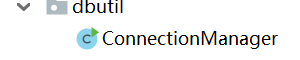
package net.lsl.student.dbutil;
/**
- 功能:数据库连接管理类
- 作者:李世兰
- 日期:2019年6月17日
*/
import javax.swing.*;
import java.sql.Connection;
import java.sql.DriverManager;
import java.sql.SQLException;
public class ConnectionManager {
private static final String DRIVER = “com.mysql.jdbc.Driver”;
private static final String URL = “jdbc:mysql://localhost:3306/student”;
private static final String USERNAME = “root”;
private static final String PASSWORD = “888888”;
private ConnectionManager() {
}
public static Connection getConnection() {
// 定义数据库连接
Connection conn = null;
try {
// 安装数据库驱动程序
Class.forName(DRIVER);
// 获得数据库连接
conn = DriverManager.getConnection(URL
+ “?useUnicode=true&characterEncoding=UTF8”, USERNAME, PASSWORD);
} catch (ClassNotFoundException e) {
e.printStackTrace();
} catch (SQLException e) {
e.printStackTrace();
}
// 返回数据库连接
return conn;
}
public static void closeConnection(Connection conn) {
// 判断数据库连接是否为空
if (conn != null) {
// 判断数据库连接是否关闭
try {
if (!conn.isClosed()) {
// 关闭数据库连接
conn.close();
}
} catch (SQLException e) {
e.printStackTrace();
}
}
}
public static void main(String[] args) {
// 获得数据库连接
Connection conn = getConnection();
// 判断是否连接成功
if (conn != null) {
JOptionPane.showMessageDialog(null, “恭喜,数据库连接成功!”);
} else {
JOptionPane.showMessageDialog(null, “遗憾,数据库连接失败!”);
}
// 关闭数据库连接
closeConnection(conn);
}
}
五、建数据访问接口
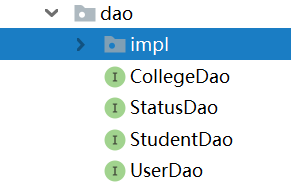
1、CollegeDao访问接口
package net.lsl.student.dao;
import net.lsl.student.bean.College;
/**
- 功能:学校数据访问接口
- 作者:李世兰
- 日期:2019年6月17日
*/
public interface CollegeDao {
College findById(int id);
int update(College college);
}
2、StatusDao访问接口
package net.lsl.student.dao;
import net.lsl.student.bean.Status;
/**
- 功能:状态数据访问接口
- 作者:李世兰
- 日期:2019年6月18日
*/
public interface StatusDao {
Status findById(int id);
int update(Status status);
}
3、StudentDao访问接口
package net.lsl.student.dao;
import net.lsl.student.bean.Student;
import java.util.List;
import java.util.Vector;
/**
- 功能:学生数据访问接口
- 作者:李世兰
- 日期:2019年6月17日
*/
public interface StudentDao {
int insert(Student student);
int deleteById(String id);
int deleteByClass(String clazz);
int deleteByDepartment(String department);
int update(Student student);
Student findById(String id);
List findByName(String name);
List finfByClass(String clazz);
List findByDepartment(String department);
List findAll();
Vector findRowsBySex();
Vector findRowsByClass();
Vector findRowsByDepartment();
}
4、UserDao访问接口
package net.lsl.student.dao;
import net.lsl.student.bean.User;
import java.util.List;
/**
- 功能:用户数据访问接口
- 作者:李世兰
- 日期:2019年6月18日
*/
public interface UserDao {
int insert(User user);
int deleteById(int id);
int update(User user);
User findById(int id);
List findAll();
User login(String username,String password);
}
六、建数据访问接口实现类
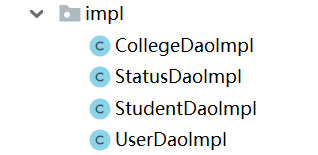
1、CollegeDaoImpl访问接口实现类
public class CollegeDaoImpl implements CollegeDao {
@Override
public College findById(int id) {
College college = null;
Connection conn = ConnectionManager.getConnection();
String strSQL = "select * from t_college where id = ?";
try {
PreparedStatement pstmt = conn.prepareStatement(strSQL);
pstmt.setInt(1,id);
ResultSet rs = pstmt.executeQuery();
if (rs.next()){
college = new College();
college.setId(rs.getInt("id"));
college.setName(rs.getString("name"));
college.setPresident(rs.getString("president"));
college.setStartTime(rs.getDate("start_time"));
college.setTelephone(rs.getString("telephone"));
college.setEmail(rs.getString("email"));
college.setAddress(rs.getString("address"));
college.setProfile(rs.getString("profile"));
}
pstmt.close();
rs.close();
} catch (SQLException e) {
e.printStackTrace();
} finally {
ConnectionManager.closeConnection(conn);
}
return college;
}
@Override
public int update(College college){
int count = 0;
Connection conn = ConnectionManager.getConnection();
String strSQL = "update t_college set name = ?,president = ?,start_time = ?, "
+ "telephone = ?, email = ?, profile = ? where id = ?";
try {
PreparedStatement pstmt = conn.prepareStatement(strSQL);
pstmt.setString(1,college.getName());
pstmt.setString(2,college.getPresident());
pstmt.setTimestamp(3,new Timestamp(college.getStartTime().getTime()));
pstmt.setString(4,college.getTelephone());
pstmt.setString(5,college.getEmail());
pstmt.setString(6,college.getProfile());
pstmt.setInt(7,college.getId());
count = pstmt.executeUpdate();
pstmt.close();
} catch (SQLException e) {
e.printStackTrace();
} finally {
ConnectionManager.closeConnection(conn);
}
return count;
}
}
2、StatusDaoImpl访问接口实现类
public class StatusDaoImpl implements StatusDao {
@Override
public Status findById(int id) {
Status status = null;
Connection conn = ConnectionManager.getConnection();
String strSQL = “select * from t_status where id = ?”;
try {
PreparedStatement pstmt = conn.prepareStatement(strSQL);
pstmt.setInt(1,id);
ResultSet rs = pstmt.executeQuery();
if (rs.next()){
status = new Status();
status.setId(rs.getInt(“id”));
status.setCollege(rs.getString(“college”));
status.setVersion(rs.getString(“version”));
status.setAuthor(rs.getString(“author”));
status.setTelephone(rs.getString(“telephone”));
status.setAddress(rs.getString(“address”));
status.setEmail(rs.getString(“email”));
}
} catch (SQLException e) {
e.printStackTrace();
} finally {
ConnectionManager.closeConnection(conn);
}
return status;
}
@Override
public int update(Status status) {
int count = 0;
Connection conn = ConnectionManager.getConnection();
String strSQL = "update t_status set college = ?,version = ?,author = ?,telephone = ?,address = ?,email = ? where id = ?";
try {
PreparedStatement pstmt = conn.prepareStatement(strSQL);
pstmt.setString(1,status.getCollege());
pstmt.setString(2,status.getVersion());
pstmt.setString(3,status.getAuthor());
pstmt.setString(4,status.getTelephone());
pstmt.setString(5,status.getAddress());
pstmt.setString(6,status.getEmail());
pstmt.setInt(7,status.getId());
count = pstmt.executeUpdate();
pstmt.close();
} catch (SQLException e) {
e.printStackTrace();
} finally {
ConnectionManager.closeConnection(conn);
}
return count;
}
}
3、StudentDaoImpl访问接口实现类
public class StudentDaoImpl implements StudentDao {
@Override
public int insert(Student student) {
int count = 0;
Connection conn = ConnectionManager.getConnection();
String strSQL = “insert into t_student (id ,name, sex, age, department, class, telephone)”
+ “values (?,?, ?, ?, ?, ?, ?)”;
try {
PreparedStatement pstmt = conn.prepareStatement(strSQL);
pstmt.setString(1,student.getId());
pstmt.setString(2, student.getName());
pstmt.setString(3, student.getSex());
pstmt.setInt(4, student.getAge());
pstmt.setString(5, student.getDepartment());
pstmt.setString(6, student.getClazz());
pstmt.setString(7, student.getTelephone());
count = pstmt.executeUpdate();
pstmt.close();
} catch (SQLException e) {
e.printStackTrace();
} finally {
ConnectionManager.closeConnection(conn);
}
return count;
}
@Override
public int deleteById(String id) {
int count = 0;
Connection conn = ConnectionManager.getConnection();
String strSQL = "delete from t_student where id = ?";
try {
PreparedStatement pstmt = conn.prepareStatement(strSQL);
pstmt.setString(1,id);
count = pstmt.executeUpdate();
pstmt.close();
} catch (SQLException e) {
e.printStackTrace();
} finally {
ConnectionManager.closeConnection(conn);
}
return count;
}
@Override
public int deleteByClass(String clazz) {
return 0;
}
@Override
public int deleteByDepartment(String department) {
return 0;
}
@Override
public int update(Student student) {
return 0;
}
@Override
public Student findById(String id) {
return null;
}
@Override
public List<Student> findByName(String name) {
return null;
}
@Override
public List<Student> finfByClass(String clazz) {
return null;
}
@Override
public List<Student> findByDepartment(String department) {
return null;
}
@Override
public List<Student> findAll() {
return null;
}
@Override
public Vector findRowsBySex() {
return null;
}
@Override
public Vector findRowsByClass() {
return null;
}
@Override
public Vector findRowsByDepartment() {
return null;
}
}
4、UserDaoImpl访问接口实现类
public class UserDaoImpl implements UserDao {
@Override
public int deleteById(int id) {
return 0;
}
@Override
public List<User> findAll() {
return null;
}
@Override
public User findById(int id) {
User user = null;
Connection conn = ConnectionManager.getConnection();
String strSQL = "select * from t_user where id = ?";
try {
PreparedStatement pstmt = conn.prepareStatement(strSQL);
pstmt.setInt(1,id);
ResultSet rs = pstmt.executeQuery();
if (rs.next()){
user = new User();
user.setId(rs.getInt("id"));
user.setUsername(rs.getString("username"));
user.setPassword(rs.getString("password"));
user.setTelephone(rs.getString("telephone"));
user.setRegisterTime(rs.getTimestamp("register_time"));
}
} catch (SQLException e) {
e.printStackTrace();
} finally {
ConnectionManager.closeConnection(conn);
}
return user;
}
@Override
public int insert(User user) {
int count = 0;
Connection conn = ConnectionManager.getConnection();
String strSQL = "insert into t_user (username,password,telephone,register_time)"
+ "values (?,?,?,?)";
try {
PreparedStatement pstmt = conn.prepareStatement(strSQL);
pstmt.setString(1,user.getUsername());
pstmt.setString(2,user.getPassword());
pstmt.setString(3,user.getTelephone());
pstmt.setTimestamp(4,new Timestamp(user.getRegisterTime().getTime()));
count = pstmt.executeUpdate();
pstmt.close();
} catch (SQLException e) {
e.printStackTrace();
} finally {
ConnectionManager.closeConnection(conn);
}
return count;
}
@Override
public User login(String username, String password) {
User user = null;
Connection conn = ConnectionManager.getConnection();
String strSQL = "select * from t_user where username = ? and password = ?";
try {
PreparedStatement pstmt = conn.prepareStatement(strSQL);
pstmt.setString(1,username);
pstmt.setString(2,password);
ResultSet rs = pstmt.executeQuery();
if (rs.next()) {
user = new User();
user.setId(rs.getInt("id"));
user.setUsername(rs.getString("password"));
user.setTelephone(rs.getString("telephone"));
user.setRegisterTime(rs.getTimestamp("register_time"));
}
} catch (SQLException e) {
e.printStackTrace();
} finally {
ConnectionManager.closeConnection(conn);
}
return user;
}
@Override
public int update(User user) {
int count = 0;
Connection conn = ConnectionManager.getConnection();
String strSQL = "update t_user set username = ? ,password = ?,telephone = ?"
+ "register_time = ? where id = ?";
try {
PreparedStatement pstmt = conn.prepareStatement(strSQL);
pstmt.setString(1,user.getUsername());
pstmt.setString(2,user.getPassword());
pstmt.setString(3,user.getTelephone());
pstmt.setTimestamp(4,new Timestamp(user.getRegisterTime().getTime()));
pstmt.setInt(5,user.getId());
count = pstmt.executeUpdate();
pstmt.close();
} catch (SQLException e) {
e.printStackTrace();
} finally {
ConnectionManager.closeConnection(conn);
}
return count;
}
}
七、测试数据访问接口实现类测试
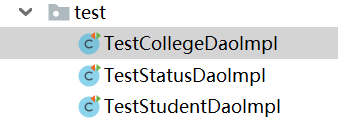
1、CollegeDaoImpl数据访问接口实现类测试
package net.lsl.student.test;
import net.lsl.student.bean.College;
import net.lsl.student.dao.CollegeDao;
import net.lsl.student.dao.impl.CollegeDaoImpl;
import org.junit.After;
import org.junit.Before;
import org.junit.Test;
public class TestCollegeDaoImpl {
@Before
public void beforeTest(){
System.out.println(“单元测试开始了”);
}
@Test
public void testFindById(){
CollegeDao dao = new CollegeDaoImpl();
College college = dao.findById(1);
System.out.println(college);
}
@Test
public void testUpdate(){
CollegeDao dao = new CollegeDaoImpl();
College college = dao.findById(1);
college.setPresident(“王洪礼”);
dao.update(college);
college = dao.findById(1);
System.out.println(college);
}
@After
public void afterTest(){
System.out.println(“单元测试结束了”);
}
}
2、StatusDaoImpl数据访问接口实现类测试
package net.lsl.student.test;
import net.lsl.student.bean.Status;
import net.lsl.student.dao.StatusDao;
import net.lsl.student.dao.impl.StatusDaoImpl;
import org.junit.After;
import org.junit.Before;
import org.junit.Test;
public class TestStatusDaoImpl {
@Before
public void beforeTest(){
System.out.println(“单元测试开始了”);
}
@Test
public void testFindByID(){
StatusDao dao=new StatusDaoImpl();
Status status=dao.findById(1);
System.out.println(status );
}
@Test
public void testUpdate(){
StatusDao dao =new StatusDaoImpl();
Status status =dao.findById(1);
status .setAuthor("小芳") ;
dao.update(status);
status =dao.findById(1);
System.out.println(status);
}
@After
public void afterTest(){
System.out.println("单元测试结束了");
}
}
4、StudentDaoImpl数据访问接口实现类测试
package net.lsl.student.test;
import net.lsl.student.bean.Student;
import net.lsl.student.dao.StudentDao;
import net.lsl.student.dao.impl.StudentDaoImpl;
import org.junit.Test;
public class TestStudentDaoImpl {
@Test
public void testInsert(){
Student student=new Student();
student.setId(“181010024”);
student.setName(“张三”);
student.setSex(“男”);
student.setAge(20);
student.setDepartment(“信息工程系”);
student.setClazz(“18大数据班”);
student.setTelephone(“16786662556”);
StudentDao dao=new StudentDaoImpl();
int count=dao.insert(student);
if(count>0){
System.out.println("恭喜,学生记录添加成功!");
}else{
System.out.println("遗憾,学生记录添加失败!");
}
}
@Test
public void testDeleteById(){
StudentDao dao=new StudentDaoImpl();
String id="181010024";
int count =dao.deleteById(id);
if(count>0){
System.out.println("恭喜,学生记录删除成功!");
}else{
System.out.println("遗憾,学生记录删除失败!");
}
}
}






















 被折叠的 条评论
为什么被折叠?
被折叠的 条评论
为什么被折叠?








