先上效果图:
具体步骤:
1.在drawable文件夹下新建一个xml文件。
2.在里面填上以下内容:
<?xml version="1.0" encoding="utf-8"?>
<!--自定义的控件圆角背景-->
<shape xmlns:android="http://schemas.android.com/apk/res/android">
<solid android:color="@color/white"/>
<padding android:top="10px" android:bottom="10px"/>
<corners android:radius="50px"/>
<stroke android:width="1px" android:color="#f08200"/>
</shape>
4.注释:
corners ----------圆角
gradient ----------渐变
padding ----------内容离边界距离
size ------------大小
solid ----------填充颜色
stroke ----------描边
注意的是corners的属性bottomLeftRadius为右下角、bottomRightRadius为左下角
shape制作虚线

没有dashGap属性则为实线
<?xml version="1.0" encoding="utf-8"?>
<shape xmlns:android="http://schemas.android.com/apk/res/android"
android:shape="line" >
<stroke
android:dashGap="3dp"
android:dashWidth="8dp"
android:width="1dp"
android:color="#63a219" />
<size android:height="1dp" />
</shape>4.0以上虚线变实线在xml文件中增加:
<TextView
android:layout_width="match_parent"
android:layout_height="wrap_content"
android:background="@drawable/xuxian"
android:layerType="software" />shape制作渐变

<?xml version="1.0" encoding="utf-8"?>
<shape xmlns:android="http://schemas.android.com/apk/res/android" >
<gradient
android:angle="270.0"
android:endColor="#ffffff"
android:startColor="#000000" />
</shape>参考:http://www.cnblogs.com/tinyphp/p/3829895.html





 本文介绍如何在Android中创建自定义控件的圆角背景,并提供了详细的XML配置示例,包括圆角、渐变、填充颜色及描边等属性设置。
本文介绍如何在Android中创建自定义控件的圆角背景,并提供了详细的XML配置示例,包括圆角、渐变、填充颜色及描边等属性设置。
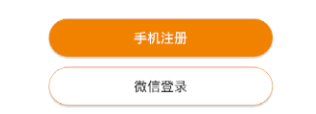
















 346
346

 被折叠的 条评论
为什么被折叠?
被折叠的 条评论
为什么被折叠?








