使用ES文档操作
项目csmall-finish项目中
node文件夹下共享了ES文档,命令都在里面,可以测试
所有的代码都在"ES文档"中, 笔记略
下面我们要学习使用java代码来操作ES
SpringBoot 操作 Elasticsearch
Spring Data简介
原生状态下,我们使用JDBC连接数据库,因为代码过于繁琐,所以改为使用Mybatis框架
在ES的原生状态下,我们java代码需要使用socket访问ES,但是也是过于繁琐,我们可以使用SpringData框架简化
Spring Data是Spring提供的一套连接各种第三方数据源的框架集
我们需要使用的是其中连接ES的Spring Data Elasticseatrch
官方网站:https://spring.io/projects/spring-data
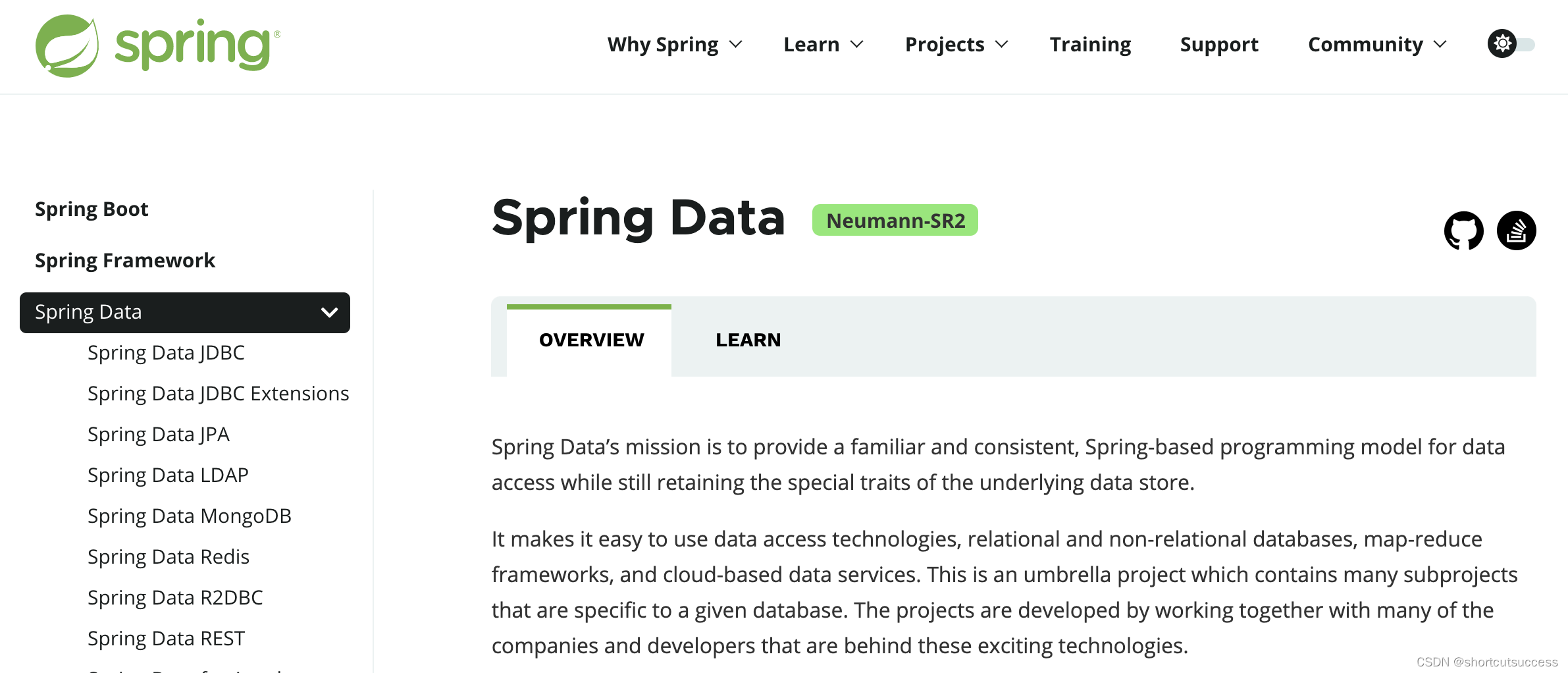
官网中列出了SpringData支持连接操作的数据源列表
下面我们就按照SpringDataElasticsearch的步骤对ES进行操作
添加依赖和配置
就使用我们之前创建的search模块来操作ES
pom文件添加依赖
<?xml version="1.0" encoding="UTF-8"?>
<project xmlns="http://maven.apache.org/POM/4.0.0" xmlns:xsi="http://www.w3.org/2001/XMLSchema-instance"
xsi:schemaLocation="http://maven.apache.org/POM/4.0.0 https://maven.apache.org/xsd/maven-4.0.0.xsd">
<modelVersion>4.0.0</modelVersion>
<parent>
<groupId>cn.tedu</groupId>
<artifactId>csmall</artifactId>
<version>0.0.1-SNAPSHOT</version>
<relativePath/> <!-- lookup parent from repository -->
</parent>
<groupId>cn.tedu</groupId>
<artifactId>search</artifactId>
<version>0.0.1-SNAPSHOT</version>
<name>search</name>
<description>Demo project for Spring Boot</description>
<dependencies>
<dependency>
<groupId>org.springframework.boot</groupId>
<artifactId>spring-boot-starter</artifactId>
</dependency>
<!-- 为了方便测试添加测试依赖 -->
<dependency>
<groupId>org.springframework.boot</groupId>
<artifactId>spring-boot-starter-test</artifactId>
</dependency>
<!-- spring data elasticsearch 依赖 -->
<dependency>
<groupId>org.springframework.boot</groupId>
<artifactId>spring-boot-starter-data-elasticsearch</artifactId>
</dependency>
</dependencies>
</project>
application.properties添加配置
# 配置ES所在的ip地址和端口号
spring.elasticsearch.rest.uris=http://localhost:9200
# 设置日志门槛,用于显示ES运行信息
logging.level.cn.tedu.search=debug
# SpringDataElasticsearch框架中有一个专门的类来输出运行信息,也要设置为debug
logging.level.org.elasticsearch.client.RestClient=debug
创建和ES关联的实体类
和数据库一样
我们操作ES时也需要一个类似实体类的数据类,作为操作ES的数据载体
search项目创建entity包
在包中创建Item(商品)类
@Data
@Accessors(chain = true) // 支持链式set赋值
@AllArgsConstructor // 自动生成当前类的全参构造方法
@NoArgsConstructor // 自动生成当前类的无







 最低0.47元/天 解锁文章
最低0.47元/天 解锁文章















 3023
3023











 被折叠的 条评论
为什么被折叠?
被折叠的 条评论
为什么被折叠?








