也许Java天生不适合处理Office文件吧,POI的使用一堆问题,现在SpringMVC+Spring+Mybatis的web项目想实现在线预览也是问题一大堆。马的,开始时打算使用OpenOffice+SWFTools+FlexPaper的,但是该方案是使用flash的,众所周知,flash明年就要死了,故放弃,后来又想使用pdf2HtmlEx将pdf转成html,这b办法也是一堆坑,摸索了半天,总算有了一个好的解决方案:
OpenOffice将Office文件转换为pdf,存储进服务器硬盘上的固定文件夹,随后将该文件夹在Tomcat中配置虚拟路径,Controller收到预览请求后查找到该虚拟路径返回,浏览器安装了Adobe acrobat之后就可以直接预览了。
Adobe acrobat的好处在哪里呢?在于它不仅支持pdf,对于txt,mp3,png,jpg,mp4等文件均可以直接预览,省去了很多事情。
当然,该方法也有局限,要求用户必须安装Adobe acrobat。
至于更好的办法目前还没有。
首先,给出OpenOffice4.0和jodconverter所需的jar包:
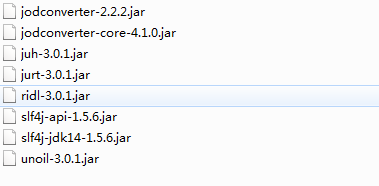
其次,上代码:
import java.io.File;
import java.io.FileInputStream;
import java.io.FileNotFoundException;
import java.io.FileOutputStream;
import java.io.IOException;
import java.io.InputStream;
import java.io.OutputStream;
import java.net.ConnectException;
import java.text.SimpleDateFormat;
import java.util.Date;
import java.util.Scanner;
import com.artofsolving.jodconverter.DocumentConverter;
import com.artofsolving.jodconverter.openoffice.connection.OpenOfficeConnection;
import com.artofsolving.jodconverter.openoffice.connection.SocketOpenOfficeConnection;
import com.artofsolving.jodconverter.openoffice.converter.OpenOfficeDocumentConverter;
/**
* Office文件转换工具
* 将doc,docx,xls,xlsx,pp,pptx转换为pdf
* @author shuaicenglou
*
*/
public class DocConverter {
private String convert(InputStream fromFileInputStream, String toFilePath,String type) throws IOException {
Date date = new Date();
SimpleDateFormat sdf = new SimpleDateFormat("yyyyMMddHHmmss");
String timesuffix = sdf.format(date);
String docFileName = null;
String htmFileName = null;
if(".doc".equals(type)){
docFileName = "doc_" + timesuffix + ".doc";
htmFileName = "doc_" + timesuffix + ".pdf";
}else if(".docx".equals(type)){
docFileName = "docx_" + timesuffix + ".docx";
htmFileName = "docx_" + timesuffix + ".pdf";
}else if(".xls".equals(type)){
docFileName = "xls_" + timesuffix + ".xls";
htmFileName = "xls_" + timesuffix + ".pdf";
}else if(".ppt".equals(type)){
docFileName = "ppt_" + timesuffix + ".ppt";
htmFileName = "ppt_" + timesuffix + ".pdf";
}else if(".pptx".equals(type)){
docFileName = "pptx_" + timesuffix + ".pptx";
htmFileName = "pptx_" + timesuffix + ".pdf";
}else{
return null;
}
File htmlOutputFile = new File(toFilePath + File.separatorChar + htmFileName);
File docInputFile = new File(toFilePath + File.separatorChar + docFileName);
if (htmlOutputFile.exists()) {
htmlOutputFile.delete();
}
htmlOutputFile.createNewFile();
if (docInputFile.exists()) {
docInputFile.delete();
}
docInputFile.createNewFile();
/**
* 由fromFileInputStream构建输入文件
*/
try {
OutputStream os = new FileOutputStream(docInputFile);
int bytesRead = 0;
byte[] buffer = new byte[1024 * 8];
while ((bytesRead = fromFileInputStream.read(buffer)) != -1) {
os.write(buffer, 0, bytesRead);
}
os.close();
fromFileInputStream.close();
} catch (IOException e) {
}
OpenOfficeConnection connection = new SocketOpenOfficeConnection(8100);
try {
connection.connect();
} catch (ConnectException e) {
System.err.println("文件转换出错,请检查OpenOffice服务是否启动");
}
// convert
DocumentConverter converter = new OpenOfficeDocumentConverter(connection);
converter.convert(docInputFile, htmlOutputFile);
connection.disconnect();
// 转换完之后删除word文件
docInputFile.delete();
return htmFileName;
}
/**
* win下手动开启Openoffice服务
* @param servicePath 服务安装位置
*/
public static void startOpenOfficeService(String servicePath) {
String command = servicePath + "program\\soffice -headless -accept=\"socket,host=127.0.0.1,port=8100;urp;\" -nofirststartwizard";
try {
Process pro = Runtime.getRuntime().exec(command);
} catch (IOException e) {
System.out.println("OpenOffice服务启动失败");
}
}
/**
* win下手动关闭OpenOffice服务
*/
public static void shutdownOpenOfficeService() {
try {
Process pro = Runtime.getRuntime().exec("tasklist");
Scanner in = new Scanner(pro.getInputStream());
while(in.hasNext()) {
String proString = in.nextLine();
if(proString.contains("soffice.exe")) {
String cmd = "taskkill /f /im soffice.exe";
pro = Runtime.getRuntime().exec(cmd);
System.out.println("soffice.exe关闭");
}
if(proString.contains("soffice.bin")) {
String cmd = "taskkill /f /im soffice.bin";
pro = Runtime.getRuntime().exec(cmd);
System.out.println("soffice.bin关闭");
}
}
} catch (IOException e) {
e.printStackTrace();
}
}
/**
* 文件转换
* @param inputPath 输入路径
* @param outputPath 文件输出路径,文件名自动生成
* @return
*/
public boolean convert(String inputPath,String outputPath) {
File file = new File(inputPath);
String fileName = file.getName();
boolean result = false;
//判断文件后缀类型
String type = "."+fileName.substring(fileName.lastIndexOf(".") + 1);
try {
FileInputStream fileInputStream = new FileInputStream(file);
DocConverter d = new DocConverter();
if(d.convert(fileInputStream, outputPath, type)!=null) {
result = true;
}
} catch (FileNotFoundException e) {
e.printStackTrace();
} catch (IOException e) {
e.printStackTrace();
}
return result;
}
public static void main(String s[]) {
new DocConverter().convert("D:\\a.xls", "D:\\");
}
}
上面代码生成的pdf存储在Tomcat配置的虚拟路径的文件夹里。
然后,Adobe acrobat自行下载安装即可
最终效果如下:
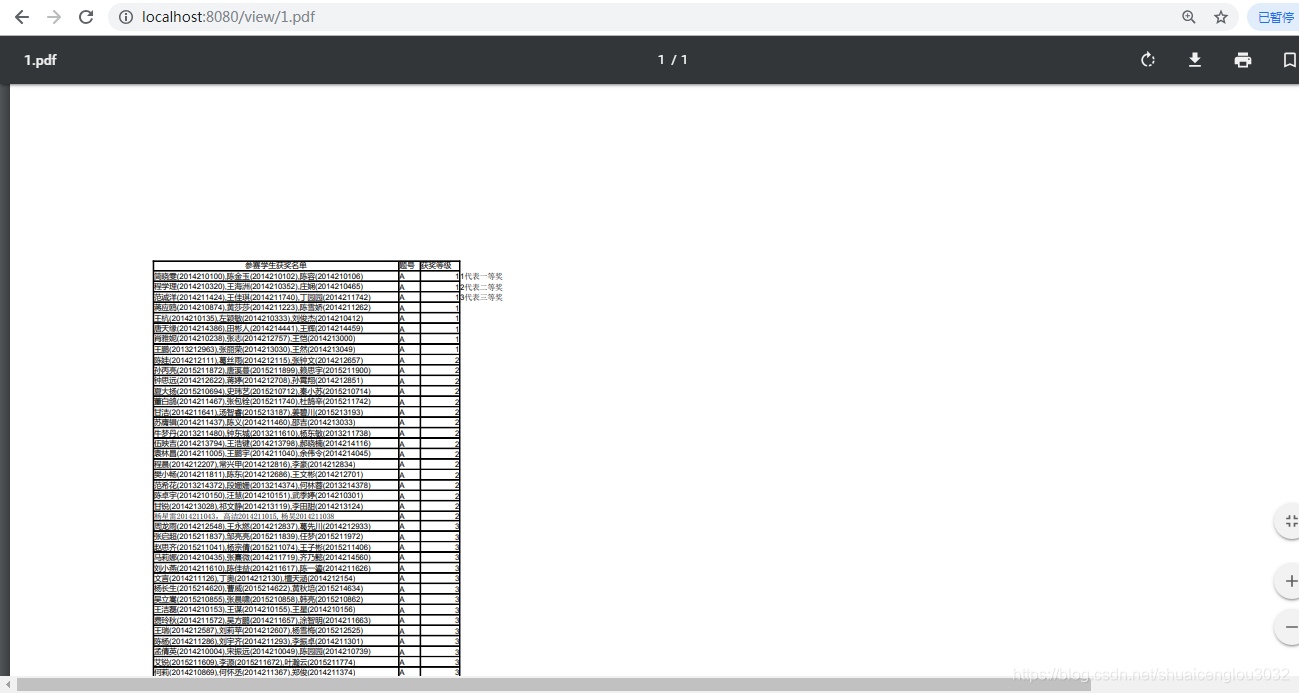
在这里要多说两句:
1.对于带有积分号等数学符号:MathType类型的doc,OpenOffice在转换时会丢失,导致文件不完整 ,这是OpenOffice自身的缺陷,目前无法避免
2.jdoconverter一定要使用2.2.2版本,否则docx,xlsx,pptx会转换失败。





















 1904
1904











 被折叠的 条评论
为什么被折叠?
被折叠的 条评论
为什么被折叠?








