win10 cuda10.2 paddle 安装
官网写得也比较详细,在此记录一下
系统要求:
WIN7/8/10 64位
前序工作:
安装好cuda10.2
| 参考 |
安装好anoconda
新建一个conda环境:
conda create -n paddle_env python=3.7 -y
激活新建的环境
activate paddle_env
安装paddlepaddle-gpu
python -m pip install paddlepaddle-gpu==2.3.0 -i https://mirror.baidu.com/pypi/simple
验证安装是否成功
1. 安装完成后,进入python 解释器,
2. 输入
import paddle
paddle.utils.run_check()
2.1 问题:
可能会出现
| TypeError: Descriptors cannot not be created directly. If this call came from a _pb2.py file, your generated code is out of date and must be regenerated with protoc >= 3.19.0. If you cannot immediately regenerate your protos, some other possible workarounds are: 1. Downgrade the protobuf package to 3.20.x or lower. 2. Set PROTOCOL_BUFFERS_PYTHON_IMPLEMENTATION=python (but this will use pure-Python parsing and will be much slower). |
2.2
通过pip list查看到
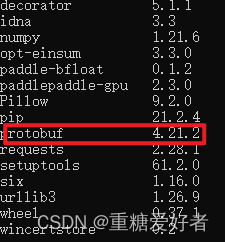
版本过高,安装提示的低版本的
pip install protobuf==3.19.0
- 安装成功的显示
Running verify PaddlePaddle program ...
W0706 20:30:41.059425 20996 gpu_context.cc:278] Please NOTE: device: 0, GPU Compute Capability: 6.1, Driver API Version: 11.2, Runtime API Version: 10.2
W0706 20:30:41.354557 20996 gpu_context.cc:306] device: 0, cuDNN Version: 7.6.
PaddlePaddle works well on 1 GPU.
PaddlePaddle works well on 1 GPUs.
PaddlePaddle is installed successfully! Let's start deep learning with PaddlePaddle now.
安装paddledetction
pip install paddledet==2.1.0 -i https://mirror.baidu.com/pypi/simple
git clone https://github.com/PaddlePaddle/PaddleDetection.git
安装完成后 输入
python ppdet/modeling/tests/test_architectures.py
出现OK则安装成功






















 3415
3415











 被折叠的 条评论
为什么被折叠?
被折叠的 条评论
为什么被折叠?








