**
上传文件
**
(1)加入相应的包
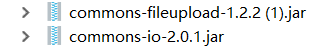
(2)创建一个简单页面
<body>
<form method="post" action="#" id="uploadForm" enctype="multipart/form-data">
用户名: <input type="text" name="userName"><br>
头像:<input type="file" name="userPic"><br>
<input type="button" id="uploadBtn" value="提交"><br>
</form>
</body>
<script src="lib/jquery/jquery-1.9.1.min.js"></script>
<script>
$("#uploadBtn").click(function () {
/**
* $("#uploadForm") 是一个JQuery对象
* $("#uploadForm")[0] 将JQuery对象转成DOM元素
* @type {FormData}
*/
var formData = new FormData($("#uploadForm")[0]);
$.ajax({
url:"updateServlet",
type:"POST",
data:formData,
async:false,
cache:false,
contentType:false,
processData:false,
success:function (result) {
console.log(result);
},
error:function (error) {
console.log("error:"+error);
}
})
})
</script>
(3)创建一个servlert
protected void doPost(HttpServletRequest request, HttpServletResponse response) throws ServletException, IOException {
/**
* 将上传的文件img目录下,并且使用时间戳命名,
* 上传文件,文件名需要修改:保证唯一,不重复
*/
//配置上传的参数
DiskFileItemFactory factory=new DiskFileItemFactory();
ServletFileUpload upload = new ServletFileUpload(factory);
//设置字符集
upload.setHeaderEncoding("utf-8");
//解析请求的内容,提取文件数据
List fileList=null;
try {
fileList =upload.parseRequest(request);
} catch (FileUploadException e) {
e.printStackTrace();
}
Iterator<FileItem> iterator =fileList.iterator();
//迭代表单数据
while (iterator.hasNext())
{
FileItem item=iterator.next();
//处理不是文件的字段
if (!item.isFormField())
{
String filedName =item.getFieldName();//字段的
//定义上传文件的存放路径
String fileName=item.getName();//上传的文档名
String suffix=fileName.substring(fileName.lastIndexOf("."));//上传的文档的后缀
long id=new Date().getTime();//时间戳,用来保存文件的文件名
//需要准备一个文件夹picture最好里面存在一个文件,空文件夹容易不放到缓存中,以至于到这一步是找不到该文件夹
String savePath=this.getServletContext().getRealPath("picture");
String fileUrl =String.format("%s/%d%s",savePath,id,suffix);//定义上传文件的完整路径
System.out.println(fileUrl);
File file=new File(fileUrl);
try {
item.write(file);
} catch (Exception e) {
e.printStackTrace();
}
}else {
String fieldName=item.getFieldName();
String value=item.getString();
System.out.println(fieldName+"->"+value);
}
}
}
protected void doGet(HttpServletRequest request, HttpServletResponse response) throws ServletException, IOException {
doPost(request,response);
}





















 715
715











 被折叠的 条评论
为什么被折叠?
被折叠的 条评论
为什么被折叠?








