本想找一个springmvc+mybatis的纯注解配置模板,然而百度的竟不如人意,再三挣扎之下,投入了springboot这个微框架的怀抱;在这里详解一下第一次配置springboot遇到的一些问题。
参考了众多的博客解决问题,但大多是昨天写的,所有具体是那些博客我也记不清了。
1.创建的是maven的简单工程,追求最简单的配置,项目基本结构就是这样
2.在根目录新建pom.xml文件
导包的时候遇到一些坑,最好是把spring-boot-starter-parent包导入进来,不然会遇到启动了项目但并未发布到tomcat的问题,具体导入4个关键包就好,看到的一些配置范本没有导入parent包,自己试了反正是不想,以后熟悉了找到什么问题在回来改
<parent>
<groupId>org.springframework.boot</groupId>
<artifactId>spring-boot-starter-parent</artifactId>
<version>1.3.3.RELEASE</version>
</parent>
<dependencies>
<dependency>
<groupId>mysql</groupId>
<artifactId>mysql-connector-java</artifactId>
<version>5.1.36</version>
</dependency>
<dependency>
<groupId>org.mybatis.spring.boot</groupId>
<artifactId>mybatis-spring-boot-starter</artifactId>
<version>1.1.1</version>
</dependency>
<dependency>
<groupId>org.springframework.boot</groupId>
<artifactId>spring-boot-starter-web</artifactId>
</dependency>1.)entity
package study.entity;
/**
* Created by Administrator on 2017/8/17.
*/
public class Sheep {
private int id;
private String name;
private int age;
private String sex;
public int getId() {
return id;
}
public void setId(int id) {
this.id = id;
}
public String getName() {
return name;
}
public void setName(String name) {
this.name = name;
}
public int getAge() {
return age;
}
public void setAge(int age) {
this.age = age;
}
public String getSex() {
return sex;
}
public void setSex(String sex) {
this.sex = sex;
}
}
package study.dao;
import org.apache.ibatis.annotations.Delete;
import org.apache.ibatis.annotations.Insert;
import org.apache.ibatis.annotations.Options;
import org.apache.ibatis.annotations.Select;
import study.entity.Sheep;
import java.util.List;
/**
* Created by Administrator on 2017/8/17.
*/
public interface SheepMapper {
@Insert("insert into sheep(name,age,sex) values(#{name},#{age},#{sex}) ")
@Options(useGeneratedKeys = true,keyColumn = "id",keyProperty = "id") //id自增长
public void save(Sheep sheep);
@Delete("delete *from sheep where id =#{id}")
public void delete(int id);
@Select("select *from sheep")
public List<Sheep> findAll();
@Select("select *from sheep where age = #{age}")
public List<Sheep> getByAge(int age);
}package study.service;
import org.springframework.beans.factory.annotation.Autowired;
import org.springframework.stereotype.Service;
import study.dao.SheepMapper;
import study.entity.Sheep;
import java.util.List;
/**
* Created by Administrator on 2017/8/17.
*/
@Service
public class SheepService {
@Autowired
private SheepMapper sheepMapper;
public List<Sheep> getByAge(int age) {
return sheepMapper.getByAge(age);
}
}package study.controller;
import org.springframework.web.bind.annotation.RequestMapping;
import org.springframework.web.bind.annotation.RestController;
import study.entity.Sheep;
import study.service.SheepService;
import javax.annotation.Resource;
import java.util.List;
/**
* Created by Administrator on 2017/8/17.
*/
@RestController
public class SheepController {
@Resource
private SheepService sheepService;
@RequestMapping("/getByAge")
public List<Sheep> getByAge(int age) {
return sheepService.getByAge(age);
}
@RequestMapping("/")
public String home(){
return "fuck!";
}
}
package study;
import org.mybatis.spring.annotation.MapperScan;
import org.springframework.boot.SpringApplication;
import org.springframework.boot.autoconfigure.SpringBootApplication;
/**
* Created by Administrator on 2017/8/16.
*/
@SpringBootApplication
@MapperScan("study.dao")
public class Application {
public static void main(String[] args) {
SpringApplication.run(Application.class,args);
}
}
spring.datasource.driverClassName = com.mysql.jdbc.Driver
spring.datasource.url = jdbc:mysql://localhost:3306/test?useUnicode=true&characterEncoding=utf-8
spring.datasource.username = root
spring.datasource.password = 123456
5.最后是数据库,简单定义了几个属性,如果数据库字段和dto不一致的话,需要在dao层做字段映射
6.项目到这里就可以启动了,是的,刚接触springboot的时候也不知道它自带tomcat,还导成war包发到外部tomcat里,实际上application里的配置启动main方法就自动帮我么完成了,还找了下自带的tomcat更改端口或者时候外部tomcat发war包的方法,这里就不写了,百度一下很容易找到的,最后在浏览器打开是这样的
是不是感觉和springmvc+mybatis的长篇大论配置起来简单多了,接触springboot到现在正好一天,有什么错误请广大道友发现指出,还不清楚这个微框架能干多大的事情,不过已经感觉很有意思了,接下来如果找到值得写的东西会继续更springboot
7.导包的一些坑也在这里给大家说一下,之前用idea自带的导出jar包方式,也在.MF文件里指明了main方法所在地,然而并没有什么卵用,照样给你找不到主清单属性,最后还是用maven导出的方式成功了,需要导入这两个文件
<dependency>
<groupId>org.springframework.boot</groupId>
<artifactId>spring-boot-maven-plugin</artifactId>
<version>1.3.0.M2</version>
<type>maven-plugin</type>
</dependency>
</dependencies>
<build>
<plugins>
<plugin>
<groupId>org.springframework.boot</groupId>
<artifactId>spring-boot-maven-plugin </artifactId>
</plugin>
</plugins>
</build>然后在maven中导出jar包,直接java -jar 或者写个bat方便一些。









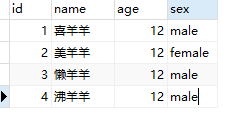
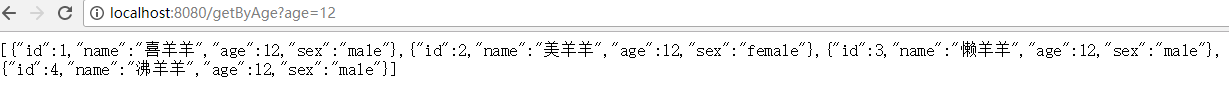
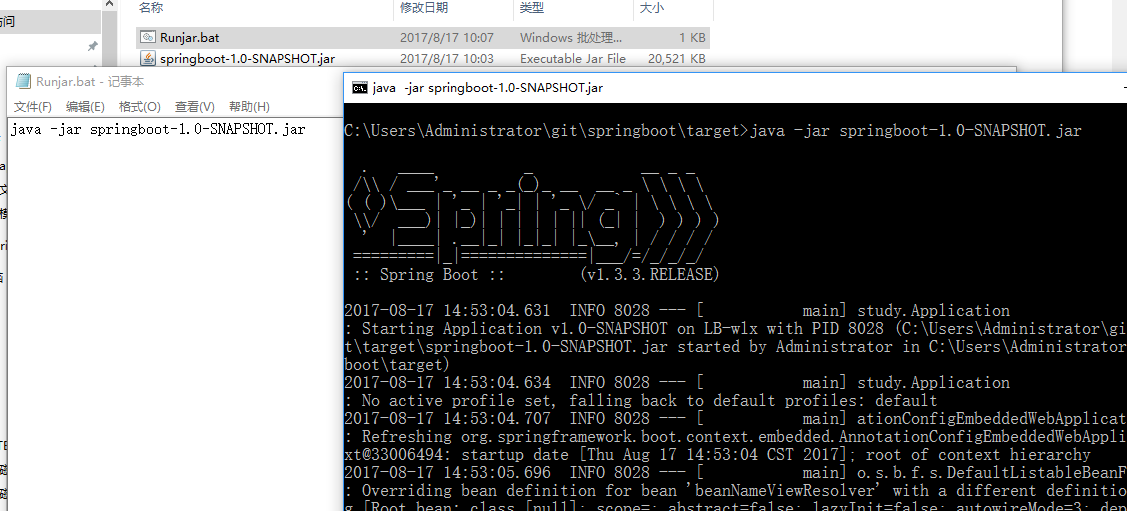














 1544
1544

 被折叠的 条评论
为什么被折叠?
被折叠的 条评论
为什么被折叠?








