突发奇想,做个录音的模块,结果折腾到一点钟,还在做话筒的动画.
最后发现微信还有bug,我也是醉了.有空再接着敲.
先上gif:
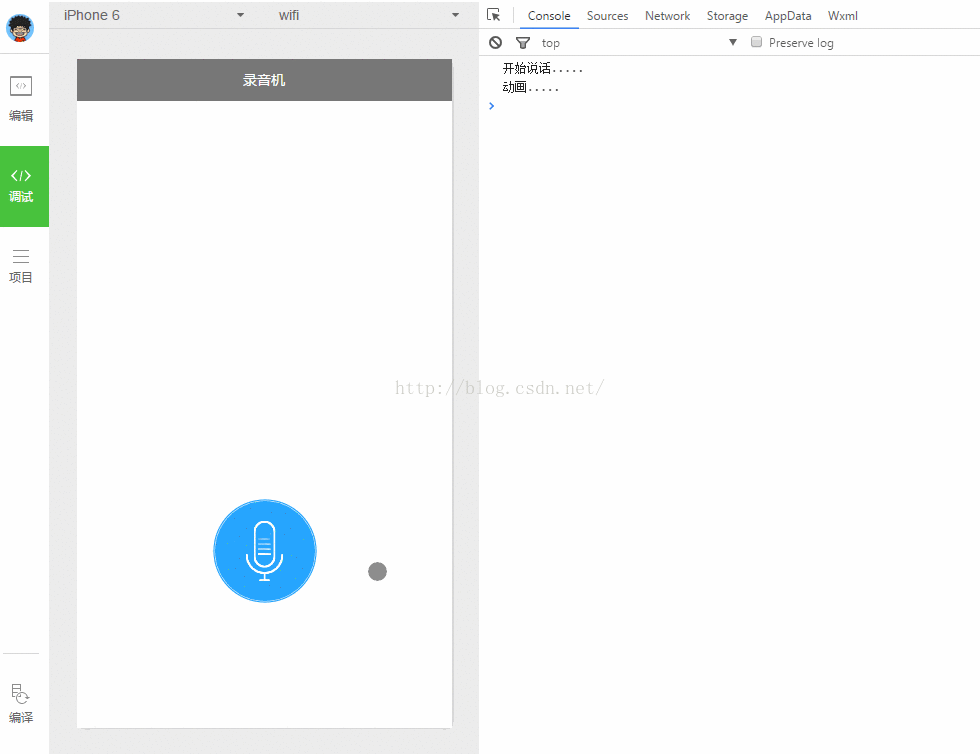
这还没完成,做完之后应该是水波纹的样子.无奈函数执行多次,动画只执行一次.还是先把锅甩出去.
上微信开发文档的图:

代码先贴上:
1.index.wxml
-
- <view class="voice-style" bindtap="startSpeak">
- <image class="bg-style" src="../../images/voice_icon_speaking_bg_normal.png"></image>
- <image class="bg-style" animation="{{spreakingAnimation}}" src="../../images/voice_video_loading_0.png"></image>
- <image class="sound-style" src="../../images/voice_icon_speech_sound_1.png"></image>
- <image class="sound-style" src="../../images/voice_icon_speech_sound_2.png"></image>
- <image class="sound-style" src="../../images/voice_icon_speech_sound_3.png"></image>
- <image class="sound-style" src="../../images/voice_icon_speech_sound_4.png"></image>
- <image class="sound-style" src="../../images/voice_icon_speech_sound_5.png"></image>
- </view>
2.index.wxss
-
- .voice-style {
- margin-top: 400px;
- display: flex;
- position: relative;
- flex-direction: column;
- align-items: center;
- }
-
- .bg-style {
- position: absolute;
- width: 100px;
- height: 100px;
- }
- .sound-style{
- position: absolute;
- width: 37.6px;
- height: 60px;
- margin-top: 20px;
- }
3.index.js
-
-
- var app = getApp()
- Page({
- data: {
- spreakingAnimation: {},
- },
- onLoad: function () {
- },
-
- startSpeak: function () {
- var _this = this;
- var timer = setInterval(function () {
- console.log("开始说话.....")
- speaking.call(_this);
- }, 200);
- },
- })
- function speaking() {
- console.log("动画.....")
- var _this = this;
- var animation = wx.createAnimation({
- duration: 1000,
- })
- animation.opacity(0).scale(3, 3).step();
- this.setData({
- spreakingAnimation: animation.export()
- })
- }
在wx.createAnimation(OBJECT)中有几个参数还是得说说.
duration:动画持续时间,这个容易理解.
delay:延迟多久开始执行
timingFunction 设置动画效果
- linear 默认为linear 动画一直较为均匀
- ease 开始时缓慢中间加速到快结束时减速
- ease-in 开始的时候缓慢
- ease-in-out 开始和结束时减速
- ease-out 结束时减速
- step-start 动画一开始就跳到 100% 直到动画持续时间结束 一闪而过
- step-end 保持 0% 的样式直到动画持续时间结束 一闪而过
transformOrigin 设置动画的基点 默认%50 %50 0
left,center right是水平方向取值,对应的百分值为left=0%;center=50%;right=100%
top center bottom是垂直方向的取值,其中top=0%;center=50%;bottom=100%
demo源码下载
http://blog.csdn.net/qq_31383345









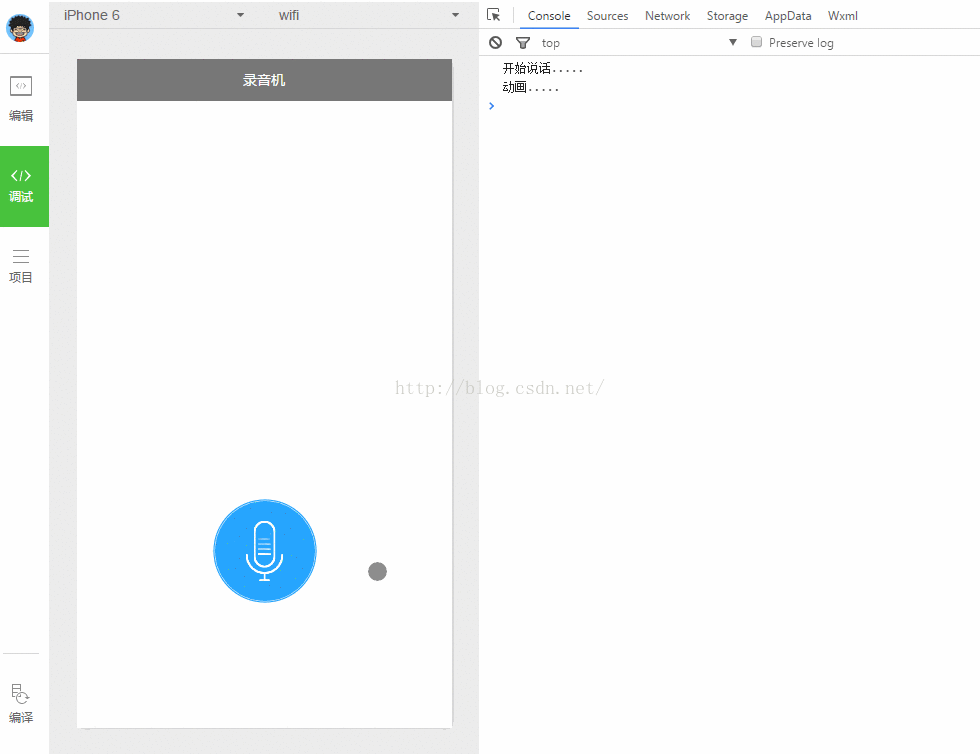















 314
314

 被折叠的 条评论
为什么被折叠?
被折叠的 条评论
为什么被折叠?








