tags: React-Native
Redux Intergration
http://www.jianshu.com/p/469976fb7fd3
为了在redux中处理app的navigation state,你可以传递你自己的navigation prop到一个navigator.你的navigation prop必须提供当前的state,还有就是处理navigation配置项的dispatcher.
使用redux,你的app state由reducer来定义.每一个navigation router都有一个reducer,叫做getStateForAction.下面是一在redux应用中使用navigators的简单实例:
import { addNavigationHelpers } from 'react-navigation';
const AppNavigator = StackNavigator(AppRouteConfigs);
const navReducer = (state, action) => {
const newState = AppNavigator.router.getStateForAction(action, state);
return newState || state;
};
const appReducer = combineReducers({
nav: navReducer,
...
});
@connect(state => ({
nav: state.nav,
}))
class AppWithNavigationState extends React.Component {
render() {
return (
<AppNavigator navigation={addNavigationHelpers({
dispatch: this.props.dispatch,
state: this.props.nav,
})} />
);
}
}
const store = createStore(appReducer);
class App extends React.Component {
render() {
return (
<Provider store={store}>
<AppWithNavigationState />
</Provider>
);
}
}一旦按照实例操作,navigation state就存储在redux的store中,这样就可以使用redux的dispatch函数来发起navigation的actions.
牢记在心,当一个navigator给定一个navigationprop,他将失去内部state的控制权.这意味着现在你来负责state的持久化,处理任何的深度链接,整合Back按钮等操作.
当你的navigator是巢式的时候,Navigation state自动从一个navigator传递到另一个navigator.注意,为了让子代navigator可以从父代navigator接收state,它应该定义为一个screen.
对应上面的实例,你可以定义AppNavigator包含一个巢式的TabNavigator:
const AppNavigator = StackNavigator({
Home: { screen: MyTabNavigator },
}); 在这个实例中,一旦你在AppWithNavigationState中connect AppNavigator到Redux,MyTabNavigation将会自动接入到navigation state 作为navigtion的prop.
Web Integration
React Navigation routers工作在web环境下允许你和原生app共享导航的逻辑.绑定在react-navigation的视图目前只能工作在React Native下,但是在react-primitives项目中可能会有所改变.
示例程序
这个网站由React Navigation构建,使用了createNavigation和TabRouter.
看看网站的源代码app.js
app如何获得渲染参看server.js.在浏览器中,使用[BrowserAppContainer.js]来唤醒和获得渲染.
更多内容,很快呈现
不久会有详细的教程.
Deep Linking
这一部分指南中,我们将设置app来处理外部URIs.让我们从SimpleApp开始
getting start的指南
在这个示例中,我们想使用类似mychat://chat/Taylor的URI来打开我们的app,直接连接到Taylor的chat page.
Configuration
在前面我们定义了navigator想下面这样:
const SimpleApp = StackNavigator({
Home: { screen: HomeScreen },
Chat: { screen: ChatScreen },
}); 我们想让path类似chat/Taylor链接到“Chat”screen,传递user作为参数.我们重新定义我们的chat screen使用一个path来告诉router需要匹配的path和需要提取的参数.这个路径配置为chat/:user.
const SimpleApp = StackNavigator({
Home: { screen: HomeScreen },
Chat: {
screen: ChatScreen,
path: 'chat/:user',
},
});URI的前缀
下面配置navigation container来提取app的path.当配置在顶层navigator上的时候,我们提供containerOperations,
const SimpleApp = StackNavigator({
...
}, {
containerOptions: {
// on Android, the URI prefix typically contains a host in addition to scheme
URIPrefix: Platform.OS == 'android' ? 'mychat://mychat/' : 'mychat://',
},
});iOS
基于mychat://URI图式配置原生的iOS app.
在SimpleApp/ios/SimpleApp/AppleDelegate.m
// Add the header at the top of the file:
#import <React/RCTLinkingManager.h>
// Add this above the `@end`:
- (BOOL)application:(UIApplication *)application openURL:(NSURL *)url
sourceApplication:(NSString *)sourceApplication annotation:(id)annotation
{
return [RCTLinkingManager application:application openURL:url
sourceApplication:sourceApplication annotation:annotation];
} 在Xcode里,打开项目的simpleApp/ios/SimpleApp.xcodeproj.在边栏中选择项目导航到info tab.向下滑动到“URL Types”并且添加一个.在新的URL type,设定名称和url图式对应想导航到的url图式.

现在可以在Xcode中点击play,或者在命令行运行
react-native run-ios 为了在iOS中测试URI,在safari中打开mychat://chat/Taylor
Android
为了在Andorid中链接外链,可以在manifest中创建一个新的intent.
在SimpleApp/android/app/src/main/AndroidManifest.xml中MainActivity内添加新的VIEWtypeintent-filter.
<intent-filter>
<action android:name="android.intent.action.VIEW" />
<category android:name="android.intent.category.DEFAULT" />
<category android:name="android.intent.category.BROWSABLE" />
<data android:scheme="mychat"
android:host="mychat" />
</intent-filter>现在,重新运行:
react-native run-android在Android中测试intent操作,运行
adb shell am start -W -a android.intent.action.VIEW -d "mychat://mychat/chat/Taylor" com.simpleapp
Screen tracking and analytics
这个实例中展示怎么做屏幕追踪并且发到Google Analytics.这个方法应用在其他的移动分析SDK也是可以的.
Screen tracking
当我们使用内建的navigation container,我们使用onNavigationStateChange来追踪screen.
import { GoogleAnalyticsTracker } from 'react-native-google-analytics-bridge';
const tracker = new GoogleAnalyticsTracker(GA_TRACKING_ID);
// gets the current screen from navigation state
function getCurrentRouteName(navigationState) {
if (!navigationState) {
return null;
}
const route = navigationState.routes[navigationState.index];
// dive into nested navigators
if (route.routes) {
return getCurrentRouteName(route);
}
return route.routeName;
}
const AppNavigator = StackNavigator(AppRouteConfigs);
export default () => (
<AppNavigator
onNavigationStateChange={(prevState, currentState) => {
const currentScreen = getCurrentRouteName(currentState);
const prevScreen = getCurrentRouteName(prevState);
if (prevScreen !== currentScreen) {
// the line below uses the Google Analytics tracker
// change the tracker here to use other Mobile analytics SDK.
tracker.trackScreenView(currentScreen);
}
}}
/>
);使用Redux做Screen tracking
使用Redux的时候,我们可以写Redux 中间件来track screen.为了达到这个目的,我们从前面的部分重新使用getCurrenRouteName.
import { NavigationActions } from 'react-navigation';
import { GoogleAnalyticsTracker } from 'react-native-google-analytics-bridge';
const tracker = new GoogleAnalyticsTracker(GA_TRACKING_ID);
const screenTracking = ({ getState }) => next => (action) => {
if (
action.type !== NavigationActions.NAVIGATE
&& action.type !== NavigationActions.BACK
) {
return next(action);
}
const currentScreen = getCurrentRouteName(getState().navigation);
const result = next(action);
const nextScreen = getCurrentRouteName(getState().navigation);
if (nextScreen !== currentScreen) {
// the line below uses the Google Analytics tracker
// change the tracker here to use other Mobile analytics SDK.
tracker.trackScreenView(nextScreen);
}
return result;
};
export default screenTracking;创建Redux store并应用上面的中间件
在创建store的时候应用这个screenTracking的中间件.看看Redux Integration了解细节.
const store = createStore(
combineReducers({
navigation: navigationReducer,
...
}),
applyMiddleware(
screenTracking,
...
),
);






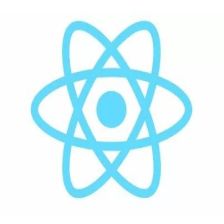














 1万+
1万+

 被折叠的 条评论
为什么被折叠?
被折叠的 条评论
为什么被折叠?








