多选.gif
import React, {Component} from "react";
import {Button, StyleSheet, Text, View, Image, TouchableOpacity} from "react-native";
export default class RadioGroup extends Component {
constructor(props) {
super(props)
this.state = {
selectIndex: this.props.selectIndex ? this.props.selectIndex : '',
data: this.props.data ? this.props.data : [{title: '男',}, {title: '女'}],
};
}
render() {
let newArray = this.state.data;
return (
<View style={[this.props.style]}>
{
newArray.map((item, index) =>
this.renderRadioButton(newArray, item, this.onPress, index, this.state.selectIndex)
)
}
</View>
)
}
onPress = (index, item)=> {
let array = this.state.data;
for (let i = 0; i < array.length; i++) {
let item = array[i];
item.select = false;
if (i == index) {
item.select = true;
}
}
this.setState({selectIndex: index});
this.props.onPress ? this.props.onPress(index, item) : ()=> {
}
}
renderRadioButton(array, item, onPress, index, sexIndex) {
let backgroundColor = 'red';
let image = item.image
if (item.select == true) {
image = item.image2;
backgroundColor = 'blue';
} else {
image = item.image;
backgroundColor = 'red';
}
if (sexIndex == index && sexIndex != '') {
backgroundColor = 'blue';
image = item.image2;
}
// let childViewWidth = item.childViewWidth ? item.childViewWidth : 100;
// let childViewHeight = item.childViewHeight ? item.childViewHeight : 44;
// let childViewbackgroundColor = item.childViewbackgroundColor ? item.childViewbackgroundColor : 'white';
//
//
// let imageWidth = item.imageWidth ? item.imageWidth : 20;
// let imageHeigt = item.imageHeigt ? item.imageHeigt : 20;
return (
<TouchableOpacity key={index} onPress={()=> {
onPress(index, item)
}} style={[{
width: 100,
height: 43,
flexDirection: 'row',
justifyContent: 'center',
alignItems: 'center',
},this.props.conTainStyle]}>
<Image style={[{width: 20, height: 20},this.props.imageStyle]} source={image}/>
<Text style={[{marginLeft: 15},this.props.textStyle]}>{item.title}</Text>
</TouchableOpacity>
)
}
}
const styles = StyleSheet.create({
contain: {
flex: 1,
backgroundColor: 'white',
}
});
import React, {PureComponent} from 'react'
import {View, Text, StyleSheet, ScrollView, TouchableOpacity, ListView, Image, Dimensions} from 'react-native'
const ds = new ListView.DataSource({rowHasChanged: (r1, r2) => r1 !== r2});
let {width, height} = Dimensions.get('window');
import RadioGroup from './RadioGroup';
export default class CircleList extends PureComponent {
constructor(props) {
super(props)
this.state = {
sexArray: [
{
title: '男',
image: require('../../res/img/circle/没选中.png'),
image2:require('../../res/img/circle/选中.png'),
},
{
title: '女',
image: require('../../res/img/circle/没选中.png'),
image2:require('../../res/img/circle/选中.png'),
}
],
};
}
render() {
return (
<View style={{height: 44, flex: 1}}>
<RadioGroup
style={{flexDirection: 'row'}}//整个组件的样式----这样可以垂直和水平
conTainStyle={{height: 44, width: 60}}//图片和文字的容器样式
imageStyle={{width: 25, height: 25}}//图片样式
textStyle={{color: 'black'}}//文字样式
selectIndex={''}//空字符串,表示不选中,数组索引表示默认选中
data={this.state.sexArray}//数据源
onPress={(index, item)=> {
console.warn(index)
console.warn(item.title)
}}
/>
<RadioGroup
style={{flexDirection: 'column'}}//整个组件的样式----这样可以垂直和水平
conTainStyle={{height: 44, width: 60}}//图片和文字的容器样式
imageStyle={{width: 25, height: 25}}//图片样式
textStyle={{color: 'black'}}//文字样式
selectIndex={'1'}//空字符串,表示不选中,数组索引表示默认选中
data={this.state.sexArray}//数据源
onPress={(index, item)=> {
console.warn(index)
console.warn(item.title)
}}
/>
</View>
)
}
}
作者:苹果雪梨渣
链接:http://www.jianshu.com/p/8ff37f2195c3
來源:简书
著作权归作者所有。商业转载请联系作者获得授权,非商业转载请注明出处。







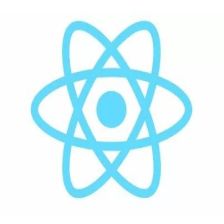














 9586
9586











 被折叠的 条评论
为什么被折叠?
被折叠的 条评论
为什么被折叠?








