本文原创首发于公众号:ReactNative开发圈,转载需注明出处。
React Native 文档查看组件:react-native-doc-viewer,可以在手机上直接打开文档,支持远程和本地文档。支持的文档格式:xls,ppt,doc,xlsx,pptx,docx,png,jpg,pdf,mp4。支持iOS和Android。
安装方法
npm install react-native-doc-viewer --save
react-native link react-native-doc-viewer
API说明
-
openDoc 打开远程货或本地文档
-
openDocb64 打开Base64字符串格式文档
-
openDocBinaryinUrl 打开二进制文件
-
playMovie 打开视频文件
使用示例
import React, { Component } from 'react';
import {
AppRegistry,
StyleSheet,
Text,
View,
Platform,
Button,
Alert,
ActivityIndicator
} from 'react-native';
import OpenFile from 'react-native-doc-viewer';
var RNFS = require('react-native-fs');
var SavePath = Platform.OS === 'ios' ? RNFS.MainBundlePath : RNFS.DocumentDirectoryPath;
export default class Component02 extends Component {
static navigationOptions = ({ navigation }) => ({
title: `${navigation.state.params.name}`,
});
state = { animating: false }
/*
* Handle WWW File Method
* fileType Default == "" you can use it, to set the File Extension (pdf,doc,xls,ppt etc) when in the Url the File Extension is missing.
*/
handlePress = () => {
this.setState({ animating: true });
if (Platform.OS === 'ios') {
OpenFile.openDoc([{
url: "https://calibre-ebook.com/downloads/demos/demo.docx",
fileNameOptional: "test filename"
}], (error, url) => {
if (error) {
this.setState({ animating: false });
} else {
this.setState({ animating: false });
console.log(url)
}
})
} else {
//Android
this.setState({ animating: true });
OpenFile.openDoc([{
url: "https://www.huf-haus.com/fileadmin/Bilder/Header/ART_3/Header_HUF_Haus_ART_3___1_.jpg", // Local "file://" + filepath
fileName: "sample",
cache: false,
fileType: "jpg"
}], (error, url) => {
if (error) {
this.setState({ animating: false });
console.error(error);
} else {
this.setState({ animating: false });
console.log(url)
}
})
}
}
/*
* Handle Local File Method
* fileType Default == "" you can use it, to set the File Extension (pdf,doc,xls,ppt etc) when in the Url the File Extension is missing.
*/
handlePressLocal = () => {
this.setState({ animating: true });
if (Platform.OS === 'ios') {
OpenFile.openDoc([{
url: SavePath + "demo.docx",
fileNameOptional: "test filename"
}], (error, url) => {
if (error) {
this.setState({ animating: false });
} else {
this.setState({ animating: false });
console.log(url)
}
})
} else {
OpenFile.openDoc([{
url: SavePath + "demo.jpg",
fileName: "sample",
cache: false,
fileType: "jpg"
}], (error, url) => {
if (error) {
this.setState({ animating: false });
} else {
this.setState({ animating: false });
console.log(url)
}
})
}
}
/*
* Binary in URL
* Binary String in Url
* fileType Default == "" you can use it, to set the File Extension (pdf,doc,xls,ppt etc) when in the Url you dont have an File Extensions
*/
handlePressBinaryinUrl = () => {
this.setState({ animating: true });
if (Platform.OS === 'ios') {
OpenFile.openDocBinaryinUrl([{
url: "https://storage.googleapis.com/need-sure/example",
fileName: "sample",
fileType: "xml"
}], (error, url) => {
if (error) {
console.error(error);
this.setState({ animating: false });
} else {
console.log(url)
this.setState({ animating: false });
}
})
} else {
OpenFile.openDocBinaryinUrl([{
url: "https://storage.googleapis.com/need-sure/example",
fileName: "sample",
fileType: "xml",
cache: true
}], (error, url) => {
if (error) {
console.error(error);
this.setState({ animating: false });
} else {
console.log(url)
this.setState({ animating: false });
}
})
}
}
/*
* Base64String
* put only the base64 String without data:application/octet-stream;base64
* fileType Default == "" you can use it, to set the File Extension (pdf,doc,xls,ppt etc) when in the Url you dont have an File Extensions
*/
handlePressb64 = () => {
this.setState({ animating: true });
if (Platform.OS === 'ios') {
OpenFile.openDocb64([{
base64: "",
fileName: "sample.png",
fileType: "png"
}], (error, url) => {
if (error) {
console.error(error);
this.setState({ animating: false });
} else {
console.log(url)
this.setState({ animating: false });
}
})
} else {
OpenFile.openDocb64([{
base64: "",
fileName: "sample",
fileType: "png",
cache: true
}], (error, url) => {
if (error) {
console.error(error);
this.setState({ animating: false });
} else {
console.log(url)
this.setState({ animating: false });
}
})
}
}
/*
* mp4 Video
*/
handlePressVideo(video) {
this.setState({ animating: true });
if (Platform.OS === 'ios') {
OpenFile.playMovie(video, (error, url) => {
if (error) {
console.error(error);
this.setState({ animating: false });
} else {
console.log(url)
this.setState({ animating: false });
}
})
} else {
this.setState({ animating: false });
Alert.alert("Coming soon for Android")
}
}
setToggleTimeout() {
this.setTimeout(() => {
this.setState({ animating: !this.state.animating });
this.setToggleTimeout();
}, 2000);
}
render() {
return (
<View style={styles.container}>
<ActivityIndicator
animating={this.state.animating}
style={[styles.centering, { height: 80 }]}
size="large" />
<Text style={styles.welcome}>
Doc Viewer React Native
</Text>
<Button
onPress={this.handlePress.bind(this)}
title="打开远程文档"
accessibilityLabel="See a Document"
/>
<Button
onPress={this.handlePressLocal.bind(this)}
title="打开本地文档"
accessibilityLabel="See a Document"
/>
<Button
onPress={this.handlePressBinaryinUrl.bind(this)}
title="打开远程二进制文档"
accessibilityLabel="See a Document"
/>
<Button
onPress={this.handlePressb64.bind(this)}
title="打开Base64字符串"
accessibilityLabel="See a Document"
/>
<Button
onPress={() => this.handlePressVideo("http://www.sample-videos.com/video/mp4/720/big_buck_bunny_720p_1mb.mp4")}
title="打开视频"
accessibilityLabel="See a Document"
/>
</View>
);
}
}
const styles = StyleSheet.create({
container: {
flex: 1,
justifyContent: 'center',
alignItems: 'center',
backgroundColor: '#F5FCFF',
},
welcome: {
fontSize: 20,
textAlign: 'center',
margin: 10,
},
instructions: {
textAlign: 'center',
color: '#333333',
marginBottom: 5,
},
});
截图
示例源码
GitHub - forrest23/ReactNativeComponents: React Native组件大全
微信不让跳转外链,可以点击查看原文来查看外链GitHub内容。
组件地址
GitHub - philipphecht/react-native-doc-viewer: React Native Doc Viewer (Supports file formats: xls,ppt,doc,xlsx,pptx,docx,png,jpg,pdf)
转载http://mp.weixin.qq.com/s/K2AGelC_jOHeCkIDQa0gqw







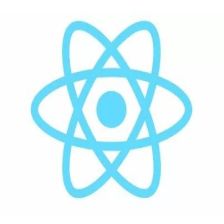














 1570
1570











 被折叠的 条评论
为什么被折叠?
被折叠的 条评论
为什么被折叠?








