如果你了解,也许应该知道我已经很久没有编写没有类型系统的JavaScript了,我非常喜欢 React 这个库,更喜欢使用 TypeScript 来编写 React。虽然网络世界中有很多介绍 React 的文章,但极少发现有介绍如何应用 TypeScript 来编写 React 的文章,于是,将自己的一些使用经验记录下来。
这篇文章有些长,需要你静下心来慢慢阅读,最终你将收获使用 TypeScript 来高效编写复杂的 React 应用。
【WLM-TypeScript-React-Starter】:

准备开始
第一步初始化一个项目,然后我们准备将 TypeScript 和 tslint 安装到本地:
$ mkdir my-ts
$ cd my-ts && npm init -y
$ yarn add typescript tslint tslint-react --dev创建 tsconfig.json 文件:
$ tsc --init接着,安装 react,react-dom,react-router-dom,react-redux,redux,redux-thunk,history 以及它们的声明包 #types/history,#types/react,#types/react-dom,#types/react-redux,#types/react-router-dom。
$ yarn add react react-dom react-router-dom react-redux redux redux-thunk
$ yarn add #types/history #types/react #types/react-dom #types/react-redux #types/react-router-dom注明:将#替换成at符号;
接着,安装 webpack 以及一些必要的 loader:
$ yarn add webpack awesome-typescript-loader --dev
$ yarn add webpack-cli source-map-loader --dev
$ yarn add less-loader style-loader css-loader less --devtsconfig.js 文件:
{
"compilerOptions": {
"target": "es5", /* Specify ECMAScript target version: 'ES3' (default), 'ES5', 'ES2015', 'ES2016', 'ES2017','ES2018' or 'ESNEXT'. */
"module": "commonjs", /* Specify module code generation: 'none', 'commonjs', 'amd', 'system', 'umd', 'es2015', or 'ESNext'. */
"lib": ["dom", "es2015", "es2015.promise"], /* Specify library files to be included in the compilation. */
"jsx": "react", /* Specify JSX code generation: 'preserve', 'react-native', or 'react'. */
"sourceMap": true, /* Generates corresponding '.map' file. */
"strict": true, /* Enable all strict type-checking options. */
"noImplicitAny": true, /* Raise error on expressions and declarations with an implied 'any' type. */
"baseUrl": "src", /* Base directory to resolve non-absolute module names. */
"paths": {
"@/*": ["./*"],
}, /* A series of entries which re-map imports to lookup locations relative to the 'baseUrl'. */
"esModuleInterop": true /* Enables emit interoperability between CommonJS and ES Modules via creation of namespace objects for all imports. Implies 'allowSyntheticDefaultImports'. */
},
"include": [
"./src/**/*"
]
}
最后,我们完成一份简单的 webpack.config.js 文件:
var fs = require('fs')
var path = require('path')
var webpack = require('webpack')
const { CheckerPlugin } = require('awesome-typescript-loader');
var ROOT = path.resolve(__dirname)
module.exports = {
entry: './src/index.tsx',
devtool: 'source-map',
output: {
path: ROOT + '/dist',
filename: '[name].bundle.js',
sourceMapFilename: '[name].bundle.map.js'
},
module: {
rules: [
{ test: /\.ts[x]?$/, loader: "awesome-typescript-loader" },
{ enforce: "pre", test: /\.ts[x]$/, loader: "source-map-loader" },
{
test: /\.less$/,
include: ROOT + '/src',
use: [
{
loader: 'style-loader'
},
{
loader: 'css-loader'
},
{
loader: 'less-loader'
}
]
},
{
test: /\.png/,
use: [
{
loader: 'url-loader',
options: {
limit: 1024*20
}
}
]
}
]
},
resolve: {
extensions: [".ts", ".tsx", ".js", ".json", ".png"],
alias: {
'@': ROOT + '/src'
}
},
plugins: [
new CheckerPlugin(),
]
}
当完成这些准备工作之后,我们就可以进入TypeScript的世界了。
无状态组件
我们在某些情况下会使用到无状态组件(也就是一个函数),这个无状态组件函数使用 TypeScript 来定义几乎与 JavaScript 很像,如:
import * as React from "react";
const TestPage: React.SFC = () => {
return (
<div>
this is test page.
</div>
);
};
export default TestPage;
当我们需要传递 Props 时,只用定义一个 Props 接口,然后给 props 指明类型:
export interface IHeaderProps {
localImageSrc: string;
onLineImageSrc: string;
}
export const Header: React.SFC<IHeaderProps> = (props: IHeaderProps) => {
const { localImageSrc, onLineImageSrc } = props;
return (
<div className={styles["header-container"]}>
<img src={localImageSrc} />
<img src={onLineImageSrc} />
</div>
);
};
有状态组件
假设当我们需要使用到一个有状态的组件,如:因为某些操作(onClick)来改变 state时,我们需要给 state 定义一个接口,与上述的 props 类似,在编写有状态组件时,需要给 React.Component的范型传递你的类型:
export interface IHomePageState {
name: string;
}
class HomeComponent extends React.Component<{}, IHomePageState> {
constructor(props: {}) {
super(props);
this.state = {
name: "",
};
}
public setName = () => {
this.setState({
name: "icepy",
});
}
public render(){
const { name } = this.state;
return (
<div>
<div onClick={this.setName}> set name </div>
<div>{name}</div>
</div>
)
}
}
Props & State 组件
对于另外的一些需求,可能我们设计的组件是一个容器或者是什么别的,总之它既有Props又有State,其实从上述的有状态组件中,我们可以很清晰的察觉到 React.Component 第一个参数传的就是 Props 的类型,因此,当我们要使用 Props & State 组件时,就要如此:
export interface IHomePageState {
name: string;
}
export interface IHomePageProps {
home: string;
}
class HomeComponent extends React.Component<IHomePageProps, IHomePageState> {
constructor(props: IHomePageProps) {
super(props);
this.state = {
name: "",
};
}
public setName = () => {
this.setState({
name: "icepy",
});
}
public render(){
const { name } = this.state;
const { home } = this.props;
return (
<div>
<div onClick={this.setName}> set name </div>
<div>{name} {home}</div>
</div>
)
}
}
Router 组件
当我们存在有多个页面时,就会用到 react-router-dom 路由库,因此在类型安全上,我们需要为我们的 Props 继承上 React-Router 的 Props,才能让编译通过。与上述的 Props & State 组件类似,我们要为我们定义的接口 IHomePageProps 继承 RouteComponentProps,如:
import { RouteComponentProps } from "react-router-dom";
export interface IHomePageProps extends RouteComponentProps<any>{
home: string;
}
export interface IHomePageProps {
home: string;
}
class HomeComponent extends React.Component<IHomePageProps, IHomePageState> {
constructor(props: IHomePageProps) {
super(props);
this.state = {
name: "",
};
}
public setName = () => {
this.setState({
name: "icepy",
});
}
public render(){
const { name } = this.state;
const { home } = this.props;
return (
<div>
<div onClick={this.setName}> set name </div>
<div>{name} {home}</div>
</div>
)
}
}
页面级别的 Reducers
在我们度过了前面的几个组件之后,可能你的项目会越来越复杂,因此我们会使用到 Redux 来管理我们 React 应用的数据流,页面级别的 Reducers ,顾名思义,这是我们关联在页面容器组件里的 Action,通过这些 Action 和 Props 的结合,方便的管理数据流。
这些 Action 会分为 同步 Action 和 异步 Action,这也是我们为什么会用到 redux-thunk 的原因。
首先,我们来为类型安全定义接口:
// page
import { Dispatch } from "redux";
import { RouteComponentProps } from "react-router-dom";
export interface IHomePageActionsProps {
dataSync: () => void;
dataAsync: (parameter: string) => (dispatch: Dispatch) => void;
}
export interface IHomePageProps extends RouteComponentProps<any>, IHomePageActionsProps {
homePage: IHomePageStoreState;
}
export interface IHomePageStoreState {
syncId: string;
asyncId: string;
}
// global dir
export interface IStoreState {
homePage: IHomePageStoreState;
}
然后定义一个 mapStateToProps 函数(没有用装饰器的原因是让你能阅读明白):
const mapStateToProps = (state: IStoreState) => {
const { homePage } = state;
return {
homePage,
};
};
分别定义 Action 和 Reducers:
// action
import * as CONST from "./constants";
import { Dispatch } from "redux";
export function dataSync() {
const syncData = {
type: CONST.SYNC_DATA,
payload: {
data: "syncId=https://github.com/icepy",
},
};
return syncData;
}
export function dataAsync(parameter: string): (dispatch: Dispatch) => void {
return (dispatch: Dispatch) => {
const asyncData = {
type: CONST.ASYNC_DATA,
payload: {
data: "asyncId=https://icepy.me",
},
};
setTimeout(() => {
dispatch(asyncData);
}, 2000);
};
}
// reducers
import { IAction } from "@/global/types";
import * as CONST from "./constants";
import * as TYPES from "./types";
const initState: TYPES.IHomePageStoreState = {
syncId: "默认值",
asyncId: "默认值",
};
export function homeReducers(state = initState, action: IAction): TYPES.IHomePageStoreState {
const { type, payload } = action;
switch (type) {
case CONST.SYNC_DATA:
return { ...state, syncId: payload.data };
case CONST.ASYNC_DATA:
return { ...state, asyncId: payload.data };
default:
return { ...state };
}
}
在 Store 中 引入我们的 reducers,因为我们已经为 state 定义了类型,因此我们可以很方便的关联上,并且知道哪里有错误:
import { createStore, applyMiddleware, combineReducers, compose } from "redux";
import thunk from "redux-thunk";
import { homeReducers } from "@/pages/Home/flow/homeReducers";
/* eslint-disable no-underscore-dangle, no-undef */
const composeEnhancers = (window as any) && (window as any).REDUX_DEVTOOLS_EXTENSION_COMPOSE || compose;
const reducer = combineReducers({
homePage: homeReducers,
});
export const configureStore = () => createStore(
reducer,
composeEnhancers(applyMiddleware(thunk)),
);
最后,我们使用 connect 函数将这些关联起来:
class HomeComponent extends React.Component<TYPES.IHomePageProps, TYPES.IHomePageState> {
... 省略 可自行访问 [WLM-TypeScript-React-Starter] 项目
}
export const HomePage = connect(mapStateToProps, actions)(HomeComponent);
Global级别的 Reducers
global 顾名思义,这是一种可以全局访问的 reducers ,我们要做的事情也和页面级别 reducers 非常类似,定义好 state 的接口,然后将 global 在 Store 中配置正确,如:
import { createStore, applyMiddleware, combineReducers, compose } from "redux";
import thunk from "redux-thunk";
import { homeReducers } from "@/pages/Home/flow/homeReducers";
import { globalReducers } from "./reducers";
/* eslint-disable no-underscore-dangle, no-undef */
const composeEnhancers = (window as any) && (window as any).REDUX_DEVTOOLS_EXTENSION_COMPOSE || compose;
const reducer = combineReducers({
global: globalReducers,
homePage: homeReducers,
});
export const configureStore = () => createStore(
reducer,
composeEnhancers(applyMiddleware(thunk)),
);
当我们需要访问 global 时,有两种方式:
- 在 mapStateToProps 函数中将 global 返回给页面级别的 Props
- 随意的调用 global 中的 Action ,只是需要手动的将 dispatch 函数传递给这些 Action
import * as React from "react";
import { Dispatch } from "redux";
import { connect } from "react-redux";
import { HashRouter as Router, Route, NavLink } from "react-router-dom";
import { IStoreState } from "./global/types";
import * as globalActions from "./global/actions";
import { HomePage } from "./pages/Home";
import { TestPage } from "./pages/TestPage";
import "./style.less";
interface IAppComponentProps {
dispatch: Dispatch;
}
class AppComponent extends React.Component<IAppComponentProps> {
constructor(props: IAppComponentProps) {
super(props);
globalActions.setGlobalSyncId(this.props.dispatch);
}
public render() {
return (
<Router >
<div>
<div className="nav-container">
<NavLink to="/" >Home Page</NavLink>
<NavLink to="/test">Test Page</NavLink>
</div>
<Route exact={true} path="/" component={HomePage} />
<Route path="/test" component={TestPage} />
</div>
</Router>
);
}
}
const mapStateToProps = (state: IStoreState) => {
const { global } = state;
return {
global,
};
};
export const App = connect(mapStateToProps)(AppComponent);
到此为止,我们的这些组件使用,还不够为一个复杂的 React 应用“服务”,因为我们还需要一些额外的配置,如:tslint,editorconfig,local assets 的处理,yarn,pre-commit 等等,这些额外的集成为多人协作的复杂项目开了一个好头,因此,我们还需要进一步的去处理这些配置,如 tslint:
{
"extends": ["tslint:recommended", "tslint-react"],
"rules": {
"jsx-alignment": true,
"jsx-wrap-multiline": true,
"jsx-self-close": true,
"jsx-space-before-trailing-slash": true,
"jsx-curly-spacing": "always",
"jsx-boolean-value": false,
"jsx-no-multiline-js": false,
"object-literal-sort-keys": false,
"ordered-imports": false,
"no-implicit-dependencies": false,
"no-submodule-imports": false,
"no-var-requires": false
}
}
总结
在使用 TypeScript 和 React 的过程中积累了不少经验,但还有一些使用的技巧没有介绍到,这就需要我们在之后的过程中去慢慢摸索了。好在我们给社区提供了一个开源的 Starter 项目,省去了你在使用中较为复杂的配置,只用按照约定根据范例进行编写即可,希望你也可以从中学习到一些有趣的知识,欢迎交流;







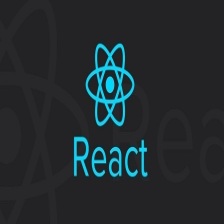














 561
561

 被折叠的 条评论
为什么被折叠?
被折叠的 条评论
为什么被折叠?








