使用裁剪方式创建元素的可显示区域。区域内的部分显示,区域外的隐藏。
语法
clip-path: <clip-source> | <basic-shape> | <geometry-box> | none;
- <clip-source>: 剪切元素的路径
- <basic-shape>: 定义图形,有四个值inset , circle , ellipse , polygon
- <geometry-box>: 它将为基本形状提供相应的参考框盒。通过自定义,它将利用确定的盒子边缘包括任何形状边角(比如说,被 border-radius 定义的剪切路径)。几何框盒可以有以下的值中的一个:margin-box, border-box, padding-box, content-box, fill-box, stroke-box, view-box
语法详解
<clip-source>
引入svg(内部外部均可)
- 内部: clip-path: url(#c1);
- 外部: clip-path: url(path.svg#c1);
<basic-shape>
有四个值inset , circle , ellipse , polygon
inset()
定义一个矩形
语法: inset( <shape-arg>{1,4} [round <border-radius>]? )
前4个参数,分别表示该矩形距离上右下左的值;后面的可选参数,用于设置该矩形的圆角,圆角的参数写法同border-radius的写法一样。
.box {
position: absolute;
width: 100%;
height: 100%;
left: 0;
top: 0;
background-image: linear-gradient(45deg, #ff3c41, #ff9800);
clip-path: inset(0 0 5px 0 round 5px 0 5px 0);
// clip-path: inset(0 0 5px 0 round 5px);
}
circle()
定义一个圆形
语法:circle( []? [at ]? )
- 参数代表了 r, 即圆形的半径, 不接受负数作为该参数的值。一个以百分比表示的值将以公式 sqrt(width2+height2)/sqrt(2)计算,其中width与height为相关盒模型的宽与高
- 参数定义了圆心的位置,若没写,则默认中心位置
.box {
position: absolute;
width: 100%;
height: 100%;
left: 0;
top: 0;
background-image: linear-gradient(45deg, #ff3c41, #ff9800);
clip-path: circle(20px);
}
ellipse()
定义一个椭圆
语法:ellipse( [{2}]? [at ]? )
- 参数代表了 rx 与 ry,其中 rx 代表了x轴方向的半径, ry代表了y轴方向的半径。该参数不接受负数值。以百分比表示的长度将把盒模型的宽与高作为参照,宽作为 rx 的参照值,高作为 ry 的参照值
- 参数定义了椭圆形圆心的位子。其省缺值为盒模型的中心
.box {
position: absolute;
width: 100%;
height: 100%;
left: 0;
top: 0;
background-image: linear-gradient(45deg, #ff3c41, #ff9800);
clip-path: ellipse(50px 20px);
}
polygon()
定义多边形
语法: polygon( [,]? [ ]# )
代表了填充规则( filling rule ),即,如何填充该多边形。 可选值为 nonzero(非零环绕规则)和 evenodd(奇偶规则)。 该参数的省缺值为 nonzero。
每一对在列表中的参数都代表了多边形顶点的坐标, xi 与 yi ,i代表顶点的编号,即,第i个顶点。
例如画一个三角形
.box {
position: absolute;
width: 100%;
height: 100%;
left: 0;
top: 0;
background-image: linear-gradient(45deg, #ff3c41, #ff9800);
clip-path: polygon(calc(50% - 5px) calc(100% - 5px), calc(50% + 5px) calc(100% - 5px), 50% 100%);
}
实例
对话框一般有个小箭头,以前的做法是用border-radius写一个小三角形,然后赋予一个跟对话框一样的颜色。倘若对话框里是一张图片。可能就比较麻烦,但是用clip-path这个属性就会比较容易解决了,效果图如下:
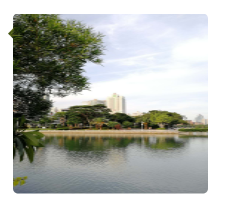
完整代码
<div class="wrap">
<div class="box"></div>
</div>
<style>
.box {
position: absolute;
left: 50%;
top: 50%;
width: 200px;
height: 180px;
transform: translate(-50%, -50%);
}
.box::before,.box::after{
content:'';
position: absolute;
width: 100%;
height: 100%;
left: 0;
top: 0;
background: url('1.jpg');
background-size: 100% 100%;
z-index: -1;
}
.box::before {
clip-path: inset(0 0 0 5px round 5px);
}
.box::after{
clip-path: polygon(0 20px, 5px 15px, 5px 25px);
}
</style>
本文参考 https://developer.mozilla.org/zh-CN/docs/Web/CSS/clip-path
























 5344
5344











 被折叠的 条评论
为什么被折叠?
被折叠的 条评论
为什么被折叠?








