设置ZendFramework-1.12.17
准备:
- ZendFramework-1.12.17
- XAMPP Lite 2016
安装:
- xampp自行安装
- 计算机-》属性-》 高级系统设置-》高级-》环境变量-》系统变量-》Path 加入php.exe路径:**/xampp/php
- 解压ZendFramework-1.12.17 路径例如:G:/
- cmd内到ZendFramework解压后路径内**/bin
- 使用命令zf.bat create project G:/xampp/htdocs/tZF1 创建tZF1项目
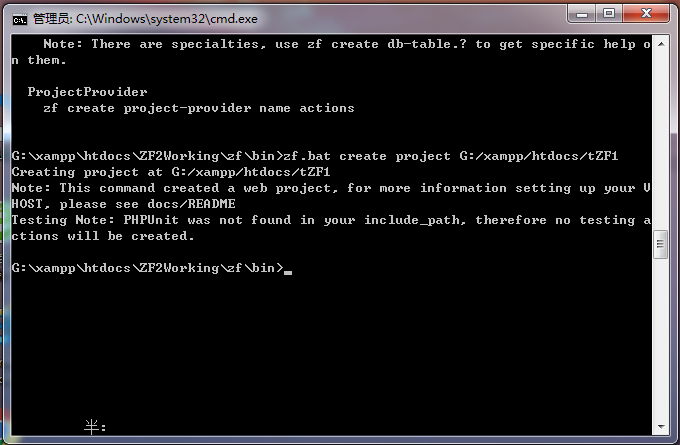
- 运行后tZF1目录大致如下:
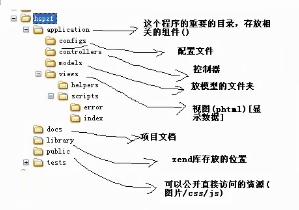
- 拷贝ZendFramework-1.12.17 library内的Zend文件夹至新建项目tZF1/library内
配置Apache
- 开启PDO和PDO相关数据库引擎
/xampp/php/php.ini内extension=php_pdo_mysql.dll去掉前面分号 - 开启Apache的rewrite模块
Apache/ conf/httpd.conf内去掉LoadModule rewrite_module modules/mod_rewrite.so前#号 - 开启识别.htaccess 具体在httpd.conf内将所有AllowOverride None改为AllowOverride All
配置虚拟主机
- 打开虚拟主机配置。在httpd.conf内去掉Include conf/extra/httpd-vhosts.conf前注释
- 在apache/conf/extra/httpd-vhosts.conf内配置
NameVirtualHost *:80
<VirtualHost *:80>
DocumentRoot "/xampp/htdocs/tZF1/public"
ServerName tZF1.com
DirectoryIndex index.php
<Directory "/xampp/htdocs/tZF1/public">
Options FollowSymLinks
AllowOverride All
Order allow,deny
Allow from all
</Directory>
</VirtualHost>
- 配置虚拟机后员httpd.conf失效,localhost会被指向tZF1.com,所以需要重新配置localhost路径。在httpd-vhosts.conf内添加
<VirtualHost *:80>
ServerAdmin localhost
DocumentRoot "/xampp/htdocs"
ServerName localhost
ErrorLog "logs/localhost-error.log"
CustomLog "logs/localhost-access.log" common
</VirtualHost>
- 在C:\Windows\System32\drivers\etc\hosts内添加
127.0.0.1 tZF1.com
127.0.0.1 localhost
- 重启apache
- 浏览器输入tZF1.com显示
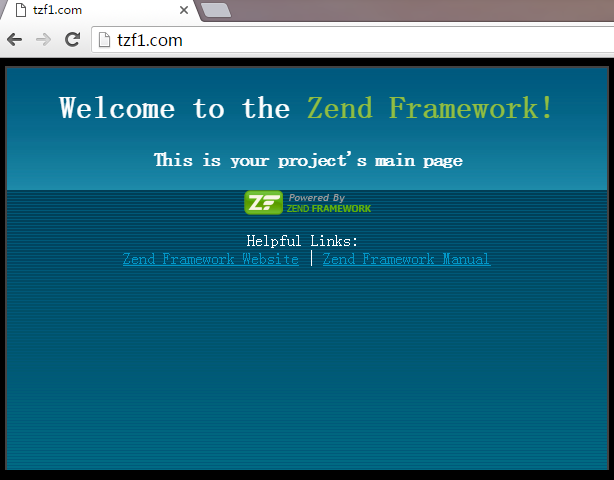
- 浏览器输入localhost显示
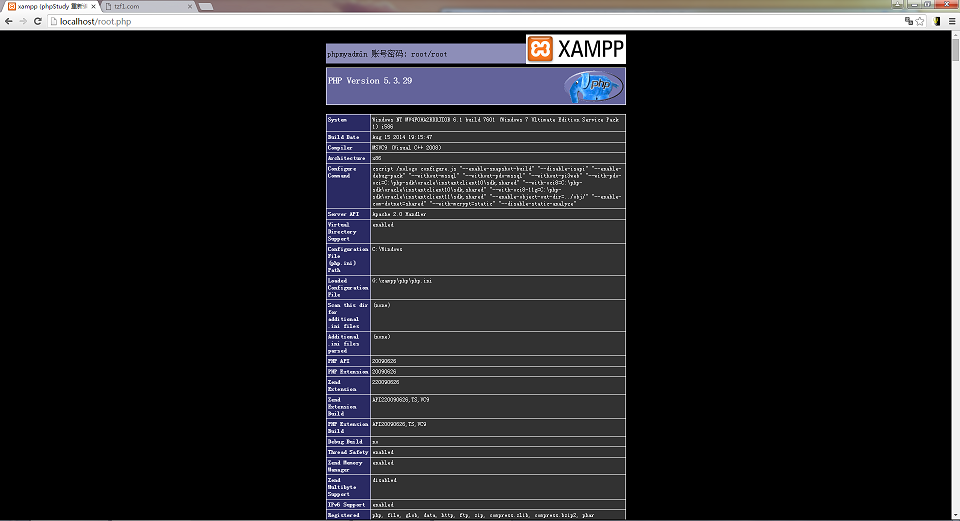








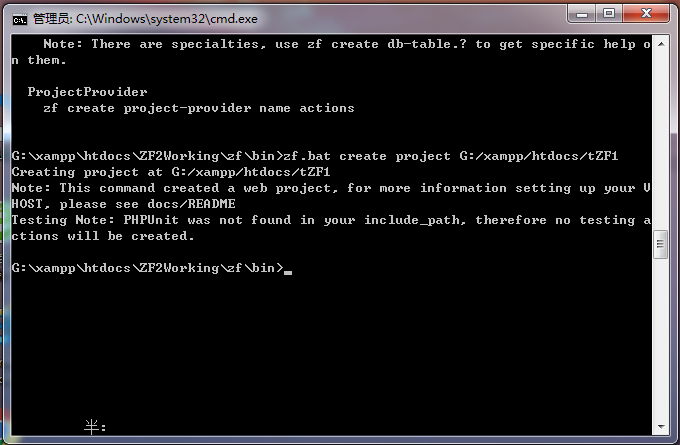
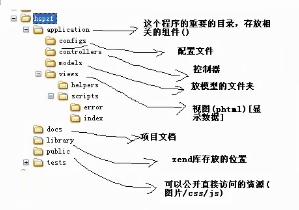
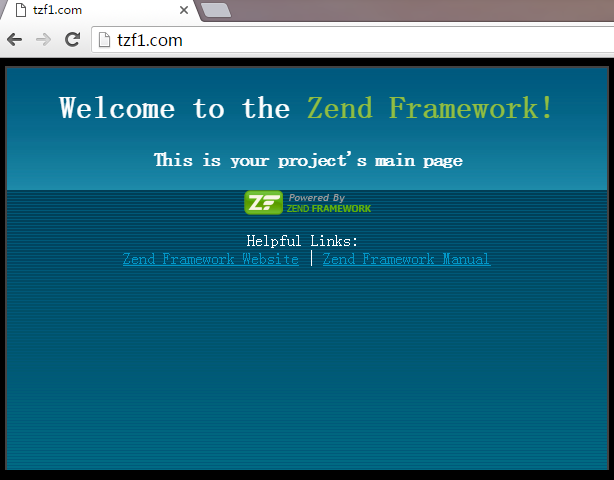
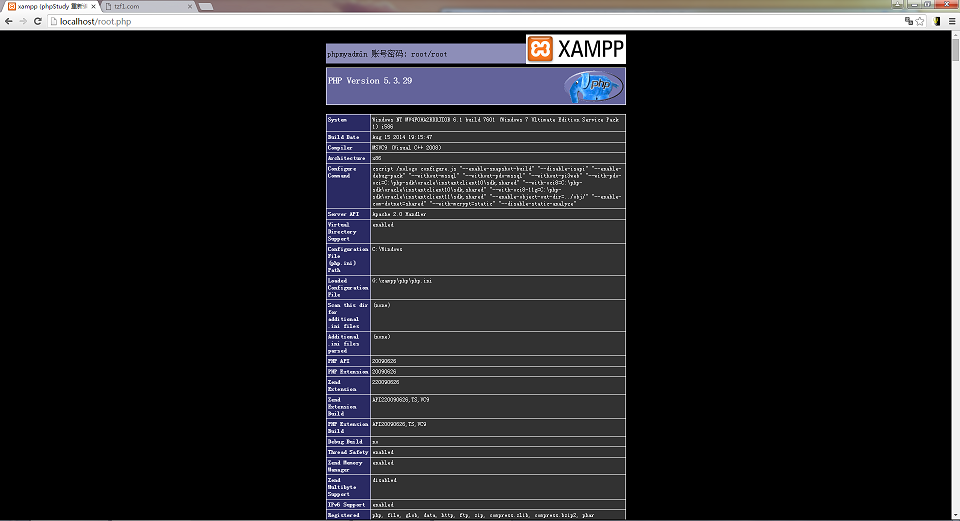
















 1180
1180

 被折叠的 条评论
为什么被折叠?
被折叠的 条评论
为什么被折叠?








