<view class="navigation-bar" style="height:{{navHeight}}px;background:{{backgroundColor}}">
<view class="navigation-container" style="height:{{capsule.height + 2*gapHeight}}px">
<view class="navigation-left">
<view class="slect-view">
<targetPicker timePickerList='{{list}}' bind:changeDate='dateChange'></targetPicker>
</view>
</view>
<view class="title" v-if="{{title}}" style="width:{{width>0 ? width+'rpx' : 'auto'}};">{{title}}</view>
</view>
</view>
<view style="height:{{navHeight}}px;"></view>
`在这里插入代码片`
.navigation-bar {
position: fixed;
top: 0;
bottom: 0;
left: 0;
right: 0;
z-index: 98;
background-image: url('/private-education/index/arch.png');
background-repeat: no-repeat;
background-size: 750rpx;
.navigation-container {
position: absolute;
width: 100%;
bottom: 0;
display: flex;
box-sizing: border-box;
z-index: 99;
justify-content: center;
align-items: center;
.title {
font-size: 34rpx;
font-family: PingFangSC-Medium, PingFang SC;
font-weight: 500;
color: #FFFFFF;
letter-spacing: 2rpx;
white-space: nowrap;
overflow: hidden;
text-overflow: ellipsis;
text-align: center;
}
.navigation-left {
position: absolute;
top: 0;
left: 0;
height: 100%;
display: flex;
.slect-view {
height: 100%;
display: flex;
justify-content: center;
align-items: center;
margin-left: 30rpx;
.slect-item {
position: relative;
height: 48rpx;
line-height: 48rpx;
background: #f0f0f0;
border-radius: 8rpx;
font-size: 28rpx;
font-weight: 400;
color: #313836;
padding: 0 17rpx;
display: inline-block;
display: flex;
.item-name {
display: inline-block;
max-width: 170rpx;
margin-right: 18rpx;
text-overflow: ellipsis;
white-space: nowrap;
overflow: hidden;
}
.icon-caret {
position: relative;
width: 16rpx;
height: 19.5rpx;
top: 18rpx;
}
}
}
.navigation-back {
height: 100%;
width: 96rpx;
display: flex;
align-items: center;
justify-content: center;
}
}
}
}
```javascript
const app = getApp();
import { area } from '../../../static/js/range'
Component({
properties: {
title: {
type: String,
value: '私教预约',
},
selectExamType: {
type: String,
value: '公务员',
}
},
observers: {
selectExamType: function (val) {
this.setData({
selectExam: val,
});
}
},
data: {
navHeight: 0,
currentIndex: [],
list: area
},
attached() {
const res = app.globalData.systemInfo;
this.setData({
windowWidth: res.windowWidth,
capsule: res.capsule,
gapHeight: res.capsule.top - res.statusBarHeight,
navHeight: res.capsule.bottom + res.capsule.top - res.statusBarHeight,
hinttop: res.capsule.top,
});
},
methods: {
select(e) {
const {item} =e.currentTarget.dataset;
if(item.value===this.data.selectExam){
return
}else {
this.setData({selectExam:item.value})
this.triggerEvent('examTypeChange',item.value);
}
},
bindPickerChange(e){
},
dateChange(e){
wx.setStorageSync('targetPicker',e.detail)
}
},
});
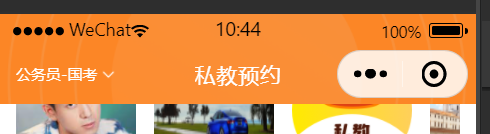
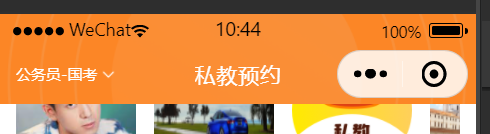




















 1万+
1万+











 被折叠的 条评论
为什么被折叠?
被折叠的 条评论
为什么被折叠?








