2018年,新的一天,新的开始,今天终于把这个优化的需求改好了,记录一下。
2017年岁末的时候,我开始听知乎live,听了一篇忘记名字的大咖讲到,养成写博客的习惯,即可以帮助有需要的人,更重要的是能够帮你提升思维,特别是在技术遇到瓶颈时,写下一篇解决问题的技术博客,有助于重燃激情,废话不多讲…
实现需求:
1.根据设置的不同,可能有多个上传功能
2.流程是初始化为“上传表格”,选中后为“上传中…”,(请求结束后上传按钮才可点击)结束后为“继续上传”(按钮可以点击)
效果图:
list.html
<tbody>
<tr ng-repeat="prize in prize_list">
<td ng-bind="prize.name"></td>
<td ng-bind="prize.code_cnt || 0"></td>
<td>
<dzp-file-upload index="$index" list="prize_list" ng-if="prize.status == 1" btn-name="上传表格" disable="prize.disable" change="uploadExcel(file, prize)"></dzp-file-upload>
<dzp-file-upload index="$index" list="prize_list" ng-if="prize.status == 2" btn-name="上传中..." disable="prize.disable" change="uploadExcel(file, prize)"></dzp-file-upload>
<dzp-file-upload index="$index" list="prize_list" ng-if="prize.status == 3" btn-name="继续上传" disable="prize.disable" change="uploadExcel(file, prize)"></dzp-file-upload>
</td>
<td ng-bind="prize.tip"></td>
</tr>
</tbody>list.js
//初始化数据:
$scope.showCodeModal = function (dzp) {
$scope.dzp_id = dzp.id;
apiService.post("/werenwu/dzp/virtualPrize", { id: $scope.dzp_id }).success(function (res) {
$scope.prize_list = [];
res.data.list && res.data.list.forEach(function (value) {
value.status = 1;
value.index = '';
value.disable = false;
$scope.prize_list.push(value);
});
res.data.list.length == 0?$scope.dialog = true:$scope.dialog = false;
});
$("#code-modal").modal("show");
};
//上传接口:
$scope.uploadExcel = function (file, prize) {
var form = new FormData();
form.append("code_excel", file);
form.append("prize", prize.prize);
form.append("id", $scope.dzpList[0].id);
setTimeout(function(){
apiService.file("/werenwu/dzp/importCode", form).success(function (res) {
if (res.errcode == 0) {
prize.code_cnt = res.data.total;
prize.tip = "上传完成,成功了" + res.data.success + "条, 失败了" + res.data.error + "条"
} else {
swal("错误", res.errmsg, "error");
}
if(res.errcode!== ''){
for(var key in $scope.prize_list){
if($scope.prize_list[key].index == prize.index && $scope.prize_list[key].status == 2){
$scope.prize_list[key].status = 3;
$scope.prize_list[key].disable = false;
}
}
}
});
}, 500);
};dzpFileUpload.html
<style>
.fileUpload-wrap {
position: relative;
}
.fileUpload-wrap input {
position: absolute;
top: 0;
left: 0;
width: 85px;
bottom: 0;
z-index: -1;
}
</style>
<div class="fileUpload-wrap">
<button type="button" class="btn btn-success" ng-click="clickHandle()">{{btnName}}</button>
<input ng-required="ngRequired" type="file" ng-style="inputStyle" ng-disabled="disable"/>
</div>dzpFileUpload.js
angular.module("app").directive("dzpFileUpload", [function () {
return {
scope: {
fileBase64: '=',
fileModel: '=',
btnName: '@',
reChooseName: '@',
ngRequired: '=',
inputStyle: '=',
maxSize: '@',
minSize: '@',
fileType: '@',
errorInfo: '@',
showName: '@',
change: "&",
disable: "=disable",
index: "=index",
list: "=list",
},
restrict: "E",
templateUrl: '/views/directives/dzpFileUpload.html',
link: function (scope, element, attributes) {
var rule = new RegExp(scope.fileType);
var fileInput = element.find('input');
scope.clickHandle = function () {
fileInput.trigger('click');
};
scope.editList = function(status,current){
for(var key in scope.list){
if(scope.index == key){
scope.list[key].status = status;
scope.list[key].index = current;
scope.list[key].disable = true;
}
}
}
scope.reChooseName = scope.reChooseName ? scope.reChooseName : "重新选择";
scope.$watch("fileModel", function () {
if (!scope.fileModel) {
$(element[0]).find("input[type=file]").val("");
}
});
fileInput.bind("change", function (changeEvent) {
scope.current = changeEvent.originalEvent.path[4].rowIndex;
scope.editList(2,scope.current);
var file = changeEvent.target.files[0];
if (!file) return;
if (scope.fileType && !file.type.match(rule)) {
return swal(scope.errorInfo || '上传文件类型错误', '请重试', 'error')
}
if (scope.maxSize && file.size / 1024 > scope.maxSize) {
return swal('上传大小不能超过' + scope.maxSize / 1024 + "M", '请重试', 'error')
}
if (scope.minSize && file.size < scope.minSize) {
return swal('上传大小不能超过' + scope.minSize, '请重试', 'error')
}
if (file.name.length > 30) {
scope.filename = file.name.substr(0, 10) + "......" + file.name.substr(-12);
} else {
scope.filename = file.name;
}
if (scope.change) {
scope.change({
"file": file
});
}
scope.fileModel = file;
if (file.type.match(rule)) {
// 预览图片
var reader = new FileReader();
reader.onload = function (loadEvent) {
scope.$apply(function () {
scope.fileBase64 = loadEvent.target.result;
});
}
reader.readAsDataURL(file);
}
});
}
}
}]);
实现总结:
1.自定义指令好写,但真的写起来,中间再互相引用传值,就是控制器与指令之间如何修改想要的值,如果对scope作用域不了解,还是会遇到一些坑
2.网上不会有相同的需求,还是要自己去设计代码实现,也就是自己要有思路
3.自定义指令部分,只在为文件检验,上传做准备,看看文件上传的几个属性应该就可以
4.更合乎用户体验的需求,就要费点事了,主要是通过关联ng-repeat,ng-if,操控result添加自己需要控制状态的属性
实现:
4.1在数据集中添加自己需要控制状态的属性,做好初始化,在list.html,list.js中有
4.2在自定义指令dzpFileUpload.js中获取要改变的数据list,改变status和disabled,
4.3在请求结束后再次改变状态
4.4我之前是把要操控的数据放在了自定义指令中,把显示层做在了自定义的html片段上,这样在成功后修改状态时,在自定义指令中常规获取应该获取的还是没有改变的状态,要调用$watch检测,这样感觉影响性能(这是我上一版的做法,测试没有发现,是我自己点出来的,今天闲来无事完善了一下)








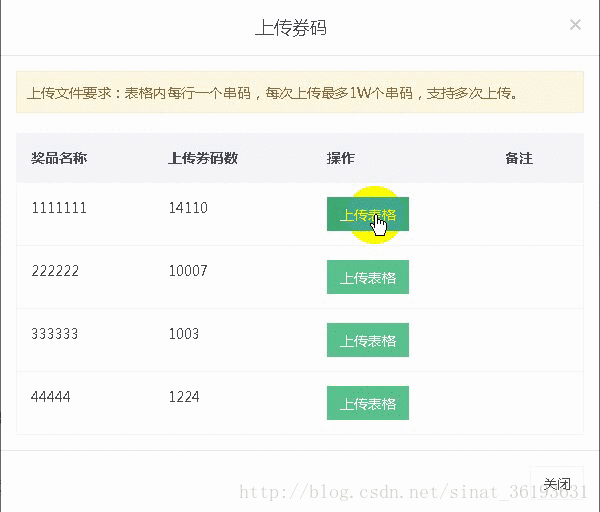














 1207
1207

 被折叠的 条评论
为什么被折叠?
被折叠的 条评论
为什么被折叠?








