循环显示数据,list内容嵌套在表头list中,具体代码片段如下:
/**
* 信息导出
*/
@ApiOperation(value = "导出信息列表", notes = "导出信息列表接口")
@ApiImplicitParams({
@ApiImplicitParam(name = "page", value = "页码(当前接口忽略)"),
@ApiImplicitParam(name = "limit", value = "每页记录数(当前接口忽略)"),
@ApiImplicitParam(name = "sortKey", value = "排序字段(当前接口忽略)"),
@ApiImplicitParam(name = "sortType", value = "排序方式(当前接口忽略)")
})
@GetMapping("export")
public void export(HttpServletResponse response,QueryVo queryVo) {
try {
List<SuperviseExcel> list = superviseStatisticService.exportSuperviseTaskList(queryVo);
//创建HSSFWorkbook对象(excel的文档对象)
HSSFWorkbook wb = new HSSFWorkbook();
//创建sheet对象(excel的表单)
HSSFSheet sheet = wb.createSheet("工作任务办理单");
//设置列宽
sheet.setColumnWidth(0, 3000);
sheet.setColumnWidth(1, 8000);
sheet.setColumnWidth(2, 18000);
sheet.setColumnWidth(3, 4000);
sheet.setColumnWidth(4, 5000);
sheet.setColumnWidth(5, 4000);
sheet.setColumnWidth(6, 4000);
sheet.setColumnWidth(7, 8000);
sheet.setColumnWidth(8, 18000);
//标题字体
HSSFFont titleFont = wb.createFont();
titleFont.setFontName("黑体");
titleFont.setFontHeightInPoints((short) 18);// 字体大小
//标题样式
HSSFCellStyle titleStyle = wb.createCellStyle();
titleStyle.setFont(titleFont);
titleStyle.setAlignment(HorizontalAlignment.CENTER);// 左右居中
titleStyle.setVerticalAlignment(VerticalAlignment.CENTER);// 上下居中
titleStyle.setLocked(true);
//标题标注字体
HSSFFont titleFont2 = wb.createFont();
titleFont2.setFontName("宋体");
titleFont2.setFontHeightInPoints((short) 12);// 字体大小
//标题标注样式
HSSFCellStyle titleStyle2 = wb.createCellStyle();
titleStyle2.setVerticalAlignment(VerticalAlignment.CENTER);// 上下居中
titleStyle2.setFont(titleFont2);
//表头字体
HSSFFont headerFont = wb.createFont();
headerFont.setFontName("宋体");
headerFont.setFontHeightInPoints((short) 12);// 字体大小
//表头样式
HSSFCellStyle headerStyle = wb.createCellStyle();
headerStyle.setAlignment(HorizontalAlignment.CENTER);// 左右居中
headerStyle.setVerticalAlignment(VerticalAlignment.CENTER);// 上下居中
headerStyle.setBorderTop(BorderStyle.THIN); // 上边框
headerStyle.setBorderBottom(BorderStyle.THIN); // 下边框
headerStyle.setBorderLeft(BorderStyle.THIN); // 左边框
headerStyle.setBorderRight(BorderStyle.THIN); // 右边框
headerStyle.setFont(headerFont);
//数据字体
HSSFFont font = wb.createFont();
font.setFontName("宋体");
font.setFontHeightInPoints((short) 11);// 字体大小
//数据样式
HSSFCellStyle style = wb.createCellStyle();
style.setWrapText(true);// 自动换行
style.setAlignment(HorizontalAlignment.CENTER);// 左右居中
style.setVerticalAlignment(VerticalAlignment.CENTER);// 上下居中
style.setBorderTop(BorderStyle.THIN); // 上边框
style.setBorderBottom(BorderStyle.THIN); // 下边框
style.setBorderLeft(BorderStyle.THIN); // 左边框
style.setBorderRight(BorderStyle.THIN); // 右边框
style.setFont(font);
//数据字体
HSSFFont font2 = wb.createFont();
font2.setFontName("宋体");
font2.setFontHeightInPoints((short) 11);// 字体大小
//数据样式
HSSFCellStyle style2 = wb.createCellStyle();
style2.setWrapText(true);// 自动换行
style2.setVerticalAlignment(VerticalAlignment.CENTER);// 上下居中
style2.setBorderTop(BorderStyle.THIN); // 上边框
style2.setBorderBottom(BorderStyle.THIN); // 下边框
style2.setBorderLeft(BorderStyle.THIN); // 左边框
style2.setBorderRight(BorderStyle.THIN); // 右边框
style2.setFont(font);
//表头
String[] columnNames = {
"序号", "工作任务", "办理要求", "完成时限", "牵头领导", "承办部门", "负责人", "协办部门及负责人", "完成情况"};
int startRow = 0;
if (!ToolsUtil.isEmpty(list)) {
for (int i = 0; i < list.size(); i++) {
SuperviseExcel supervise = list.get(i);
if (i > 0) {
List<TaskExcel> lastTaskExcels = list.get(i - 1).getTaskExcels();
if (!ToolsUtil.isEmpty(lastTaskExcels)) {
startRow = startRow + lastTaskExcels.size() + 5;
} else {
startRow = startRow + 5;
}
}
//合并单元格
CellRangeAddress cellRangeAddress = new CellRangeAddress(startRow, startRow, 0, 8);
sheet.addMergedRegion(cellRangeAddress);
//创建第一行
HSSFRow row1 = sheet.createRow(startRow);
//设置行高
row1.setHeight((short) 900);
//创建第一列
HSSFCell cell = row1.createCell(0);
cell.setCellValue(supervise.getName() + "--工作任务办理单");
cell.setCellStyle(titleStyle);
//发起单位及时间
HSSFRow row2 = sheet.createRow(startRow + 1);
row2.setHeight((short) 600);
HSSFCell cell20 = row2.createCell(0);
cell20.setCellValue("发起单位:");
cell20.setCellStyle(titleStyle2);
HSSFCell cell21 = row2.createCell(1);
cell21.setCellValue(supervise.getPublishDept());
cell21.setCellStyle(titleStyle2);
HSSFCell cell27 = row2.createCell(7);
cell27.setCellValue("发起时间:");
cell27.setCellStyle(titleStyle2);
HSSFCell cell28 = row2.createCell(8);
cell28.setCellValue(supervise.getCreateTime());
cell28.setCellStyle(titleStyle2);
//表头
HSSFRow row3 = sheet.createRow(startRow + 2);
row3.setHeight((short) 500);
for (int k = 0; k < columnNames.length; k++) {
HSSFCell cell3 = row3.createCell(k);
cell3.setCellValue(columnNames[k]);
cell3.setCellStyle(headerStyle);// 自动换行
}
int size = 0;
//内容
List<TaskExcel> taskExcelList = supervise.getTaskExcels();
if (!ToolsUtil.isEmpty(taskExcelList)) {
size = taskExcelList.size();
for (int j = 0; j < taskExcelList.size(); j++) {
TaskExcel task = taskExcelList.get(j);
HSSFRow row = sheet.createRow(startRow + 2 + j + 1);
HSSFCell cell0 = row.createCell(0);
cell0.setCellValue(j + 1);
cell0.setCellStyle(style);
HSSFCell cell1 = row.createCell(1);
cell1.setCellValue(task.getName());
cell1.setCellStyle(style2);// 自动换行
HSSFCell cell2 = row.createCell(2);
cell2.setCellValue(task.getDescription());
cell2.setCellStyle(style2);// 自动换行
HSSFCell cell3 = row.createCell(3);
cell3.setCellValue(task.getPlanEndTime());
cell3.setCellStyle(style);
HSSFCell cell4 = row.createCell(4);
cell4.setCellValue(task.getLeader());
cell4.setCellStyle(style);
HSSFCell cell5 = row.createCell(5);
cell5.setCellValue(task.getDeptName());
cell5.setCellStyle(style);
HSSFCell cell6 = row.createCell(6);
cell6.setCellValue(task.getUserName());
cell6.setCellStyle(style);
HSSFCell cell7 = row.createCell(7);
cell7.setCellValue(task.getCoopDepts());
cell7.setCellStyle(style);
HSSFCell cell8 = row.createCell(8);
cell8.setCellValue(task.getReportContent());
cell8.setCellStyle(style2);// 自动换行
}
}
HSSFRow rowk1 = sheet.createRow(startRow + 2 + size + 1);
rowk1.createCell(0).setCellValue("");
HSSFRow rowk2 = sheet.createRow(startRow + 2 + size + 2);
rowk2.createCell(0).setCellValue("");
}
}
String fileName = "工作任务办理单";
//输出Excel文件
OutputStream output = response.getOutputStream();
response.reset();
//设置响应头
response.setHeader("Content-Disposition", "attachment;filename=" + URLEncoder.encode(fileName, "UTF-8") + ".xls");
response.setContentType("application/x-xls");
wb.write(output);
output.close();
} catch (Exception e) {
e.printStackTrace();
}
}
导出数据类:
package com.test.pojo;
import io.swagger.annotations.ApiModelProperty;
import lombok.Data;
import java.util.List;
@Data
public class SuperviseExcel {
@ApiModelProperty(value = "id")
private Integer id;
@ApiModelProperty(value = "督办名称")
private String name;
@ApiModelProperty(value = "发起单位")
private String publishDept;
@ApiModelProperty(value = "发起时间")
private String createTime;
@ApiModelProperty(value = "任务详情")
List<TaskExcel> taskExcels;
}
TaskExcel
package com.test.pojo;
import io.swagger.annotations.ApiModelProperty;
import lombok.Data;
@Data
public class TaskExcel {
@ApiModelProperty(value = "序号")
private Integer id;
@ApiModelProperty(value = "督办事项")
private String name;
@ApiModelProperty(value = "办理要求")
private String description;
@ApiModelProperty(value = "完成时限")
private String planEndTime;
@ApiModelProperty(value = "牵头领导")
private String leader;
@ApiModelProperty(value = "承办部门")
private String deptName;
@ApiModelProperty(value = "负责人")
private String userName;
@ApiModelProperty(value = "协办部门及负责人")
private String coopDepts;
@ApiModelProperty(value = "完成情况")
private String reportContent;
}
效果图如下:
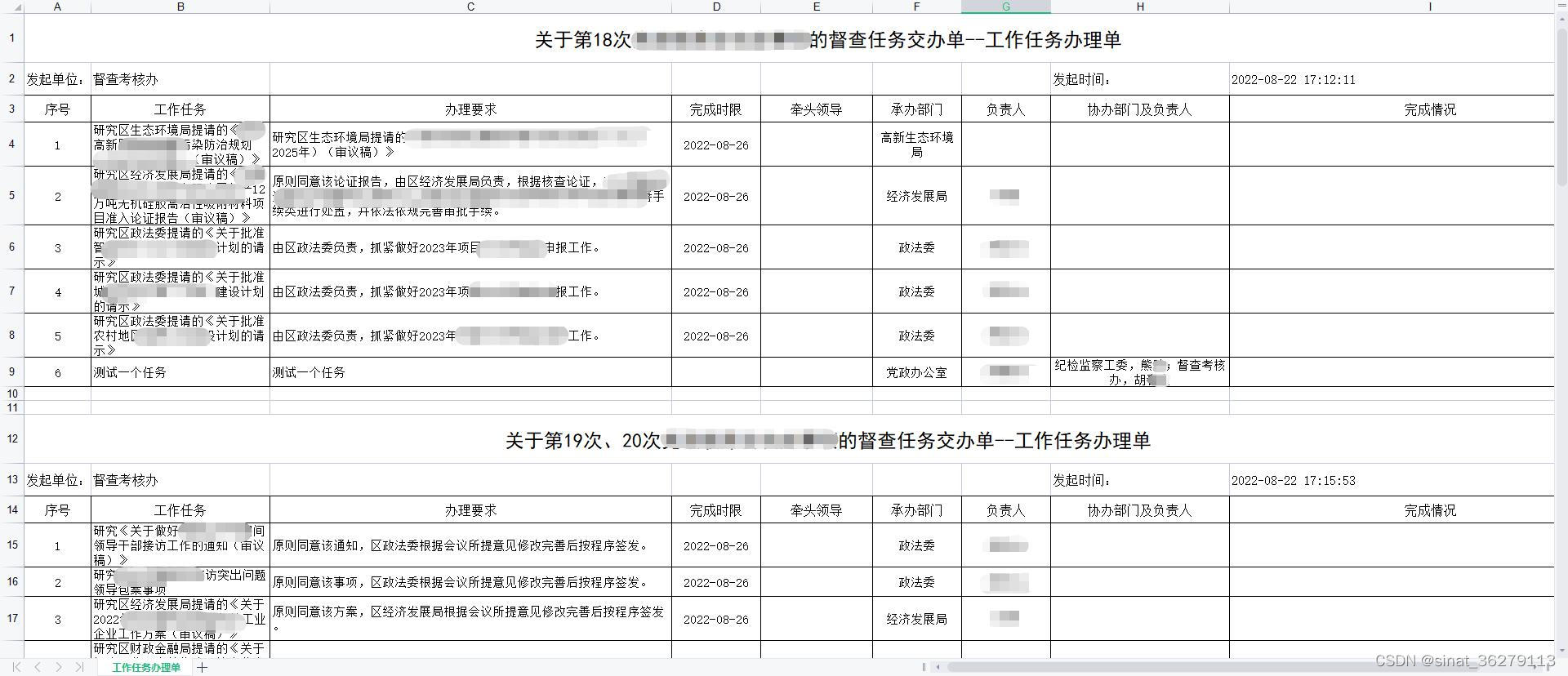





















 720
720











 被折叠的 条评论
为什么被折叠?
被折叠的 条评论
为什么被折叠?








