- ntpd & ntpdate
 我的两台虚拟机,使用135作为ntp服务器,138以135为准同步时间。
我的两台虚拟机,使用135作为ntp服务器,138以135为准同步时间。
version:4.2.6p5
ntpd 服务是按照一定时间来同步,而ntpdate是立即同步,但是二者都要使用udp端口123,所以,不能同时运行,也就是在ntpd服务起动的时候,如果运行ntpdate,会有如下提示:
the NTP socket is in use, exiting
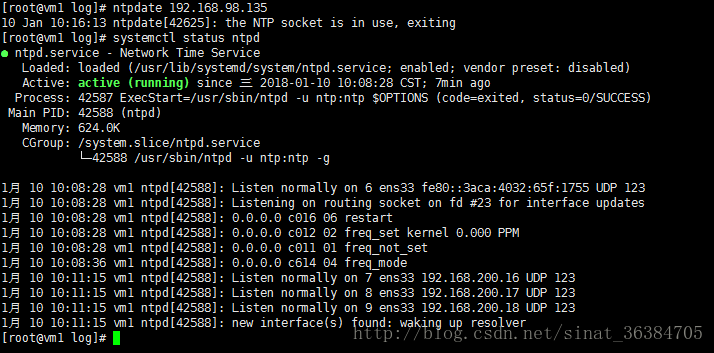
所以,为了使用ntpdate立刻同步时间,需要关闭ntpd服务,之后再使用ntpdate命令同步时间就可以了,执行命令:
#systemctl stop ntpd
#ntpdate your-ntp-server
2. ntpdate同步失败
2.1 no servers can be used, exiting
ntpdate在同步时间的时候,需要指定你要同步时间的时间服务器,也就是ntpdate不会使用ntpd的配置文件/etc/ntpd.conf,这就是为什么虽然在配置文件中指定了ntp服务器,但是只执行ntpdate命令的时候,会提示

no servers can be used, exiting。
稍作修改,在关闭ntpd服务后,再次更新时间即可。
2.2 no server suitable for synchronization found
这个问题的出现和你指定的ntp服务器的版本有关,我的版本是4.2。
下面是来自ntp官方网站的说明:
The behavior of notrust changed between versions 4.1 and 4.2.
In 4.1 (and earlier) notrust meant "Don't trust this host/subnet for time".
In 4.2 (and later) notrust means "Ignore all NTP packets that are not cryptographically authenticated." This forces remote time servers to authenticate themselves to your (client) ntpd
远程ntp是必须加密的,这一点有待研究,但是本地测试,先将这个关闭掉即可。
解决:
将你在ntp服务器配置文件指定访问客户ip的限制条件notrust去掉。
修改为:


























 3209
3209

 被折叠的 条评论
为什么被折叠?
被折叠的 条评论
为什么被折叠?








