1)在pom文件中添加依赖:
<dependencies>
<dependency>
<groupId>org.springframework.boot</groupId>
<artifactId>spring-boot-devtools</artifactId>
<optional>true</optional>
</dependency>
</dependencies>
<build>
<plugins>
<plugin>
<groupId>org.springframework.boot</groupId>
<artifactId>spring-boot-maven-plugin</artifactId>
<configuration>
<!--该配置必须-->
<fork>true</fork>
</configuration>
</plugin>
</plugins>
</build>2)左上角依次找到【File】——【Settings...】——【Build,Execution,Deployment】——【Compiler】,
勾选"Build project automatically",然后右下角【Apply】——【OK】:

3)点击idea右上角搜索图标,搜索"Registry",选择搜索出来的最后一个:

4)找到"compiler.automake.allow.when.app.running",勾选,

点击【Close】关闭:
5)重启idea
【说明】为什么在 idea 中启用自动编译依然没有热部署?
idea监测到项目runninng 或者 debuging 会停用自动编译,所以还需要手动biild [Ctrl + F9] 或者 [ctrl + b]
补充:上述方式maven打包可能会出错,推荐使用 Jrebel 配置热启动。







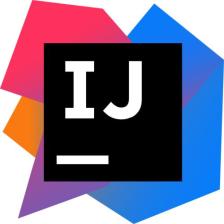















 535
535

 被折叠的 条评论
为什么被折叠?
被折叠的 条评论
为什么被折叠?










