万般皆苦,唯有自渡
1.vue 页面代码(基于若依平台框架)
<template>
<div class="app-container">
<el-form :model="queryParams" ref="queryForm" :inline="true" v-show="showSearch">
<el-form-item label="要闻类型" prop="newsType">
<el-select v-model="queryParams.newsType" placeholder="请选择所属要闻类型" clearable :style="{width: '100%'} ">
<el-option v-for="(item, index) in newsTypePtions" :key="index" :label="item.label"
:value="item.value" :disabled="item.disabled">
</el-option>
</el-select>
</el-form-item>
<el-form-item label="发布状态" prop="newsReleaseStatus">
<el-select v-model="queryParams.newsReleaseStatus" placeholder="请选择要闻发布状态" clearable
:style="{width: '100%'} ">
<el-option v-for="(item, index) in newsReleaseStatusPtions" :key="index" :label="item.label"
:value="item.value" :disabled="item.disabled">
</el-option>
</el-select>
</el-form-item>
<el-form-item label="要闻标题" prop="newsTitle">
<el-input
v-model="queryParams.newsTitle"
placeholder="请输入要闻标题"
clearable
size="small"
@keyup.enter.native="handleQuery"
/>
</el-form-item>
<el-form-item label="要闻发布时间" prop="newsReleaseTime">
<el-date-picker clearable size="small"
v-model="dateRange"
style="width: 240px"
type="daterange"
value-format="yyyy-MM-dd"
range-separator="-"
start-placeholder="开始日期"
end-placeholder="结束日期"
placeholder="选择要闻发布时间">
</el-date-picker>
</el-form-item>
<el-form-item>
<el-button type="primary" icon="el-icon-search" size="mini" @click="handleQuery">搜索</el-button>
<el-button icon="el-icon-refresh" size="mini" @click="resetQuery">重置</el-button>
</el-form-item>
</el-form>
<el-row :gutter="10" class="mb8">
<el-col :span="1.5">
<el-button
type="primary"
plain
icon="el-icon-plus"
size="mini"
@click="handleAdd"
v-hasPermi="['cms:news:add']"
>新增
</el-button>
</el-col>
<el-col :span="1.5">
<el-button
type="success"
plain
icon="el-icon-edit"
size="mini"
:disabled="single"
@click="handleUpdate"
v-hasPermi="['cms:news:edit']"
>修改
</el-button>
</el-col>
<el-col :span="1.5">
<el-button
type="danger"
plain
icon="el-icon-delete"
size="mini"
:disabled="multiple"
@click="handleDelete"
v-hasPermi="['cms:news:remove']"
>删除
</el-button>
</el-col>
<el-col :span="1.5">
<el-button
type="warning"
plain
icon="el-icon-download"
size="mini"
@click="handleExport"
v-hasPermi="['cms:news:export']"
>导出
</el-button>
</el-col>
<right-toolbar :showSearch.sync="showSearch" @queryTable="getList"></right-toolbar>
</el-row>
<el-table v-loading="loading" :data="newsList" :row-class-name=" rowClassName"
@selection-change="handleSelectionChange">
<el-table-column type="selection" width="55" align="center"/>
<el-table-column label="编号" align="center" prop="sort"/>
<el-table-column prop="orderNum" label="排序" width="60"></el-table-column>
<el-table-column label="类型" align="center" prop="newsType">
<template slot-scope="scope">
<span v-if="scope.row.newsType==='0'">行业要闻</span>
<span v-else-if="scope.row.newsType==='1'">企业要问</span>
</template>
</el-table-column>
<el-table-column label="标题" align="center" prop="newsTitle"/>
<el-table-column label="文章来源" align="center" prop="newsSource"/>
<el-table-column label="文章来源作者" align="center" prop="newsSourceAuthor"/>
<el-table-column label="发布类型" align="center" prop="newsReleaseType">
<template slot-scope="scope">
<span v-if="scope.row.newsReleaseType==='0'">立即发布</span>
<span v-else-if="scope.row.newsReleaseType==='1'">预约发布</span>
<span v-else-if="scope.row.newsReleaseType==='2'">其他</span>
</template>
</el-table-column>
<el-table-column label="发布状态" align="center" prop="newsReleaseStatus">
<template slot-scope="scope">
<span v-if="scope.row.newsReleaseStatus==='0'">未发布</span>
<span v-else-if="scope.row.newsReleaseStatus==='1'">预约中</span>
<span v-else-if="scope.row.newsReleaseStatus==='2'">已发布</span>
<span v-else-if="scope.row.newsReleaseStatus==='3'">取消预约</span>
<span v-else-if="scope.row.newsReleaseStatus==='4'">已撤回</span>
</template>
</el-table-column>
<el-table-column label="发布时间" align="center" prop="newsReleaseTime" width="180">
<template slot-scope="scope">
<span>{{ parseTime(scope.row.newsReleaseTime) }}</span>
</template>
</el-table-column>
<el-table-column label="发布预约时间" align="center" prop="newsAppointmentTime" width="180">
<template slot-scope="scope">
<span>{{ parseTime(scope.row.newsAppointmentTime) }}</span>
</template>
</el-table-column>
<el-table-column label="浏览次数" align="center" prop="newsBrowseNum"/>
<el-table-column label="点赞次数" align="center" prop="newsLoveNum"/>
<el-table-column label="收藏次数" align="center" prop="newsCollectionNum"/>
<el-table-column label="创建者" align="center" prop="newsCreateBy"/>
<el-table-column label="更新者" align="center" prop="newsUpdateBy"/>
<!--<el-table-column label="评价状态(0正常 1停用)" align="center" prop="newsEvaluateStatus"/>-->
<el-table-column label="操作" align="center" class-name="small-padding fixed-width">
<template slot-scope="scope">
<el-button
size="mini"
type="text"
icon="el-icon-edit"
@click="handleUpdate(scope.row)"
v-hasPermi="['cms:news:edit']"
>修改
</el-button>
<el-button
size="mini"
type="text"
icon="el-icon-delete"
@click="handleDelete(scope.row)"
v-hasPermi="['cms:news:remove']"
>删除
</el-button>
<el-dropdown>
<span class="el-dropdown-link">
更多操作
</span>
<el-dropdown-menu slot="dropdown">
<el-dropdown-item>
<el-button
size="mini"
type="text"
icon="el-icon-s-promotion"
@click="handleReleaseUpdate(scope.row)"
v-hasPermi="['cms:news:release']"
v-if="scope.row.newsReleaseStatus!='2'"
>立即发布
</el-button>
</el-dropdown-item>
<el-dropdown-item>
<el-button
size="mini"
type="text"
icon="el-icon-back"
@click="handleRevokeRelease(scope.row)"
v-hasPermi="['cms:news:revoke']"
v-if="scope.row.newsReleaseStatus=='2'"
>撤销发布
</el-button>
</el-dropdown-item>
<el-dropdown-item>
<el-button
size="mini"
type="text"
icon="el-icon-s-release"
@click="handleCancelRelease(scope.row)"
v-hasPermi="['cms:news:cancel']"
v-if="(scope.row.newsReleaseStatus=='0' && scope.row.newsAppointmentTime!=null)
|| (scope.row.newsReleaseStatus=='1')"
>取消预约
</el-button>
</el-dropdown-item>
</el-dropdown-menu>
</el-dropdown>
</template>
</el-table-column>
</el-table>
<pagination
v-show="total>0"
:total="total"
:page.sync="queryParams.pageNum"
:limit.sync="queryParams.pageSize"
@pagination="getList"
/>
<!-- 添加或修改要闻对话框 -->
<el-dialog :title="title" :visible.sync="open" append-to-body>
<el-form ref="form" :model="form" :rules="rules" label-width="120px">
<el-form-item label="标题" prop="newsTitle">
<el-input v-model="form.newsTitle" placeholder="请输入要闻标题"/>
</el-form-item>
<el-form-item label="类型" prop="newsType">
<el-select v-model="form.newsType" placeholder="请选择所属要闻类型" clearable :style="{width: '100%'} ">
<el-option v-for="(item, index) in newsTypePtions" :key="index" :label="item.label"
:value="item.value" :disabled="item.disabled">
</el-option>
</el-select>
</el-form-item>
<el-form-item label="显示排序" prop="orderNum">
<el-input-number v-model="form.orderNum" controls-position="right" :min="0"/>
</el-form-item>
<el-form-item label="是否预约发布" prop="newsReleaseType">
<el-radio-group v-model="radio">
<el-radio v-model="radio" label="0">是</el-radio>
<el-radio v-model="radio" label="1">否</el-radio>
</el-radio-group>
</el-form-item>
<el-form-item label="预约发布时间" prop="newsAppointmentTime" v-if="radio === '0'">
<el-date-picker clearable size="small"
v-model="form.newsAppointmentTime"
type="datetime"
format="yyyy-MM-dd HH:mm"
value-format="yyyy-MM-dd HH:mm"
placeholder="选择要闻预约发布时间">
</el-date-picker>
</el-form-item>
<el-form-item label="内容">
<editor v-model="form.newsContent" :min-height="200"/>
</el-form-item>
<el-form-item label="描述" prop="newsDescribe">
<el-input
type="textarea"
autosize
placeholder="请输入要闻描述"
v-model="form.newsDescribe">
</el-input>
</el-form-item>
<!--:action里面放图片上传调取的后台方法 :headers设置上传的请求头部,使请求携带自定义token,获取访问权限 -->
<!--:on-success图片上传成功后的回调方法,用于拿到图片存储路径等信息-->
<!--:before-upload图片上传前的逻辑判断,例如判断图片大小,格式等-->
<!--:on-preview图片预览方法 :on-remove图片删除方法 list-type代表文件列表的类型 -->
<!--file-list存放成功上传图片列表,这里此属性用于修改功能时页面已有图片的显示-->
<el-form-item label="要闻封面" prop="newsImgUrl">
<el-upload
:action="imgUpload.url"
:headers="imgUpload.headers"
:on-success="handlePictureSuccess"
list-type="picture-card"
:file-list="fileListShow"
:on-preview="handlePictureCardPreview"
:on-remove="handleRemove"
multiple
:before-upload="beforePictureUpload">
<i class="el-icon-plus"></i>
</el-upload>
<!--图片预览的dialog-->
<el-dialog :visible.sync="dialogVisible">
<img width="100%" :src="dialogImageUrl">
</el-dialog>
</el-form-item>
<el-form-item label="要闻附件" prop="newsAnnexUrl">
<el-upload
:action="imgUpload.url"
:headers="imgUpload.headers"
:on-success="handleAnnexSuccess"
:file-list="fileAnnexShow"
:on-remove="handleAnnexRemove"
multiple
:before-upload="beforeAnnexUpload"
>
<el-button slot="trigger" size="small" type="primary">选取文件</el-button>
</el-upload>
</el-form-item>
</el-form>
<div slot="footer" class="dialog-footer">
<el-button type="primary" @click="submitForm" v-if="form.newsReleaseStatus!=2">确 定</el-button>
<el-button @click="cancel">取 消</el-button>
</div>
</el-dialog>
</div>
</template>
<script>
import {
listNews, getNews, delNews, addNews, updateNews,
releaseNews,
revokeNews,
cancelNews
} from "@/api/cms/news";
import {getToken} from "../../../utils/auth";
export default {
name: "News",
data() {
return {
//图片上传判断是否有相同图片
isCommonName: true,
//修改时此属性用于接收数据库中图片存储list,图片才能正常显示
fileListShow: [],
//页面上存的暂时图片地址List
fileListPut: [],
//附件上传
//修改时此属性用于接收数据库中图片存储list,图片才能正常显示
fileAnnexShow: [],
//页面上存的暂时图片地址List
fileAnnexPut: [],
dialogImageUrl: '',
dialogVisible: false,
imgUpload: {
// 设置上传的请求头部
headers: {
Authorization: "Bearer " + getToken()
},
// 图片上传的方法地址:
url: process.env.VUE_APP_BASE_API + "/cms/activity/file/multiPicturesUpload",
url2: process.env.VUE_APP_BASE_API,
},
// 遮罩层
loading: true,
// 选中数组
ids: [],
// 非单个禁用
single: true,
// 非多个禁用
multiple: true,
// 显示搜索条件
showSearch: true,
// 总条数
total: 0,
// 要闻表格数据
newsList: [],
// 弹出层标题
title: "",
//设置预约时间为否
radio: '1',
// 是否显示弹出层
open: false,
// 日期范围
dateRange: [],
// 查询参数
queryParams: {
pageNum: 1,
pageSize: 10,
newsType: null,
newsTitle: null,
newsContent: null,
newsDescribe: null,
newsSource: null,
newsSourceAuthor: null,
newsReleaseType: null,
newsReleaseStatus: null,
newsReleaseTime: null,
newsAppointmentTime: null,
newsBrowseNum: null,
newsLoveNum: null,
newsCollectionNum: null,
newsImgUrl: null,
newsAnnexUrl: null,
newsCreateBy: null,
newsUpdateBy: null,
newsEvaluateStatus: null,
},
// 表单参数
form: {},
// 表单校验
rules: {
newsType: [
{required: true, message: "要闻类型不能为空", trigger: "blur"}
],
newsTitle: [
{required: true, message: "要闻标题不能为空", trigger: "change"}
]
, newsAppointmentTime: [{
required: true, message: "要闻发布预约时间不能为空", trigger: "change"
}],
orderNum: [
{required: true, message: "要闻顺序不能为空", trigger: "blur"}
]
},
//发布要闻类型
newsTypePtions: [{
"label": "行业要闻",
"value": "0"
}, {
"label": "企业要闻",
"value": "1"
}],
//发布要闻状态
newsReleaseStatusPtions: [{
"label": "未发布",
"value": "0"
}, {
"label": "预约中",
"value": "1"
}, {
"label": "已发布",
"value": "2"
}, {
"label": "取消预约",
"value": "3"
}, {
"label": "已撤回发布",
"value": "4"
}],
};
},
created() {
this.getList();
},
methods: {
/** 查询要闻列表 */
getList() {
this.loading = true;
listNews(this.addDateRange(this.queryParams, this.dateRange)).then(response => {
this.newsList = response.rows;
this.total = response.total;
this.loading = false;
});
},
// 取消按钮
cancel() {
this.open = false;
this.reset();
},
// 表单重置
reset() {
this.form = {
newsId: null,
newsType: null,
newsTitle: null,
newsContent: '',
newsDescribe: '',
newsSource: null,
newsSourceAuthor: null,
newsReleaseType: null,
newsReleaseStatus: "0",
newsReleaseTime: null,
newsAppointmentTime: '',
newsBrowseNum: null,
newsLoveNum: null,
newsCollectionNum: null,
newsCreateBy: null,
newsUpdateBy: null,
newsEvaluateStatus: "0",
createTime: null,
orderNum: null,
delFlag: null,
staticUrl: null,
newsImgUrl: null,
newsAnnexUrl: null,
updateTime: null
};
this.resetForm("form");
},
/** 搜索按钮操作 */
handleQuery() {
this.queryParams.pageNum = 1;
this.getList();
},
/** 重置按钮操作 */
resetQuery() {
this.resetForm("queryForm");
this.handleQuery();
},
// 多选框选中数据
handleSelectionChange(selection) {
this.ids = selection.map(item => item.newsId)
this.single = selection.length !== 1
this.multiple = !selection.length
},
/** 新增按钮操作 */
handleAdd() {
this.reset();
this.open = true;
this.title = "添加要闻";
},
/** 修改按钮操作 */
handleUpdate(row) {
this.reset();
const newsId = row.newsId || this.ids
getNews(newsId).then(response => {
this.radio = response.data.newsAppointmentTime ? '0' : '1';
this.form = response.data;
if (this.form.newsImgUrl != '' && this.form.newsImgUrl != null) {
this.fileListShow = JSON.parse(this.form.newsImgUrl);
this.fileListPut = JSON.parse(this.form.newsImgUrl);
}
if (this.form.newsAnnexUrl != '' && this.form.newsAnnexUrl != null) {
this.fileAnnexShow = JSON.parse(this.form.newsAnnexUrl);
this.fileAnnexPut = JSON.parse(this.form.newsAnnexUrl);
}
this.open = true;
this.title = "修改要闻";
});
},
/** 提交按钮 */
submitForm() {
this.$refs["form"].validate(valid => {
if (valid) {
if (this.fileAnnexPut.length > 0) {
this.form.newsAnnexUrl = JSON.stringify(this.fileAnnexPut);
} else {
this.form.newsAnnexUrl = '';
}
if (this.fileListPut.length > 0) {
this.form.newsImgUrl = JSON.stringify(this.fileListPut);
} else {
this.form.newsImgUrl = '';
}
if (this.form.newsId != null) {
updateNews(this.form).then(response => {
this.$modal.msgSuccess("修改成功");
this.open = false;
this.getList();
});
} else {
addNews(this.form).then(response => {
this.$modal.msgSuccess("新增成功");
this.open = false;
this.getList();
});
}
}
});
},
/** 删除按钮操作 */
handleDelete(row) {
const newsIds = row.newsId || this.ids;
this.$modal.confirm('是否确认删除要闻标题为"' + newsIds + '"的数据项?').then(function () {
return delNews(newsIds);
}).then(() => {
this.getList();
this.$modal.msgSuccess("删除成功");
}).catch(() => {
});
},
/** 导出按钮操作 */
handleExport() {
this.download('cms/news/export', {
...this.queryParams
}, `news_${new Date().getTime()}.xlsx`)
},
/** 立即发布 */
handleReleaseUpdate(row) {
this.$modal.confirm('确认要"' + "立即发布" + '"吗?').then(function () {
return releaseNews(row.newsId, row.newsReleaseType, row.newsReleaseStatus);
}).then(() => {
this.getList();
this.$modal.msgSuccess("立即发布成功");
}).catch(function () {
});
},
/** 撤销发布 */
handleRevokeRelease(row) {
this.$modal.confirm('确认要"' + "撤销发布" + '"吗?').then(function () {
return revokeNews(row.newsId, row.newsReleaseStatus);
}).then(() => {
this.getList();
this.$modal.msgSuccess("撤销发布成功");
}).catch(function () {
});
},
/** 取消预约 */
handleCancelRelease(row) {
this.$modal.confirm('确认要"' + "取消预约" + '"吗?').then(function () {
return cancelNews(row.newsId, row.newsReleaseStatus, row.newsAppointmentTime);
}).then(() => {
this.getList();
this.$modal.msgSuccess("取消预约成功");
}).catch(function () {
});
},
//序号排序
rowClassName({row, rowIndex}) {
row.sort = rowIndex + 1;
},
//图片上传前的相关判断
beforePictureUpload(file) {
//每次进来初始化 isCommonName 为true
this.isCommonName = true;
const isJpeg = file.type === 'image/jpeg';
const isPng = file.type === 'image/png';
const isJpg = file.type === 'image/jpg';
const isLt2M = file.size / 1024 / 1024 < 2;
//判断是否有相同的图片,如何有即提示并添加失败
if (this.fileListPut.length > 0) {
this.fileListPut.forEach((item, index) => {
if (item.name == file.name) {
this.$message.error('已存在相同的图片!');
this.isCommonName = false;
}
})
}
if (!isJpeg && !isPng && !isJpg) {
this.$message.error('请上传图片格式的文件!');
}
if (!isLt2M) {
this.$message.error('上传的图片不能超过2MB!');
}
return (isJpeg || isPng || isJpg) && isLt2M && this.isCommonName;
},
//图片上传删除
handleRemove(file, fileList) {
//根据传进来删除的file里图片,同时删除保存在fileListPut的相同图片
if (this.fileListPut.length > 0) {
this.fileListPut = this.fileListPut.filter((item, index) => {
return item.name != file.name;
})
}
},
//图片预览
handlePictureCardPreview(file) {
this.dialogImageUrl = file.url;
this.dialogVisible = true;
},
//图片上传成功后的回调
handlePictureSuccess(res, file) {
//设置图片访问路径
const imgObjectUrl = this.imgUpload.url2 + file.response.imgUrl;
//这是每个成功上传图片,以对象的形式保存在一个数组中,进而以JSON格式保存在数据库中某个字段里
let currentFile = {name: '', url: ''};
currentFile.name = file.name;
currentFile.url = imgObjectUrl;
//往此数组中保存当前图片对象
this.fileListPut.push(currentFile);
},
//活动附件
handleAnnexRemove(file, fileList) {
//根据传进来删除的file里活动附件,同时删除保存在fileListPut的相同活动附件
if (this.fileAnnexPut.length > 0) {
this.fileAnnexPut = this.fileAnnexPut.filter((item, index) => {
return item.name != file.name;
})
}
},
//活动附件上传成功后的回调
handleAnnexSuccess(res, file) {
//设置活动附件访问路径
const imgObjectUrl = this.imgUpload.url2 + file.response.imgUrl;
//这是每个成功上传活动附件,以对象的形式保存在一个数组中,进而以JSON格式保存在数据库中某个字段里
let currentFile = {name: '', url: ''};
currentFile.name = file.name;
currentFile.url = imgObjectUrl;
//往此数组中保存当前活动附件对象
debugger
this.fileAnnexPut.push(currentFile);
},
//活动附件上传前的相关判断
beforeAnnexUpload(file) {
//每次进来初始化 isCommonName 为true
this.isCommonName = true;
//判断是否有相同的附件,如何有即提示并添加失败
if (this.fileAnnexPut.length > 0) {
this.fileAnnexPut.forEach((item, index) => {
if (item.name == file.name) {
this.$message.error('已存在相同的附件!');
this.isCommonName = false;
}
})
}
return this.isCommonName;
},
}
};
</script>
2.后端代码
- 多文件上传代码
/**
* 多文件上传
*/
@Log(title = "论坛多图片上传", businessType = BusinessType.UPDATE)
@PostMapping("/file/multiPicturesUpload")
public AjaxResult multiPicturesUpload(@RequestParam(value = "file") MultipartFile file) throws IOException {
//RuoYiConfig.getForumPath() 获取自定义该模块的图片保存路径
if (!file.isEmpty()) {
//获取上传成功的文件保存路径,并返回给前台
String filePath = FileUploadUtils.upload(DatagoConfig.getUploadPath(), file);
if (!StringUtils.isEmpty(filePath)) {
AjaxResult ajax = AjaxResult.success();
ajax.put("imgUrl", filePath);
return ajax;
}
}
return AjaxResult.error("上传图片异常,请联系管理员");
}
- 增加代码
/**
* 新增
*/
@Log(title = "", businessType = BusinessType.INSERT)
@PostMapping
public AjaxResult add(@RequestBody DatagoActivity datagoActivity) {
return toAjax(datagoActivityService.insertDatagoActivity(datagoActivity));
}
- 编辑代码
@Log(title = "", businessType = BusinessType.UPDATE)
@PutMapping
public AjaxResult edit(@RequestBody DatagoActivity datagoActivity) {
datagoActivity.setActivityUpdateBy(getUsername());
return toAjax(datagoActivityService.updateDatagoActivity(datagoActivity));
}
3. 效果图
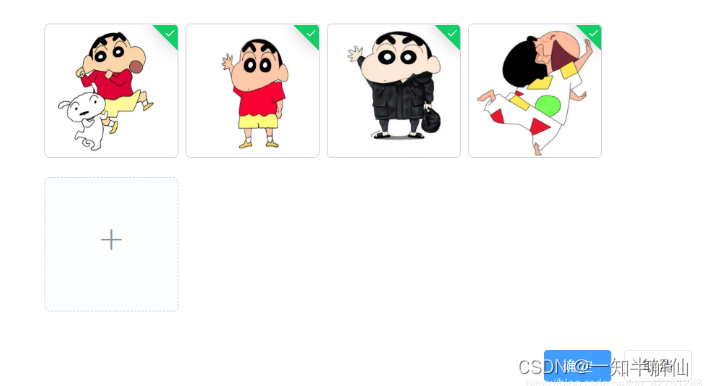
4.寄语
坚持学习,越努力越幸运
























 504
504











 被折叠的 条评论
为什么被折叠?
被折叠的 条评论
为什么被折叠?








