文章目录
Join操作
连接数据准备
- 数据准备
[yao@master data]$ vim studenta.txt
[yao@master data]$ vim studentb.txt
数据内容
//studenta.txt
10001 shiny
10002 mark
10003 angel
10005 ella
10009 jack
10014 eva
10018 judy
10020 cendy
//studentb.txt
10001 23
10004 22
10007 24
10008 21
10009 25
10012 25
10015 20
10018 19
10020 26
- 创建表studenta和表studentb
hive> use yr_test;
OK
Time taken: 1.022 seconds
hive> create table studenta(
> id int,name string)
> row format delimited fields terminated by '\t'
> stored as textfile;
OK
Time taken: 2.258 seconds
hive> create table studentb(
> id int,name string)
> row format delimited fields terminated by '\t'
> stored as textfile;
OK
Time taken: 0.092 seconds
- 加载数据
hive> load data local inpath '/home/yao/data/studenta.txt' overwrite into table studenta;
Loading data to table yr_test.studenta
Table yr_test.studenta stats: [numFiles=1, numRows=0, totalSize=90, rawDataSize=0]
OK
Time taken: 4.047 seconds
hive> load data local inpath '/home/yao/data/studentb.txt' overwrite into table studentb;
Loading data to table yr_test.studentb
Table yr_test.studentb stats: [numFiles=1, numRows=0, totalSize=81, rawDataSize=0]
OK
Time taken: 0.612 seconds
1 内连接 JOIN
把符合两边条件的数据查找出来
hive> select * from studenta a join studentb b on a.id=b.id;
//结果
Total MapReduce CPU Time Spent: 3 seconds 690 msec
OK
10001 shiny 10001 23
10009 jack 10009 25
10018 judy 10018 19
10020 cendy 10020 26
2 外连接 OUTER JOIN
- 左外连接 LEFT JOIN
1.以左表数据为匹配标准,左大右小
2.匹配不上的就是null
3.返回的数据条数与左表相同
hive> select * from studenta a left join studentb b on a.id=b.id;
//结果
Total MapReduce CPU Time Spent: 2 seconds 570 msec
OK
10001 shiny 10001 23
10002 mark NULL NULL
10003 angel NULL NULL
10005 ella NULL NULL
10009 jack 10009 25
10014 eva NULL NULL
10018 judy 10018 19
10020 cendy 10020 26
- 右外连接 RIGHT JOIN
1.以右表数据为匹配标准,右大左小
2.匹配不上的就是null
3.返回的数据条数与右表相同
hive> select * from studenta a right join studentb b on a.id=b.id;
//结果
Total MapReduce CPU Time Spent: 2 seconds 670 msec
OK
10001 shiny 10001 23
NULL NULL 10004 22
NULL NULL 10007 24
NULL NULL 10008 21
10009 jack 10009 25
NULL NULL 10012 25
NULL NULL 10015 20
10018 judy 10018 19
10020 cendy 10020 26
- 全外连接 FULL JOIN
1.以两个表数据为匹配标准
2.匹配不上的就是null
3.返回的数据条数等于两表数据去重之和
hive> select * from studenta a full join studentb b on a.id=b.id;
//结果
Total MapReduce CPU Time Spent: 8 seconds 50 msec
OK
10001 shiny 10001 23
10002 mark NULL NULL
10003 angel NULL NULL
NULL NULL 10004 22
10005 ella NULL NULL
NULL NULL 10007 24
NULL NULL 10008 21
10009 jack 10009 25
NULL NULL 10012 25
10014 eva NULL NULL
NULL NULL 10015 20
10018 judy 10018 19
10020 cendy 10020 26
3 左半连接 LEFT SEMI
1.把符合两边连接条件的左表数据显示出来
2.右表只能在ON子句中设置过滤条件,在where子句、select子句或者其他地方过滤都不行
因为如果连接语句中有WHERE子句,会先执行JOIN子句,再执行WHERE子句。
hive> select * from studenta a left semi join studentb b on a.id=b.id;
//结果
Total MapReduce CPU Time Spent: 3 seconds 250 msec
OK
10001 shiny
10009 jack
10018 judy
10020 cendy
数据类型
原子数据类型
数值、布尔、字符串、日期

复杂数据类型
数组、映射、结构体

复杂数据类型实例
1.array
- 数据准备
[yao@master data]$ vim array.txt
shiny 23 beijing,tianjin,qingdao
jack 34 shanghai,guangzhou
mark 26 beijing,xian
ella 21 beijing
judy 30 shanghai,hangzhou,chongqing
cendy 28 beijing,shanghai,dalian,chengdu
- 创建表并导入数据
hive> create table employee(
> name string,
> age int,
> work_locations array<string>)
> row format delimited fields terminated by '\t'
> collection items terminated by ','
> stored as textfile;
OK
Time taken: 0.639 seconds
hive> load data local inpath '/home/yao/data/array.txt' into table employee;
- 查询数据
hive> select name,age,work_locations[0] from employee;
OK
shiny 23 beijing
jack 34 shanghai
mark 26 beijing
ella 21 beijing
judy 30 shanghai
cendy 28 beijing
Time taken: 0.131 seconds, Fetched: 6 row(s)
2.MAP
- 数据准备
[yao@master data]$ vim scores.txt
shiny chinese:90,math:100,english:99
mark chinese:89,math:56,english:87
judy chinese:94,math:78,english:81
ella chinese:54,math:23,english:48
jack chinese:100,math:95,english:69
cendy chinese:67,math:83,english:45
- 创建表并导入数据
hive> create table scores(
> name string,
> scores map<string,int>)
> row format delimited fields terminated by '\t'
> collection items terminated by ','
> map keys terminated by ':'
> stored as textfile;
OK
Time taken: 0.087 seconds
hive> load data local inpath '/home/yao/data/scores.txt' into table scores;
- 查询数据
hive> select name,scores['math'] from scores;
OK
shiny 100
mark 56
judy 78
ella 23
jack 95
cendy 83
Time taken: 0.107 seconds, Fetched: 6 row(s)
hive> select name,'math',scores['math'] from scores;
OK
shiny math 100
mark math 56
judy math 78
ella math 23
jack math 95
cendy math 83
Time taken: 0.075 seconds, Fetched: 6 row(s)
hive> select name,'.学',scores['math'] from scores;
OK
shiny 数学 100
mark 数学 56
judy 数学 78
ella 数学 23
jack 数学 95
cendy 数学 83
Time taken: 0.092 seconds, Fetched: 6 row(s)
3.struct
- 数据准备
[yao@master data]$ vim coursescore.txt
1 chinese,100
2 math,98
3 english,99
4 computer,78
- 创建表并导入数据
hive> create table coursescore(
> id int,
> course struct<name:string,score:int>)
> row format delimited fields terminated by '\t'
> collection items terminated by ','
> stored as textfile;
OK
Time taken: 0.138 seconds
hive> load data local inpath '/home/yao/data/coursescore.txt' into table coursescore;
- 查询数据
hive> select * from coursescore;
OK
1 {"name":"chinese","score":100}
2 {"name":"math","score":98}
3 {"name":"english","score":99}
4 {"name":"computer","score":78}
Time taken: 0.084 seconds, Fetched: 4 row(s)
hive> select id,course.name from coursescore;
OK
1 chinese
2 math
3 english
4 computer
Time taken: 0.081 seconds, Fetched: 4 row(s)
hive> select * from coursescore;
OK
1 {"name":"chinese","score":100}
2 {"name":"math","score":98}
3 {"name":"english","score":99}
4 {"name":"computer","score":78}
Time taken: 0.084 seconds, Fetched: 4 row(s)
hive> select id,course.name,course.score from coursescore;
OK
1 chinese 100
2 math 98
3 english 99
4 computer 78
Time taken: 0.081 seconds, Fetched: 4 row(s)
函数
内置函数
- 查看内置函数
show functions;
- 查看函数的详细信息
desc function 【函数名】;
- 显示函数的扩展信息
desc function extended 【函数名】;
自定义函数
-
应用场景
当 Hive 提供的内置函数无法满足业务处理需要时,此时就可以考虑使用用户自定义函数 -
类型
(1)UDF(user-defined function):用户自定义函数作用于单个数据行,
产生一个数据行作为输出。(数学函数,字符串函数)
(2)UDAF(User- Defined Aggregation Funcation):用户自定义聚合函数**接收多个输入数据行,并产生一个输出数据行。(COUNT、MAX)
Json数据解析
1.内置函数
- 准备数据
rating.json
{"movie":"1193","rate":"5","timeStamp":"978300760","uid":"1"}
{"movie":"661","rate":"3","timeStamp":"978302109","uid":"1"}
{"movie":"914","rate":"3","timeStamp":"978301968","uid":"1"}
{"movie":"3408","rate":"4","timeStamp":"978300275","uid":"1"}
{"movie":"2355","rate":"5","timeStamp":"978824291","uid":"1"}
{"movie":"1197","rate":"3","timeStamp":"978302268","uid":"1"}
{"movie":"1287","rate":"5","timeStamp":"978302039","uid":"1"}
{"movie":"2804","rate":"5","timeStamp":"978300719","uid":"1"}
{"movie":"594","rate":"4","timeStamp":"978302268","uid":"1"}
...
- 创建表并加载数据
hive> create table rat_json(line string) row format delimited;
OK
Time taken: 0.06 seconds
hive> load data local inpath '/home/yao/data/rating.json' into table rat_json;
Loading data to table yr_test.rat_json
Table yr_test.rat_json stats: [numFiles=1, totalSize=65602705]
OK
Time taken: 0.961 seconds
hive> select * from rat_json limit 5;
OK
{"movie":"1193","rate":"5","timeStamp":"978300760","uid":"1"}
{"movie":"661","rate":"3","timeStamp":"978302109","uid":"1"}
{"movie":"914","rate":"3","timeStamp":"978301968","uid":"1"}
{"movie":"3408","rate":"4","timeStamp":"978300275","uid":"1"}
{"movie":"2355","rate":"5","timeStamp":"978824291","uid":"1"}
- 创建存放数据的表
需要解析Json数据成四个字段,插入一张新的表 rate(用于存放处理的数据,需要有四个字段)
hive> create table rate(
> movie int,
> rate int,
> ts int,
> userid int)
> row format delimited fields terminated by '\t';
OK
Time taken: 0.09 seconds
- 插入数据解析Json
解析Json,得到结果之后存入rate表
insert into table rate select
get_json_object(line,'$.movie') as movie,
get_json_object(line,'$.rate') as rate,
get_json_object(line,'$.timeStamp') as ts,
get_json_object(line,'$.uid') as userid
from rat_json;
- 查看解析出来的Json数据
hive> select * from rate limit 10;
OK
1193 5 978300760 1
661 3 978302109 1
914 3 978301968 1
3408 4 978300275 1
2355 5 978824291 1
1197 3 978302268 1
1287 5 978302039 1
2804 5 978300719 1
594 4 978302268 1
919 4 978301368 1
Time taken: 0.078 seconds, Fetched: 10 row(s)
2.自定义函数
1.新建一个项目HiveDemo,导入apache-hive-1.2.1-bin\lib下的所有包
- 在windows下解压hive的安装包文件apache-hive-1.2.1-bin.tar
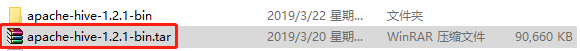
- 新建java project

- 添加包




2.开发一个简单的 Java 类,继承org.apache.hadoop.hive.ql.exec.UDF,重载 evaluate 方法
package org.yao.hive.udf;
import org.apache.hadoop.hive.ql.exec.UDF;
import org.json.JSONException;
import org.json.JSONObject;
//解析Json格式数据
public class JsonUDF extends UDF {
//必须是public
public String evaluate(String jsonStr,String fields) throws JSONException {
//创建一个json对象
JSONObject json=new JSONObject(jsonStr);
//把这个json对象转换为string类型的对象
String result=(String)json.get(fields);
//返回这个string类型的对象
return result;
}
}
3.打成json.jar包上传到Linux服务器


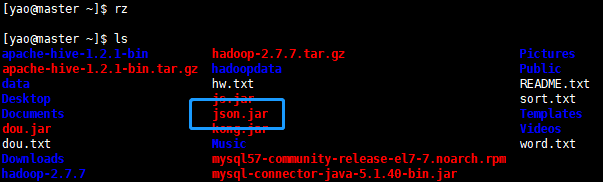
4.将jar包添加到Hive的classpath下
hive> add jar /home/yao/json.jar;
Added [/home/yao/json.jar] to class path
Added resources: [/home/yao/json.jar]
hive> list jar;
/home/yao/json.jar //查看jar包是否加入成功
5.创建临时函数与开发好的 class 关联起来
hive> hive> create temporary function jsontostring as 'org.yao.hive.udf.JsonUDF';
OK
Time taken: 0.011 seconds
//jsontostring :临时函数的名字
//'org.yao.hive.udf.JsonUDF'是'包名.类名'
6.解析Json,得到结果之后存入rates表(rates表用于存放处理的数据,所以需要有四个字段)
create table rates as select
jsontostring(line,'movie') as movie,
jsontostring(line,'rate') as rate,
jsontostring(line,'timeStamp') as ts,
jsontostring(line,'uid') as userid
from rat_json;
7.至此,便可以使用自定义的函数
hive> select * from rates limit 10;
OK
1193 5 978300760 1
661 3 978302109 1
914 3 978301968 1
3408 4 978300275 1
2355 5 978824291 1
1197 3 978302268 1
1287 5 978302039 1
2804 5 978300719 1
594 4 978302268 1
919 4 978301368 1
Time taken: 0.063 seconds, Fetched: 10 row(s)
Hive Shell
-
参数
(1)-i:从文件初始化 HQL
(2)-e:从命令行执行指定的 HQL
(3)-f:执行 HQL 脚本
(4)-v:输出执行的 HQL 语句到控制台
(5)-p: connect to Hive Server on port number
(6)-hiveconf x=y(Use this to set hive/hadoop configuration variables)
(7)-S:表示以不打印日志的形式执行命名操作 -
从命令行执行指定的HQL
[yao@master ~]$ cd data/
[yao@master data]$ touch studenta
//将数据库yr_test中的表studenta写入这个新建的空文件中
[yao@master data]$ hive -e 'select * from yr_test.studenta' > studenta
//如果当前目录不存在studentaaa,那么会自动创建
[yao@master ~]$ hive -e 'select * from yr_test.studenta' > studentaaa
[yao@master ~]$ cat studentaaa
10001 shiny
10002 mark
10003 angel
10005 ella
10009 jack
10014 eva
10018 judy
10020 cendy
- 运行一个文件
1.创建一个HQL文件
[yao@master ~]$ vim hive.hql
[yao@master ~]$ cat hive.hql
create database if not exists yr_0322;
use yr_0322;
create table if not exists stu(id int,name string)
row format delimited fields terminated by ','
stored as textfile;
load data local inpath '/home/yao/data/stu.txt' into table stu;
insert overwrite directory '/yr_0322/stu' row format delimited fields terminated by '\t' select * from stu;
overwrite是复写,如果不写就是在后面追加
stu.txt
1,张三
2,李四
3,rose
4,jack
5,haha
6,hehe
7,aaaaaaaaaaaaa
2.执行HQL脚本
[yao@master ~]$ hive -f hive.hql
//在hdfs上查看
[yao@master ~]$ hadoop fs -ls /yr_0322/stu
Found 1 items
-rwxr-xr-x 1 yao supergroup 52 2019-03-22 17:25 /yr_0322/stu/000000_0
[yao@master ~]$ hadoop fs -cat /yr_0322/stu/000000_0
1 张三
2 李四
3 rose
4 jack
5 haha
6 hehe
7 aaaaaaaaaaaaa
//在hive上查看
hive> use yr_0322;
OK
Time taken: 0.026 seconds
hive> select * from stu;
OK
1 张三
2 李四
3 rose
4 jack
5 haha
6 hehe
7 aaaaaaaaaaaaa
Time taken: 0.188 seconds, Fetched: 7 row(s)
























 1879
1879











 被折叠的 条评论
为什么被折叠?
被折叠的 条评论
为什么被折叠?








