参考链接:
1.http://wiki.codeblocks.org/index.php?title=MinGW_installation#TDM-GCC
如下是在run的时候报的错误:
Selecting target:
Debug
ERROR: You need to specify a debugger program in the debuggers's settings.
(For MinGW compilers, it's 'gdb.exe' (without the quotes))
(For MSVC compilers, it's 'cdb.exe' (without the quotes))查了一下,发现是compiler和debugger的配置问题。
1.先下载TDM-GCC,url = http://tdm-gcc.tdragon.net/download
下一个最新的就可以了。

2.安装

3.配置codeblocks
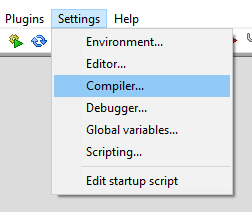

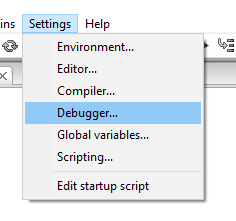

按照如上步骤配置后,就不再报错了。






















 7811
7811











 被折叠的 条评论
为什么被折叠?
被折叠的 条评论
为什么被折叠?








