java 实现导出word 主要有一下几个知识点
1,aspose导入 jar包 和 java编写基础代码
下载使用 aspose-words jar包
我使用的是 aspose-words-23.3 版本的
之前版本的导出大量word内容容易报错 使用新版解决此问题
导入 aspose jar 包 使用 maven导入
mvn install:install-file -DgroupId=aspose-words -DartifactId=aspose-words -Dversion=23.3 -Dpackaging=jar -Dfile=G:\你的windows电脑的jar包路径\aspose-word\aspose-words-23.3-jdk16.jar
java代码编写
首选新建一个工具类方法
public class QualityConstants {
/**
* 质量检测 的督导事项id
*/
public static final int EVENTID = 12;
/**
* 数字0
*/
public static final int NUM_ZERO = 0;
/**
* 数字1
*/
public static final int NUM_ONE = 1;
/**
* 数字2
*/
public static final int NUM_TWO = 2;
/**
* 数字-1
*/
public static final int NUM_MINUS_1 = -1;
/**
* 字节大小512
*/
public static final int BYTE_512 = 512;
/**
* 500错误编码
*/
public static final int CODE_500 = 500;
/**
* 500错误提示信息 - 状态非法
*/
public static final String CODE_500_MSG_1 = "状态非法!";
/**
* 500错误提示信息 - 非督导用户不允许查看质量检测记录
*/
public static final String CODE_500_MSG_2 = "非督导用户不允许查看质量检测记录!";
/**
* 500错误提示信息 - 这条质量监测已经完成!无法修改
*/
public static final String CODE_500_MSG_3 = "这条质量监测已经完成!无法修改!";
/**
* 500错误提示信息 - 提交失败,材料上传不能为空
*/
public static final String CODE_500_MSG_4 = "提交失败,材料上传不能为空";
/**
* 500错误提示信息 - 提交失败,请稍后重试或联系管理员
*/
public static final String CODE_500_MSG_5 = "提交失败,请稍后重试或联系管理员!";
/**
* 500错误提示信息 - 提交失败,意见反馈不能为空
*/
public static final String CODE_500_MSG_6 = "提交失败,意见反馈不能为空!";
/**
* 405错误编码
*/
public static final int CODE_405 = 405;
/**
* 405错误提示信息 - 该信息只允许督导查看
*/
public static final String CODE_405_MSG_1 = "该信息只允许督导查看!";
/**
* 200成功编码
*/
public static final int CODE_200 = 200;
/**
* 200成功提示信息 - 该信息只允许督导查看
*/
public static final String CODE_200_MSG_1 = "提交成功!";
/**
* 错误提示信息 - 尚未选择记录
*/
public static final String DELETE_FAIRURE_MSG = "删除失败,尚未选择记录!";
/**
* 错误提示信息 - 尚未选择记录
*/
public static final String NO_RECORD_SELECTED = "尚未选择记录!";
/**
* 字符编码utf-8
*/
public static final String UTF_8 = "utf-8";
/**
* 默认pid
*/
public static final int PID = 0;
/**
* 默认层级
*/
public static final int DEFUALT_LAYER = 1;
/**
* 不适当最低得分
*/
public static final Integer MIN_SCORE = 1;
/**
* 优秀最高得分
*/
public static final Integer MAX_SCORE = 7;
/**
* map的hash初始值
*/
public static final int HASH_MAP_INIT_VALUE = 32;
/**
* 全园平均分
*/
public final static String WHOLE_AVERAGE = "全园平均分";
/**
* 查询失败
*/
public final static String QUERY_FAIRURE = "查询失败";
/**
* 操作成功
*/
public final static String SUCCESS_MSG = "操作成功!";
/**
* 操作失败
*/
public final static String FARIURE_MSG = "操作失败!";
/**
* 导出失败
*/
public final static String FARIURE_EXPORT = "导出失败!";
/**
* 请求头 - 文档
*/
public final static String CONTENT_TYPE_WORD = "application/msword";
/**
* 请求头 - 下载
*/
public final static String CONTENT_TYPE_DOWNLOAD = "application/x-download";
/**
* 请求头 - 二进制文件
*/
public final static String CONTENT_TYPE_STEAM = "application/octet-stream;charset=UTF-8";
/**
* 请求头
*/
public final static String USER_AGENT = "User-Agent";
/**
* 请求头
*/
public final static String CONTENT_TYPE = "Content-Type";
/**
* 连接
*/
public final static String CONNECTION = "Connection";
/**
* 关闭连接
*/
public final static String CLOSE = "close";
/**
* 连接
*/
public final static String ACCESS_CONTROL_ALLOW_ORIGIN = "Access-Control-Allow-Origin";
/**
* 连接
*/
public final static String CONTENT_DISPOSITION = "Content-Disposition";
/**
* 浏览器 - ie
*/
public final static String MSIE = "MSIE";
/**
* 浏览器 - Firefox
*/
public final static String FIREFOX = "Firefox";
/**
* 填写报告的step
*/
public final static String MODULE_STEP3_REPORT = "qualityreport";
/**
* 督导下园核实的材料
*/
public final static String MODULE_STEP1_MATERIAL = "qualitymetrail";
/**
* 数字3
*/
public final static int NUM_3 = 3;
/**
* 数字4
*/
public final static int NUM_4 = 4;
/**
* 数字5
*/
public final static int NUM_5 = 5;
/**
* 数字6
*/
public final static int NUM_6 = 6;
/**
* 数字7
*/
public final static int NUM_7 = 7;
/**
* 数字8
*/
public final static int NUM_8 = 8;
/**
* 数字9
*/
public final static int NUM_9 = 9;
/**
* 数字10
*/
public final static int NUM_10 = 10;
/**
* 数字11
*/
public final static int NUM_11 = 11;
/**
* 数字12
*/
public final static int NUM_12 = 12;
/**
* 数字13
*/
public final static int NUM_13 = 13;
/**
* 数字14
*/
public final static int NUM_14 = 14;
/**
* 数字15
*/
public final static int NUM_15 = 15;
/**
* 数字16
*/
public final static int NUM_16 = 16;
/**
* 数字17
*/
public final static int NUM_17 = 17;
/**
* 数字18
*/
public final static int NUM_18 = 18;
/**
* 数字19
*/
public final static int NUM_19 = 19;
/**
* 数字20
*/
public final static int NUM_20 = 20;
/**
* 格式化数字
*/
public final static String DECIMAL_Format = "######.00";
}
以下为实现post导出 并且删除新生成的文件代码 需要借助工具类
传入map json的方式获取参数
@PostMapping("/Export")
@ResponseBody
public void ExportWord(@RequestBody Map<String, Object> json, HttpServletRequest request, HttpServletResponse response) throws Exception {
String filePath = "/xxx/xxx/xx/要生成的临时word地址和名称.docx";
String tempName = "/xxx/xxx/xx/你的word模版地址和名称.docx";
com.aspose.words.Document doc = new com.aspose.words.Document(tempName);
Map<String, Object> map = new HashMap<>();
XXX XX= new XXX(); //XXX 为你的 word要的数据的实体类 自己建 这个XXX 包含word所有需要的字段 图片 和循环体
XX.setTitle(json.get("title").toString()); //标题
// 图片 base64 传入
BufferedImage image = decodeBase64Image(json.get("image").toString()); //json格式传入的base64图片
/***
* 这里获取图片可以用路径的方式 不使用base64传进来
*/
//BufferedImage image = ImageIO.read(new FileInputStream("/home/123.png"));
//BufferedImage bufferedImage = Utils.resizeBufferedImage(image, 100, 100, false);
scivalword.setImg(image );
setParams(doc, scivalword);
doc.save(filePath);
File file = new File(filePath);
//world输出流操作
InputStream fin = null;
OutputStream out = null;
try {
fin = new FileInputStream(file);
response.setCharacterEncoding(QualityConstants.UTF_8);
response.setContentType(QualityConstants.CONTENT_TYPE_WORD);
String filename = "demo";
String agent = request.getHeader(QualityConstants.USER_AGENT);
String filenameEncoder = "";
// 根据不同的浏览器进行不同的判断
if (agent.contains(QualityConstants.MSIE)) {
// IE浏览器
filenameEncoder = URLEncoder.encode(filename, QualityConstants.UTF_8);
filenameEncoder = filenameEncoder.replace("+", " ");
} else if (agent.contains(QualityConstants.FIREFOX)) {
// 火狐浏览器
BASE64Encoder base64Encoder = new BASE64Encoder();
filenameEncoder = "=?utf-8?B?" + base64Encoder.encode(filename.getBytes(StandardCharsets.UTF_8)) + "?=";
} else {
// 其它浏览器
filenameEncoder = URLEncoder.encode(filename, QualityConstants.UTF_8);
}
response.setHeader(QualityConstants.ACCESS_CONTROL_ALLOW_ORIGIN, "*");//所有域都可以跨
response.setHeader(QualityConstants.CONTENT_TYPE, QualityConstants.CONTENT_TYPE_STEAM);//二进制 流文件
response.setHeader(QualityConstants.CONTENT_DISPOSITION, "attachment;filename=" + filenameEncoder + ".doc");//下载及其文件名
response.setHeader(QualityConstants.CONNECTION, QualityConstants.CLOSE);//关闭请求头连接
//设置文件在浏览器打开还是下载
response.setContentType(QualityConstants.CONTENT_TYPE_DOWNLOAD);
out = response.getOutputStream();
byte[] buffer = new byte[QualityConstants.BYTE_512];
int bytesToRead = QualityConstants.NUM_MINUS_1;
// 通过循环将读入的Word文件的内容输出到浏览器中
while ((bytesToRead = fin.read(buffer)) != QualityConstants.NUM_MINUS_1) {
out.write(buffer, QualityConstants.NUM_ZERO, bytesToRead);
}
} catch (Exception e) {
System.out.println("导出异常");
} finally {
try {
//这里最后删除文件
if (fin != null) {
fin.close();
}
if (out != null) {
out.flush();
out.close();
}
if (file != null) {
file.delete();
}
} catch (IOException e) {
System.out.println("导出异常");
}
}
}
private static void setParams(Document doc, XXX vo) throws Exception { //XXX 为你的 word要的数据的实体类 自己建 这个XXX 包含word所有需要的字段 图片 和循环体
ReportingEngine engines = new ReportingEngine();
engines.getKnownTypes().add(xxxxx.class);//加入实体类类型 - 在foreach中用到
engines.buildReport(doc, new Object[]{vo}, new String[]{"st"});
}
//获取当前日期的年月日
public static String getCurrentDate() {
Date currentDate = new Date();
SimpleDateFormat dateFormat = new SimpleDateFormat("yyyy年 MM月dd日");
return dateFormat.format(currentDate);
}
//把字符串类型的base64图片转换成IO流给buffere
public static BufferedImage decodeBase64Image(String base64Image) {
try {
byte[] imageData = Base64.getDecoder().decode(base64Image);
ByteArrayInputStream inputStream = new ByteArrayInputStream(imageData);
return ImageIO.read(inputStream);
} catch (Exception e) {
e.printStackTrace();
return null;
}
}
上面的代码中包含 图片 和实体类 for循环就是要在你的实体类里面插入一个 list 然后往这个list里面插入值以后
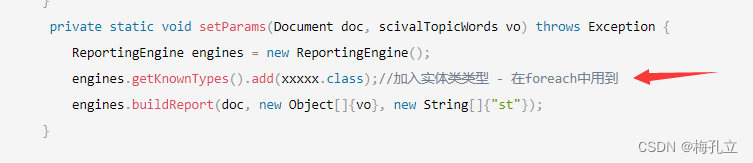
这里需要加入你要插入循环的实体类 给word里面获取实体类使用
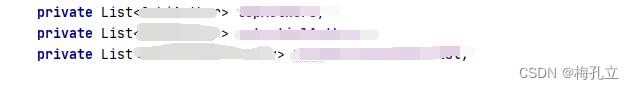
比如我的实体类里面就有这些list 那么这些list里面的 bo就需要插入到上面的图片里面
上的代码中
XXX 为你的实体类自己创建 可以创建一个 默认的 比如
public class XXX{
//注意 get set 方法一定要有
private String title;
private BufferedImage img;
private List<entityBo> entitbo;
}
2,if判断 是否显示
这里用到word里面的if判断了
如图
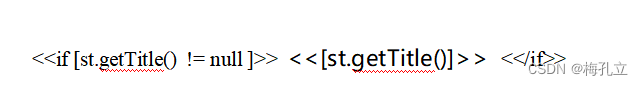
<<if [st.getTitle() != null ]>> <<[st.getTitle()]>> <>
这里就判断了如果 传入的title不为空的情况下再进行显示
2,显示指定值
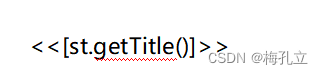
直接使用 就可以显示值
3,循环显示List 集合列表 使用 foreach

这里用到了 entitylist 进行了for循环 xxxx为
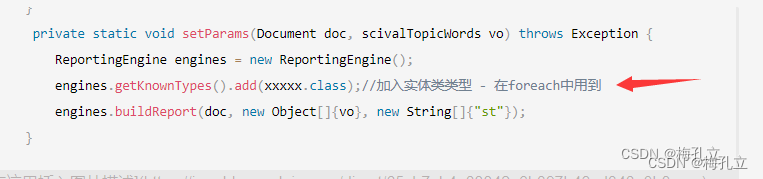
这里显示的实体类 必须在这里加入 否则会报错和无法使用
注意 开始 foreach就要有结束的 foreach 相对应的都是 类似于 xml格式的 word导出
注意 “String[]{“st”}” st表示在word里面的初始名称 调用关键字 比如你的实体类里面有title的字段 就用 st.getTitle() 就可以调用 如果是list就是 st.getList() 就可以调用
4,显示图片 ,
显示图片就是你的baset64复值给实体类传入以后 打开你的 word

点击文本框
插入到里面 在里面写入bo的img名称即可
如图
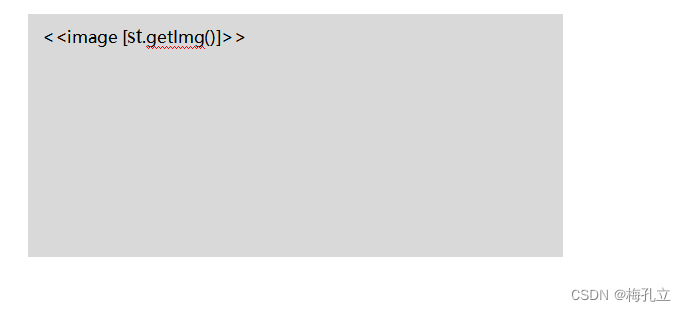
如果不想要外边框可以使用
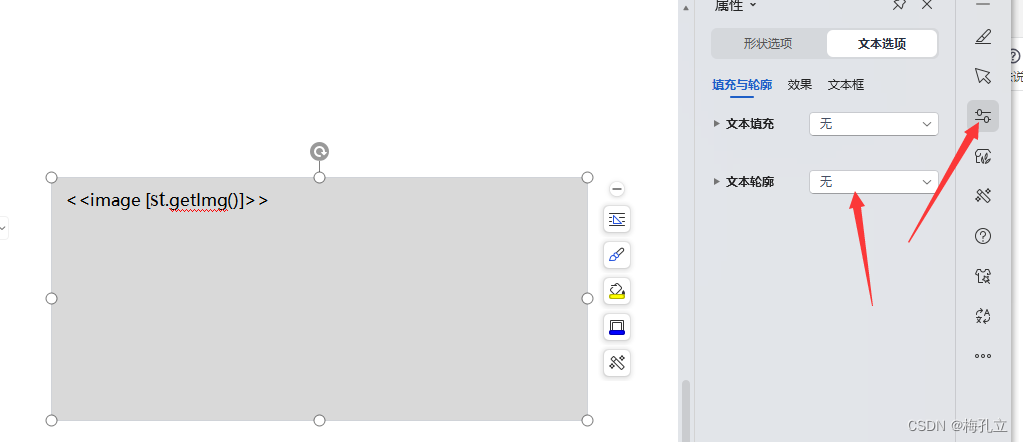
属性里面的内容设置成无即可
附赠一个 word
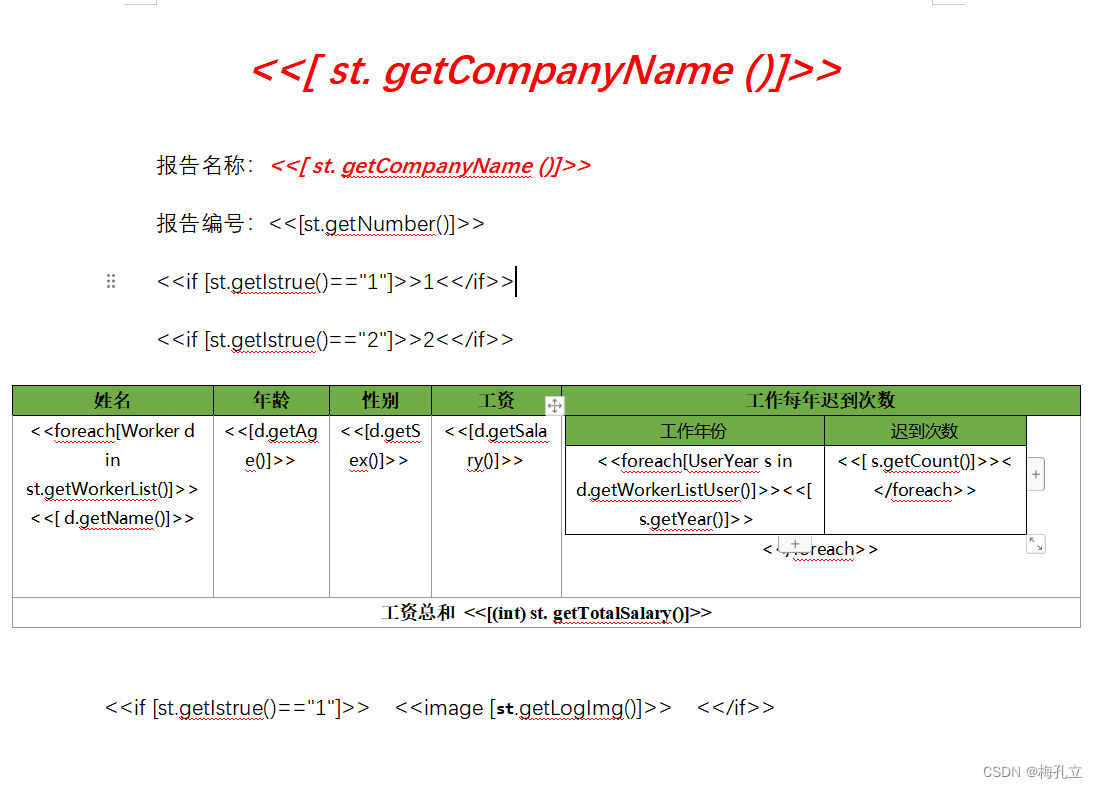





















 5075
5075











 被折叠的 条评论
为什么被折叠?
被折叠的 条评论
为什么被折叠?








