(参考:http://blog.csdn.net/sinat_39955521/article/details/78922814
http://blog.csdn.net/sinat_39955521/article/details/78922427)
数据校验框架
Spring 3.0拥有直接独立的数据校验框架,同时支持JSR 303标准的校验框架,spring的DataBinder在进行数据绑定时,可以同时调用校验框架完成数据校验工作。在Spring MVC中,则可以直接通过注解驱动的方式进行数据校验。
Spring的org.springframework.validation是校验框架所在的包。
JSR 303
JSP 303是java为Bean数据合法性校验所提供的标准框架,它已经包含在java EE 6.0。JSR 303通过Bean属性上标注类似于@NotNull、@Max等标准的注解指定校验规则,并通过标准的验证接口对Bean进行验证。
你可以通过http://jcp.org/en/jsr/detail?id=3030了解JSP 303 的详细内容。
数据校验框架
<mvc:annotation-driven/>会默认装配好一个LocalValidatorFactoryBean,通过在处理方法的入参上标注@Valid注解既可让Spring MVC在完成数据绑定后执行数据校验的工作
public class User {
@Pattern(regexp="w{4,30}")
private String userName;
@Length(min=2,max=100)
private String realName;
@Past
@DateTimeFormat(pattern="yyyy-MM-dd")
private Date birthday;
@DecimalMin(value="1000.00")
@DecimalMax(value="100000.00")
@NumberFormat(pattern="#,###.##")
private long salary;
}
注意:Spring本身没有提供JSR 303的实现,所以必须将JSR 303的实现者(如Hibernate Validator)的jar文件放到类路径下,Spring将自动加载并装配好JSR 303的实现者。
如何使用注解驱动的校验
@Controller
public class UserController {
@RequestMapping(value = "/handle91")
public String handle91(@Valid User user,BindingResult bindingResult){
if(bindingResult.hasErrors()){
return "/user/register3";
}else{
return "/user/showUser";
}
}
使用校验功能时,处理方法要如何签名?
Spring MVC是通过对处理方法签名的规约来保存校验结果的:前一个表单/命令对象的校验结果保存在其后的入参中,这个保存校验结果的入参必须是BindingResult或Errors类型,这两个类都位于org.springframework.validation包中。
校验错误消息存放位置
4.Spring将HttpServletRequest对象数据绑定到处理方法的入参对象中(表单/命令对象);
5.将绑定错误消息、检验错误消息都保存到隐含模型中;
6.本次请求的对应隐含模型数据存放到HttpServletRequest的属性列表中,暴露给视图对象。
页面如何显示错误消息
<%@ page language="java" contentType="text/html; charset=UTF-8" pageEncoding="UTF-8"%>
<%@ taglib prefix="c" uri="http://java.sun.com/jsp/jstl/core" %>
<%@ taglib prefix="form" uri="http://www.springframework.org/tags/form" %>
<html>
<head>
<title>注册用户</title>
<style>.errorClass{color:red}</style>
</head>
<body>
<form:form modelAttribute="user" action="user/handle91.html">
<form:errors path="*"/>
<table>
<tr>
<td>用户名:</td>
<td>
<form:errors path="userName" cssClass="errorClass"/>
<form:input path="userName" />
</td>
</tr>
…
</table>
</form:form>
</body>
</html>所需jar包
<project xmlns="http://maven.apache.org/POM/4.0.0" xmlns:xsi="http://www.w3.org/2001/XMLSchema-instance" xsi:schemaLocation="http://maven.apache.org/POM/4.0.0 http://maven.apache.org/maven-v4_0_0.xsd">
<modelVersion>4.0.0</modelVersion>
<groupId>cn.et</groupId>
<artifactId>SpringMvc_Verify</artifactId>
<version>0.0.1-SNAPSHOT</version>
<packaging>war</packaging>
<name/>
<dependencies>
<!-- springmvc依赖 -->
<dependency>
<groupId>org.springframework</groupId>
<artifactId>spring-webmvc</artifactId>
<version>4.2.0.RELEASE</version>
</dependency>
<!--jsr303验证框架 -->
<dependency>
<groupId>org.hibernate</groupId>
<artifactId>hibernate-validator</artifactId>
<version>4.3.2.Final</version>
</dependency>
<!-- https://mvnrepository.com/artifact/net.sf.json-lib/json-lib -->
<dependency>
<groupId>net.sf.json-lib</groupId>
<artifactId>json-lib</artifactId>
<version>2.4</version>
<classifier>jdk15</classifier>
</dependency>
<!-- 添加jackson的json解析器 -->
<dependency>
<groupId>com.fasterxml.jackson.core</groupId>
<artifactId>jackson-databind</artifactId>
<version>2.8.9</version>
</dependency>
<dependency>
<groupId>org.codehaus.jackson</groupId>
<artifactId>jackson-mapper-asl</artifactId>
<version>1.9.13</version>
</dependency>
<dependency>
<groupId>org.apache.openejb</groupId>
<artifactId>javaee-api</artifactId>
<version>5.0-1</version>
<scope>provided</scope>
</dependency>
<dependency>
<groupId>javax.faces</groupId>
<artifactId>jsf-api</artifactId>
<version>1.2_04</version>
<scope>provided</scope>
</dependency>
<dependency>
<groupId>javax.servlet</groupId>
<artifactId>jstl</artifactId>
<version>1.2</version>
<scope>provided</scope>
</dependency>
<dependency>
<groupId>javax.servlet.jsp</groupId>
<artifactId>jsp-api</artifactId>
<version>2.1</version>
<scope>provided</scope>
</dependency>
<dependency>
<groupId>javax.faces</groupId>
<artifactId>jsf-impl</artifactId>
<version>1.2_04</version>
<scope>provided</scope>
</dependency>
</dependencies>
<build>
<sourceDirectory>${basedir}/src</sourceDirectory>
<outputDirectory>${basedir}/WebRoot/WEB-INF/classes</outputDirectory>
<resources>
<resource>
<directory>${basedir}/src</directory>
<excludes>
<exclude>**/*.java</exclude>
</excludes>
</resource>
</resources>
<plugins>
<plugin>
<artifactId>maven-war-plugin</artifactId>
<configuration>
<webappDirectory>${basedir}/WebRoot</webappDirectory>
<warSourceDirectory>${basedir}/WebRoot</warSourceDirectory>
</configuration>
</plugin>
<plugin>
<artifactId>maven-compiler-plugin</artifactId>
<configuration>
<source>1.5</source>
<target>1.5</target>
</configuration>
</plugin>
</plugins>
</build>
</project><?xml version="1.0" encoding="UTF-8"?>
<web-app version="2.5"
xmlns="http://java.sun.com/xml/ns/javaee"
xmlns:xsi="http://www.w3.org/2001/XMLSchema-instance"
xsi:schemaLocation="http://java.sun.com/xml/ns/javaee
http://java.sun.com/xml/ns/javaee/web-app_2_5.xsd">
<!-- 在使用springmvc的标签或者国际化中 都需要spring的支持 指定spring配置文件位置-->
<context-param>
<param-name>contextConfigLocation</param-name>
<param-value>classpath:/spring.xml</param-value>
</context-param>
<listener>
<listener-class>org.springframework.web.context.ContextLoaderListener</listener-class>
</listener>
<!-- 请求method支持put和delete必须添加过滤器 -->
<filter>
<filter-name>myFile</filter-name>
<filter-class>org.springframework.web.filter.HiddenHttpMethodFilter</filter-class>
</filter>
<filter-mapping>
<filter-name>myFile</filter-name>
<url-pattern>/*</url-pattern>
</filter-mapping>
<welcome-file-list>
<welcome-file>index.jsp</welcome-file>
</welcome-file-list>
<!--
解决乱码的配置 使用拦截器拦截/*所有路径,将请求头和响应头都设置为UTF-8
-->
<filter>
<filter-name>encodingFilter</filter-name>
<filter-class>org.springframework.web.filter.CharacterEncodingFilter</filter-class>
<init-param>
<!-- 设置request 字符集 -->
<param-name>encoding</param-name>
<param-value>UTF-8</param-value>
</init-param>
<init-param>
<!-- 设置response 字符集 -->
<param-name>forceEncoding</param-name>
<param-value>true</param-value>
</init-param>
</filter>
<filter-mapping>
<filter-name>encodingFilter</filter-name>
<url-pattern>/*</url-pattern>
</filter-mapping>
<!-- 配置springmvc的核心控制器 将uri拦截下来 -->
<servlet>
<servlet-name>mvc</servlet-name>
<servlet-class>org.springframework.web.servlet.DispatcherServlet</servlet-class>
<load-on-startup>1</load-on-startup>
</servlet>
<servlet-mapping>
<servlet-name>mvc</servlet-name>
<url-pattern>/</url-pattern>
</servlet-mapping>
<welcome-file-list>
<welcome-file>index.jsp</welcome-file>
</welcome-file-list>
</web-app><?xml version="1.0" encoding="UTF-8"?>
<beans
xmlns="http://www.springframework.org/schema/beans"
xmlns:xsi="http://www.w3.org/2001/XMLSchema-instance"
xmlns:p="http://www.springframework.org/schema/p"
xmlns:context="http://www.springframework.org/schema/context"
xmlns:mvc="http://www.springframework.org/schema/mvc"
xsi:schemaLocation="
http://www.springframework.org/schema/beans http://www.springframework.org/schema/beans/spring-beans-4.2.xsd
http://www.springframework.org/schema/context http://www.springframework.org/schema/context/spring-context-4.2.xsd
http://www.springframework.org/schema/mvc http://www.springframework.org/schema/mvc/spring-mvc-4.2.xsd
">
<!-- 指定扫描的位置 -->
<context:component-scan base-package="cn"></context:component-scan>
<!-- springmvc 配置拦截 / 所有资源都被拦截 图片无法展示 将除控制层以外的资源交回给servlet处理 -->
<mvc:default-servlet-handler/>
<!-- 将springmvc注解的action交给springmvc处理 -->
<mvc:annotation-driven></mvc:annotation-driven>
</beans><?xml version="1.0" encoding="UTF-8"?>
<beans
xmlns="http://www.springframework.org/schema/beans"
xmlns:xsi="http://www.w3.org/2001/XMLSchema-instance"
xmlns:p="http://www.springframework.org/schema/p"
xmlns:context="http://www.springframework.org/schema/context"
xsi:schemaLocation="http://www.springframework.org/schema/beans http://www.springframework.org/schema/beans/spring-beans-4.2.xsd
http://www.springframework.org/schema/context http://www.springframework.org/schema/context/spring-context-4.2.xsd
">
</beans>package cn.et;
import javax.validation.constraints.Max;
import javax.validation.constraints.Min;
import javax.validation.constraints.Pattern;
import javax.validation.constraints.Size;
import org.hibernate.validator.constraints.NotEmpty;
public class UserInfo {
/**
* NotNull 属性名 !=null
* NotEmpty 属性名!=null && !属性名.equals("")
*/
@NotEmpty(message="用户名不能为空")
private String userName;
@NotEmpty(message="密码不能为空")
private String password;
@NotEmpty(message="再次输入不能为空")
private String repassword;
// lixin@126.com
@Pattern(message="邮箱格式错误",regexp=".+@.+\\..+")
private String email;
@NotEmpty(message="年龄不能为空")
@Min(value=1,message="年龄必须大于1")
@Max(value=100,message="年龄必须小于100")
private String age;
@Size(min=11, max=11,message="手机号码必须是11位")
private String phone;
@Pattern(message="时间格式错误",regexp="(([0-9]{3}[1-9]|[0-9]{2}[1-9][0-9]{1}|[0-9]{1}[1-9][0-9]{2}|[1-9][0-9]{3})-(((0[13578]|1[02])-(0[1-9]|[12][0-9]|3[01]))|((0[469]|11)-(0[1-9]|[12][0-9]|30))|(02-(0[1-9]|[1][0-9]|2[0-8]))))|((([0-9]{2})(0[48]|[2468][048]|[13579][26])|((0[48]|[2468][048]|[3579][26])00))-02-29)")
private String time;
@Pattern(message="网址格式错误",regexp="^([hH][tT]{2}[pP]:/*|[hH][tT]{2}[pP][sS]:/*|[fF][tT][pP]:/*)(([A-Za-z0-9-~]+).)+([A-Za-z0-9-~\\/])+(\\?{0,1}(([A-Za-z0-9-~]+\\={0,1})([A-Za-z0-9-~]*)\\&{0,1})*)$")
private String url;
public String getTime() {
return time;
}
public void setTime(String time) {
this.time = time;
}
public String getUrl() {
return url;
}
public void setUrl(String url) {
this.url = url;
}
public String getUserName() {
return userName;
}
public void setUserName(String userName) {
this.userName = userName;
}
public String getPassword() {
return password;
}
public void setPassword(String password) {
this.password = password;
}
public String getRepassword() {
return repassword;
}
public void setRepassword(String repassword) {
this.repassword = repassword;
}
public String getEmail() {
return email;
}
public void setEmail(String email) {
this.email = email;
}
public String getAge() {
return age;
}
public void setAge(String age) {
this.age = age;
}
public String getPhone() {
return phone;
}
public void setPhone(String phone) {
this.phone = phone;
}
}package cn.et;
import javax.validation.Valid;
import org.springframework.stereotype.Controller;
import org.springframework.validation.BindingResult;
import org.springframework.validation.FieldError;
import org.springframework.web.bind.annotation.ModelAttribute;
import org.springframework.web.bind.annotation.RequestMapping;
import org.springframework.web.bind.annotation.RequestMethod;
/**
* 后台验证步骤
* 1.javabean添加验证注解
* 2.action中使用@Valid表示javabean 使用Errors或者BindingResult判断是否验证失败
* 3.出现jar包冲突4.3.2
*
* @author Administrator
*
*/
@Controller
public class RegController {
@RequestMapping(value="/reg",method=RequestMethod.POST)
public String reg(@ModelAttribute("user") @Valid UserInfo user,BindingResult errors){
//用于判断密码是否一致
if(!user.getPassword().equals(user.getRepassword())){
errors.addError(new FieldError("userInfo","repassword","两次密码不一致"));
}
if(errors.hasErrors()){
return "/reg.jsp";
}
return "/suc.jsp";
}
}<%@ page language="java" import="java.util.*" pageEncoding="UTF-8"%>
<%@taglib uri="http://www.springframework.org/tags/form" prefix="form"%>
<%
String path = request.getContextPath();
String basePath = request.getScheme()+"://"+request.getServerName()+":"+request.getServerPort()+path+"/";
%>
<!DOCTYPE HTML PUBLIC "-//W3C//DTD HTML 4.01 Transitional//EN">
<html>
<head>
<base href="<%=basePath%>">
<title>My JSP 'MyJsp.jsp' starting page</title>
<meta http-equiv="pragma" content="no-cache">
<meta http-equiv="cache-control" content="no-cache">
<meta http-equiv="expires" content="0">
<meta http-equiv="keywords" content="keyword1,keyword2,keyword3">
<meta http-equiv="description" content="This is my page">
<!--
<link rel="stylesheet" type="text/css" href="styles.css">
-->
<script type="text/javascript">
function checkSubmit(){
//获取用户名并判断是否为空
var userName=document.getElementsByName("userName")[0].value;
if(userName==null || userName==""){
alert("用户名不能为空");
return;
}
//获取密码并判断是否为空
var password=document.getElementsByName("password")[0].value;
if(password==null || password==""){
alert("密码不能为空");
return;
}
//获取再次输入的密码并判断是否为空
var repassword=document.getElementsByName("repassword")[0].value;
if(repassword==null || repassword==""){
alert("重复密码不能为空");
return;
}
if(password!=repassword){
alert("两次输入密码不一致");
return;
}
//提交
document.forms[0].submit();
}
</script>
</head>
<body>
<form action="<%=path%>/reg" method="post">
用户名:<input type="text" name="userName" />
<!-- 将校验消息显示出来(如果没有错误就不显示)-->
<font color="red"><form:errors path="user.userName"></form:errors></font>
<br/>
密码:<input type="password" name="password" />
<font color="red"><form:errors path="user.password"></form:errors></font>
<br/>
重复密码:<input type="password" name="repassword" />
<font color="red"><form:errors path="user.repassword"></form:errors></font>
<br/>
邮件:<input type="text" name="email" />
<font color="red"><form:errors path="user.email"></form:errors></font>
<br/>
年龄:<input type="text" name="age" />
<font color="red"><form:errors path="user.age"></form:errors></font>
<br/>
手机号码:<input type="text" name="phone" />
<font color="red"><form:errors path="user.phone"></form:errors></font>
<br/>
<!-- 时间 输入格式 yyyy-MM-dd -->
时间:<input type="text" name="time" >
<font color="red"><form:errors path="user.time"></form:errors></font>
<br/>
<!-- 网址 http://www.baidu.com http://ip:端口/ -->
个人网址:<input type="text" name="url" >
<font color="red"><form:errors path="user.url"></form:errors></font>
<br/>
<input type="button" value="提交" οnclick="checkSubmit()">
</form>
</body>
</html>








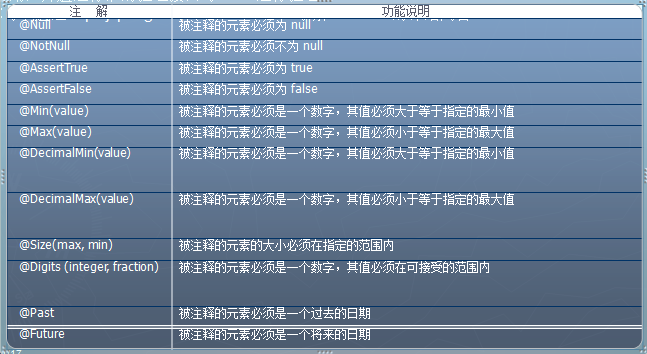
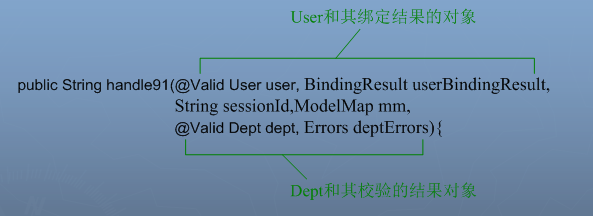
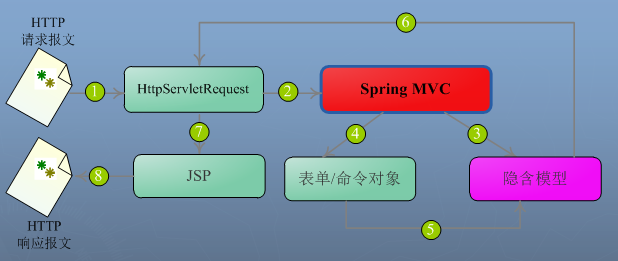














 83
83











 被折叠的 条评论
为什么被折叠?
被折叠的 条评论
为什么被折叠?








