代码
import java.io.IOException;
import java.io.InputStream;
import java.net.HttpURLConnection;
import java.net.URL;
import java.util.*;
import java.util.concurrent.*;
import java.util.regex.Matcher;
import java.util.regex.Pattern;
/*
* 如果设置了自定义域名,将博客域名前缀填写入19行的变量userId中,点击运行
*/
public class UrlCrawBroke {
static int maxPages = 20; // 填写你的博客查找页数
static String userId = "hanquan";// 这里填入主页名称:例如主业为 https://hanquan.blog.csdn.net/ 则填入 hanquan 即可
static final String homeUrl = "https://" + userId + ".blog.csdn.net/article/list/";
static Set<String> urlSet = new HashSet<>();
public static void getUrls() throws IOException, InterruptedException {
InputStream is;
String pageStr;
StringBuilder curUrl = null;
for (int i = 1; i < maxPages; i++) {
Thread.sleep(500);
System.out.println("正在查找第 " + i + " 页中的博客地址");
curUrl = new StringBuilder(homeUrl);
curUrl.append(i);
System.out.println(curUrl);
is = doGet(curUrl.toString());
pageStr = inputStreamToString(is, "UTF-8");// 一整页的html源码
List<String> list = getMatherSubstrs(pageStr, "(?<=href=\")https://hanquan.blog.csdn.net/article/details/[0-9]{8,9}(?=\")");
urlSet.addAll(list);
System.out.println("加入 " + list.size() + " 个url");
}
}
public static void main(String urlstr[]) throws IOException, InterruptedException {
// ----------------------------------------------遍历每一页 获取文章链接----------------------------------------------
getUrls();
// ---------------------------------------------------打印每个链接---------------------------------------------------
System.out.println("打印每个链接");
for (String s : urlSet) {
System.out.println(s);
}
System.out.println("打印每个链接完毕");
// ---------------------------------------------------多线程访问每个链接---------------------------------------------------
ExecutorService executor = Executors.newCachedThreadPool();
int threadCount = 5; // 并发线程数量
for (int i = 0; i < threadCount; i++) {
executor.execute(new MyThread(urlSet));
}
executor.shutdown();
}
public static InputStream doGet(String urlstr) throws IOException {
URL url = new URL(urlstr);
HttpURLConnection conn = (HttpURLConnection) url.openConnection();
conn.setRequestProperty("User-Agent",
"Mozilla/5.0 (Windows NT 10.0; WOW64) AppleWebKit/537.36 (KHTML, like Gecko) Chrome/56.0.2924.87 Safari/537.36");
InputStream inputStream = conn.getInputStream();
return inputStream;
}
public static String inputStreamToString(InputStream is, String charset) throws IOException {
byte[] bytes = new byte[1024];
int byteLength = 0;
StringBuffer sb = new StringBuffer();
while ((byteLength = is.read(bytes)) != -1) {
sb.append(new String(bytes, 0, byteLength, charset));
}
return sb.toString();
}
// 正则匹配
public static List<String> getMatherSubstrs(String str, String regex) {
List<String> list = new ArrayList<String>();
Pattern p = Pattern.compile(regex);
Matcher m = p.matcher(str);
while (m.find()) {
list.add(m.group());
}
return list;
}
}
class MyThread implements Runnable {
public List<String> urlList;
public MyThread(Set<String> urls) {
List list = new ArrayList(urls);
Collections.shuffle(list);
this.urlList = list;
}
@Override
public void run() {
int i = 0;
for (String s : urlList) {
try {
doGet(s);
System.out.println(Thread.currentThread().getName() + "成功访问第" + (++i) + "个链接,共" + urlList.size() + "个:" + s);
} catch (IOException e) {
e.printStackTrace();
}
}
}
public static InputStream doGet(String urlstr) throws IOException {
URL url = new URL(urlstr);
HttpURLConnection conn = (HttpURLConnection) url.openConnection();
conn.setRequestProperty("User-Agent",
"Mozilla/5.0 (Windows NT 10.0; WOW64) AppleWebKit/537.36 (KHTML, like Gecko) Chrome/56.0.2924.87 Safari/537.36");
InputStream inputStream = conn.getInputStream();
return inputStream;
}
}
到此结束啦!







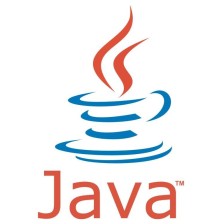














 396
396

 被折叠的 条评论
为什么被折叠?
被折叠的 条评论
为什么被折叠?








