Upgrade Backup Exec License
1 Overview
The lower version Backup Exec license can not intall in higher version Backup Exec software,the license version must be according with software version. This article show how to upgrade your license keys.
2 Login to website https://licensing.symantec.com/
3 Access Version Upgrade page
4 Input your Notification ID
If you do not have Notification ID,please contact your product vender. then click View Upgrades button.
5 Upgrade your license
Click Upgrade button,navigate to following page,then click Upgrade buttion.








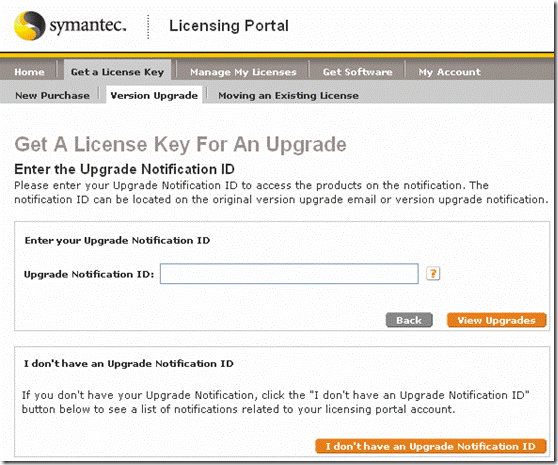
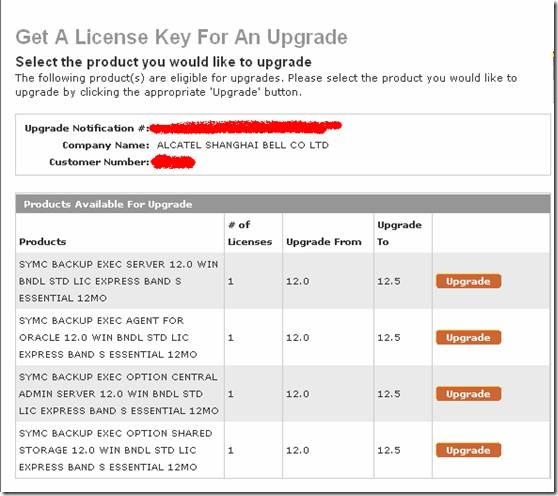
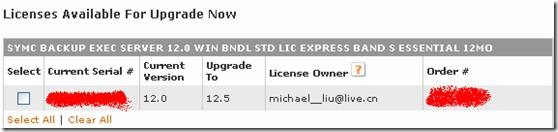
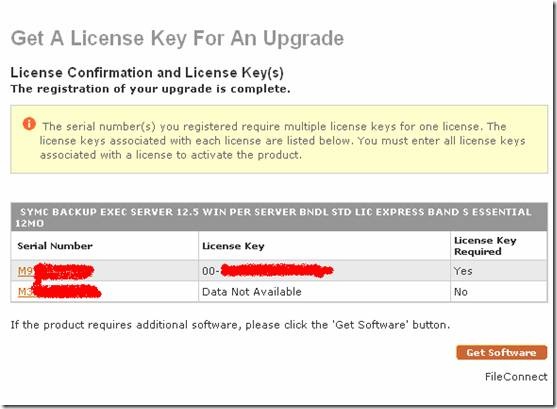
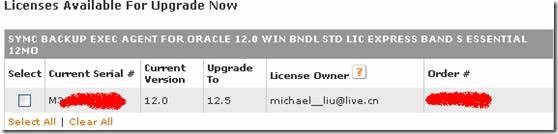
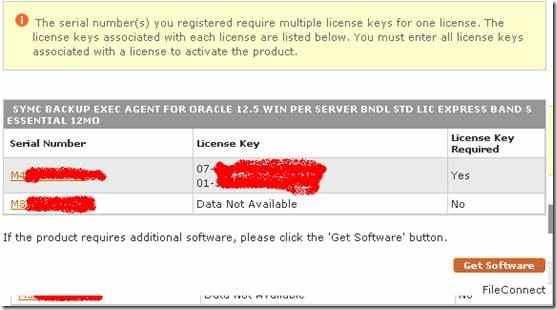

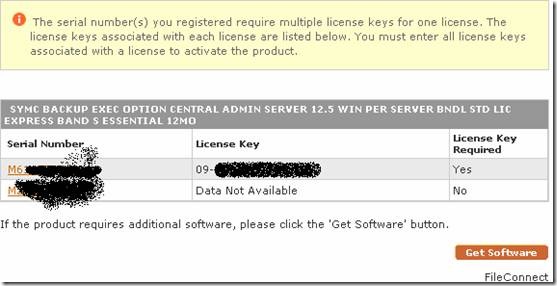

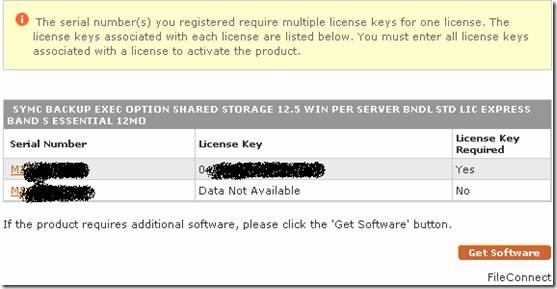
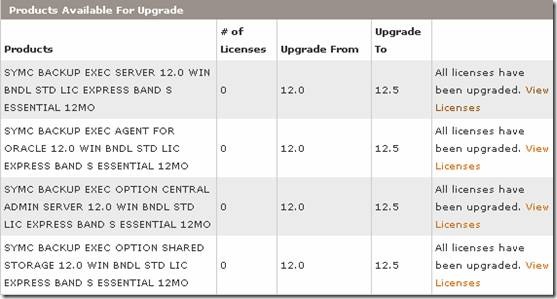
















 846
846

 被折叠的 条评论
为什么被折叠?
被折叠的 条评论
为什么被折叠?








