------------------siwuxie095
工程名:TestJOptionPane
包名:com.siwuxie095.showdialog
类名:TestConfirmDialog.java
工程结构目录如下:
代码:
| package com.siwuxie095.showdialog;
import java.awt.BorderLayout; import java.awt.EventQueue;
import javax.swing.JFrame; import javax.swing.JOptionPane; import javax.swing.JPanel; import javax.swing.UIManager; import javax.swing.UnsupportedLookAndFeelException; import javax.swing.border.EmptyBorder;
import com.sun.java.swing.plaf.windows.WindowsLookAndFeel;
import javax.swing.JButton; import java.awt.event.MouseAdapter; import java.awt.event.MouseEvent;
public class TestConfirmDialog extends JFrame {
private JPanel contentPane;
/** * Launch the application. */ public staticvoid main(String[] args) { EventQueue.invokeLater(new Runnable() { publicvoid run() { try { TestConfirmDialog frame = new TestConfirmDialog(); frame.setVisible(true); } catch (Exception e) { e.printStackTrace(); } } }); }
/** * Create the frame. */ public TestConfirmDialog() {
try { UIManager.setLookAndFeel(new WindowsLookAndFeel()); } catch (UnsupportedLookAndFeelException e1) { e1.printStackTrace(); }
setDefaultCloseOperation(JFrame.EXIT_ON_CLOSE); setBounds(100, 100, 450, 300); contentPane = new JPanel(); contentPane.setBorder(new EmptyBorder(5, 5, 5, 5)); contentPane.setLayout(new BorderLayout(0, 0)); setContentPane(contentPane);
JButton btnshowconfirmdialog = new JButton("显示确认框(showConfirmDialog)");
//为按钮添加鼠标点击事件 btnshowconfirmdialog.addMouseListener(new MouseAdapter() { @Override publicvoid mouseClicked(MouseEvent e) {
//直接通过静态方法调用,指定父级窗体和信息 //返回值是 int 类型,创建以接收返回值 //没有关闭确认框时,后面的主窗体是完全无法操作的(即阻塞)
// int value=JOptionPane.showConfirmDialog(TestConfirmDialog.this, // "你确认退出吗?"); // // if (value==JOptionPane.YES_OPTION) { // System.out.println("你选择了是"); // System.exit(0); // }else if (value==JOptionPane.NO_OPTION) { // System.out.println("你选择了否"); // }else if (value==JOptionPane.CANCEL_OPTION) { // System.out.println("你选择了取消"); // }else if (value==JOptionPane.CLOSED_OPTION) { // System.out.println("你直接将窗体关闭了,没有选择"); // }
//需要指定父级窗体,信息,标题,选项类型,信息类型 int valuex=JOptionPane.showConfirmDialog(TestConfirmDialog.this, "你确认要退出程序吗?", "请确认", JOptionPane.YES_NO_OPTION, JOptionPane.WARNING_MESSAGE);
//判断时要根据第四个参数 optionType //可以选择一个最有用的按钮来判断它的值并处理即可,不用全部都判断 if (valuex==JOptionPane.YES_OPTION) { System.exit(0); } } }); btnshowconfirmdialog.setFocusable(false); contentPane.add(btnshowconfirmdialog, BorderLayout.NORTH); }
} |
将窗体JFrame 的 LookAndFeel 设定为 Windows
在根面板 contentPane 的上方添加一个 JButton,
将其 focusable 属性设为false
为 JButton 添加 mouseClicked 事件,点击 按钮 弹出确认框
运行程序:
【made by siwuxie095】









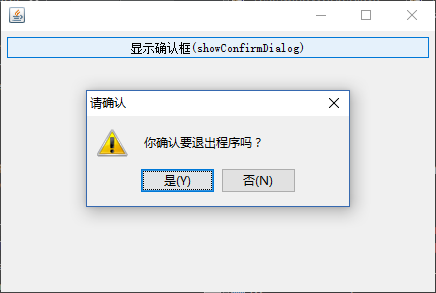














 2393
2393

 被折叠的 条评论
为什么被折叠?
被折叠的 条评论
为什么被折叠?








