- 通常一个Xml映射文件,都会写一个Dao接口与之对应,请问,这个Dao接口的工作原理是什么?Dao接口里的方法,参数不同时,方法能重载吗?
XML文件中的每一个SQL标签就对应一个MappedStatement对象,这里面有两个属性很重要。
id全限定类名+方法名组成的ID。
sqlSource
当前SQL标签对应的SqlSource对象。
创建完MappedStatement对象,将它缓存到Configuration#mappedStatements中。 Configuration对象,我们知道它就是Mybatis中的大管家,基本所有的配置信息都维护在这里。把所有的XML都解析完成之后,Configuration就包含了所有的SQL信息。到目前为止,XML就解析完成了。看到上面的图示,聪明如你,也许就大概知道了。当我们执行Mybatis方法的时候,就通过全限定类名+方法名找到MappedStatement对象,然后解析里面的SQL内容,执行即可。

Mybatis是如何进行分页的?分页插件的原理是什么?
插件的原理其实很简单,就是在创建组件的时候生成代理对象(Plugin),执行组件方法的时候拦截即可。下面就来详细介绍一下插件在Mybatis底层是如何工作的?Mybatis的四大组件都是在Mybatis的配置类Configuration中创建的,具体的方法如下:
//创建Executor
public Executor newExecutor(Transaction transaction, ExecutorType executorType) {
executorType = executorType == null ? defaultExecutorType : executorType;
executorType = executorType == null ? ExecutorType.SIMPLE : executorType;
Executor executor;
if (ExecutorType.BATCH == executorType) {
executor = new BatchExecutor(this, transaction);
} else if (ExecutorType.REUSE == executorType) {
executor = new ReuseExecutor(this, transaction);
} else {
executor = new SimpleExecutor(this, transaction);
}
if (cacheEnabled) {
executor = new CachingExecutor(executor);
}
//调用pluginAll方法,生成代理对象
executor = (Executor) interceptorChain.pluginAll(executor);
return executor;
}
1、创建SqlSource
Mybatis会把每个SQL标签封装成SqlSource对象。然后根据SQL语句的不同,又分为动态SQL和静态SQL
。其中,静态SQL包含一段String类型的sql语句;而动态SQL则是由一个个SqlNode组成。
假如我们有这样一个SQL:<select id="getUserById" resultType="user">
select * from user
<where>
<if test="uid!=null">
and uid=#{uid}
</if>
</where>
</select> 它对应的SqlSource对象看起来应该是这样的:

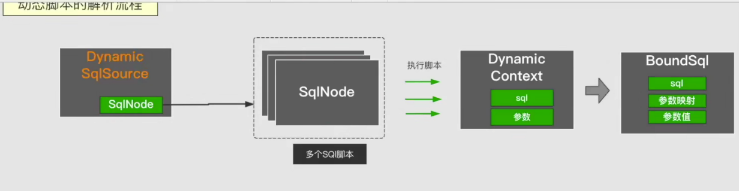
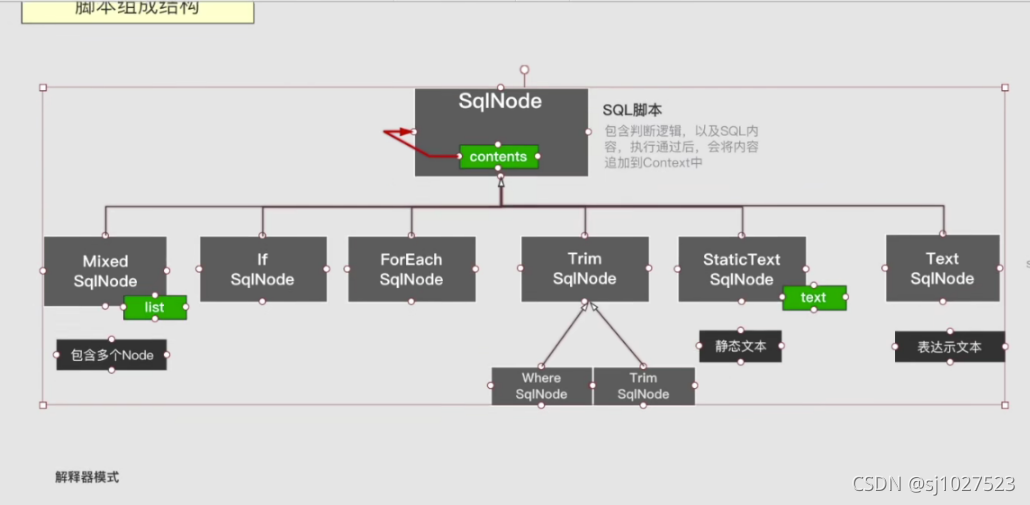
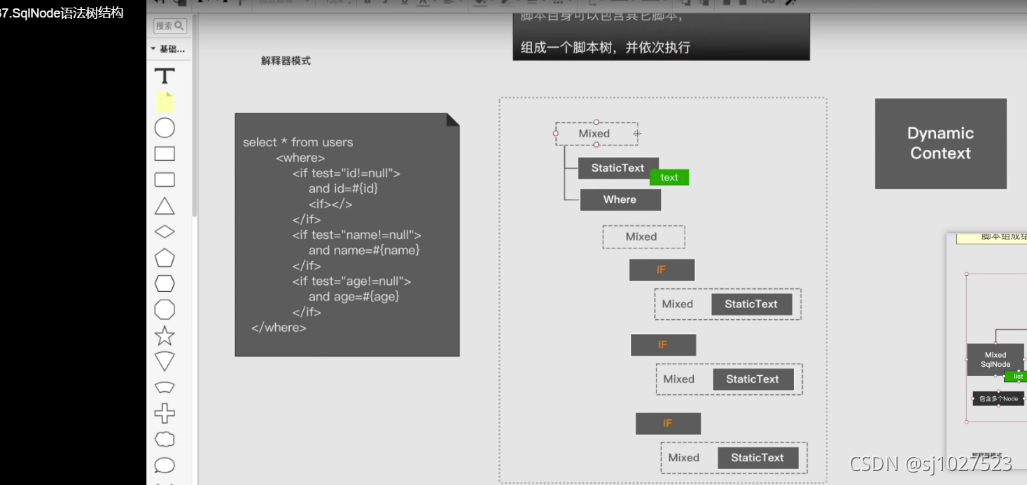






















 1954
1954

 被折叠的 条评论
为什么被折叠?
被折叠的 条评论
为什么被折叠?








