方法/步骤
-
在AD服务器上点击【Active Directory域服务】前的加号。

-
在树形菜单点击【点击Active Directory用户和计算机】。

-
在相应的用户组上右击--》【新建】--》【用户】。
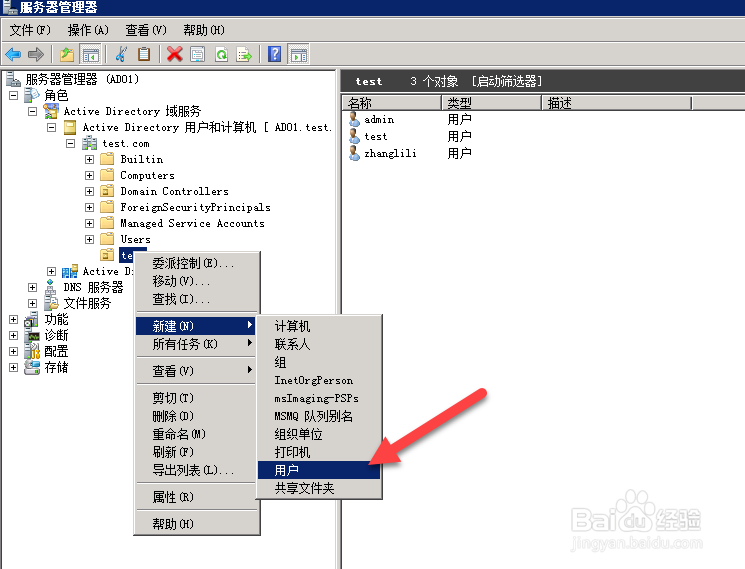
-
在打开的对话框内输入用户信息后点击【下一步】。

-
输入用户密码点击【下一步】完成AD用户的创建。


在AD服务器上点击【Active Directory域服务】前的加号。

在树形菜单点击【点击Active Directory用户和计算机】。

在相应的用户组上右击--》【新建】--》【用户】。
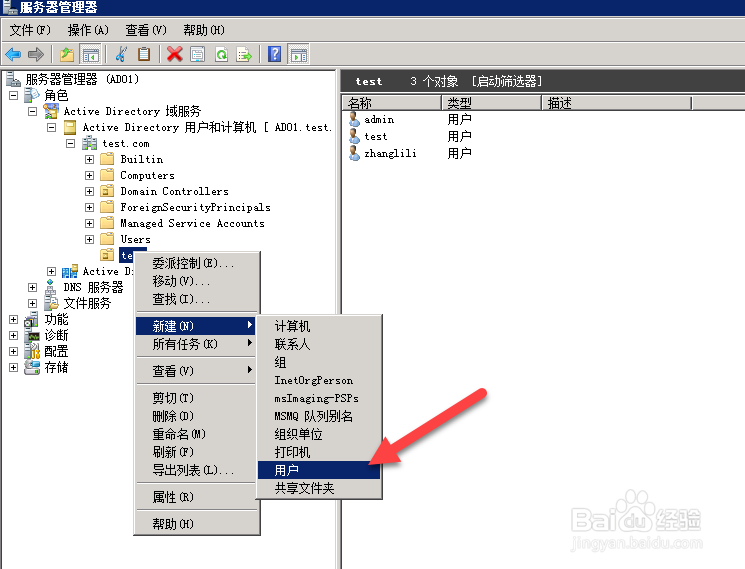
在打开的对话框内输入用户信息后点击【下一步】。

输入用户密码点击【下一步】完成AD用户的创建。


 451
451
 6894
6894
 3201
3201

 被折叠的 条评论
为什么被折叠?
被折叠的 条评论
为什么被折叠?


