参考: https://blog.csdn.net/jiecxy/article/details/78011630
1. 首先创建一个maven项目,添加如下的hadoop-client依赖
<?xml version="1.0" encoding="UTF-8"?>
<project xmlns="http://maven.apache.org/POM/4.0.0"
xmlns:xsi="http://www.w3.org/2001/XMLSchema-instance"
xsi:schemaLocation="http://maven.apache.org/POM/4.0.0 http://maven.apache.org/xsd/maven-4.0.0.xsd">
<modelVersion>4.0.0</modelVersion>
<groupId>com.allen</groupId>
<artifactId>JavaTest</artifactId>
<version>1.0-SNAPSHOT</version>
<properties>
<kotlin.version>1.2.21</kotlin.version>
</properties>
<dependencies>
<dependency>
<groupId>org.apache.hadoop</groupId>
<artifactId>hadoop-client</artifactId>
<version>2.9.0</version>
</dependency>
</dependencies>
<build>
<plugins>
<plugin>
<groupId>org.apache.maven.plugins</groupId>
<artifactId>maven-compiler-plugin</artifactId>
<version>3.6.1</version>
<configuration>
<source>1.8</source>
<target>1.8</target>
</configuration>
</plugin>
</plugins>
</build>
</project>2 添加如下的代码
package com.allen;
import org.apache.hadoop.conf.Configuration;
import org.apache.hadoop.fs.FSDataInputStream;
import org.apache.hadoop.fs.FSDataOutputStream;
import org.apache.hadoop.fs.FileSystem;
import org.apache.hadoop.fs.Path;
import java.io.BufferedReader;
import java.io.IOException;
import java.io.InputStreamReader;
import java.net.URI;
import java.net.URISyntaxException;
public class HdfsClientDemo {
public static void main(String[] args) throws URISyntaxException, IOException {
System.out.println("Hdfs client demo");
// 设置HADOOP_USER_NAME环境变量
System.setProperty("HADOOP_USER_NAME", "hadoop");
Configuration conf = new Configuration();
conf.set("fs.hdfs.impl", "org.apache.hadoop.hdfs.DistributedFileSystem");
String filePath = "hdfs://mini1:9000/text/text.txt";
Path path = new Path(filePath);
FileSystem fs = FileSystem.get(new URI(filePath), conf);
System.out.println("Writing ==================");
byte[] buff = "This is hello world from java api!\n".getBytes();
FSDataOutputStream os = fs.create(path);
os.write(buff, 0, buff.length);
os.close();
System.out.println("Reading ================");
FSDataInputStream is = fs.open(path);
BufferedReader br = new BufferedReader(new InputStreamReader(is));
String content = br.readLine();
System.out.println(content);
br.close();
fs.close();
}
}其中 System.setProperty("HADOOP_USER_NAME", "xxxx"); 这行代码是设置程序运行时hadoop用户的身份,需要xxxx用户具有操作hdfs系统的权限,不然可能会出现Permission denied的错误
3 执行程序,输出如下
log4j:WARN No appenders could be found for logger (org.apache.hadoop.util.Shell).
log4j:WARN Please initialize the log4j system properly.
log4j:WARN See http://logging.apache.org/log4j/1.2/faq.html#noconfig for more info.
Writing ==================
Reading ================
This is hello world from java api!
Process finished with exit code 0







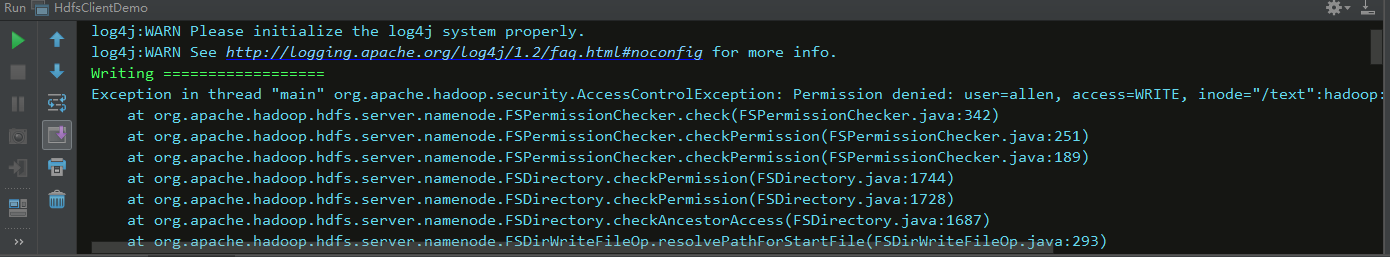













 5057
5057











 被折叠的 条评论
为什么被折叠?
被折叠的 条评论
为什么被折叠?








