前言:
通常我们能够下载到的windows dotnet 基础镜像都是基于 linux 制作而成的
例如:https://hub.docker.com/_/microsoft-dotnet-sdk/
- windows 容器基础镜像:https://learn.microsoft.com/zh-cn/virtualization/windowscontainers/manage-containers/container-base-images
- .net 7 安装包下载:https://dotnet.microsoft.com/zh-cn/download/dotnet/7.0
制作 windows容器基础镜像+dotnet7 的自定义基础镜像
思考:
开始我想到的是先下载容器基础镜像,然后将下载.net 7 的exe安装包,两者相加就可以完成,但是,最终执行的时候发现,无论如何都无法执行exe文件,因此制作安装失败
https://hub.docker.com/_/microsoft-dotnet-sdk/
这个地址直接显示了制作 dotnet 7 + windowsservercore-ltsc2019 的Dockerfile 地址 !!!!!
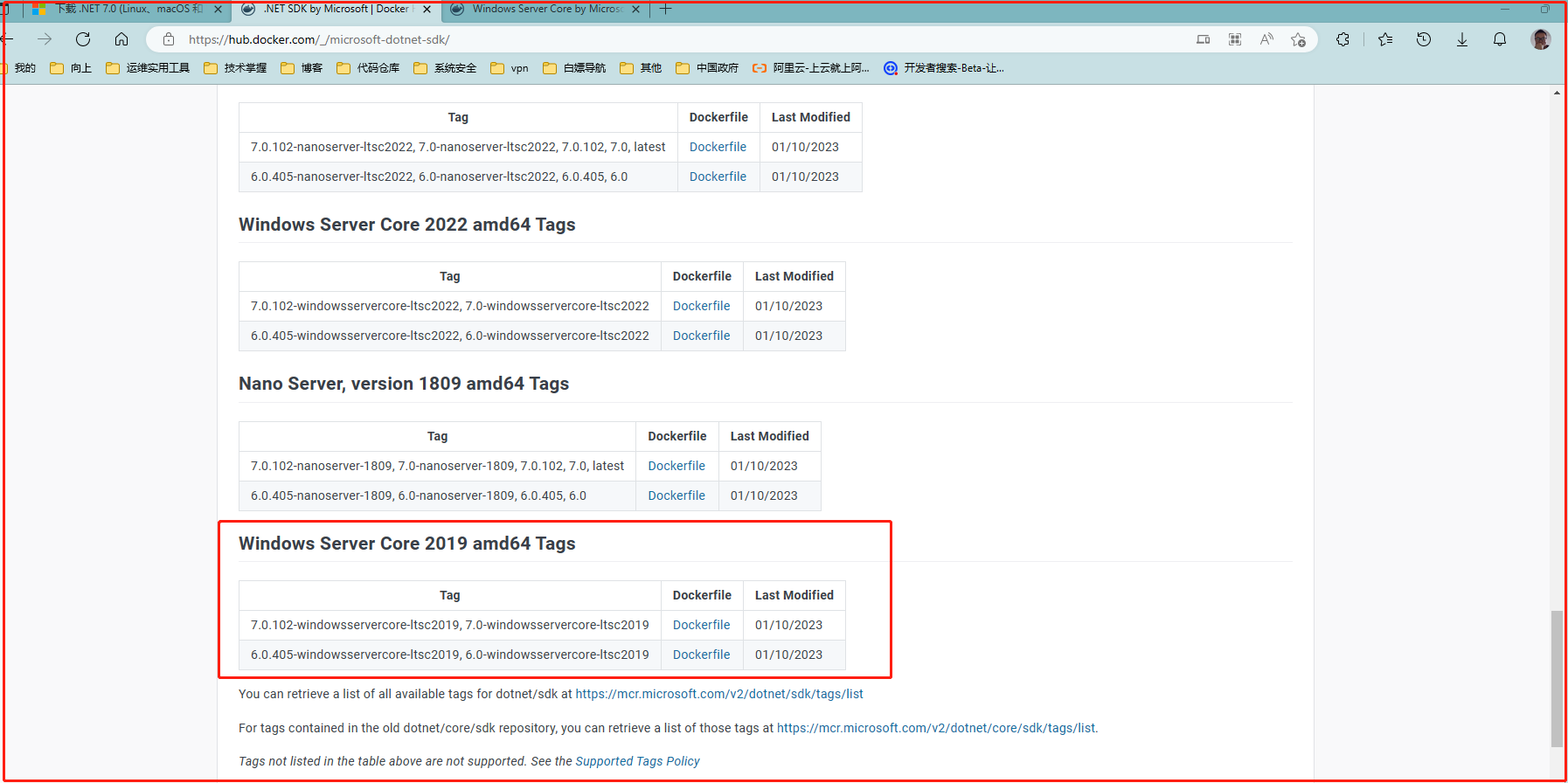
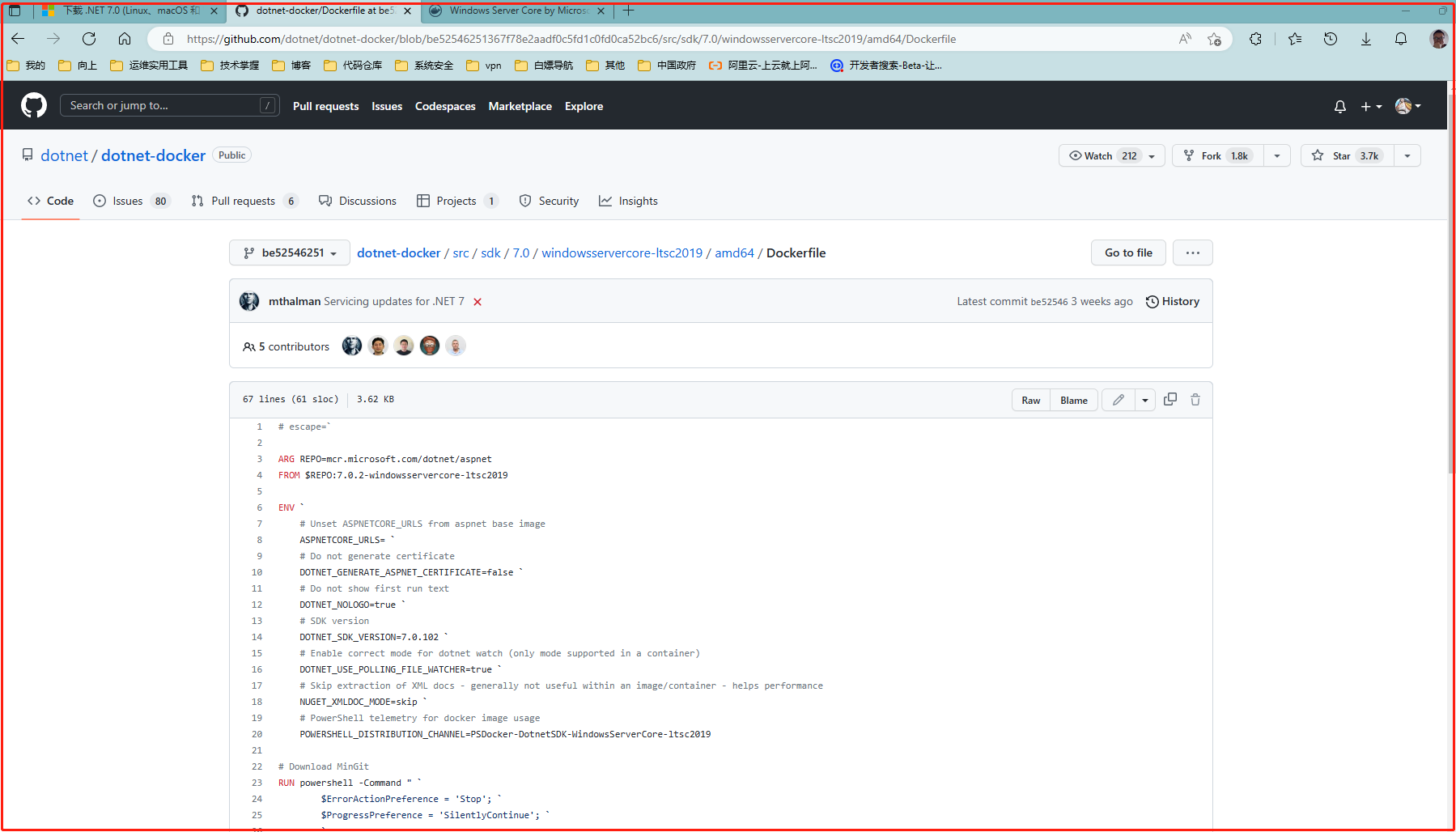
在网络允许的情况下,直接根据以上的Dockerfile 制作镜像是没有问题的
但是,如果能够提前下载好需要的安装包,再进行构建,会更快
以下是我调整过得Dockerfile
# escape=`
ARG REPO=mcr.microsoft.com/dotnet/aspnet
FROM $REPO:7.0.2-windowsservercore-ltsc2019
#### Dockerfile 模板地址
#### https://github.com/dotnet/dotnet-docker/blob/main/src/sdk/7.0/windowsservercore-ltsc2019/amd64/Dockerfile
##########################################################################################
################################################ 根据下面的 “注释处理”内容,提前准备好安装包
COPY PowerShell.Windows.x64.7.3.1.nupkg PowerShell.Windows.x64.7.3.1.nupkg
COPY dotnet-sdk-7.0.102-win-x64.zip dotnet.zip
COPY MinGit-2.39.0.2-64-bit.zip mingit.zip
ENV `
# Unset ASPNETCORE_URLS from aspnet base image
ASPNETCORE_URLS= `
# Do not generate certificate
DOTNET_GENERATE_ASPNET_CERTIFICATE=false `
# Do not show first run text
DOTNET_NOLOGO=true `
# SDK version
DOTNET_SDK_VERSION=7.0.102 `
# Enable correct mode for dotnet watch (only mode supported in a container)
DOTNET_USE_POLLING_FILE_WATCHER=true `
# Skip extraction of XML docs - generally not useful within an image/container - helps performance
NUGET_XMLDOC_MODE=skip `
# PowerShell telemetry for docker image usage
POWERSHELL_DISTRIBUTION_CHANNEL=PSDocker-DotnetSDK-WindowsServerCore-ltsc2019
# Download MinGit
RUN powershell -Command " `
$ErrorActionPreference = 'Stop'; `
$ProgressPreference = 'SilentlyContinue'; `
`
########注释处理########## Invoke-WebRequest -OutFile mingit.zip https://github.com/git-for-windows/git/releases/download/v2.39.0.windows.2/MinGit-2.39.0.2-64-bit.zip; `
########注释处理########## $mingit_sha256 = '771e7bef1b672e3f63b18b8c4a62d626c8f47c41390a745f313758c0b6ae4d63'; `
########注释处理########## if ((Get-FileHash mingit.zip -Algorithm sha256).Hash -ne $mingit_sha256) { `
########注释处理########## Write-Host 'CHECKSUM VERIFICATION FAILED!'; `
########注释处理########## exit 1; `
########注释处理########## }; `
mkdir $Env:ProgramFiles\MinGit; `
tar -oxzf mingit.zip -C $Env:ProgramFiles\MinGit; `
Remove-Item -Force mingit.zip"
RUN powershell -Command " `
$ErrorActionPreference = 'Stop'; `
$ProgressPreference = 'SilentlyContinue'; `
`
# Retrieve .NET SDK
########注释处理########## Invoke-WebRequest -OutFile dotnet.zip https://dotnetcli.azureedge.net/dotnet/Sdk/$Env:DOTNET_SDK_VERSION/dotnet-sdk-$Env:DOTNET_SDK_VERSION-win-x64.zip; `
########注释处理########## $dotnet_sha512 = '841ca296ae1d4f6efed6516dec0594c44449129113e05351b3ca8a92b573ee5d333eaabb577169f5e32c12ee977f24ac0ee3d9a30fbb9a2b0b7c08b8dd414e85'; `
########注释处理########## if ((Get-FileHash dotnet.zip -Algorithm sha512).Hash -ne $dotnet_sha512) { `
########注释处理########## Write-Host 'CHECKSUM VERIFICATION FAILED!'; `
########注释处理########## exit 1; `
########注释处理########## }; `
tar -oxzf dotnet.zip -C $Env:ProgramFiles\dotnet ./LICENSE.txt ./ThirdPartyNotices.txt ./packs ./sdk ./sdk-manifests ./templates ./shared/Microsoft.WindowsDesktop.App; `
Remove-Item -Force dotnet.zip; `
`
# Install PowerShell global tool
$powershell_version = '7.3.1'; `
########注释处理########## Invoke-WebRequest -OutFile PowerShell.Windows.x64.$powershell_version.nupkg https://pwshtool.blob.core.windows.net/tool/$powershell_version/PowerShell.Windows.x64.$powershell_version.nupkg; `
########注释处理########## $powershell_sha512 = '1ebf84206e55ba61d1d10ceb042ca6c841da59f66731d54e945a8a3e190792a3fec23f23a01482ab95690cab9084a96e902772959f0035326a249ebdaf5e5332'; `
########注释处理########## if ((Get-FileHash PowerShell.Windows.x64.$powershell_version.nupkg -Algorithm sha512).Hash -ne $powershell_sha512) { `
########注释处理########## Write-Host 'CHECKSUM VERIFICATION FAILED!'; `
########注释处理########## exit 1; `
########注释处理########## }; `
& $Env:ProgramFiles\dotnet\dotnet tool install --add-source . --tool-path $Env:ProgramFiles\powershell --version $powershell_version PowerShell.Windows.x64; `
& $Env:ProgramFiles\dotnet\dotnet nuget locals all --clear; `
Remove-Item -Force PowerShell.Windows.x64.$powershell_version.nupkg; `
Remove-Item -Path $Env:ProgramFiles\powershell\.store\powershell.windows.x64\$powershell_version\powershell.windows.x64\$powershell_version\powershell.windows.x64.$powershell_version.nupkg -Force;"
RUN setx /M PATH "%PATH%;C:\Program Files\powershell;C:\Program Files\MinGit\cmd"
# Trigger first run experience by running arbitrary cmd
RUN dotnet help
######### 构建命令 docker build -t docker.365xs.cn/library/windowsservercore-ltsc2019-vc-dotnet:7 .
######### 推送命令 docker push docker.365xs.cn/library/windowsservercore-ltsc2019-vc-dotnet:7






















 814
814











 被折叠的 条评论
为什么被折叠?
被折叠的 条评论
为什么被折叠?








