转载:http://www.cyberciti.biz/faq/install-speedtest-cli-on-centos-redhat-fedoa-scientific-to-measure-internetspeed/
Step 1: Install python
Type the following yum command to install Python on a CentOS/RHEL/Scientific Linux:
$ sudo yum install python
Type the following dnf command to install Python on a Fedora Linux v22+:
$ sudo dnf install python
Step 2: Download speedtest_cli.py
Type the following wget command to grab the speedtest_cli.py client:
$ wget -O speedtest-cli https://raw.githubusercontent.com/sivel/speedtest-cli/master/speedtest_cli.py
$ chmod +x speedtest-cli
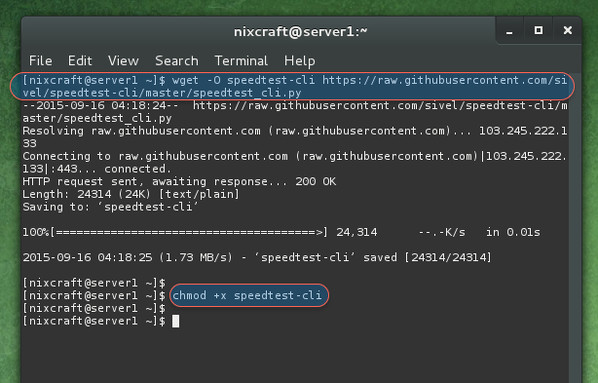
Fig.01: Grab speedtest_cli.py
Step 3: Check the Internet speed
Simply type the following command:
$ ./speedtest-cli
OR
$ python speedtest-cli
Sample outputs:
Retrieving speedtest.net configuration... Retrieving speedtest.net server list... Testing from nixcraft Dutch Holdings BV (5.151.xx.yyy)... Selecting best server based on latency... Hosted by SoftLayer Technologies, Inc. (Amsterdam) [6.45 km]: 2.317 ms Testing download speed........................................ Download: 925.88 Mbit/s Testing upload speed.................................................. Upload: 105.69 Mbit/s
To see speed values in bytes instead of bits pass the --bytes option:
$ ./speedtest-cli --bytes
To generate and provide a URL to the speedtest.net share results image pass the --shareoption:
$ ./speedtest-cli --share
Of course, you can combine both the options:
$ ./speedtest-cli --share --bytes







 本文介绍如何在CentOS、RHEL、Scientific Linux及Fedora系统上安装并使用speedtest-cli进行互联网速度测试的方法。首先通过YUM或DNF安装Python,接着下载speedtest_cli.py文件,最后运行该脚本来获取上传和下载速度。
本文介绍如何在CentOS、RHEL、Scientific Linux及Fedora系统上安装并使用speedtest-cli进行互联网速度测试的方法。首先通过YUM或DNF安装Python,接着下载speedtest_cli.py文件,最后运行该脚本来获取上传和下载速度。
















 9801
9801

 被折叠的 条评论
为什么被折叠?
被折叠的 条评论
为什么被折叠?








