目录
1.环境及版本使用
Spring-Boot-Admin(SBA)和Arthas集成部署到rancher环境,监控节点状态、jvm性能、日志收集等工作,留下本文记录搭建过程。
版本选择:
- Spring Boot:2.3.12.RELEASE
- SBA:2.3.1
- Arthas:3.6.4
SBA版本跟随Spring Boot大版本一致,否则容易出一些奇葩问题
2.SBA环境搭建
2.1 SBA服务搭建
使用Spring initializer创建spring boot项目,选择ops下spring boot admin server
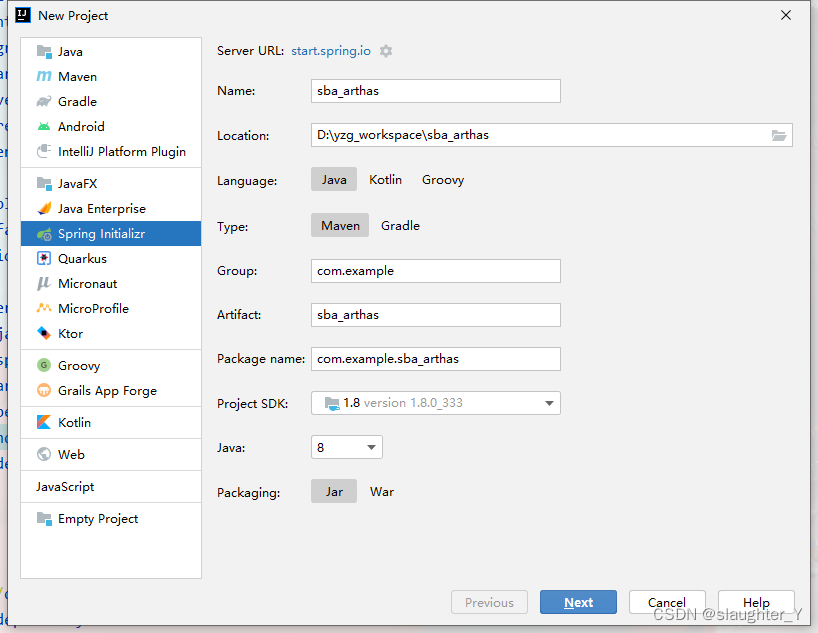
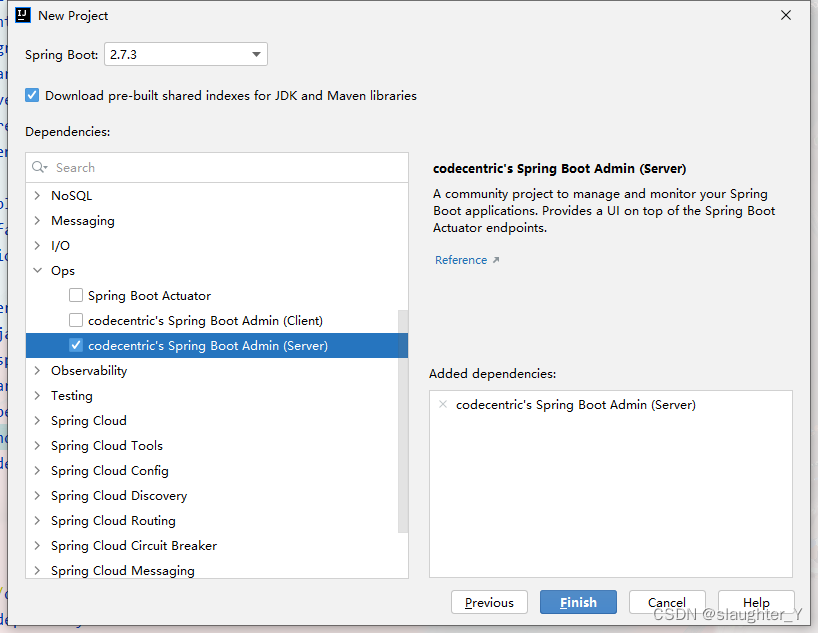
2.2 application.yml
server:
port: 7000
spring:
application:
name: sba_arthas2.3 SBA启动
在@SpringBootApplication入口类上添加注解@EnableAdminServer以启用SBA
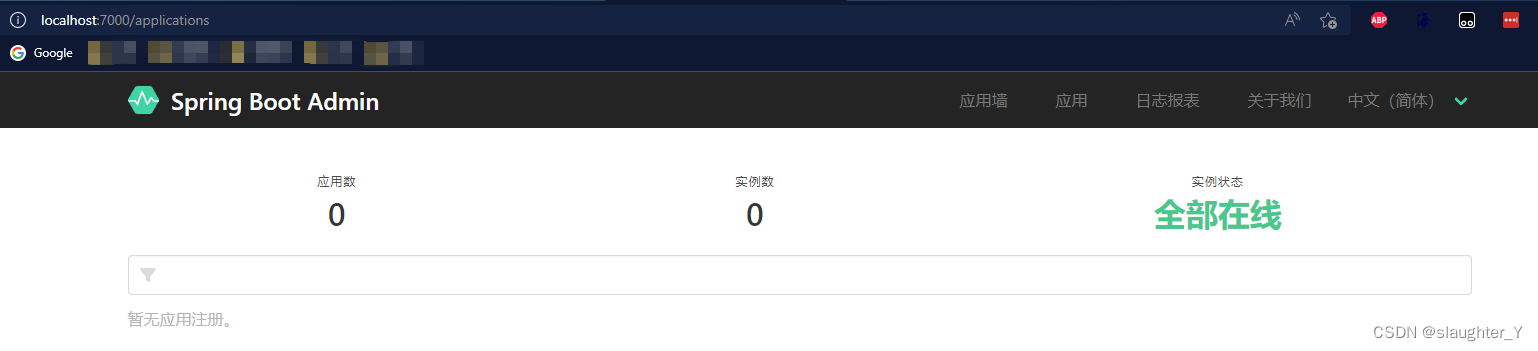
此时没有服务注册进来
3. SBA集成Arthas
3.1 引入完整依赖
<modelVersion>4.0.0</modelVersion>
<parent>
<groupId>org.springframework.boot</groupId>
<artifactId>spring-boot-starter-parent</artifactId>
<version>2.3.12.RELEASE</version>
<relativePath/> <!-- lookup parent from repository -->
</parent>
<groupId>com.tsit</groupId>
<artifactId>spring-boot-admin</artifactId>
<version>0.0.1-SNAPSHOT</version>
<properties>
<java.version>1.8</java.version>
<spring-boot-admin.version>2.3.1</spring-boot-admin.version>
<arthas.version>3.6.4</arthas.version>
</properties>
<dependencies>
<dependency>
<groupId>org.projectlombok</groupId>
<artifactId>lombok</artifactId>
<version>1.16.14</version>
<scope>provided</scope>
</dependency>
<dependency>
<groupId>org.springframework.boot</groupId>
<artifactId>spring-boot-starter-web</artifactId>
</dependency>
<dependency>
<groupId>de.codecentric</groupId>
<artifactId>spring-boot-admin-starter-server</artifactId>
</dependency>
<dependency>
<groupId>de.codecentric</groupId>
<artifactId>spring-boot-admin-server-ui</artifactId>
</dependency>
<dependency>
<groupId>org.springframework.boot</groupId>
<artifactId>spring-boot-starter-security</artifactId>
</dependency>
<dependency>
<groupId>org.springframework.boot</groupId>
<artifactId>spring-boot-starter-test</artifactId>
<scope>test</scope>
</dependency>
<!-- arthas 集成需要 -->
<dependency>
<groupId>com.taobao.arthas</groupId>
<artifactId>arthas-common</artifactId>
<version>${arthas.version}</version>
</dependency>
<dependency>
<groupId>com.taobao.arthas</groupId>
<artifactId>arthas-tunnel-common</artifactId>
<version>${arthas.version}</version>
</dependency>
<dependency>
<groupId>it.ozimov</groupId>
<artifactId>embedded-redis</artifactId>
<version>0.7.3</version>
<exclusions>
<exclusion>
<groupId>org.slf4j</groupId>
<artifactId>slf4j-simple</artifactId>
</exclusion>
</exclusions>
</dependency>
<dependency>
<groupId>org.springframework.boot</groupId>
<artifactId>spring-boot-starter-data-redis</artifactId>
</dependency>
<dependency>
<groupId>com.github.ben-manes.caffeine</groupId>
<artifactId>caffeine</artifactId>
</dependency>
<dependency>
<groupId>org.apache.commons</groupId>
<artifactId>commons-pool2</artifactId>
</dependency>
<dependency>
<groupId>org.apache.commons</groupId>
<artifactId>commons-lang3</artifactId>
</dependency>
</dependencies>3.2 arthas源代码拷贝到SBA中
- 下载: Arthas源码地址:Gitee版本
- 拷贝tunnel-server下代码到SBA中,Arthas目录结构如下
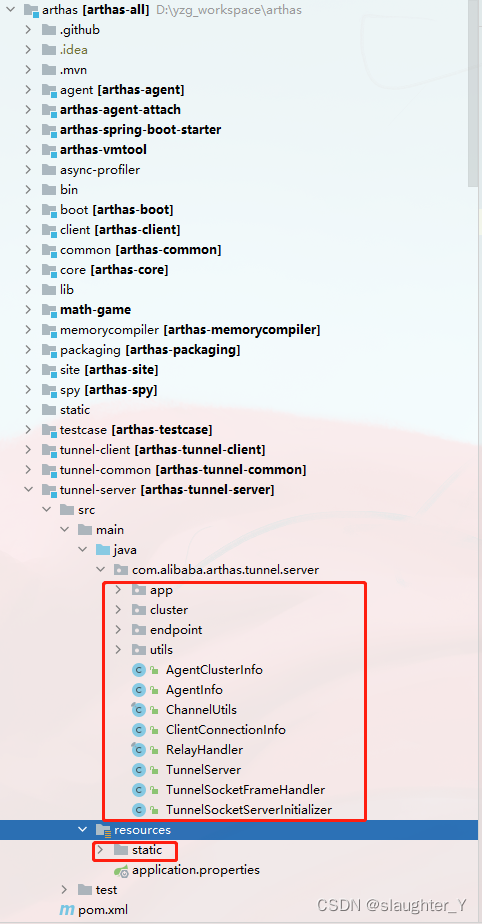
- 拷贝后SBA目录结构如下
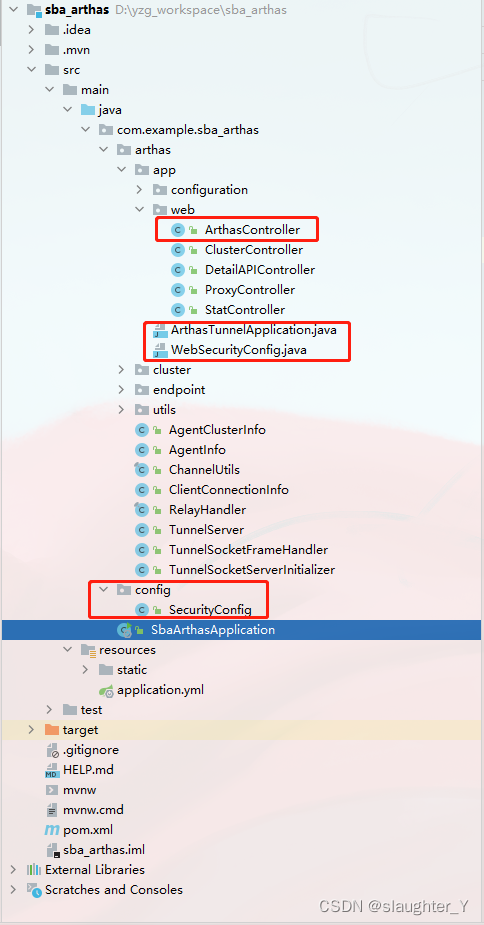
3.3 application.yml完整版
server:
port: 7000
spring:
application:
name: sba_arthas
## 集成了spring security安全组件,定义登录SBA的账号密码,
## 后期注册到SBA的客户端也要设置此权限才能注册进来
security:
user:
name: admin
password: admin
boot:
admin:
# SBA添加外链扩展页面,此处外链跳转Arthas控制台
ui:
external-views:
- label: "Arthas Console"
url: "./extensions/arthas/arthas.html"
order: 1900
# Arthas的缓存策略
cache:
type: caffeine
cache-names: inMemoryClusterCache
caffeine:
spec: maximumSize=3000,expireAfterAccess=3600s
# 监控所有页面
management:
endpoints:
web:
exposure:
include: '*'
metrics:
tags:
application: ${spring.application.name}
## 关闭rabbitmq,redis,es 健康检查
health:
redis:
enabled: false
rabbit:
enabled: false
elasticsearch:
enabled: false
# 总是显示服务健康细节
endpoint:
health:
show-details: always
# arthas tunnel-server监听地址端口
arthas:
server:
host: 0.0.0.0
port: ${PORT:7777}
enableDetailPages: true3.4 SBA服务改造
- 添加ArthasController类,以获取所有注册到tunnel-server的服务agentId
- 注释ArthasTunnelApplication,从SBA的application类启动,并添加@EnableCaching启用缓存策略
- 注释WebSecurityConfig,添加新的SecurityConfig,兼容SBA的权限过滤设置
- 修改ProxyController类,以支持arthas火焰图文件地址查看
- static文件改造添加arthas.html和arthas.js
- 修改web-console.js中updateArthasOutputLink方法
完整代码
package com.example.sba_arthas.arthas.app.web;
import com.example.sba_arthas.arthas.AgentInfo;
import com.example.sba_arthas.arthas.TunnelServer;
import org.springframework.beans.factory.annotation.Autowired;
import org.springframework.web.bind.annotation.RequestMapping;
import org.springframework.web.bind.annotation.RequestMethod;
import org.springframework.web.bind.annotation.RestController;
import java.util.Map;
import java.util.Set;
/**
* 获取所有注册到 Arthas 的客户端 <br>
*
* @date: 2022年8月24日11:30:30 <br>
* @author: yzg <br>
* @since: 1.0 <br>
* @version: 1.0 <br>
*/
@RequestMapping("/api/arthas")
@RestController
public class ArthasController {
@Autowired
private TunnelServer tunnelServer;
@RequestMapping(value = "/clients", method = RequestMethod.GET)
public Set<String> getClients() {
Map<String, AgentInfo> agentInfoMap = tunnelServer.getAgentInfoMap();
return agentInfoMap.keySet();
}
}
package com.example.sba_arthas.config;
import com.example.sba_arthas.arthas.app.configuration.ArthasProperties;
import de.codecentric.boot.admin.server.config.AdminServerProperties;
import org.springframework.beans.factory.annotation.Autowired;
import org.springframework.context.annotation.Configuration;
import org.springframework.security.config.annotation.web.builders.HttpSecurity;
import org.springframework.security.config.annotation.web.configuration.WebSecurityConfigurerAdapter;
import org.springframework.security.web.authentication.SavedRequestAwareAuthenticationSuccessHandler;
import org.springframework.security.web.csrf.CookieCsrfTokenRepository;
/**
* @author :yzg
* @date :Created in 2022/8/22 14:56
* @description:
* @modified By:
* @version: $
*/
@Configuration
public class SecurityConfig extends WebSecurityConfigurerAdapter {
private final String adminContextPath;
@Autowired
private ArthasProperties arthasProperties;
public SecurityConfig(AdminServerProperties adminServerProperties) {
this.adminContextPath = adminServerProperties.getContextPath();
}
@Override
protected void configure(HttpSecurity http) throws Exception {
// @formatter:off
SavedRequestAwareAuthenticationSuccessHandler successHandler = new SavedRequestAwareAuthenticationSuccessHandler();
successHandler.setTargetUrlParameter("redirectTo");
successHandler.setDefaultTargetUrl(adminContextPath + "/");
// allow iframe
if (arthasProperties.isEnableIframeSupport()) {
http.headers().frameOptions().disable();
}
http.authorizeRequests()
.antMatchers(adminContextPath + "/assets/**").permitAll()//Grants public access to all static assets and the login page.
.antMatchers(adminContextPath + "/login").permitAll()
.anyRequest().authenticated()// Every other request must be authenticated.
.and()
.formLogin().loginPage(adminContextPath + "/login").successHandler(successHandler).and()//Configures login and logout.
.logout().logoutUrl(adminContextPath + "/logout").and()
.httpBasic().and()//Enables HTTP-Basic support. This is needed for the Spring Boot Admin Client to register.
.csrf()
.csrfTokenRepository(CookieCsrfTokenRepository.withHttpOnlyFalse())// Enables CSRF-Protection using Cookies
.ignoringAntMatchers(
adminContextPath + "/instances",// Disables CRSF-Protection the endpoint the Spring Boot Admin Client uses to register.
adminContextPath + "/actuator/**"//Disables CRSF-Protection for the actuator endpoints.
);
}
}
package com.tsit.springbootadmin.arthas.app.web;
import com.alibaba.arthas.tunnel.common.MethodConstants;
import com.alibaba.arthas.tunnel.common.SimpleHttpResponse;
import com.alibaba.arthas.tunnel.common.URIConstans;
import com.tsit.springbootadmin.arthas.AgentInfo;
import com.tsit.springbootadmin.arthas.TunnelServer;
import io.netty.channel.ChannelHandlerContext;
import io.netty.handler.codec.http.websocketx.TextWebSocketFrame;
import io.netty.util.concurrent.GlobalEventExecutor;
import io.netty.util.concurrent.Promise;
import org.apache.commons.lang3.RandomStringUtils;
import org.apache.commons.lang3.StringUtils;
import org.slf4j.Logger;
import org.slf4j.LoggerFactory;
import org.springframework.beans.factory.annotation.Autowired;
import org.springframework.http.ResponseEntity;
import org.springframework.http.ResponseEntity.BodyBuilder;
import org.springframework.stereotype.Controller;
import org.springframework.web.bind.annotation.PathVariable;
import org.springframework.web.bind.annotation.RequestMapping;
import org.springframework.web.bind.annotation.ResponseBody;
import org.springframework.web.servlet.HandlerMapping;
import org.springframework.web.util.UriComponentsBuilder;
import javax.servlet.http.HttpServletRequest;
import java.net.URI;
import java.util.Map.Entry;
import java.util.Optional;
import java.util.concurrent.ExecutionException;
import java.util.concurrent.TimeUnit;
import java.util.concurrent.TimeoutException;
/**
* 代理http请求到具体的 arthas agent里
*
* @author hengyunabc 2020-10-22
*
*/
@RequestMapping(value = {"/extensions/arthas", "/"})
@Controller
public class ProxyController {
private final static Logger logger = LoggerFactory.getLogger(ProxyController.class);
@Autowired
TunnelServer tunnelServer;
@RequestMapping(value = "/proxy/{agentId}/**")
@ResponseBody
public ResponseEntity<?> execute(@PathVariable(name = "agentId", required = true) String agentId,
HttpServletRequest request) throws InterruptedException, ExecutionException, TimeoutException {
String fullPath = (String) request.getAttribute(HandlerMapping.PATH_WITHIN_HANDLER_MAPPING_ATTRIBUTE);
fullPath = StringUtils.replace(fullPath, "/extensions/arthas", "");
logger.info("fullPath:{}", fullPath);
String targetUrl = fullPath.substring("/proxy/".length() + agentId.length());
logger.info("http proxy, agentId: {}, targetUrl: {}", agentId, targetUrl);
Optional<AgentInfo> findAgent = tunnelServer.findAgent(agentId);
if (findAgent.isPresent()) {
String requestId = RandomStringUtils.random(20, true, true).toUpperCase();
ChannelHandlerContext agentCtx = findAgent.get().getChannelHandlerContext();
Promise<SimpleHttpResponse> httpResponsePromise = GlobalEventExecutor.INSTANCE.newPromise();
tunnelServer.addProxyRequestPromise(requestId, httpResponsePromise);
URI uri = UriComponentsBuilder.newInstance().scheme(URIConstans.RESPONSE).path("/")
.queryParam(URIConstans.METHOD, MethodConstants.HTTP_PROXY).queryParam(URIConstans.ID, agentId)
.queryParam(URIConstans.TARGET_URL, targetUrl).queryParam(URIConstans.PROXY_REQUEST_ID, requestId)
.build().toUri();
agentCtx.channel().writeAndFlush(new TextWebSocketFrame(uri.toString()));
logger.info("waitting for arthas agent http proxy, agentId: {}, targetUrl: {}", agentId, targetUrl);
SimpleHttpResponse simpleHttpResponse = httpResponsePromise.get(15, TimeUnit.SECONDS);
BodyBuilder bodyBuilder = ResponseEntity.status(simpleHttpResponse.getStatus());
for (Entry<String, String> entry : simpleHttpResponse.getHeaders().entrySet()) {
bodyBuilder.header(entry.getKey(), entry.getValue());
}
ResponseEntity<byte[]> responseEntity = bodyBuilder.body(simpleHttpResponse.getContent());
return responseEntity;
} else {
logger.error("can not find agent by agentId: {}", agentId);
}
return ResponseEntity.notFound().build();
}
}
arthas.html是拷贝的index.html,可以比较一下两个不同
<!doctype html>
<html lang="en">
<head>
<!-- Required meta tags -->
<meta charset="utf-8">
<meta name="viewport" content="width=device-width, initial-scale=1, shrink-to-fit=no">
<!-- Bootstrap CSS -->
<link rel="stylesheet" href="bootstrap-4.2.1.min.css">
<link rel="stylesheet" href="bootstrap-select.css">
<link href="xterm.css" rel="stylesheet" />
<link href="main.css" rel="stylesheet" />
<!-- Optional JavaScript -->
<!-- jQuery first, then Popper.js, then Bootstrap JS -->
<script src="jquery-3.3.1.min.js"></script>
<script src="popper-1.14.6.min.js"></script>
<script src="bootstrap-4.2.1.min.js"></script>
<script src="xterm.js" type="text/javascript"></script>
<script src="web-console.js"></script>
<script src="arthas.js"></script>
<script src="bootstrap-select.js"></script>
<script type="text/javascript">
window.addEventListener('resize', function () {
if(ws !== undefined && ws !== null){
let terminalSize = getTerminalSize();
ws.send(JSON.stringify({ action: 'resize', cols: terminalSize.cols, rows: terminalSize.rows }));
xterm.resize(terminalSize.cols, terminalSize.rows);
}
});
</script>
<title>Arthas Console</title>
</head>
<body>
<nav class="navbar navbar-expand navbar-light bg-light flex-column flex-md-row bd-navbar">
<a href="https://github.com/alibaba/arthas" target="_blank" title="" class="navbar-brand"><img src="logo.png"
alt="Arthas" title="Welcome to Arthas web console" style="height: 25px;" class="img-responsive"></a>
<button class="navbar-toggler" type="button" data-toggle="collapse" data-target="#navbarSupportedContent"
aria-controls="navbarSupportedContent" aria-expanded="false" aria-label="Toggle navigation">
<span class="navbar-toggler-icon"></span>
</button>
<div class="collapse navbar-collapse" id="navbarSupportedContent">
<ul class="navbar-nav mr-auto">
<li class="nav-item active">
<a class="nav-link" href="https://arthas.aliyun.com/doc" target="_blank">Documentation
<span class="sr-only">(current)</span></a>
</li>
<li class="nav-item">
<a class="nav-link" href="https://arthas.aliyun.com/doc/arthas-tutorials.html" target="_blank">Online Tutorials</a>
</li>
<li class="nav-item">
<a class="nav-link" href="https://github.com/alibaba/arthas" target="_blank">Github</a>
</li>
</ul>
</div>
<form class="form-inline my-2 my-lg-0">
<div class="col">
<div class="input-group ">
<div class="input-group-prepend">
<span class="input-group-text" id="ip-addon">IP</span>
</div>
<input value="127.0.0.1" v-model="ip" type="text" class="form-control" name="ip" id="ip"
placeholder="please enter ip address" aria-label="ip" aria-describedby="ip-addon">
</div>
</div>
<div class="col">
<div class="input-group ">
<div class="input-group-prepend">
<span class="input-group-text" id="port-addon">Port</span>
</div>
<input value="7777" v-model="port" type="text" class="form-control" name="port" id="port"
placeholder="please enter port" aria-label="port" aria-describedby="port-addon">
</div>
</div>
<div class="col">
<select id="selectServer" data-type="btn-info" class="bootstrap-select"></select>
<!-- <div class="input-group ">-->
<!-- <div class="input-group-prepend">-->
<!-- <span class="input-group-text" id="agentId-addon">AgentId</span>-->
<!-- </div>-->
<!-- <input value="" v-model="agentId" type="text" class="form-control" name="agentId" id="agentId"-->
<!-- placeholder="please enter agentId" aria-label="agentId" aria-describedby="agentId-addon">-->
<!-- </div>-->
</div>
<div class="col-inline">
<button title="connect" type="button" class="btn btn-info form-control" onclick="startConnect()">Connect</button>
<button title="disconnect" type="button" class="btn btn-info form-control" onclick="disconnect()">Disconnect</button>
<a id="arthasOutputA" target="_blank" href="arthas-output/" class="btn btn-info" role="button" onclick="updateArthasOutputLink()">Arthas Output</a>
</div>
</form>
</nav>
<div class="container-fluid px-0">
<div class="col px-0" id="terminal-card">
<div id="terminal"></div>
</div>
</div>
<div title="fullscreen" id="fullSc" class="fullSc">
<button id="fullScBtn" onclick="xtermFullScreen()"><img src="fullsc.png"></button>
</div>
</body>
</html>var registerApplications = null;
var applications = null;
$(document).ready(function () {
reloadRegisterApplications();
reloadApplications();
});
/**
* 获取注册的arthas客户端
*/
function reloadRegisterApplications() {
var result = reqSync("/api/arthas/clients", "get");
registerApplications = result;
initSelect("#selectServer", registerApplications, "");
}
function reloadAgent(){
reloadRegisterApplications();
reloadApplications();
}
/**
* 获取注册的应用
*/
function reloadApplications() {
applications = reqSync("/api/applications", "get");
console.log(applications)
}
/**
* 初始化下拉选择框
*/
function initSelect(uiSelect, list, key) {
$(uiSelect).html('');
var server;
for (var i = 0; i < list.length; i++) {
//server = list[i].toLowerCase().split("@");
//if ("phantom-admin" === server[0]) continue;
//$(uiSelect).append("<option value=" + list[i].toLowerCase() + ">" + server[0] + "</option>");
server = list[i].toLowerCase();
$(uiSelect).append("<option value=" + server + ">" + server + "</option>");
}
}
/**
* 重置配置文件
*/
function release() {
var currentServer = $("#selectServer").text();
for (var i = 0; i < applications.length; i++) {
serverId = applications[i].id;
serverName = applications[i].name.toLowerCase();
console.log(serverId + "/" + serverName);
if (currentServer === serverName) {
var result = reqSync("/api/applications/" +serverId+ "/env/reset", "post");
alert("env reset success");
}
}
}
function reqSync(url, method) {
var result = null;
$.ajax({
url: url,
type: method,
async: false, //使用同步的方式,true为异步方式
headers: {
'Content-Type': 'application/json;charset=utf8;',
},
success: function (data) {
// console.log(data);
result = data;
},
error: function (data) {
console.log("error");
}
});
return result;
}
function updateArthasOutputLink() {
$('#arthasOutputA').prop("href", "proxy/" + $("#selectServer").val() + "/arthas-output/")
}3.5 Arthas外链设置
yml文件中定义的Arthas控制台外链地址如何定义,此处是重点
SBA启动后访问的页面是spring-boot-admin-server-ui依赖的页面,外链指向的地址是希望通过maven打包的方式将static静态资源打入到该目录下。
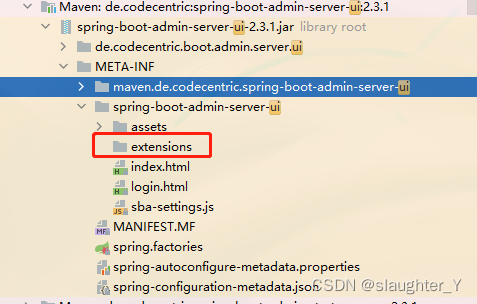
引入pom打包模块
<build>
<finalName>${project.artifactId}</finalName>
<resources>
<!-- 指定 src/main/resources下所有文件及文件夹为资源文件 -->
<resource>
<directory>src/main/resources</directory>
<targetPath>${project.build.directory}/classes</targetPath>
<includes>
<include>**/*</include>
</includes>
<filtering>true</filtering>
</resource>
<!-- 通过 Maven Resource 的指定配置打入指定目录,实现 SBA 启动时的自定义加载 ,通过application配置 外链-->
<resource>
<directory>src/main/resources/static</directory>
<targetPath>${project.build.directory}/classes/META-INF/spring-boot-admin-server-ui/extensions/arthas
</targetPath>
<filtering>false</filtering>
</resource>
</resources>
<plugins>
<plugin>
<groupId>org.springframework.boot</groupId>
<artifactId>spring-boot-maven-plugin</artifactId>
<configuration>
<excludes>
<exclude>
<groupId>org.projectlombok</groupId>
<artifactId>lombok</artifactId>
</exclude>
</excludes>
</configuration>
</plugin>
</plugins>
</build>3.6 重新启动SBA并访问Arthas Console
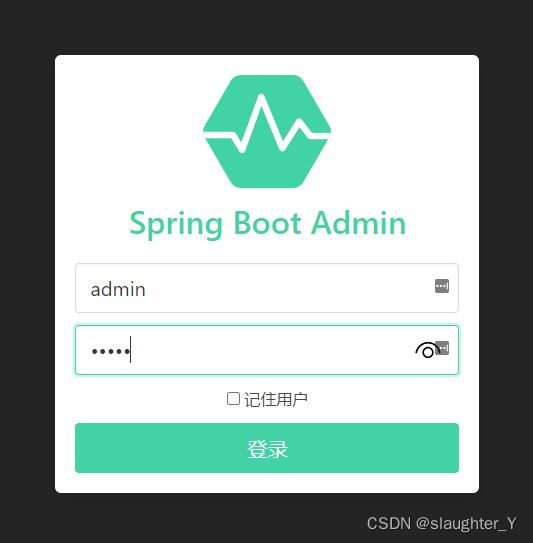

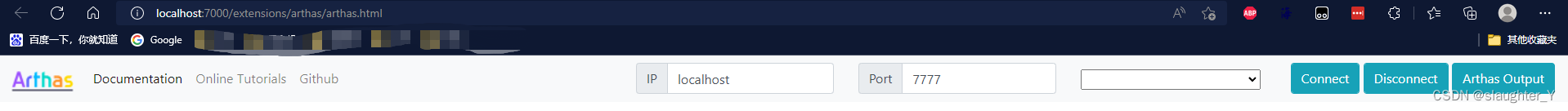
3.7 日志收集(客户端设置)
3.7.1 slf4j方式
logging:
file:
## 日志路径,默认文件名spring.log
path: /user/iot/manage
pattern:
file: '%clr(%d{yyyy-MM-dd HH:mm:ss.SSS}){faint} %clr(${LOG_LEVEL_PATTERN:-%5p}) %clr(${PID:- }){magenta} %clr(---){faint} %clr([%thread]){faint} %clr(%logger{50}){cyan} %clr(LN:%L){faint} %m%n${LOG_EXCEPTION_CONVERSION_WORD:-%wEx}}'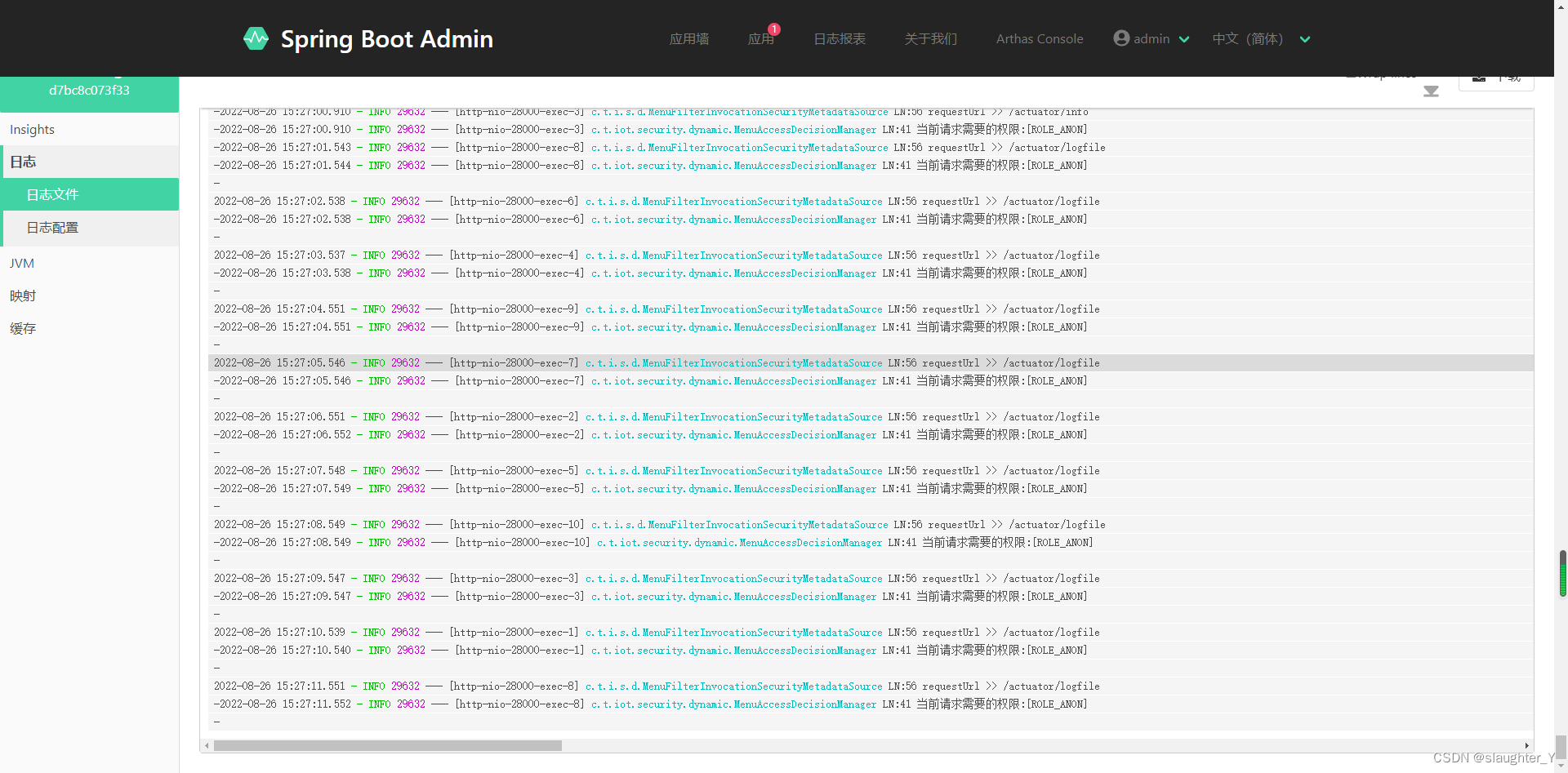
3.7.2 logback方式
添加logback-spring.xml文件
<?xml version="1.0" encoding="UTF-8"?>
<configuration>
<property name="APP_Name" value="iot-work" />
<contextName>${APP_Name}</contextName>
<!--定义日志文件的存储地址 勿在 LogBack 的配置中使用相对路径,请根据需求配置路径-->
<property name="LOG_HOME" value="/user/iot/work/logs/" />
<!-- 彩色日志依赖的渲染类 -->
<conversionRule conversionWord="clr" converterClass="org.springframework.boot.logging.logback.ColorConverter" />
<conversionRule conversionWord="wex" converterClass="org.springframework.boot.logging.logback.WhitespaceThrowableProxyConverter" />
<conversionRule conversionWord="wEx" converterClass="org.springframework.boot.logging.logback.ExtendedWhitespaceThrowableProxyConverter" />
<!-- 彩色日志格式 -->
<property name="CONSOLE_LOG_PATTERN"
value="${CONSOLE_LOG_PATTERN:-%clr(%d{yyyy-MM-dd HH:mm:ss.SSS}){faint} %clr(${LOG_LEVEL_PATTERN:-%5p}) %clr(${PID:- }){magenta} %clr(---){faint} %clr([%thread]){faint} %clr(%logger{50}){cyan} %clr(LN:%L){faint} %m%n${LOG_EXCEPTION_CONVERSION_WORD:-%wEx}}" />
<!-- 控制台输出 -->
<appender name="STDOUT" class="ch.qos.logback.core.ConsoleAppender">
<encoder class="ch.qos.logback.classic.encoder.PatternLayoutEncoder">
<pattern>${CONSOLE_LOG_PATTERN}</pattern>
<charset>utf8</charset>
</encoder>
</appender>
<!-- 按照每天生成日志文件 -->
<appender name="FILE" class="ch.qos.logback.core.rolling.RollingFileAppender">
<file>${LOG_HOME}/iot-work.log</file>
<rollingPolicy class="ch.qos.logback.core.rolling.TimeBasedRollingPolicy">
<!--日志文件输出的文件名-->
<FileNamePattern>${LOG_HOME}/iot-work-%d{yyyy-MM-dd}.log</FileNamePattern>
<!--日志文件保留天数-->
<MaxHistory>3</MaxHistory>
</rollingPolicy>
<encoder class="ch.qos.logback.classic.encoder.PatternLayoutEncoder">
<!--格式化输出:%d表示日期,%thread表示线程名,%-5level:级别从左显示5个字符宽度%msg:日志消息,%n是换行符-->
<pattern>%d{yyyy-MM-dd HH:mm:ss.SSS} [%thread] %-5level %logger{50}:%L - %msg%n</pattern>
</encoder>
<!--日志文件最大的大小-->
<triggeringPolicy class="ch.qos.logback.core.rolling.SizeBasedTriggeringPolicy">
<MaxFileSize>10MB</MaxFileSize>
</triggeringPolicy>
</appender>
<!-- <logger name="org.springframework.boot.actuate.endpoint.web.servlet" level="trace"/>-->
<!-- 日志输出级别 ,注意:如果不写<appender-ref ref="FILE" /> ,将导致springbootadmin找不到文件,无法查看日志 -->
<root level="INFO">
<appender-ref ref="STDOUT" />
<appender-ref ref="FILE" />
</root>
</configuration>添加application.yml中logging模块
management:
endpoint:
logfile:
## logback-spring.xml中定义的日志文件路径
external-file: /user/iot/work/logs/iot-work.log
logging:
config: classpath:logback-spring.xml至此SBA集成Arthas搭建完成,下一章搭建客户端注册SBA,后续添加上DockerFile后打包部署到rancher上。
参考资料:https://blog.csdn.net/xiaoll880214/article/details/120191476?spm=1001.2014.3001.5502






















 1109
1109











 被折叠的 条评论
为什么被折叠?
被折叠的 条评论
为什么被折叠?








