String Methods
Here are some of the most common string methods. A method is like a function, but it runs “on” an object. If the variable s is a string, then the code s.lower() runs the lower() method on that string object and returns the result (this idea of a method running on an object is one of the basic ideas that make up Object Oriented Programming, OOP). Here are some of the most common string methods:
- s.lower(), s.upper() – returns the lowercase or uppercase version of the string
- s.strip() – returns a string with whitespace removed from the start and end
- s.isalpha()/s.isdigit()/s.isspace()… – tests if all the string chars are in the various character classes
- s.startswith(‘other’), s.endswith(‘other’) – tests if the string starts or ends with the given other string
- s.find(‘other’) – searches for the given other string (not a regular expression) within s, and returns the first index where it begins or -1 if not found
- s.replace(‘old’, ‘new’) – returns a string where all occurrences of ‘old’ have been replaced by ‘new’ 对原string不影响
- s.split(‘delim’) – returns a list of substrings separated by the given delimiter. The delimiter is not a regular expression, it’s just text. ‘aaa,bbb,ccc’.split(‘,’) -> [‘aaa’, ‘bbb’, ‘ccc’]. As a convenient special case s.split() (with no arguments) splits on all whitespace chars.
- s.join(list) – opposite of split(), joins the elements in the given list together using the string as the delimiter. e.g. ‘—’.join([‘aaa’, ‘bbb’, ‘ccc’]) -> aaa—bbb—ccc
String Slices
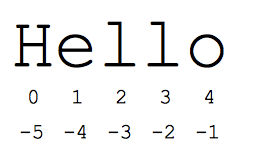
String %
Python has a printf()-like facility to put together a string. The % operator takes a printf-type format string on the left (%d int, %s string, %f/%g floating point), and the matching values in a tuple on the right (a tuple is made of values separated by commas, typically grouped inside parentheses):
# % operator
text = "%d little pigs come out or I'll %s and %s and %s" % (3, 'huff', 'puff', 'blow down')The above line is kind of long – suppose you want to break it into separate lines. You cannot just split the line after the ‘%’ as you might in other languages, since by default Python treats each line as a separate statement (on the plus side, this is why we don’t need to type semi-colons on each line). To fix this, enclose the whole expression in an outer set of parenthesis – then the expression is allowed to span multiple lines. This code-across-lines technique works with the various grouping constructs detailed below: ( ), [ ], { }.
# add parens to make the long-line work:
text = ("%d little pigs come out or I'll %s and %s and %s" %
(3, 'huff', 'puff', 'blow down'))





















 4万+
4万+











 被折叠的 条评论
为什么被折叠?
被折叠的 条评论
为什么被折叠?








