作者简介:大家好,我是smart哥,前中兴通讯、美团架构师,现某互联网公司CTO
联系qq:184480602,加我进群,大家一起学习,一起进步,一起对抗互联网寒冬
学习必须往深处挖,挖的越深,基础越扎实!
阶段1、深入多线程
阶段2、深入多线程设计模式
阶段3、深入juc源码解析
码哥源码部分
码哥讲源码-原理源码篇【2024年最新大厂关于线程池使用的场景题】
码哥讲源码-原理源码篇【揭秘join方法的唤醒本质上决定于jvm的底层析构函数】
码哥源码-原理源码篇【Doug Lea为什么要将成员变量赋值给局部变量后再操作?】
码哥讲源码【谁再说Spring不支持多线程事务,你给我抽他!】
打脸系列【020-3小时讲解MESI协议和volatile之间的关系,那些将x86下的验证结果当作最终结果的水货们请闭嘴】
1、官网
RocketMQ为 SpringBoot 提供了整合方案,官网地址如下,上面提供了详细的整合步骤及案例。
https://github.com/apache/rocketmq-spring
官方详细文档(可以切换不同的版本)
https://github.com/apache/rocketmq-spring/blob/release-2.0.1/README.md
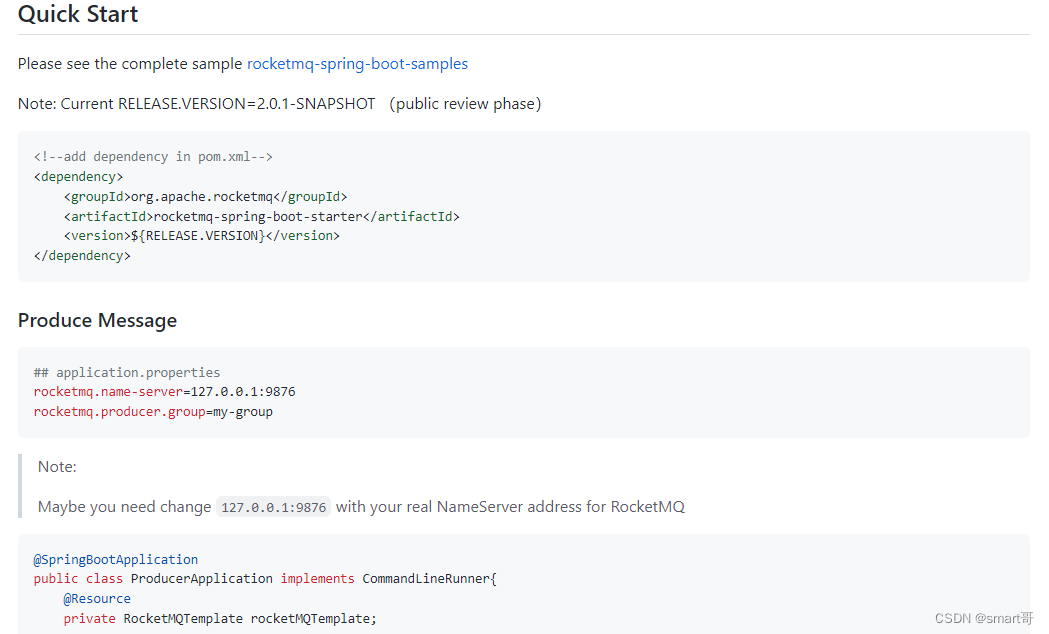
2、消息生产者
1)添加依赖
<parent>
<groupId>org.springframework.boot</groupId>
<artifactId>spring-boot-starter-parent</artifactId>
<version>2.7.1</version>
<relativePath/> <!-- lookup parent from repository -->
</parent>
<properties>
<java.version>1.8</java.version>
</properties>
<dependencies>
<dependency>
<groupId>org.springframework.boot</groupId>
<artifactId>spring-boot-starter</artifactId>
</dependency>
<dependency>
<groupId>org.projectlombok</groupId>
<artifactId>lombok</artifactId>
<optional>true</optional>
</dependency>
<dependency>
<groupId>org.springframework.boot</groupId>
<artifactId>spring-boot-starter-test</artifactId>
<scope>test</scope>
</dependency>
<dependency>
<groupId>org.apache.rocketmq</groupId>
<artifactId>rocketmq-spring-boot-starter</artifactId>
<version>2.2.1</version>
</dependency>
</dependencies>
<build>
<plugins>
<plugin>
<groupId>org.springframework.boot</groupId>
<artifactId>spring-boot-maven-plugin</artifactId>
<configuration>
<excludes>
<exclude>
<groupId>org.projectlombok</groupId>
<artifactId>lombok</artifactId>
</exclude>
</excludes>
</configuration>
</plugin>
</plugins>
</build>
2)配置文件
rocketmq.name-server=192.168.25.135:9876;192.168.25.138:9876
rocketmq.producer.group=my-group
3)启动类
@SpringBootApplication
public class MQProducerApplication {
public static void main(String[] args) {
SpringApplication.run(MQSpringBootApplication.class);
}
}
4)测试类
@RunWith(SpringRunner.class)
@SpringBootTest(classes = {MQSpringBootApplication.class})
public class ProducerTest {
@Autowired
private RocketMQTemplate rocketMQTemplate;
@Test
public void test1(){
rocketMQTemplate.convertAndSend("springboot-mq","hello springboot rocketmq");
}
}
3、消息消费者
1)添加依赖
同消息生产者
2)配置文件
同消息生产者
3)启动类
@SpringBootApplication
public class MQConsumerApplication {
public static void main(String[] args) {
SpringApplication.run(MQSpringBootApplication.class);
}
}
4)消息监听器
@Slf4j
@Component
@RocketMQMessageListener(topic = "springboot-mq",consumerGroup = "springboot-mq-consumer-1")
public class Consumer implements RocketMQListener<String> {
@Override
public void onMessage(String message) {
log.info("Receive message:"+message);
}
}
5)RocketMQMessageListener参数
@Target(ElementType.TYPE)
@Retention(RetentionPolicy.RUNTIME)
@Documented
public @interface RocketMQMessageListener {
String NAME_SERVER_PLACEHOLDER = "${rocketmq.name-server:}";
String ACCESS_KEY_PLACEHOLDER = "${rocketmq.consumer.access-key:}";
String SECRET_KEY_PLACEHOLDER = "${rocketmq.consumer.secret-key:}";
String TRACE_TOPIC_PLACEHOLDER = "${rocketmq.consumer.customized-trace-topic:}";
String ACCESS_CHANNEL_PLACEHOLDER = "${rocketmq.access-channel:}";
/**
* 消费者分组
*
* @return
*/
String consumerGroup();
/**
* 主题
*/
String topic();
/**
* selectorType:消息选择器类型
* - SelectorType.TAG:默认值,根据TAG选择,仅支持表达式格式如:“tag1 || tag2 || tag3”,如果表达式为null或者“*”标识订阅所有消息
* - SelectorType.SQL92:根据SQL92表达式选择
*/
SelectorType selectorType() default SelectorType.TAG;
/**
* selectorType 对应的表达式
*/
String selectorExpression() default "*";
/**
* consumeMode:消费模式
* - ConsumeMode.CONCURRENTLY:默认值,并行处理
* - ConsumeMode.ORDERLY:按顺序处理
*/
ConsumeMode consumeMode() default ConsumeMode.CONCURRENTLY;
/**
* messageMode:消息模型
* - MessageModel.CLUSTERING:默认值,集群
* - MessageModel.BROADCASTING:广播
*/
MessageModel messageModel() default MessageModel.CLUSTERING;
/**
* 最大线程数,默认值 64
*/
int consumeThreadMax() default 64;
/**
* 消费失败,最大重试次数
* <p>
* - 在并发模式中,-1表示16
* - 在有序模式中,-1表示整数最大值
*/
int maxReconsumeTimes() default -1;
/**
* 消息可能阻止使用线程的最长时间(分钟)
*/
long consumeTimeout() default 15L;
/**
* 发送回复消息超时
*/
int replyTimeout() default 3000;
/**
* 默认值 ${rocketmq.consumer.access-key:}
*/
String accessKey() default ACCESS_KEY_PLACEHOLDER;
/**
* 默认值 ${rocketmq.consumer.secret-key:}
*/
String secretKey() default SECRET_KEY_PLACEHOLDER;
/**
* 启用消息轨迹,默认值 false
*/
boolean enableMsgTrace() default false;
/**
* 自定义的消息轨迹主题,默认值${rocketmq.consumer.customized-trace-topic:}
* 没有配置此配置项则使用默认的主题
*/
String customizedTraceTopic() default TRACE_TOPIC_PLACEHOLDER;
/**
* 命名服务器地址,默认值${rocketmq.name-server:}
*/
String nameServer() default NAME_SERVER_PLACEHOLDER;
/**
* 默认值${rocketmq.access-channel:}
*/
String accessChannel() default ACCESS_CHANNEL_PLACEHOLDER;
}
4、发送同步消息
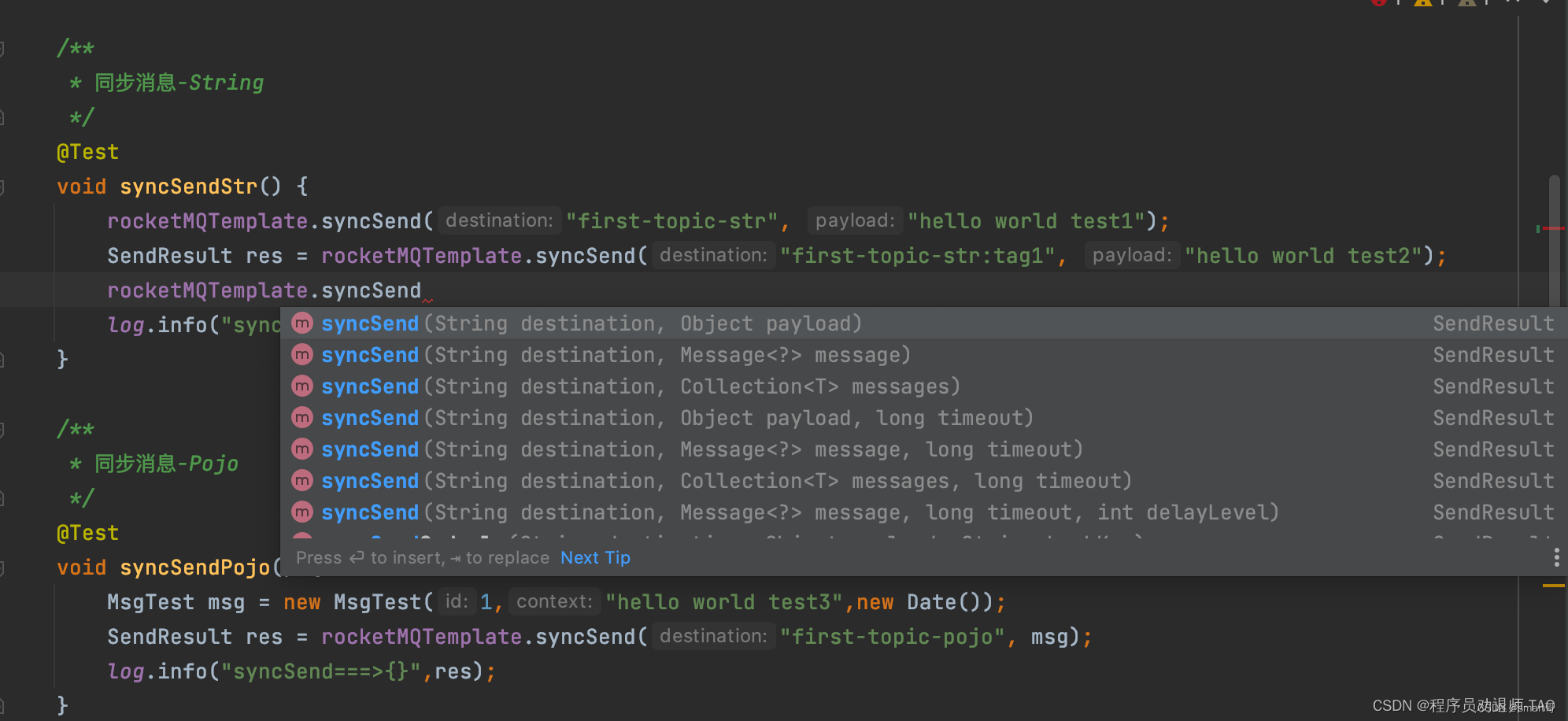
同步消息也就这些API,简单讲解一下!
//发送普通同步消息-Object
syncSend(String destination, Object payload)
//发送普通同步消息-Message
syncSend(String destination, Message<?> message)
//发送批量普通同步消息
syncSend(String destination, Collection<T> messages)
//发送普通同步消息-Object,并设置发送超时时间
syncSend(String destination, Object payload, long timeout)
//发送普通同步消息-Message,并设置发送超时时间
syncSend(String destination, Message<?> message, long timeout)
//发送批量普通同步消息,并设置发送超时时间
syncSend(String destination, Collection<T> messages, long timeout)
//发送普通同步延迟消息,并设置超时,这个下文会演示
syncSend(String destination, Message<?> message, long timeout, int delayLevel)
@Setter
@Getter
@Accessors(chain = true)
@AllArgsConstructor
@NoArgsConstructor
public class MsgTest {
private int id;
private String context;
private Date date;
}
/**
* 同步消息-
*/
@Test
void syncSendStr() {
//syncSend和send是等价的
rocketMQTemplate.syncSend("first-topic-str", "hello world test1");
//send底层还是会调用syncSend的代码
rocketMQTemplate.send("first-topic-str", MessageBuilder.withPayload("hello world test1").build());
SendResult res = rocketMQTemplate.syncSend("first-topic-str:tag1", "hello world test2");
log.info("syncSend===>{}",res);
}
/**
* 同步消息-
*/
@Test
void syncSendPojo() {
MsgTest msg = new MsgTest(1,"hello world test3",new Date());
SendResult res = rocketMQTemplate.syncSend("first-topic-pojo", MessageBuilder.withPayload(msg).build());
log.info("syncSend===>{}",res);
}
这里存在两种消息体,一种是Object的,另一种是Message<?>的形式的,其实我们发送Object的时候,底层是有帮我们做转换的,其实和我们在上层调用
MessageBuilder.withPayload("hello world test1").build()
是一样的!源码如下
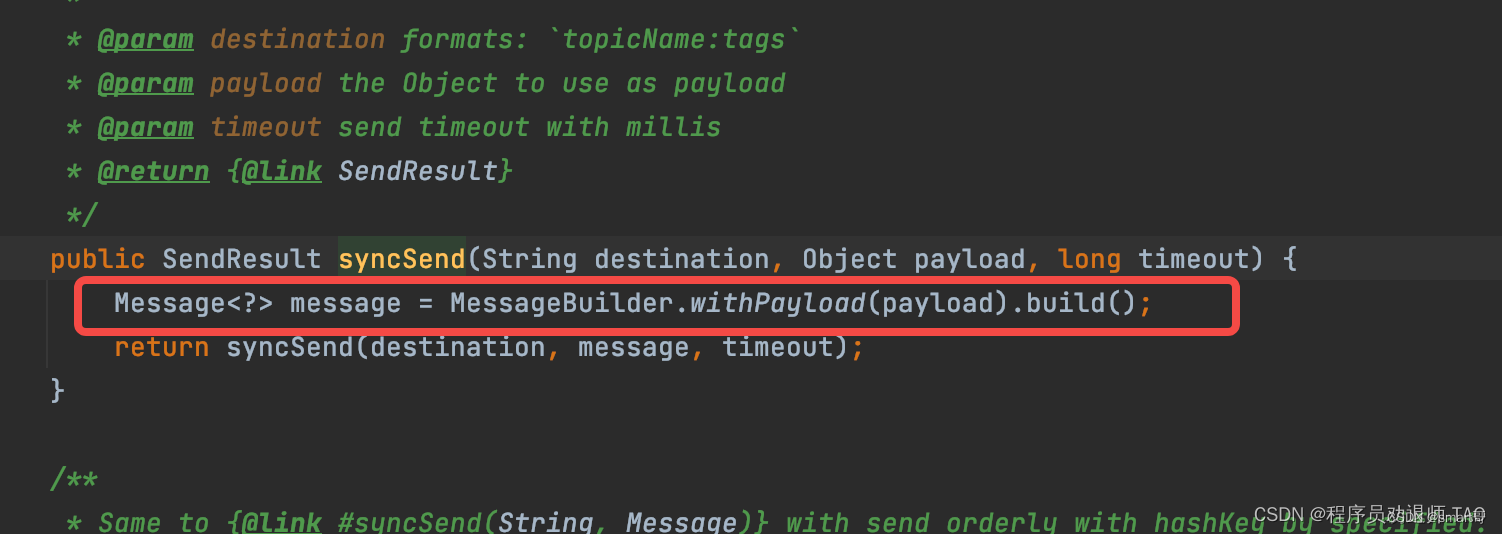
5、异步消息
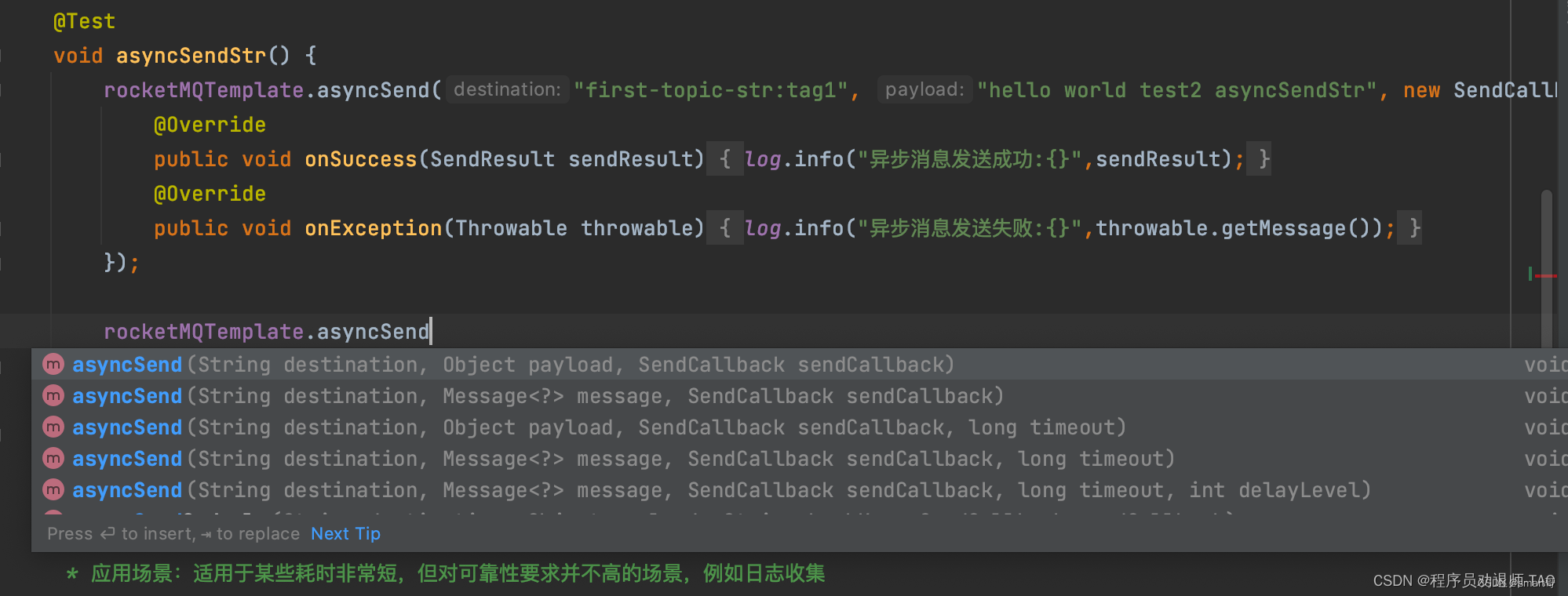
//发送普通异步消息-Object
asyncSend(String destination, Object payload, SendCallback sendCallback)
//发送普通异步消息-Message
asyncSend(String destination, Message<?> message, SendCallback sendCallback)
//发送普通异步消息-Object,并设置发送超时时间
asyncSend(String destination, Object payload, SendCallback sendCallback, long timeout)
//发送普通异步消息-Message,并设置发送超时时间
asyncSend(String destination, Message<?> message, SendCallback sendCallback, long timeout)
//发送普通异步延迟消息,并设置超时,这个下文会演示
asyncSend(String destination, Message<?> message, SendCallback sendCallback, long timeout, int delayLevel)
/**
* 异步消息-String
* 指发送方发出数据后,不等接收方发回响应,接着发送下个数据包
* 关键实现异步发送回调接口(SendCallback)
* 在执行消息的异步发送时应用不需要等待服务器响应即可直接返回,通过回调接口接收务器响应,并对服务器的响应结果进行处理
* 这种方式任然需要返回发送消息任务的执行结果,异步不影响后续任务,不会造成阻塞
*/
@Test
void asyncSendStr() {
rocketMQTemplate.asyncSend("first-topic-str:tag1", "hello world test2 asyncSendStr", new SendCallback() {
@Override
public void onSuccess(SendResult sendResult) {
log.info("异步消息发送成功:{}", sendResult);
}
@Override
public void onException(Throwable throwable) {
log.info("异步消息发送失败:{}", throwable.getMessage());
}
});
}
6、单向消息
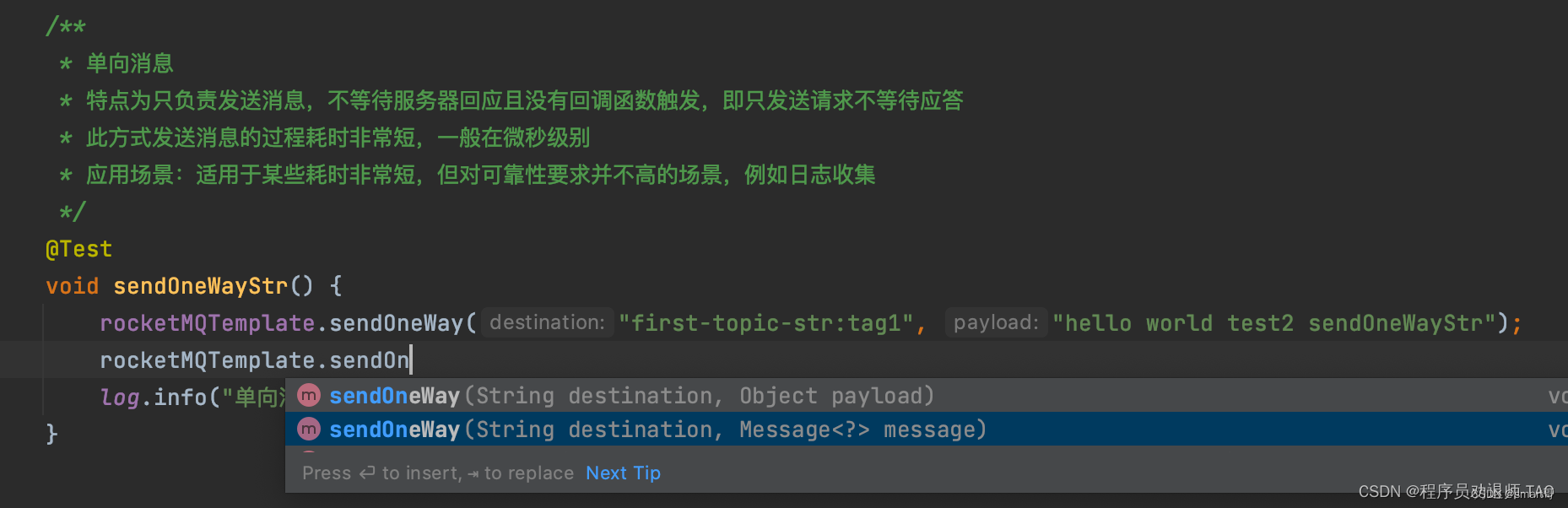
这里普通单向消息就只有两个操作空间,这个不用多说了,一个是Object,另一个是Message
/**
* 单向消息
* 特点为只负责发送消息,不等待服务器回应且没有回调函数触发,即只发送请求不等待应答
* 此方式发送消息的过程耗时非常短,一般在微秒级别
* 应用场景:适用于某些耗时非常短,但对可靠性要求并不高的场景,例如日志收集
*/
@Test
void sendOneWayStr() {
rocketMQTemplate.sendOneWay("first-topic-str:tag1", "hello world test2 sendOneWayStr");
log.info("单向消息已发送");
}
6、批量消息
/**
* 批量消息
*/
@Test
void asyncSendBatch() {
Message<String> msg = MessageBuilder.withPayload("hello world test1").build();
List<Message> msgList = Arrays.asList(msg,msg,msg,msg,msg);
SendResult res = rocketMQTemplate.syncSend("first-topic-str:tag1", msgList);
log.info("批量消息");
}
7、延迟消息
1)同步延迟消息
/**
* 同步延迟消息
* rocketMQ的延迟消息发送其实是已发送就已经到broker端了,然后消费端会延迟收到消息。
* RocketMQ 目前只支持固定精度的定时消息。
* 固定等级:1到18分别对应1s 5s 10s 30s 1m 2m 3m 4m 5m 6m 7m 8m 9m 10m 20m 30m 1h 2h
* 延迟的底层方法是用定时任务实现的。
*/
@Test
void syncSendDelayedStr() {
Message<String> message = MessageBuilder.withPayload("syncSendDelayedStr" + new Date()).build();
/**
* @param destination formats: `topicName:tags`
* @param message 消息体
* @param timeout 发送超时时间
* @param delayLevel 延迟级别 1到18
* @return {@link SendResult}
*/
SendResult res = rocketMQTemplate.syncSend("first-topic-str:tag1", message, 3000, 3);
log.info("res==>{}", res);
}
2)异步延迟消息
/**
* 异步延迟消息
*/
@Test
void asyncSendDelayedStr() {
//Callback
SendCallback sc=new SendCallback() {
@Override
public void onSuccess(SendResult sendResult) {
log.info("发送异步延时消息成功");
}
@Override
public void onException(Throwable throwable) {
log.info("发送异步延时消息失败:{}",throwable.getMessage());
}
};
Message<String> message= MessageBuilder.withPayload("asyncSendDelayedStr").build();
rocketMQTemplate.asyncSend("first-topic-str:tag1", message, sc, 3000, 3);
}
8、顺序消息
使用rocketmq-spring-boot-starter发送顺序消息就比较方便了,不像使用rocket-client那样,需要手动获取RocketMQ中当前topic的队列个数然后再通过hashKey值,mqs.size()取模,得到一个索引值,这里底层都帮我们做好了处理!
/**
* 顺序消息
*/
@Test
void SendOrderStr() {
List<MsgTest> msgList = new ArrayList<>();
for (int i = 0; i < 100; i++) {
msgList.add(new MsgTest(100, "我是id为100的第" + (i + 1) + "条消息", new Date()));
}
msgList.forEach(t -> {
rocketMQTemplate.asyncSendOrderly("first-topic-str:tag1", t, String.valueOf(t.getId()), new SendCallback() {
@Override
public void onSuccess(SendResult sendResult) {
log.info("异步消息发送成功:{}", sendResult);
}
@Override
public void onException(Throwable throwable) {
log.info("异步消息发送失败:{}", throwable.getMessage());
}
});
});
}
9、事务消息
1)发送者
/**
* 事务消息 注意这里还有一个监听器 TransactionListenerImpl
*/
@Test
void sendTransactionStr() {
String[] tags = {"TAGA", "TAGB", "TAGC"};
for (int i = 0; i < 3; i++) {
Message<String> message = MessageBuilder.withPayload("事务消息===>" + i).build();
TransactionSendResult res = rocketMQTemplate.sendMessageInTransaction("transaction-str:" + tags[i], message, i + 1);
if (res.getLocalTransactionState().equals(LocalTransactionState.COMMIT_MESSAGE) && res.getSendStatus().equals(SendStatus.SEND_OK)) {
log.info("事物消息发送成功");
}
log.info("事物消息发送结果:{}", res);
}
}
2)事务消息生产者端的消息监听器
import lombok.extern.slf4j.Slf4j;
import org.apache.rocketmq.spring.annotation.RocketMQTransactionListener;
import org.apache.rocketmq.spring.core.RocketMQLocalTransactionListener;
import org.apache.rocketmq.spring.core.RocketMQLocalTransactionState;
import org.springframework.messaging.Message;
import org.springframework.stereotype.Component;
@Slf4j
@Component
@RocketMQTransactionListener
public class TransactionListenerImpl implements RocketMQLocalTransactionListener {
@Override
public RocketMQLocalTransactionState executeLocalTransaction(Message msg, Object arg) {
log.info("executeLocalTransaction");
// 执行本地事务
String tag = String.valueOf(msg.getHeaders().get("rocketmq_TAGS"));
if ("TAGA".equals(tag)) {
//这里只讲TAGA消息提交,状态为可执行
return RocketMQLocalTransactionState.COMMIT;
} else if ("TAGB".equals(tag)) {
return RocketMQLocalTransactionState.ROLLBACK;
} else if ("TAGC".equals(tag)) {
return RocketMQLocalTransactionState.UNKNOWN;
}
return RocketMQLocalTransactionState.UNKNOWN;
}
//mq回调检查本地事务执行情况
@Override
public RocketMQLocalTransactionState checkLocalTransaction(Message msg) {
log.info("checkLocalTransaction===>{}", msg);
return RocketMQLocalTransactionState.COMMIT;
}
}
3)消费者
@Slf4j
@Component
@RocketMQMessageListener(consumerGroup = "transaction-group", topic = "transaction-str")
public class TransactionConsumer implements RocketMQListener<String> {
@Override
public void onMessage(String str) {
log.info("===>"+str);
}
}





















 5731
5731

 被折叠的 条评论
为什么被折叠?
被折叠的 条评论
为什么被折叠?








