1.ElasticSearch
1.1.业务分析
1.1.1.需求
假定有30万台设备在充电,每隔30秒上传充电进度
每秒上传 1万个充电进度数据
1天 24*60 * 60 * 1万 =86400w 大约8.6亿个数据
需要查询温度大于43度,告警,大于48度,必须停止充电
1.1.2.难点
数据量大
1.1.3.核心目标
高性能
1.2.技术解决方案
1.2.1.mysql模糊查询
正排索引:先找文档,再找词
从8亿行中查找温度大于48度的数据
1.2.2.Es 查询
分布式存储
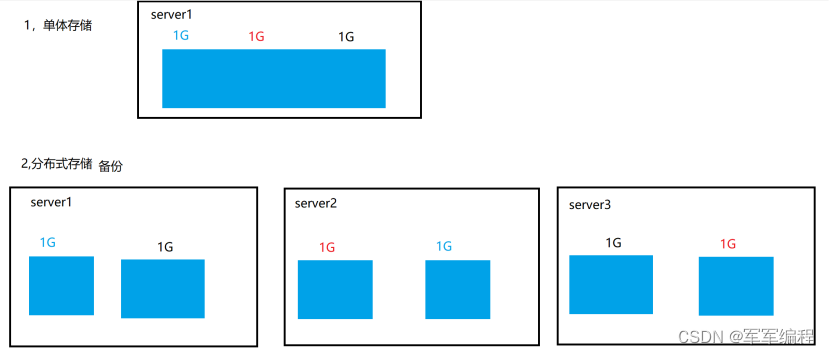
分布式计算
案例:统计学生会主席票数
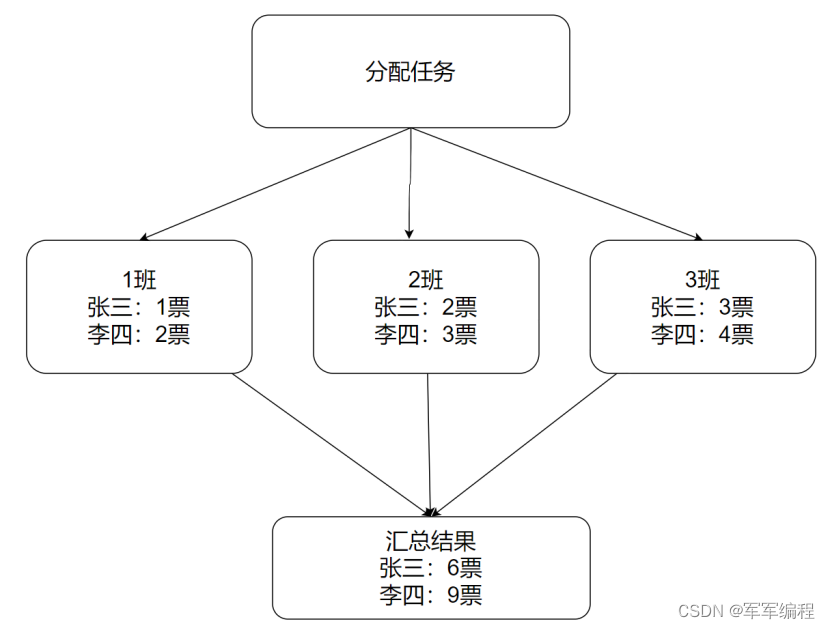
分词
字典:[华为,mate10,手机]
文本:华为mate10手机一台3300元
分词过程:华为,mate10
倒排索引
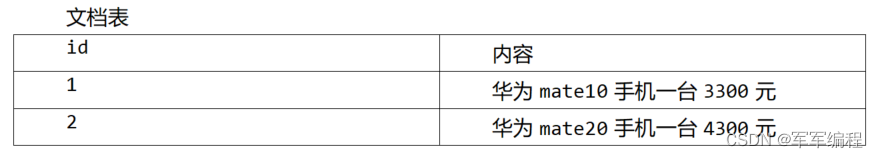
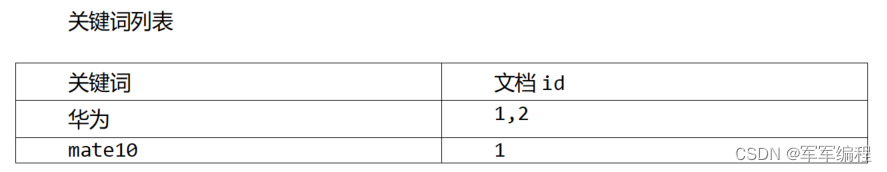
倒排索引是根据关键词找到内容,搜索速度快
正排索引是要的内容找到关键词
1.2.3.chatgpt小结
我是一名搜索开发工程师,用表格列出倒排索引和正排索引的区别,优点,缺点
告诉我elasticsearch的倒排索引包括包含那些内容
1.2.4.技术选型
充电进度数据特点是大量数据,必须用es存储
倒排索引,搜索速度快,。
1.3.实现
1.3.1.启动es
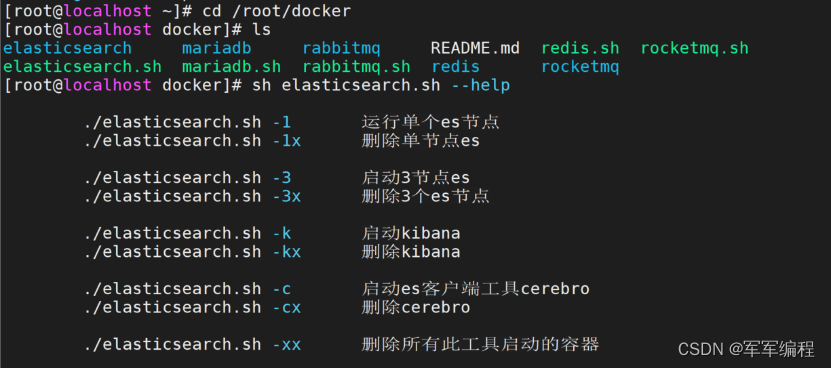
-1x删除虚拟机
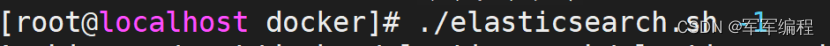
检查es是否启动成功
http://192.168.64.140:9200
http://192.168.64.140:9200/_cat/nodes
1.3.2.ES-Head
\software\elasticSearch\es-head.crx.zip
解压缩
在 chrome 浏览器中选择“更多工具”–“扩展程序”
在“扩展程序”中确认开启了“开发者模式”
点击“加载已解压的扩展程序”
选择前面解压的插件目录
在浏览器中点击 elasticsearch-head 插件打开 head 界面,并连接 http://192.168.64.140:9200/
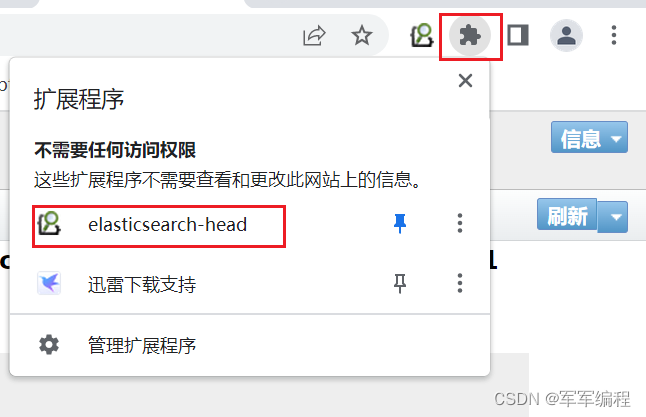

1.4.接口测试
1.4.1.查询分词
接口
_analyze
请求方法:POST
请求内容
{
"analyzer":"ik_smart",
"text":"华为mate10手机一台3300元"
}
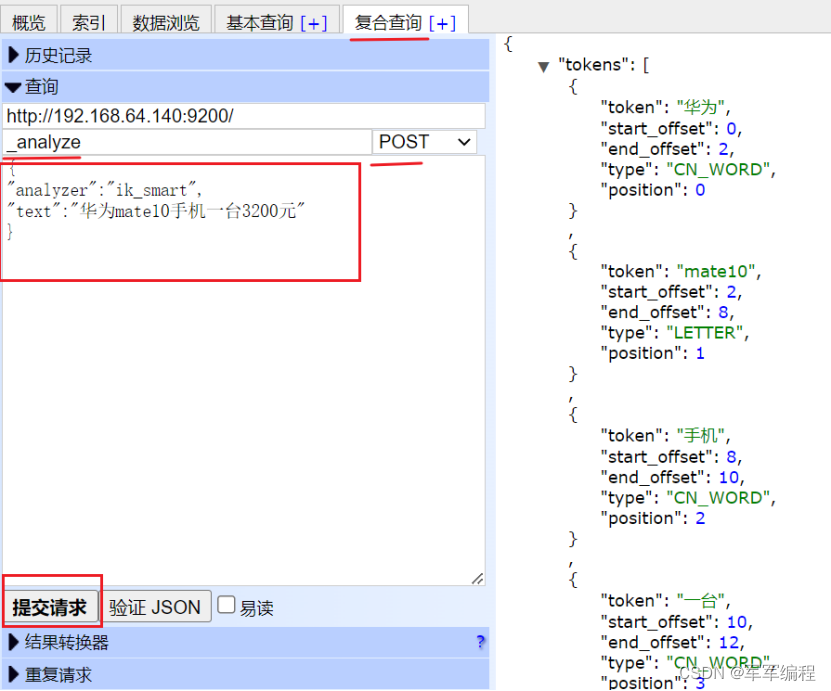
1.4.2.创建索引
官方文档如下:
https://www.elastic.co/guide/en/elasticsearch/reference/current/indices-create-index.html
请求方法:PUT
请求内容
{
"settings": {
"number_of_shards": 1,
"number_of_replicas": 0
}
}
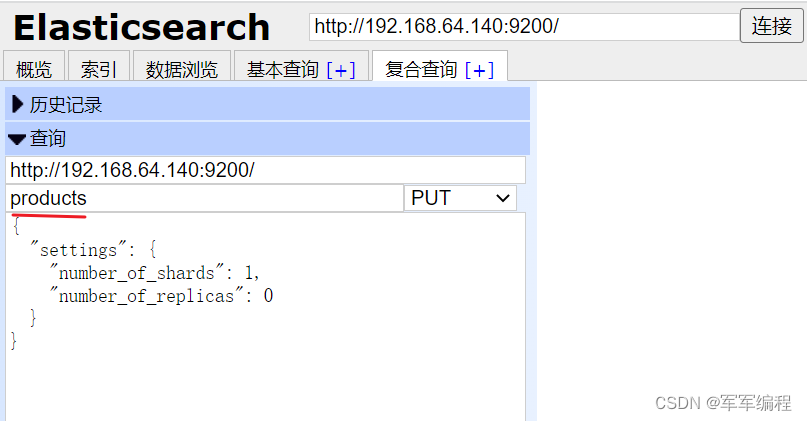
1.4.3.查询索引
Es-header查看
刷新后可看到节点信息
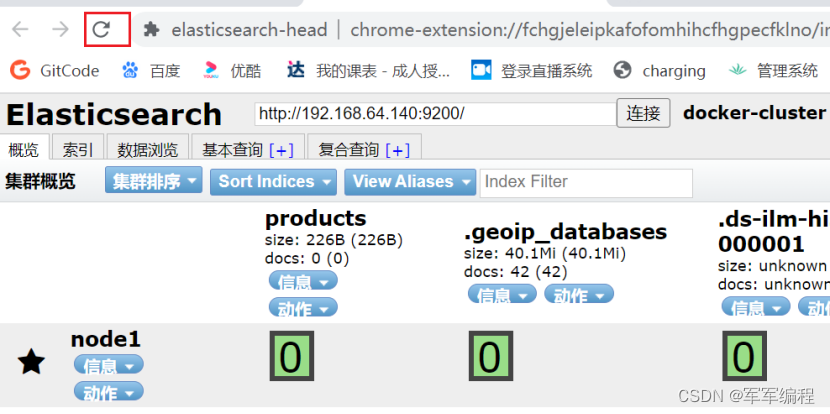
1.4.4.删除索引
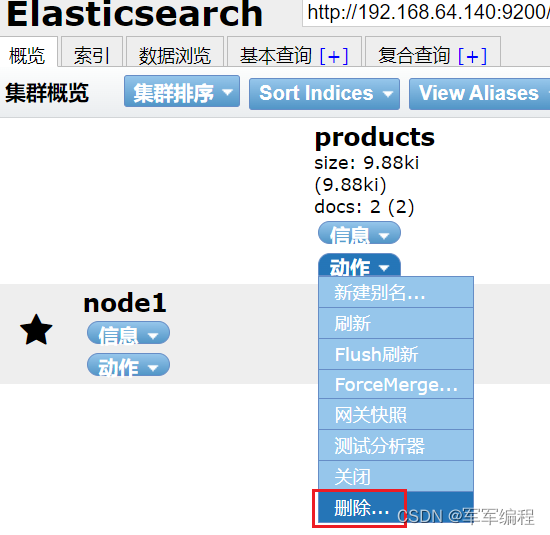
1.4.5.添加映射
一个映射mapping中包含多个字段field
相当于表中的列,对象的属性
和表的区别是有些字段需要加分词,有些字段如id,身份证号不用加分词
https://www.elastic.co/guide/en/elasticsearch/reference/current/mapping.html
接口
products/_mapping/
请求方法:PUT
请求内容
{
"properties": {
"id": {
"type": "long"
},
"title": {
"type": "text",
"analyzer": "ik_max_word",
"search_analyzer": "ik_smart"
},
"category": {
"type": "text",
"analyzer": "ik_smart",
"search_analyzer": "ik_smart"
},
"price": {
"type": "float"
},
"city": {
"type": "text",
"analyzer": "ik_smart",
"search_analyzer": "ik_smart"
},
"barcode": {
"type": "keyword"
}
}
}
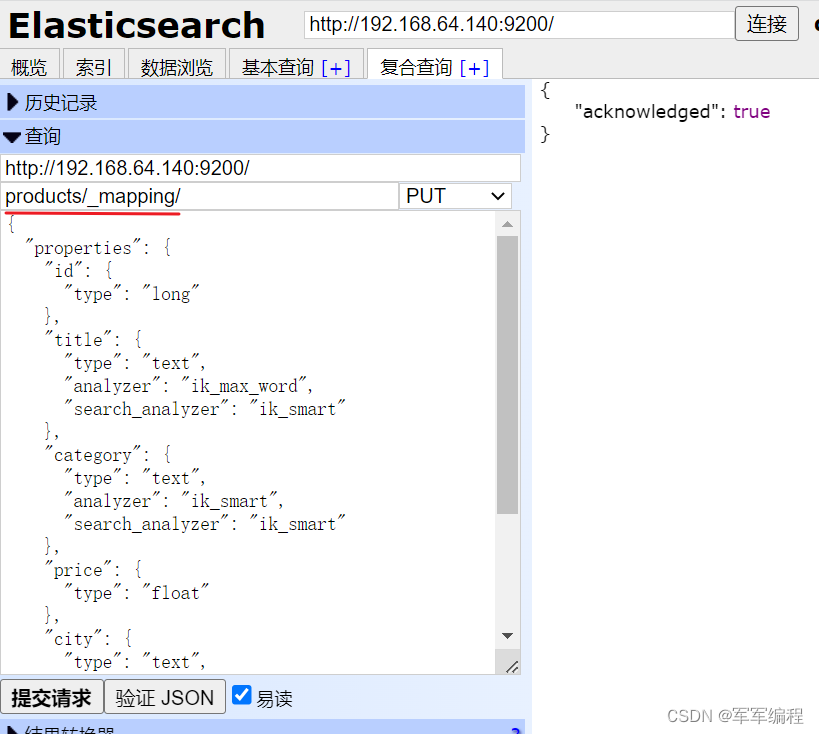
1.4.6.查看映射
GET products/_mapping
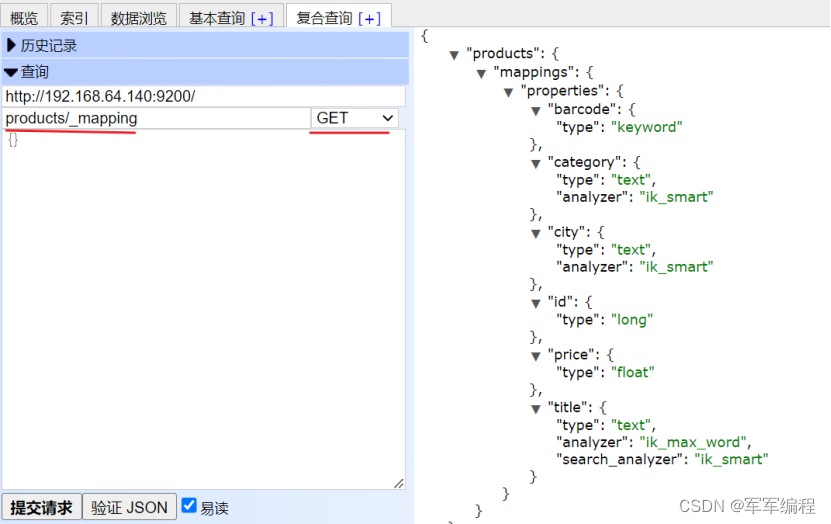
1.4.7.添加文档(数据)
接口
/products/_doc/10035
请求方法:PUT
请求内容
{
"id": "10035",
"title": "BOSE SoundSport耳塞式运动耳机 重低音入耳式防脱降噪音乐耳机",
"category": "潮酷数码会场",
"price": "860.00",
"city": "浙江杭州",
"barcode": "526558749068"
}
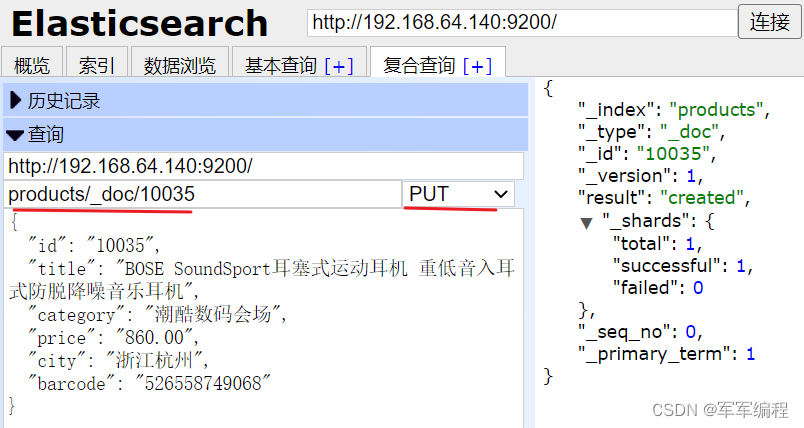
提交一个新的数据
{
"id": "10036",
"title": "【送支架】Beats studio Wireless 2.0无线蓝牙录音师头戴式耳机",
"category": "潮酷数码会场",
"price": "2889.00",
"city": "上海",
"barcode": "37147009748"
}
1.4.8.查看文档
查看文档总数
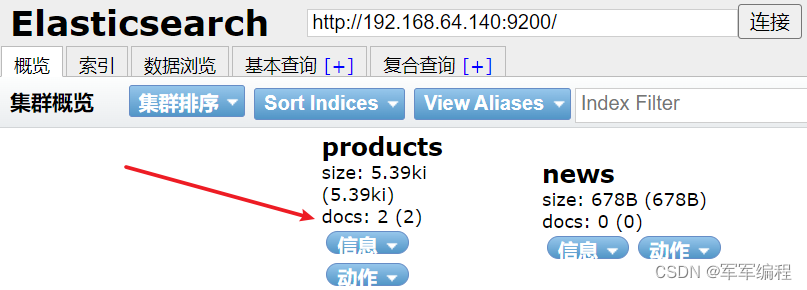
查看所有文档内容

查看某个文档内容
GET /products/_doc/10036
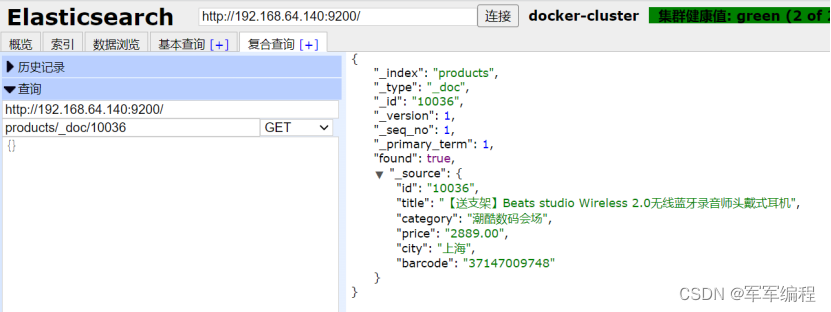
1.4.9.查看分词结果
GET products/_doc/10035/_termvectors?fields=title
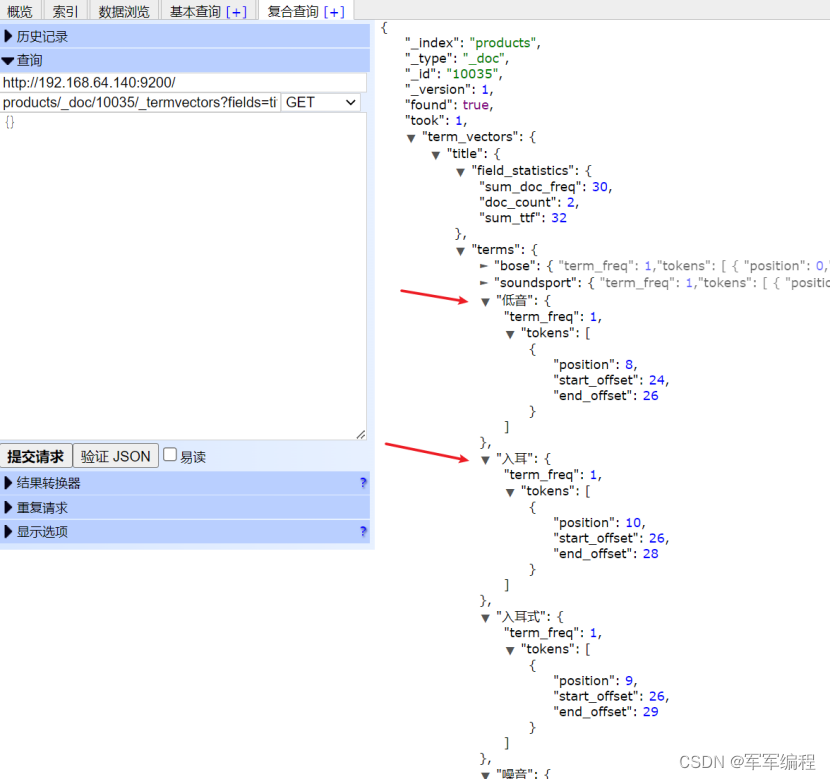
1.4.10.搜索
POST /products/_search
{
"query": {
"match": {
"title": "耳机"
}
}
}
修改title为无线蓝牙
1.4.11.chatgpt小结
列出elasticsearch每个数据类型的作用
1.5.搭建集群
1.5.1.快照流程图
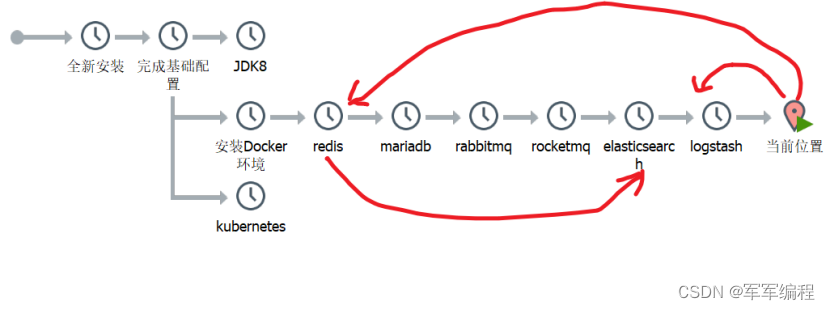
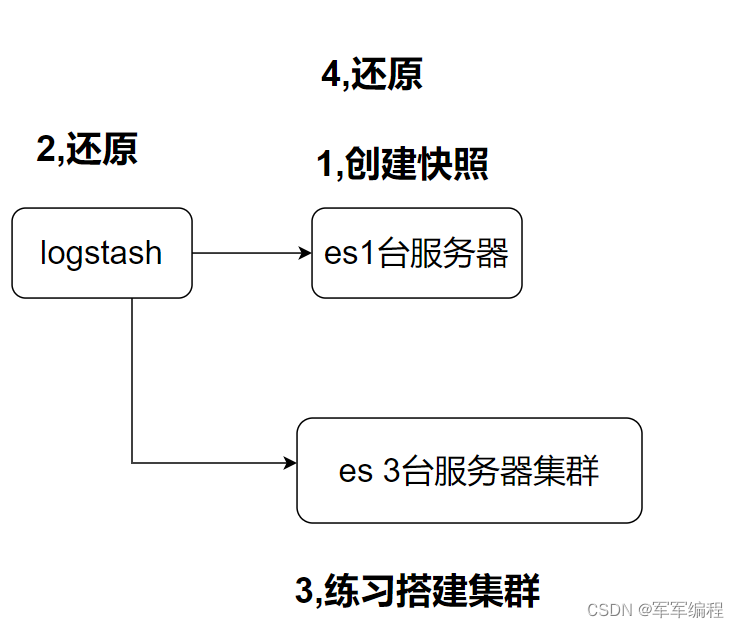
1.5.2.用快照备份虚拟机
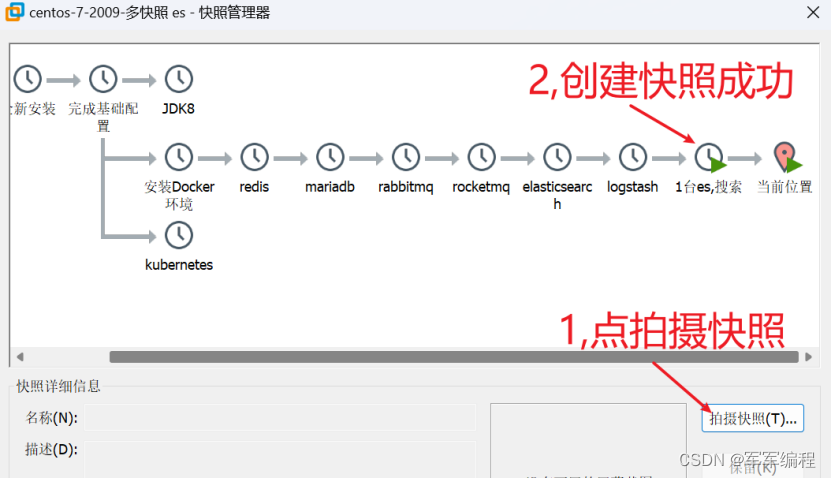
1.5.3.还原到logstash快照
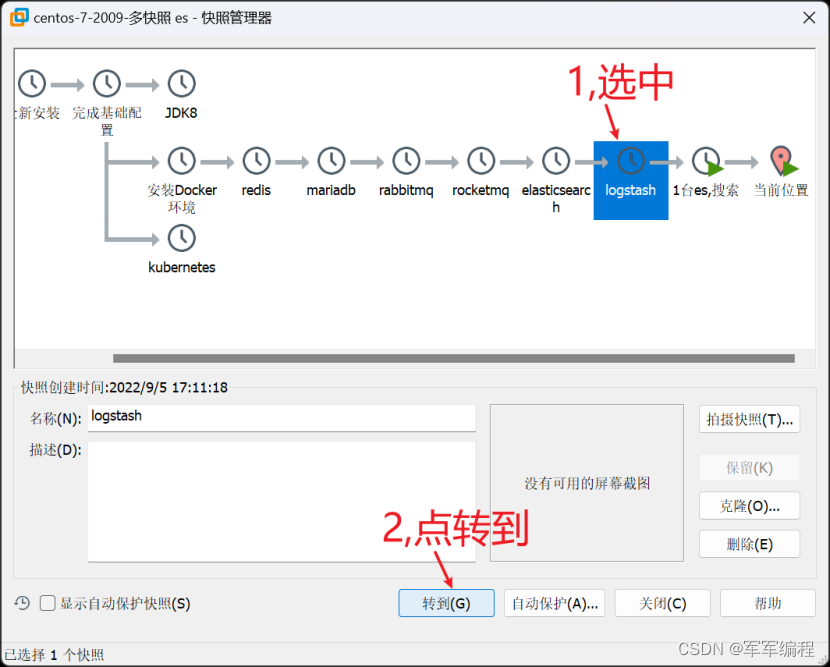
1.5.4.启动三台es
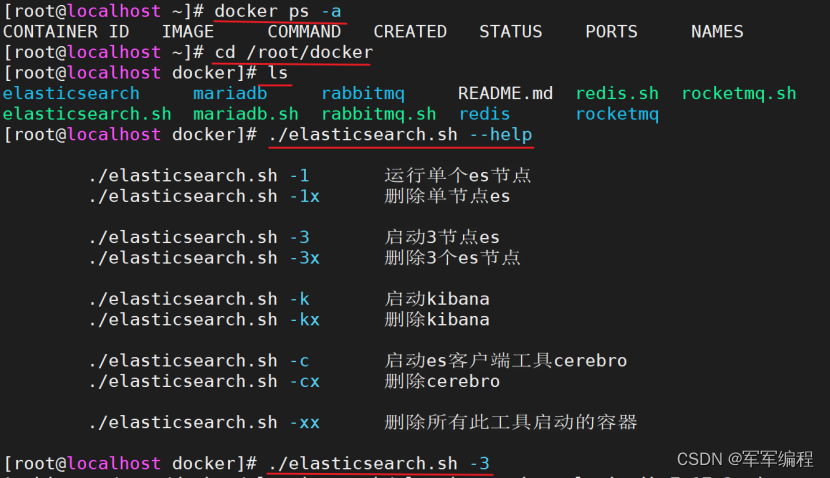
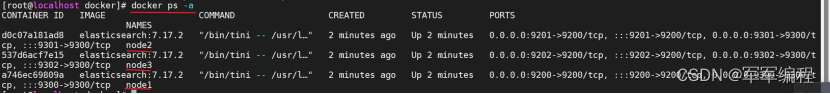
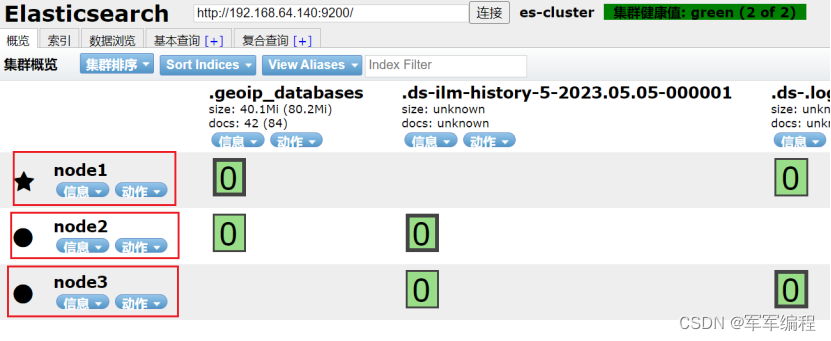
1.5.5.查看资源占用
docker stats
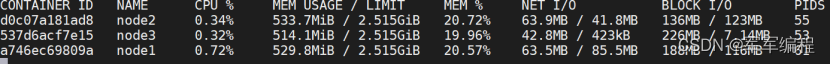
1.5.6.创建新闻索引
{
"settings": {
"number_of_shards": 3,
"number_of_replicas": 1
}
}
创建新闻索引如下图:
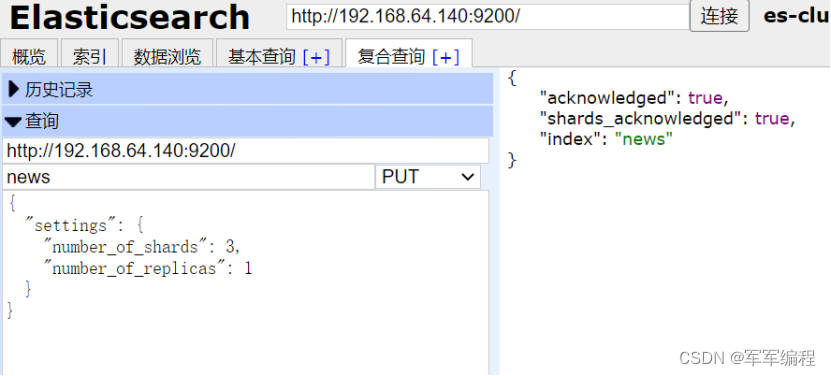
节点信息如下图:
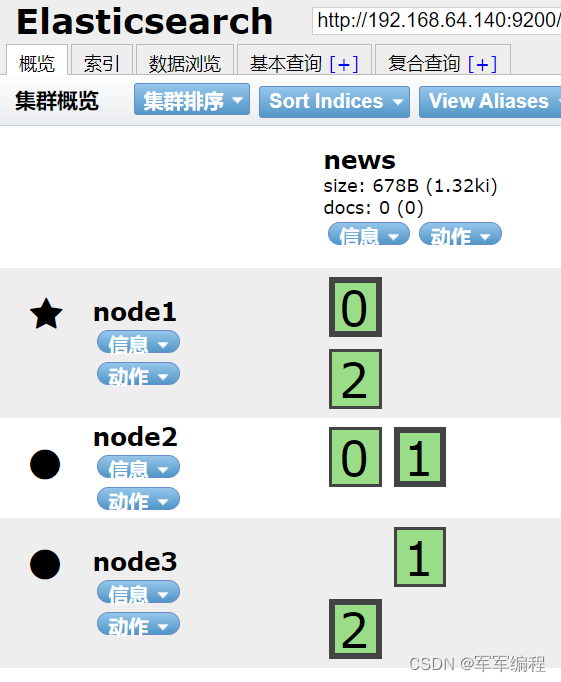
1.5.7.还原快照
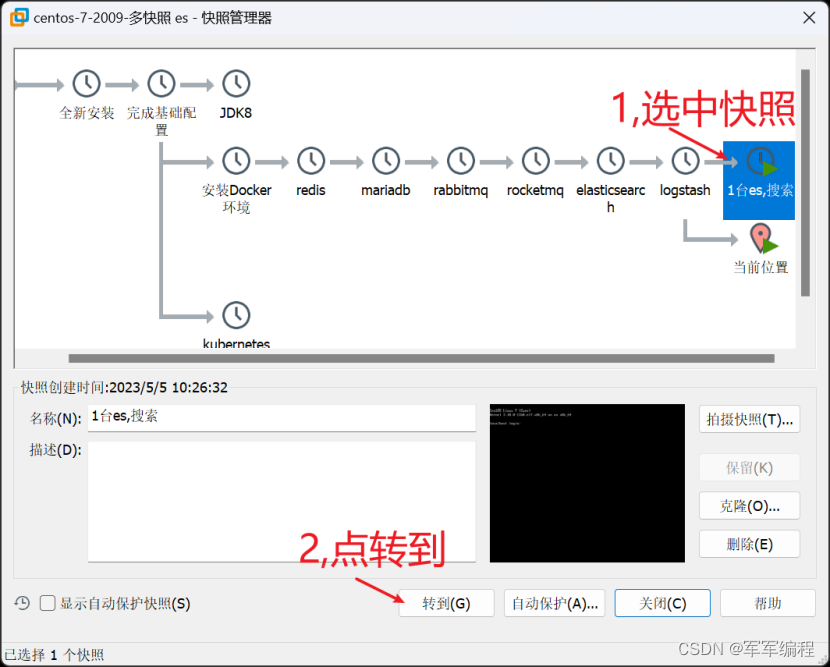
1.5.8.chatgpt小结
查看docker每个容器内存占用多少m的命令是什么
vmware中的快照有什么用
1.6.搜索
1.6.1.创建索引
PUT pditems
{
"settings": {
"number_of_shards": 1,
"number_of_replicas": 0
}
}
1.6.2.查看索引
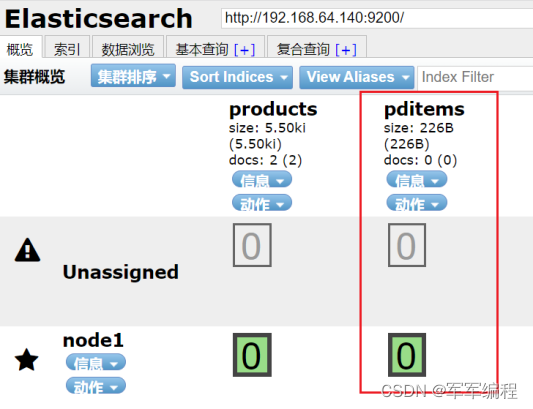
1.6.3.创建映射
PUT pditems/_mapping
{
"properties": {
"id": {
"type": "long"
},
"brand": {
"type": "text",
3"analyzer": "ik_smart"
},
"title": {
"type": "text",
"analyzer": "ik_max_word"
},
"sell_point": {
"type": "text",
"analyzer": "ik_max_word",
"search_analyzer": "ik_smart"
},
"price": {
"type": "float"
},
"image": {
"type": "keyword"
},
"cid": {
"type": "long"
},
"status": {
"type": "byte"
},
"created": {
"type": "date",
"format": "yyyy-MM-dd HH:mm:ss"
},
"updated": {
"type": "date",
"format": "yyyy-MM-dd HH:mm:ss"
}
}
}
1.6.4.导入数据
curl -XPOST 'localhost:9200/pditems/_bulk' \
-H 'Content-Type:application/json' \
--data-binary @pditems.json
1.6.5.查看数据
查看数据个数

查看详细数据

1.6.6.搜索所有
POST /pditems/_search
{
"query": {
"match_all": {}
}
}
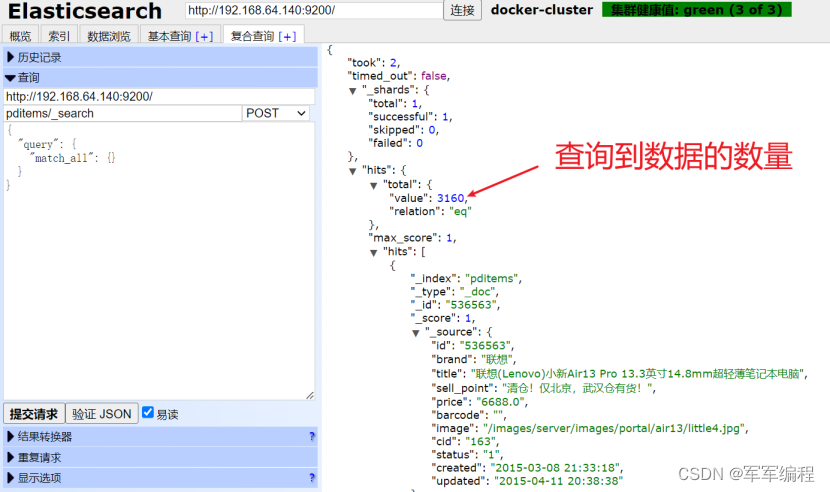
1.6.7.分页
POST /pditems/_search
{
"query": {
"match_all": {}
},
"from": 0,
"size": 1
}
POST /pditems/_search
{
"query": {
"match_all": {}
},
"from": 1,
"size": 1
}
1.6.8.关键字搜索
POST /pditems/_search
{
"query": {
"match": {
"title": "电脑"
}
}
}
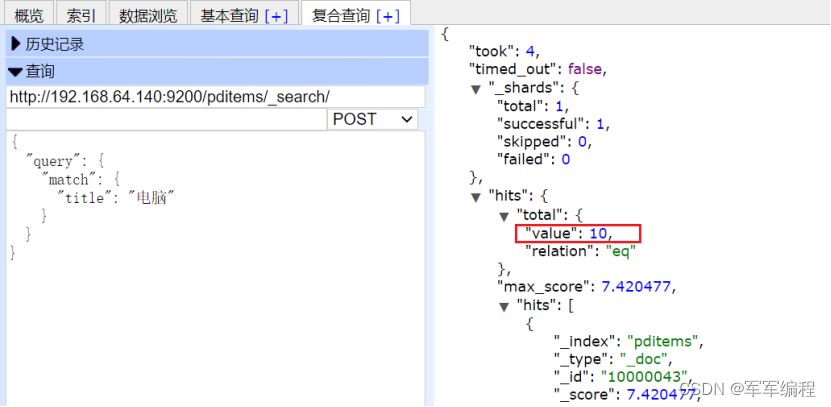
Fiter
{
"query": {
"bool": {
"must": [
{
"match": {
"title": "电脑"
}
}
],
"filter": [
{
"range": {
"price": {
"gte": "6000"
}
}
}
]
}
}
}
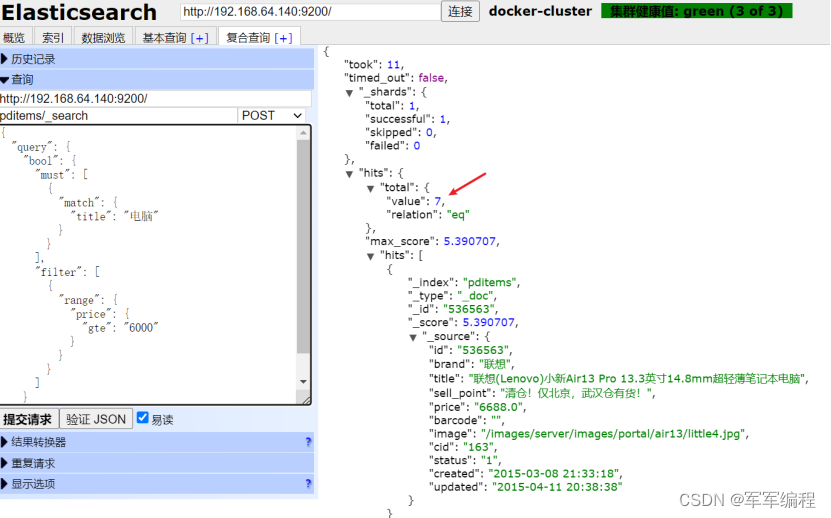
1.6.9.高亮显示
POST pditems/_search
{
"query": {
"multi_match": {
"query": "电脑",
"fields": [
"title",
"sell_point"
]
}
},
"highlight": {
"pre_tags": "<span>",
"post_tags": "</span>",
"fields": {
"title": {},
"sell_point": {}
}
}
}
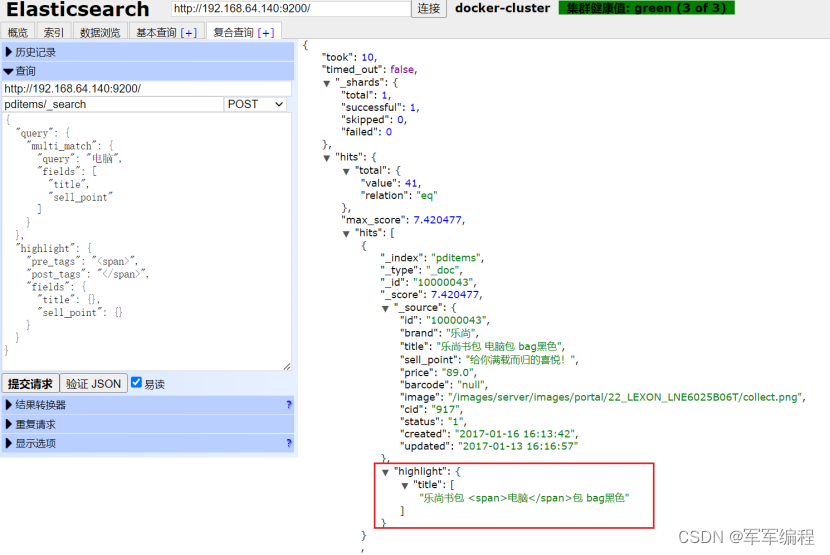
1.7.Java访问es
Spring-data官方文档
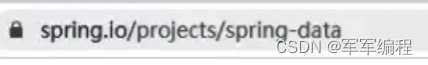
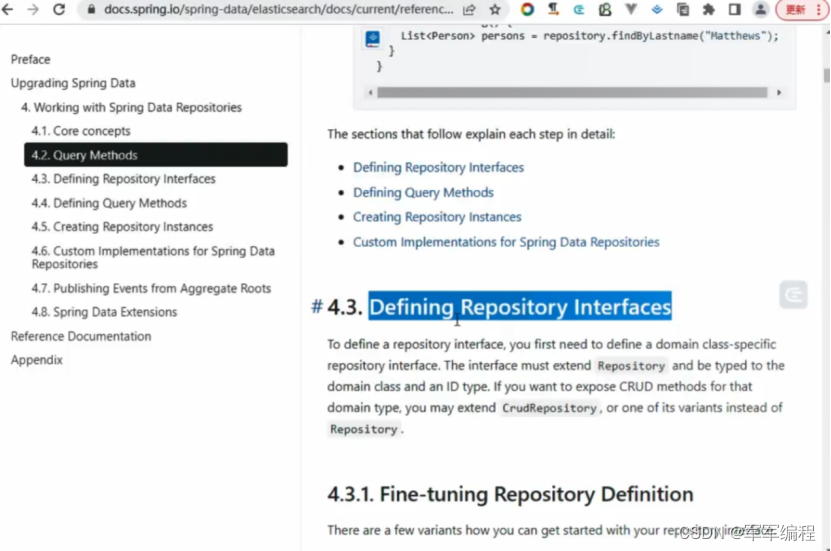
1.7.1.步骤分析
添加依赖
添加es配置
定义实体类
定义接口
单元测试
1.7.2.添加依赖
<dependency>
<groupId>org.springframework.boot</groupId>
<artifactId>spring-boot-starter-data-elasticsearch</artifactId>
</dependency>
1.7.3.添加es配置
spring:
# 连接ES搜索引擎地址
elasticsearch:
uris: http://192.168.64.140:9200
1.7.4.定义实体类
@Document(indexName = "pditems")
public class PdItem {
@Id
private Long id;
@Field(type = FieldType.Text)
private String brand;
@Field(type = FieldType.Text)
private String title;
@Field(type = FieldType.Text)
private String sellPoint;
@Field(type = FieldType.Float)
private Float price;
@Field(type = FieldType.Keyword)
private String image;
@Field(type = FieldType.Long)
private Long cid;
@Field(type = FieldType.Byte)
private Byte status;
@Field(type = FieldType.Text)
private String created;
@Field(type = FieldType.Text)
private String updated;
}
1.7.5.定义接口
@Repository
public interface PdItemRepository extends ElasticsearchRepository<PdItem,String> {
List<PdItem> findByTitle(String key);
}
1.7.6.单元测试
@SpringBootTest()
class EsqueryApplicationTests {
@Autowired
PdItemRepository pdItemRepository;
@Test
public void testFind() {
List<PdItem> itemList = pdItemRepository.findByTitle("电脑");
System.out.println(itemList);
}
}
1.7.7.chatgpt小结
给出使用spring data查询elastic search的步骤
用一个表格告诉我elasticsearch数据类型和java类型的对应关系
根据上面elasticsearch的映射信息生成一个java实体类,给出java代码
1.8.温度查询
1.8.1.业务分析
1.8.2.步骤分析
添加依赖
添加es配置
创建索引,映射
定义实体类
定义接口
添加数据
查询数据
单元测试
1.8.3.创建索引charging
{
"settings": {
"number_of_shards": 1,
"number_of_replicas": 0
}
}
Es-header–>复合查询
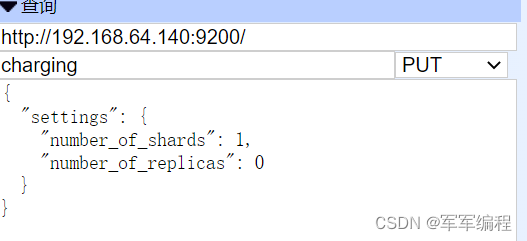
1.8.4.查看索引

1.8.5.创建映射
PUT charging/_mapping
{
"properties": {
"id": {
"type": "long"
},
"userId": {
"type": "long"
},
"gunId": {
"type": "long"
},
"temperature": {
"type": "long"
}
}
}
1.8.6.查看映射
GET charging/_mapping
1.8.7.添加依赖
<dependency>
<groupId>org.springframework.boot</groupId>
<artifactId>spring-boot-starter-data-elasticsearch</artifactId>
</dependency>
1.8.8.添加es配置
不同springboot版本中uris写法不一样,不要拷贝。
在application.yml中输入 uris,由idea生成
spring:
# 连接ES搜索引擎地址
elasticsearch:
uris: http://192.168.64.140:9200
1.8.9.添加实体类
@Document(indexName = "charging")
public class ChargingProgress {
@Id
private Long id;
@Field(type =FieldType.Long)
private Long userId;
@Field(type=FieldType.Long)
private Long gunId;
@Field(type=FieldType.Long)
private Long temperature;
Getter(),setter()
toString()
}
1.8.10.添加接口
创建es 包
@Repository
public interface ChargingProgressRepository extends ElasticsearchRepository<ChargingProgress,Long> {
}
1.8.11.添加测试依赖,测试目录
<dependency>
<groupId>org.springframework.boot</groupId>
<artifactId>spring-boot-starter-test</artifactId>
<scope>test</scope>
</dependency>
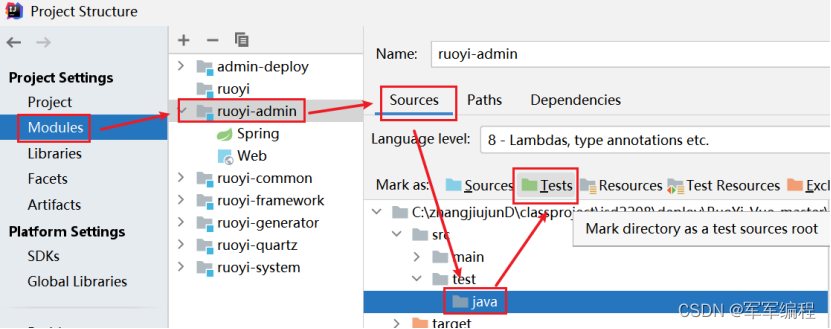
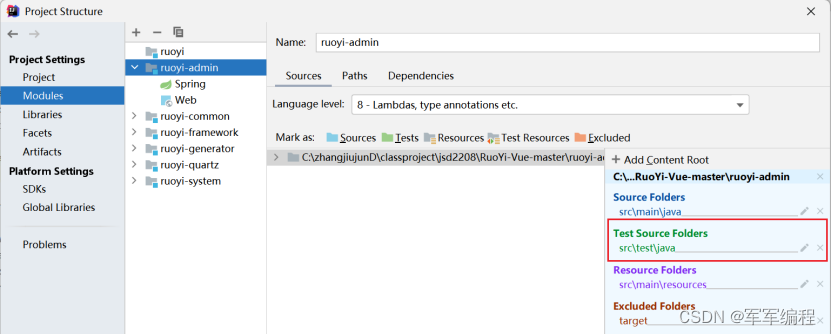
1.8.12.添加数据
添加的数据的id要变。否则添加不进去。
package com.ruoyi;
import com.ruoyi.charge.domain.ChargingProgress;
import com.ruoyi.charge.es.ChargingProgressRepository;
import org.junit.jupiter.api.Test;
import org.springframework.beans.factory.annotation.Autowired;
import org.springframework.boot.test.context.SpringBootTest;
import java.util.List;
@SpringBootTest
public class ChargingProgressTests {
@Autowired
ChargingProgressRepository repository;
@Test
public void testSave(){
ChargingProgress chargingProgress = new ChargingProgress();
chargingProgress.setId(2L);
chargingProgress.setUserId(2L);
chargingProgress.setGunId(2L);
chargingProgress.setTemperature(20L);
repository.save(chargingProgress);
}
}
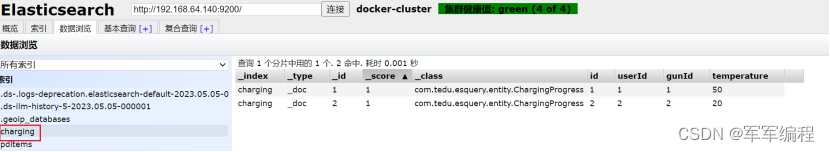
1.8.13.查询数据
接口中添加方法
@Repository
public interface ChargingProgressRepository extends ElasticsearchRepository<ChargingProgress,Long> {
List<ChargingProgress> findByTemperatureGreaterThan(Long value);
}
@Test
public void testFind(){
List<ChargingProgress> list = repository.findByTemperatureGreaterThan(48L);
System.out.println(list);
}
1.8.14.Controller
1.8.15.chatgpt小结
{ “properties”: { “id”: { “type”: “long” }, “userId”: { “type”: “long” }, “gunId”: { “type”: “long” }, “temperature”: { “type”: “long” } } } 根据上面的elasticsearch映射配置,生成一个java实体类
在elasticsearch接口中,要查询值大于30的数据,方法名如何写





















 571
571











 被折叠的 条评论
为什么被折叠?
被折叠的 条评论
为什么被折叠?








