搭建asp会议签到系统
第一章 账密登录
第二章 生成会议签到二维码
第三章 会议签到
第四章 会议统计
前言
目的:实现账密登录且记录下当前登陆账号(备第三章使用)。
提示:以下是本篇文章正文内容,下面案例可供参考
一、设置跳板
让需登录且未登录的请求页面跳转到login.aspx
<authentication mode="Forms">
<forms cookieless="UseCookies" name="LoginCookieName" loginUrl="~/Login/Login.aspx" />
</authentication>
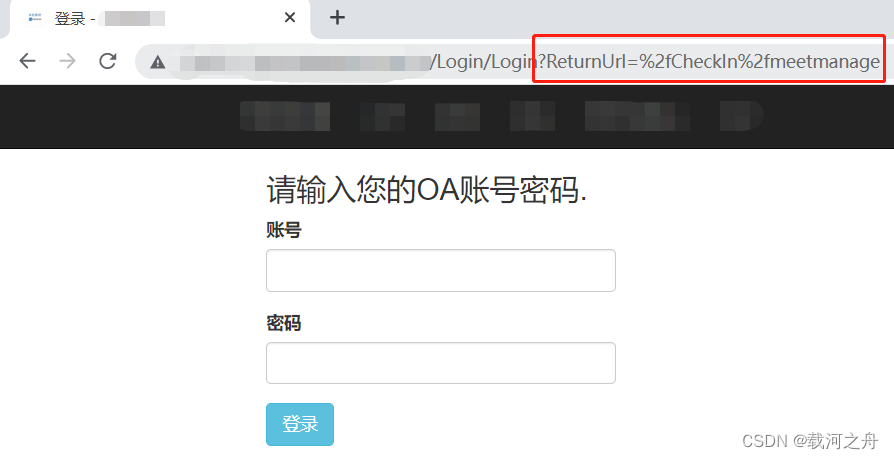
二、创建login.aspx页面
<div class="container">
<div class="row clearfix">
<div class="col-md-12 column">
<h3>
请输入您的OA账号密码.
</h3>
<asp:PlaceHolder runat="server" ID="ErrorMessage" Visible="true">
<p class="text-danger">
<asp:Literal runat="server" ID="FailureText" />
</p>
</asp:PlaceHolder>
<form role="form">
<div class="form-group">
<label for="exampleInputEmail1">账号</label>
<asp:TextBox runat="server" ID="Email" CssClass="form-control" />
</div>
<div class="form-group">
<label for="exampleInputPassword1">密码</label>
<asp:TextBox runat="server" ID="Password" TextMode="Password" CssClass="form-control" />
</div>
<asp:Button ID="Button1" class="btn btn-info" runat="server" Text="登录" OnClick="LogIn" />
</form>
</div>
</div>
</div>
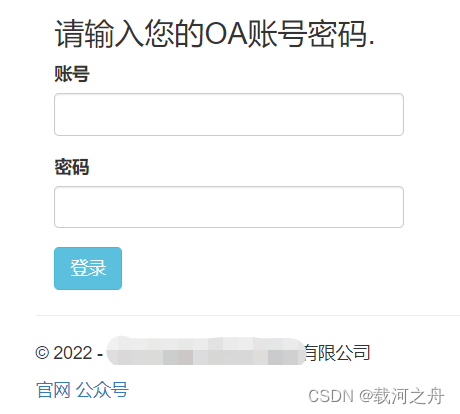
三、登录读取
3.1 引用类
using System;
using System.Data.SqlClient;
using System.Security.Cryptography;
using System.Text;
using System.Web.Security;
3.2 加密明文方法
public static string EncryptToSHA1(string cleanString)
{
Byte[] data = Encoding.Default.GetBytes(cleanString);//以字节方式存储
SHA1 sha1 = new SHA1CryptoServiceProvider();
Byte[] result = sha1.ComputeHash(data);//得到哈希值
return BitConverter.ToString(result).Replace("-", ""); //转换成为字符串的显示
}
public string EncryptToMD5(string str)
{
//初始化MD5对象
MD5 md5 = MD5.Create();
//将源字符串转化为byte数组
Byte[] soucebyte = Encoding.Default.GetBytes(str);
//soucebyte转化为mf5的byte数组
Byte[] md5bytes = md5.ComputeHash(soucebyte);
//将md5的byte数组再转化为MD5数组
StringBuilder sb = new StringBuilder();
foreach (Byte b in md5bytes)
{
//x表示16进制,2表示2位
sb.Append(b.ToString("x2"));
}
return sb.ToString();
}
3.3 比对结果
protected void LogIn(object sender, EventArgs e)
{
// 把Password输入的明文加密成密文
string pwd = EncryptToSHA1(Password.Text);
//防止SQL注入
string userid = Email.Text.Trim().Replace("'", "");
string UserName = "";
//引用web.config里面的数据库连接字符串
string strDBConn = System.Web.Configuration.WebConfigurationManager.ConnectionStrings["DC6"].ToString();
string sql = "你的语句 where UserID='" + userid + "' and password = ('" + pwd + "') ";
SqlConnection com = new SqlConnection(strDBConn);
com.Open();
//定义查询命令:表示对数据库执行一个SQL语句或存储过程
SqlCommand command = new SqlCommand(sql, com);
//执行查询:提供一种读取数据库行的方式
SqlDataReader sread = command.ExecuteReader();
try
{
if (sread.Read() )//如比对成功
{
UserName = sread["UserName"].ToString();
//写入cookie
FormsAuthentication.SetAuthCookie(userid, true);
//跳转到登录操作前请求页面
FormsAuthentication.RedirectFromLoginPage(userid, true);
}
else
{
FailureText.Text = "账号或密码错误,请重新登录。";
ErrorMessage.Visible = true;
}
}
catch (Exception)
{
Response.Write("<script>alert('连接数据库失败,请检查网络!')</script>");
return;
}
finally
{
com.Close(); //关闭连接
com.Dispose(); //释放连接
sread.Dispose(); //释放资源
}
}
总结
登陆方式很多种,你可以自建一套账密信息,也可以做单点登录。























 1036
1036











 被折叠的 条评论
为什么被折叠?
被折叠的 条评论
为什么被折叠?










