电子木鱼已经是火了很久的小程序了,今天闲来无事自己搞着玩玩。大家没事可以部署一个放松一下心情。纯属娱乐。大家可以点击看看我部署的项目。

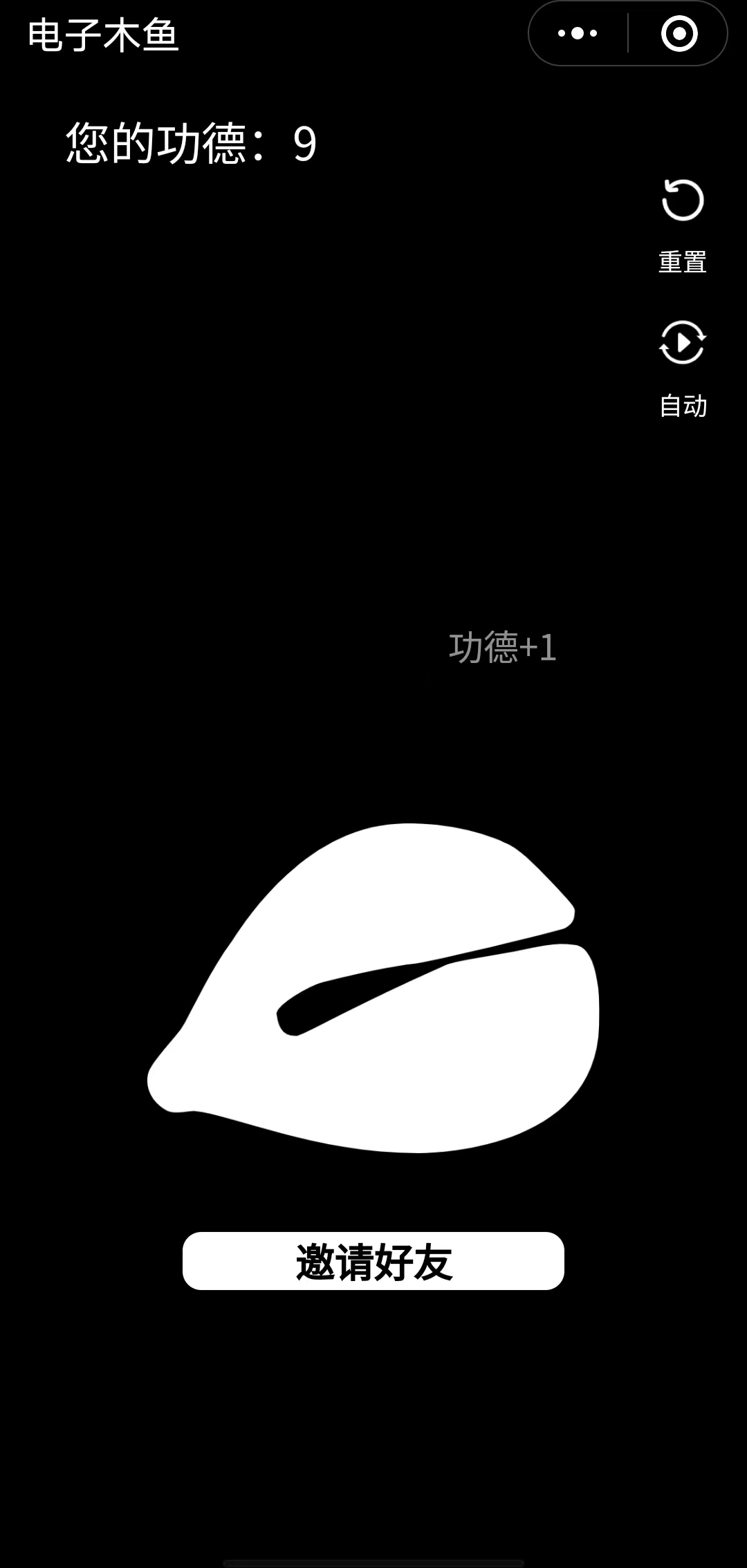
1、首先新建一个微信小程序,这个我就不在演示了。
2、html文件代码
<view class="title">您的功德:{{value}}</view>
<view id="{{id}}">功德+1</view>
<view class="mainCont">
<image src="/images/muyu.png" bindtap="click" class="image {{classStyle}}"/>
<button class="share" open-type="share" bindtap="">邀请好友</button>
</view>
<view class="right_button">
<image bindtap="restartFun" src="{{restartimg}}" mode="widthFix"/>
<text>重置</text>
<image bindtap="autoFun" src="{{autoimg}}" />
<text>自动</text>
</view>
3、JS文件代码
// index.js
// 获取应用实例
const app = getApp();
const clickAudioContext = wx.createInnerAudioContext({
useWebAudioImplement: true
});
var setInter;
Page({
data: {
classStyle: '',
value:0,
id:'default',
restartimg:'/images/restart.png',
restart:false,
autoimg:'/images/auto.png',
auto:false,
// bg:null,
// userInfo: {},
// hasUserInfo: false,
// canIUse: wx.canIUse('button.open-type.getUserInfo'),
// canIUseGetUserProfile: false,
// canIUseOpenData: wx.canIUse('open-data.type.userAvatarUrl') && wx.canIUse('open-data.type.userNickName') // 如需尝试获取用户信息可改为false
},
// 事件处理函数
bindViewTap() {
wx.navigateTo({
url: '../logs/logs'
})
},
onLoad() {
const bgAudioContext = wx.createInnerAudioContext({
useWebAudioImplement: false
});
bgAudioContext.src = 'https://clemmensen.top/static/28297622582.mp3';
bgAudioContext.seek(21);
bgAudioContext.loop=true;
// bgAudioContext.play() // 播放
clickAudioContext.src = '/images/qiaoji.mp3';
},
onShareAppMessage(){
return{
title: '今日我已功德 +'+this.data.value+',你也一起来敲电子木鱼吧!',
path:'/pages/muyu/muyu?id=123'
}
},
click() {
clickAudioContext.play();//播放音乐
this.setData({
classStyle: 'animal',
id:'font',
value:this.data.value+1,
});
setTimeout(() => {
this.setData({
classStyle: '',
});
}, 100);//图片还原
setTimeout(() => {
this.setData({
id:'default'
});
}, 500);//功德标签还原
},
restartFun:function(){
wx.showModal({
title: '提示',
content: '是否重置数据',
complete: (res) => {
if (res.cancel) {
}
if (res.confirm) {
this.setData({
value:0,
auto:false,
autoimg:'/images/auto.png'
});
clearInterval(setInter);
}
}
})
},
autoFun:function(){
if(this.data.auto){
this.setData({
auto:false,
autoimg:'/images/auto.png'
});
clearInterval(setInter);
}else{
this.setData({
auto:true,
autoimg:'/images/unauto.png'
});
setInter=setInterval(()=>{
this.click();
},1000);
}
}
})
4、CSS文件代码
/* pages/muyu/index.wxss */
page{
background: black;
}
.animal{
transform:scale(1.05);
}
.image{
width:456rpx;
height:332rpx ;
}
#default{
color:white;
height: 200px;
position:absolute;
bottom: 632rpx;
opacity:0;
}
#font{
color:white;
height: 200px;
animation: mymove 1s;
position:absolute;
bottom: 632rpx;
opacity:0;
margin-left: 450rpx;
font-size: 37rpx;
}
@keyframes mymove {
from {bottom:450rpx;opacity:100;}
to {bottom:650rpx;opacity:0;}
}
.title{
margin-left: 66rpx;color:white; margin-top: 25rpx; font-size: 47rpx;
}
.mainCont{ width: 100%; display: flex; flex-direction: column; align-items: center; position:absolute; bottom:200rpx;}
.right_button {position: absolute;right: 40rpx; width: 50rpx; display: flex; flex-direction: column; align-items: center;}
.right_button image{width: 100%; height: 50rpx;}
.right_button text {color: white; padding:20rpx 0 40rpx 0 ; font-size: 25rpx;}
.share {width: 100rpx; height: 60rpx; margin: 80rpx; background-color: white; border-radius: 20rpx; display: flex; justify-content: center;align-items: center; font-size: 40rpx;}
5、源码下载:
扫描二维码回复:电子木鱼。即可免费获得源码及素材。后期我还会更新其他有趣的小游戏。
























 1555
1555

 被折叠的 条评论
为什么被折叠?
被折叠的 条评论
为什么被折叠?








