| package com.geogro.webapp.applet.track;
import java.awt.*;
import javax.swing.*;
import javax.swing.border.*;
/**3G版本的数据过滤面板,输入过滤值查询3G值.
*
* @author snail
* @date 07-03-26
* @version 1.0
*/
public class Fliter3GPanel extends JPanel {
private static Font defaultFont = new Font("SimSun", Font.PLAIN, 12); //默认字体
TitledBorder titledBorder1 = new TitledBorder("参数设置");
JTextField xTextField;
JTextField yTextField;
JTextField zTextField;
JTextField inteTextField;
DateChooserJButton fliterStartTimeButton;
DateChooserJButton fliterEndTimeButton;
JProgressBar fliterLoadBar;
JButton okButton;
JButton cancelButton;
private void jbInit() throws Exception {
Box b = Box.createVerticalBox();
JLabel bannerLabel = new JLabel("3G数据过滤查询");
b.add(bannerLabel); //-------------setTheInputPanel------------------------------ JPanel inputPanel = new JPanel();
TitledBorder inputPanelBorder = new TitledBorder("设置参数");
inputPanelBorder.setTitleFont(defaultFont);
inputPanel.setBorder(inputPanelBorder); Box vtemp = Box.createVerticalBox();
Box htemp1 = Box.createHorizontalBox();
Box htemp2 = Box.createHorizontalBox();
Box htemp3 = Box.createHorizontalBox();
Box htemp4 = Box.createHorizontalBox();
Box htemp5 = Box.createHorizontalBox();
Box htemp6 = Box.createHorizontalBox();
Box htemp7 = Box.createHorizontalBox();
Box htemp8 = Box.createHorizontalBox(); xTextField = new JTextField();
xTextField.setPreferredSize(new Dimension(50, 10));
htemp1.add(new JLabel("横向:"));
htemp1.add(Box.createHorizontalStrut(10)); //创建label和textFied之间的距离
htemp1.add(xTextField);
htemp1.add(new JLabel("(例:3.01)")); yTextField = new JTextField();
yTextField.setPreferredSize(new Dimension(50, 10));
htemp2.add(new JLabel("纵向:"));
htemp2.add(Box.createHorizontalStrut(10));
htemp2.add(yTextField);
htemp2.add(new JLabel("(例:4.01)")); zTextField = new JTextField();
zTextField.setPreferredSize(new Dimension(50, 10));
htemp3.add(new JLabel("垂直:"));
htemp3.add(Box.createHorizontalStrut(10));
htemp3.add(zTextField);
htemp3.add(new JLabel("(例:3.01)")); inteTextField = new JTextField();
inteTextField.setPreferredSize(new Dimension(50, 10));
htemp4.add(new JLabel("综合:"));
htemp4.add(Box.createHorizontalStrut(10));
htemp4.add(inteTextField);
htemp4.add(new JLabel("(例:5.01)")); fliterStartTimeButton = new DateChooserJButton();
JLabel tmpLabel = new JLabel("开始时间:");
htemp5.add(tmpLabel);
htemp5.add(fliterStartTimeButton); fliterEndTimeButton = new DateChooserJButton();
JLabel tmpLabel2 = new JLabel("结束时间:");
htemp6.add(tmpLabel2);
htemp6.add(fliterEndTimeButton); fliterLoadBar = new JProgressBar();
JLabel tmpLabel3 = new JLabel("进度:");
htemp7.add(tmpLabel3);
htemp7.add(fliterLoadBar); okButton = new JButton("过滤");
cancelButton = new JButton("撤销");
htemp8.add(okButton);
htemp8.add(Box.createHorizontalStrut(10));
htemp8.add(cancelButton); vtemp.add(htemp1);
vtemp.add(Box.createVerticalStrut(10)); //创建上下空间距离
vtemp.add(htemp2);
vtemp.add(Box.createVerticalStrut(10));
vtemp.add(htemp3);
vtemp.add(Box.createVerticalStrut(10));
vtemp.add(htemp4);
vtemp.add(Box.createVerticalStrut(10));
vtemp.add(htemp5);
vtemp.add(Box.createVerticalStrut(10));
vtemp.add(htemp6);
vtemp.add(Box.createVerticalStrut(25));
vtemp.add(htemp7);
vtemp.add(Box.createVerticalStrut(5));
vtemp.add(htemp8); inputPanel.add(vtemp);
//---------------------------------------------------------- //------------other panel init here------------------------- //initCode! //----------------------------------------------------------
b.add(inputPanel);
//b.add(otherPanel);
this.add(b, BorderLayout.NORTH);
}
public Fliter3GPanel() {
try {
jbInit();
}
catch (Exception ex) {
ex.printStackTrace();
}
}
} | 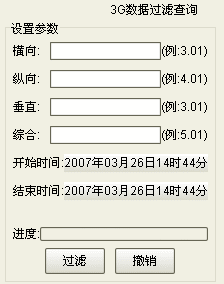





















 2632
2632











 被折叠的 条评论
为什么被折叠?
被折叠的 条评论
为什么被折叠?








