根据数据格式
dataGoz: [{
"xAxis": ["2017-3-1", "2017-3-15", "2017-4-1", "2017-4-12", "2017-5-21", "2017-6-5", "2017-8-12", "2017-9-1", "2017-10-11"],
"yAxis": [
{ "name": "TT", "data": ["23", "56", "32", "41", "32", "45", "39", "47", "58"] },
{ "name": "KK", "data": ["23333", "34533", "32234", "25551", "34265", "35032", "23332", "27932", "22438"] }
],
"name": "温度"
}]动态实现效果
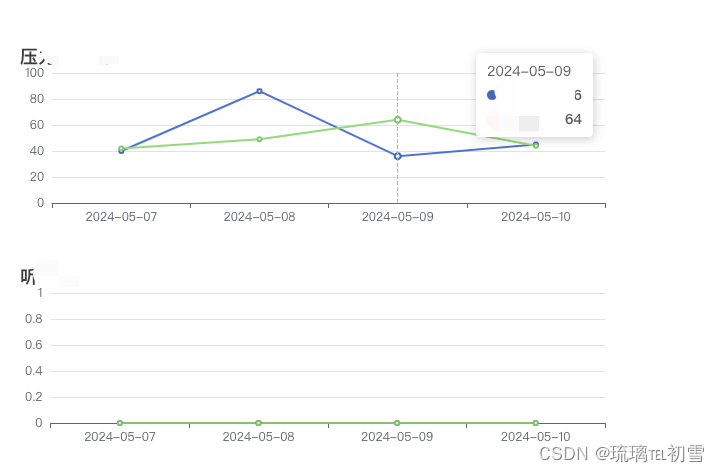
<template>
<div>
<div v-for="(dataset, index) in dataGoz" :key="index" :ref="'chart' + index"
style="width: 600px; height: 200px; margin-bottom: 20px;" v-loading="loading"></div>
</div>
</template>
<script>
import * as echarts from 'echarts';
export default {
name: 'LineCharts',
props: {
dataGoz: {
type: Array,
default: () => []
}
},
mounted() {
this.$nextTick(() => {
this.initCharts()
})
},
watch: {
dataGoz: {
handler() {
this.initCharts();
},
deep: true
}
},
data() {
return {
// 遮罩层
loading: true,
}
},
methods: {
initCharts() {
this.loading = true
// 遍历 dataGoz 数组,为每个数据集初始化一个图表实例
this.dataGoz.forEach((dataset, index) => {
// 初始化图表实例
const chartDom = this.$refs['chart' + index][0];
const chartInstance = echarts.init(chartDom);
// 转换 yAxis 数据为数字类型
dataset.yAxis.forEach(yAxisItem => {
yAxisItem.yData = yAxisItem.yData.map(value => Number(value));
});
// ECharts 配置项
const option = {
title: {
text: dataset.name
},
tooltip: {
trigger: 'axis'
},
grid: {
left: 10,
right: 10,
bottom: 20,
top: 30,
containLabel: true
},
xAxis: {
type: 'category',
data: dataset.xAxis
},
yAxis: {
type: 'value'
},
series: dataset.yAxis.map(yAxisItem => ({
name: yAxisItem.yName,
type: 'line',
data: yAxisItem.yData
}))
};
this.loading = false;
// 使用配置项和数据显示图表
chartInstance.setOption(option);
});
}
}
};
</script>
<style scoped>
/* 你的样式 */
</style>























 被折叠的 条评论
为什么被折叠?
被折叠的 条评论
为什么被折叠?








