使用npm安装echarts
npm install echarts --save
运行完语句出现以下的内容表示echarts安装成功,4.3.0表示安装的echarts版本号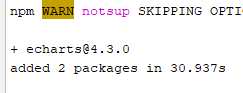
使用echarts
<template>
<div id="bar_dv" style="width: 500px; height: 500px"> </div>
</template>
<script>
var echarts = require('echarts'); //引入echarts所有的方法。没有按需引入
export default {
name: "HelloWorld",
data(){
return{
myChart: null,
}
},
mounted(){
this.showChart()
},
beforeDestroy() { //销毁实例
if(!this.myChart){ //解决报错:cannot read property 'dispose' of null
return;
}
this.myChart.dispose()
this.myChart = null
},
methods:{
showChart(){
this.myChart = echarts.init(document.getElementById("bar_dv")); //初始化echarts实例,id名称对应template中的id名称
var option = {
tooltip: { //弹框
trigger: 'item',
position:'inside', //防止弹框跑出div,内容显示不全
formatter: "{b}: {c}<br/>({d}%)" //b为data中的name值 c为value值 d为选中区域占比值
},
series: [
{ //内部环形图
color: ['#3196fa', '#ef4864','#facc14' ],
type:'pie',
radius: [0, '45%'],
label: {
normal: {
position: 'inner',
textStyle:{
fontSize:'12',
},
formatter:'{b}\n{d}%',
position:'inside',
},
},
labelLine: {
normal: {
show: false,
}
},
data:[ //内部环形图数据
{value:'150', name:'大一' },
{value:'170', name:'大二'},
{value:'190', name:'大三'}
],
},
{//外面的环形图
type:'pie',
radius: ['50%', '60%'],
label: {
normal: {
show:false,
}
},
data:[//外部环形图数据
{value:'100', name:'男',itemStyle:{
normal:{
color:'#65b2ff'
}
}
},
{value:'50', name:'女',itemStyle:{
normal:{
color:'#c0d8f1'
}
}},
{value:'110', name:'男',itemStyle:{
normal:{
color:'#ed7085'
}
}},
{value:'60', name:'女',itemStyle:{
normal:{
color:'#f59cab'
}
}},
{value:'120', name:'男',itemStyle:{
normal:{
color:'#f8d751'
}
}},
{value:'70', name:'女',itemStyle:{
normal:{
color:'#f9e596'
}
}}
]
}
]
};
this.myChart.setOption(option);
}
}
}
</script>
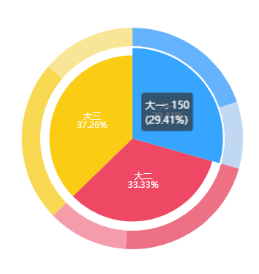
以上是一个嵌套环形图,在vue 中使用echarts的步骤主要为:
1:npm 安装echarts npm install echarts --save。
2页面中引入echarts var echarts = require(‘echarts’)
3:在div中添加id名称,并给宽高 id=“bar_dv” style=“width: 500px; height: 500px”
4:初始化echarts实例 this.myChart = echarts.init(document.getElementById(“bar_dv”))





















 409
409











 被折叠的 条评论
为什么被折叠?
被折叠的 条评论
为什么被折叠?








