个人公众号,欢迎大家关注:
今天我们来聊聊spring一个比较有用的工具类spring的工具类-StopWatch.https://mp.weixin.qq.com/s/r8bsI4or7dlEA_gGwOEBPg
背景:在公司的开发的过程中,偶然发现了一个很有用的spring的工具类-stopWatch.
之前的我们写代码的时候,如果想知道一个方法的执行耗时时长,代码的方式如下:
Long startTime = System.currentTimeMillis();
// 方法体
Long endTime = System.currentTimeMillis();
Long runTime = endTime - startTime;上面的代码是不是很简单,但是这种写法看上去不美观,下面我们来研究下一个spring强大的工具类:stopWatch.
1 什么是stopWatch
stopWatch 是spring工具包org.springframework.util下的一个工具类,他主要就是计算同步单线程执行时间。我们先看看例子:
public void TestStopWatch() throws InterruptedException {
StopWatch stopWatch = new StopWatch("snail");
stopWatch.start("snail_task1");
Thread.sleep(1000);
stopWatch.stop();
stopWatch.start("snail_task2");
Thread.sleep(2000);
stopWatch.stop();
System.out.println("stopWatch.prettyPrint()-------");
System.out.println(stopWatch.prettyPrint());
}运行结果:
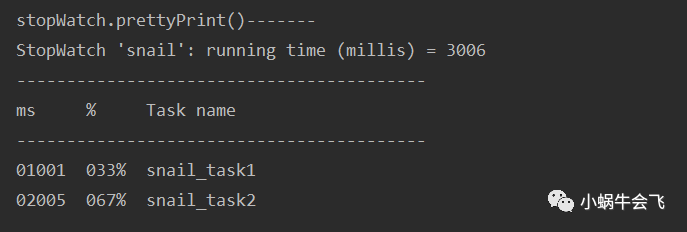
start开始记录,stop结束记录,然后通过prettyPrint方法打印出来,可以直观显示每段代码的执行时间以及百分比,比之间用系统时间来比瞬间高大上了。
这个工具类还有其他两个方法,计算这个stopWatch实例的所有任务的总的执行时间shortSummary,getTotalTimeMillis,如下图:
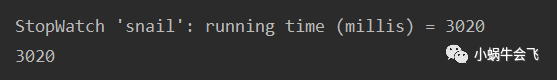
2 源码探索
其实这个工具类的源码比较简单,其实就是把我们之前的写法封装了一下,我们一起看下源码。
我们先来看看这个类的一些属性:
public class StopWatch {
// 这个类的实例的id值
private final String id;
// 是否保留任务,默认为True是保留任务信息
private boolean keepTaskList;
// 任务计略列表
private final List<StopWatch.TaskInfo> taskList;
// 开始时间
private long startTimeMillis;
// 当前任务名称
@Nullable
private String currentTaskName;
// 最后一个任务信息
@Nullable
private StopWatch.TaskInfo lastTaskInfo;
// 任务总数
private int taskCount;
// 总花费时间
private long totalTimeMillis;下面我们来看看start方法和stop方法:
public void start(String taskName) throws IllegalStateException {
if (this.currentTaskName != null) {
throw new IllegalStateException("Can't start StopWatch: it's already running");
} else {
// 看这里,是不是很熟悉,跟我们之前写的是一样的
this.currentTaskName = taskName;
this.startTimeMillis = System.currentTimeMillis();
}
}
public void stop() throws IllegalStateException {
if (this.currentTaskName == null) {
throw new IllegalStateException("Can't stop StopWatch: it's not running");
} else {
// 这里结束也是,直接相减
long lastTime = System.currentTimeMillis() - this.startTimeMillis;
this.totalTimeMillis += lastTime;
this.lastTaskInfo = new StopWatch.TaskInfo(this.currentTaskName, lastTime);
if (this.keepTaskList) {
// 这里分装保留每个任务的运行时间,可以随时获取的到
this.taskList.add(this.lastTaskInfo);
}
// 统计任务数量
++this.taskCount;
this.currentTaskName = null;
}
}一个任务信息的内部类:
public static final class TaskInfo {
private final String taskName;
private final long timeMillis;
TaskInfo(String taskName, long timeMillis) {
this.taskName = taskName;
this.timeMillis = timeMillis;
}
public String getTaskName() {
return this.taskName;
}
public long getTimeMillis() {
return this.timeMillis;
}
public double getTimeSeconds() {
return (double)this.timeMillis / 1000.0D;
}
}任务信息打印方法:
public String prettyPrint() {
StringBuilder sb = new StringBuilder(this.shortSummary());
sb.append('\n');
if (!this.keepTaskList) {
sb.append("No task info kept");
} else {
sb.append("-----------------------------------------\n");
sb.append("ms % Task name\n");
sb.append("-----------------------------------------\n");
NumberFormat nf = NumberFormat.getNumberInstance();
nf.setMinimumIntegerDigits(5);
nf.setGroupingUsed(false);
NumberFormat pf = NumberFormat.getPercentInstance();
pf.setMinimumIntegerDigits(3);
pf.setGroupingUsed(false);
StopWatch.TaskInfo[] var4 = this.getTaskInfo();
int var5 = var4.length;
for(int var6 = 0; var6 < var5; ++var6) {
StopWatch.TaskInfo task = var4[var6];
sb.append(nf.format(task.getTimeMillis())).append(" ");
sb.append(pf.format(task.getTimeSeconds() / this.getTotalTimeSeconds())).append(" ");
sb.append(task.getTaskName()).append("\n");
}
}
return sb.toString();
}上面是比较常用的方法,看起来实现比较简单,只是帮我封装好了,直接调用就行。
3 优缺点
优点:
spring自带工具类,可直接使用
代码实现简单,使用更简单
统一归纳,展示每项任务耗时与占用总时间的百分比,展示结果直观,性能消耗相对较小,并且最大程度的保证了start与stop之间的时间记录的准确性
可在start时直接指定任务名字,从而更加直观的显示记录结果
缺点:
一个StopWatch实例一次只能开启一个task,不能同时start多个task,并且在该task未stop之前不能start一个新的task,必须在该task stop之后才能开启新的task,若要一次开启多个,需要new不同的StopWatch实例
代码侵入式使用,需要改动多处代码
不单单只有spring提供了这个工具类,apache,google也提供了,有兴趣可以去研究下,源码是挺简单的,大同小异 :
import com.google.common.base.Stopwatch;
import org.apache.commons.lang3.time.StopWatch;
但是以springframework.util.StopWatch效果最好,推荐使用。
本次就记录到此,我们下期再会! 你知道的越多,你不知道的越多!





















 4184
4184











 被折叠的 条评论
为什么被折叠?
被折叠的 条评论
为什么被折叠?








